SOLVED, thanks.
I installed w7 on a different partition than my old xp today.
I'm getting huge amounts of banding in both wow and photoshop. I didn't have any of those before the new os install, but now I have it in XP as well!
I've tried:
Update graphics driver, it's at the newest.
Rollback to what I had previously
Update monitor drivers
Calibrated my monitor
Used both 32bit and 16 bit colors.
Went back to XP, same thing
Switched monitors, same thing
Used a vga instead of dvi cable and vice versa, same thing.
Cleaned up my case of dust.
Switch loaders for w7
Uninstall all loaders for w7
and of course I've restarted multiple times.
ALL DRIVERS ARE UP TO DATE.
I seriously have no idea anymore.
Any computer genious able to help me?
Graphics card:
ATI Radeon HD 2400 Pro
Example of banding:
damn hotlink shit.. view at http://www.lagom.nl/lcd-test/gradient.php
Supposed to look like:
damn hotlink shit.. view at http://www.lagom.nl/lcd-test/gradient.php
WoW ingame
Thanks in advance!
User Tag List
Results 1 to 8 of 8
-
12-31-2009 #1Legendary


- Reputation
- 783
- Join Date
- Mar 2008
- Posts
- 3,377
- Thanks G/R
- 1/2
- Trade Feedback
- 0 (0%)
- Mentioned
- 0 Post(s)
- Tagged
- 0 Thread(s)
Color Banding Problem in Both XP & w7
Last edited by Reflection; 01-01-2010 at 04:50 PM.
Freelance Digital Artist
https://reflectionartwork.deviantart.com
You did not desert me
My brothers in arms
-
01-01-2010 #2Legendary


- Reputation
- 783
- Join Date
- Mar 2008
- Posts
- 3,377
- Thanks G/R
- 1/2
- Trade Feedback
- 0 (0%)
- Mentioned
- 0 Post(s)
- Tagged
- 0 Thread(s)
Anyone? Kinda urgent..
Updated with more info
Freelance Digital Artist
https://reflectionartwork.deviantart.com
You did not desert me
My brothers in arms
-
01-01-2010 #3Banned

- Reputation
- 284
- Join Date
- Jan 2009
- Posts
- 481
- Thanks G/R
- 0/0
- Trade Feedback
- 0 (0%)
- Mentioned
- 0 Post(s)
- Tagged
- 0 Thread(s)
I'd say your videocard is F'ed.
Buy a new one.
But that's just my advice..
-
01-01-2010 #4Legendary


- Reputation
- 783
- Join Date
- Mar 2008
- Posts
- 3,377
- Thanks G/R
- 1/2
- Trade Feedback
- 0 (0%)
- Mentioned
- 0 Post(s)
- Tagged
- 0 Thread(s)
Sadly, that's what I think too. There's like nothing left to try. Something must've happened to it when I installed w7 :/
Freelance Digital Artist
https://reflectionartwork.deviantart.com
You did not desert me
My brothers in arms
-
01-01-2010 #5Banned

- Reputation
- 622
- Join Date
- Nov 2008
- Posts
- 1,421
- Thanks G/R
- 0/0
- Trade Feedback
- 0 (0%)
- Mentioned
- 0 Post(s)
- Tagged
- 0 Thread(s)
Seems weird, in XP too eh? Try booting in VGA mode (low resolution mode) or try setting your resolution lower? Lemme know what happens.
Last edited by Dombo; 01-01-2010 at 09:05 AM.
-
01-01-2010 #6Legendary


- Reputation
- 783
- Join Date
- Mar 2008
- Posts
- 3,377
- Thanks G/R
- 1/2
- Trade Feedback
- 0 (0%)
- Mentioned
- 0 Post(s)
- Tagged
- 0 Thread(s)
FINALLY. I solved it. First the error I found was that wow somehow set its bit depth to 16 bit, automatically. I went into config.wtf and raised it to 24. Solved.
The photoshop solution was simply using the gradient radial tool instead of the soft brush. Less convenient, but at least it looks better because of the gradient's dithering option..
Freelance Digital Artist
https://reflectionartwork.deviantart.com
You did not desert me
My brothers in arms
-
01-01-2010 #7( ͡° ͜ʖ ͡°)


- Reputation
- 444
- Join Date
- Nov 2007
- Posts
- 1,591
- Thanks G/R
- 7/5
- Trade Feedback
- 0 (0%)
- Mentioned
- 0 Post(s)
- Tagged
- 0 Thread(s)
Do you have your color set to 16 bit and not a higher color space?
-
01-01-2010 #8Legendary


- Reputation
- 783
- Join Date
- Mar 2008
- Posts
- 3,377
- Thanks G/R
- 1/2
- Trade Feedback
- 0 (0%)
- Mentioned
- 0 Post(s)
- Tagged
- 0 Thread(s)
Yea, everything was set to truecolor but not in wow for some reason. It was before the upgrade.
Freelance Digital Artist
https://reflectionartwork.deviantart.com
You did not desert me
My brothers in arms
Similar Threads
-
[Buying] ArcheAge Gold, huge amount needed on both EU and NA,verified&best price:)
By mmobuyerx in forum ArcheAge Buy Sell TradeReplies: 363Last Post: 12-10-2015, 07:25 PM -
[Selling] 8 Accounts @ Archangel | Both PvP & PvE Chars! | Unknown Chars! Paypal or Gold
By Hierko in forum WoW-US Account Buy Sell TradeReplies: 2Last Post: 11-26-2014, 11:48 AM -
[Selling] 8 Accounts @ Archangel | Both PvP & PvE Chars! | Unknown Chars! Paypal or Gold
By Hierko in forum WoW-EU Account Buy Sell TradeReplies: 0Last Post: 11-24-2014, 12:47 PM -
Battlefield 3 Contrast/Color/Bloom problems
By Zoidberg in forum BattlefieldReplies: 1Last Post: 10-10-2011, 04:57 AM -
Druid Reskin problem - One area not changing color. Thoughts?
By Syrasha in forum WoW ME Questions and RequestsReplies: 3Last Post: 08-14-2010, 04:08 PM


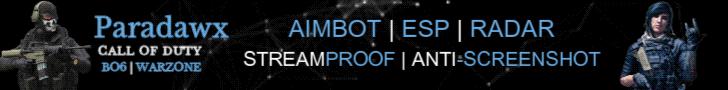





 Reply With Quote
Reply With Quote









