Ok guys, I saw people in shoutbawx begging for an app for the iPhone/iPod touch so i decided to make one. Since I don't have a mac and I don't want to pay $100 to put it on the app store (Sorry guys, don't love you that much) I had to be sneaky and do it a different way. It isn't an actual .app file or whatever they are. You will need to have a jailbroken iPod touch or iPhone, you will also need to be able to access your iPod/iPhones files via a SSH program and you will also need the download. Download is available here
Picture of it in action. When I get a new laptop or a web cam I will take more photos.
Before you start download the file and extract the folder to your desktop. You should have a folder with the following files:
Default
Embark
icon
Info
Step 1 - Jailbreaking (Skip this step if your iPod is jailbroken)
How to Jailbreak. Credits toAestysu for the guide
FOR 2G
First start off by downloading redsn0w here. (windows)
Also download the 3.0 firmware from here (select your ipod and 3.0)
1. Extract the files and place them on your Desktop.
2. Open up redsn0w.exe.
3. Press browse and locate the firmware you downloaded, press next.
4. When the option appears to choose cydia or icy choose cydia.
5. Put your ipod into DFU mode. Hold the lock button AND the home button for 5 seconds then release the lock button but continue to hold the home button.
6. Don't touch anything until you see the lockscreen.
7. Your all done, now go download things below =P
~~~~~~~~~~~~~~~~~~~~~~~~~~~~~~~~~~~~~
FOR 3G
1. Download blackra1n from Here. (mac here)
2. Click make it ra1n.
3. Since i dont have a 3G ipod i cant say what to do next, these programs are idiot proof so it shouldn't be hard.
more info here.
NOTE: the 3G jailbreak is TEATHERD, that means if you turn youripod off and want to turn it back on you need to run blackra1n again for it to boot. (takes 30 seconds)
ALSO: do not upgrade to 3.1.2 using iTunes if you want to keep your unlock. Baseband cannot be downgraded.
_____________________________________
Usefull apps.
First app you should get is winterboard. This app lets you get themes and custimizations for your ipod, just download plugins for this from cydia.
sbsettings, this is a little tool that you swipe the status bar and it gives you a list of thing it can do such as a numeric battery, wi-fi on/off and many more easy to reach things.
A not so useful app but very nice is make it mine. this lets you change the little thing at the top left of the screen that says 'ipod' to anything you want.
SSH, not an app but defiantly useful. it allows you to do things like change the text of the slide to unlock bar, and edit other settings. (requires winscp)
yxflash, this lets you watch .avi files ON YOUR IPOD, no more converting to .mp4s just slap your avi files into your ipod.(requires xsellize repo, xSellize) (thanks demonshade)
appsync, allows you to sync cracked apps from your computer to your ipod through itunes, so you dont need to download the apps from your ipod anymore for fast downloads. (requires installous)
Cydelete, Lets you delete cydia apps like you would itunes apps, no more deleting from cydia.
Catagories a usefull app for reducing clutter, you can create folders for apps and other things to reduce clutter, might be buggy at times and crash though from low memory, but worth it.
There are MANY themes you can get for your ipod as well.
Step 2- Viewing the iPod files
Credits to Demonshade for the guide
How to use winscp/ifunbox(ifunbox for use without wi-fi)
Start by downloading winscp from here or ifunbox from here.
Run it, install it, whatever.
Go to your ipod download open ssh from cydia, swipe the top to open sbsettings, turn ssh on. Then look for your wi-fi ip at the top of sbsettings.
FOR WINSCP, (Make sure your connected to your wi-fi)
Note the wi-fi address on your ipod and put that as the host name
username - root
password - alpine
Press save. then start it up and tick save password. Grats you should be in it.
When using winscp make sure your connected through wi-fi on your ipod.
FOR IFUNBOX
Run the program and your in. =P
____________________________________
Now im going to tell you how to install yxflash.
download it from cydia from the xsellize repo.
Start by opening winscp/ifunbox and locating
/var/mobile/media/downloads/
Drag the .avi file you want on your ipod to here (drag and drop).
wait till it compleates then..
Now to see if it worked press file, exit.
go to your ipod, open yxflash, press files, press ... scroll down to media, then downloads and your avi file should be there.
press it to open it. to get into full screen/wide mode just press the screen.
______________________
How to use appsync.
Start by downloading whatever ipod ap you want from anywhere (appulo preferably, cant link due to warez)
Once you've got the file you want go to the place where you saved it, right click it and select 'open with itunes' open it, and your ipod should start to sync it for you.
There you have it.
Note: your ipod must be plugged in in order to do these of course =P\
Step 3: Putting the app on your phone
Go to the Applications directory and open it, you will see all the apps on your iPod/iPhone. Now go to the desktop and drag the folder MMOwnedSBawx.app in between the white spaces in between file names (so you dont accidently put it inside a folder). After it has uploaded go to the folder and right click on MMOwnedSBawx.app and click on permissions, set the permissions at 755. Now open up the folder and make sure all files are selected and right click and change the permissions to 755. Now reboot your iPo and you should have an app there. Click on it an check out the awesomeness of it.
Shout-Out
User Tag List
Results 1 to 15 of 17
-
12-06-2009 #1Banned


- Reputation
- 219
- Join Date
- Jun 2007
- Posts
- 340
- Thanks G/R
- 0/0
- Trade Feedback
- 1 (100%)
- Mentioned
- 0 Post(s)
- Tagged
- 0 Thread(s)
MMOwned Shoutbawx app for the iPod touch or iPhone
Last edited by ~David~; 12-14-2009 at 11:46 AM. Reason: stuff
-
12-06-2009 #2
 Super Moderator Don't Look Back in Anger
Super Moderator Don't Look Back in Anger





- Reputation
- 1418
- Join Date
- Oct 2007
- Posts
- 2,806
- Thanks G/R
- 301/311
- Trade Feedback
- 7 (100%)
- Mentioned
- 1 Post(s)
- Tagged
- 0 Thread(s)
1st, EPIC +Rep when I can

Edit: won't let me repLast edited by Confucius; 12-07-2009 at 06:30 PM.
-
12-07-2009 #3Contributor


- Reputation
- 288
- Join Date
- Nov 2007
- Posts
- 1,819
- Thanks G/R
- 0/4
- Trade Feedback
- 3 (100%)
- Mentioned
- 0 Post(s)
- Tagged
- 0 Thread(s)
Ehmm david, wheres the link to download the app xD?
/end nub.
Aestysu, i love you, click the here, not before it ;DLast edited by Kiev; 12-07-2009 at 06:08 AM.
-
12-07-2009 #4
 Former Staff
Former Staff


- Reputation
- 705
- Join Date
- Dec 2007
- Posts
- 1,793
- Thanks G/R
- 7/8
- Trade Feedback
- 60 (100%)
- Mentioned
- 0 Post(s)
- Tagged
- 0 Thread(s)
hahaha nice copypasta of my thread, i though you just needed the SSH =P
edit
Your a ****ing retard, the download link to the app links to my profile page hahahaha, change it to my name and fix it that the link links download is here instead of just 'here'.
Last edited by Aes; 12-07-2009 at 06:07 AM.
( ͡°( ͡° ͜ʖ( ͡° ͜ʖ ͡°)ʖ ͡°) ͡°)
-
12-07-2009 #5Contributor


- Reputation
- 288
- Join Date
- Nov 2007
- Posts
- 1,819
- Thanks G/R
- 0/4
- Trade Feedback
- 3 (100%)
- Mentioned
- 0 Post(s)
- Tagged
- 0 Thread(s)
How did he manage to end up linking it to you idk... Lol

David - Wont launch on my ipod, start to boot then stops. Maybe because of my version?Last edited by Kiev; 12-07-2009 at 06:22 AM.
-
12-07-2009 #6Active Member


- Reputation
- 24
- Join Date
- Jul 2008
- Posts
- 534
- Thanks G/R
- 0/0
- Trade Feedback
- 0 (0%)
- Mentioned
- 0 Post(s)
- Tagged
- 0 Thread(s)
why is everyone calling it "shoutbawx"? it was funny the first time someone did it but is just boring now.
-
12-07-2009 #7
 Admin
Admin



- Reputation
- 2984
- Join Date
- Apr 2006
- Posts
- 9,811
- Thanks G/R
- 353/298
- Trade Feedback
- 9 (100%)
- Mentioned
- 5 Post(s)
- Tagged
- 1 Thread(s)
why do u keep coming up with negative idiotic replies? it was funny the first time you did it but it is just pathetic now..
Because it is called "Shoutbawx" here on MMOwned
-
12-07-2009 #8( ͡° ͜ʖ ͡°)


- Reputation
- 444
- Join Date
- Nov 2007
- Posts
- 1,591
- Thanks G/R
- 7/5
- Trade Feedback
- 0 (0%)
- Mentioned
- 0 Post(s)
- Tagged
- 0 Thread(s)
-
12-07-2009 #9Banned


- Reputation
- 219
- Join Date
- Jun 2007
- Posts
- 340
- Thanks G/R
- 0/0
- Trade Feedback
- 1 (100%)
- Mentioned
- 0 Post(s)
- Tagged
- 0 Thread(s)
I did only need that part at first, then I realized you had to have a jailbroken iPod/iPhone for it to work and I cbf writing a guide. as for the linking I was giving you credit in the first post but then decided it would be better to give you credit in the actual post, so GTFO and STFU

Did you change all of the propeties to 755? What gen do you have? the one I was using is a Second gen 8GB one.Last edited by ~David~; 12-07-2009 at 08:18 PM.
-
12-08-2009 #10Member

- Reputation
- 6
- Join Date
- Jul 2009
- Posts
- 82
- Thanks G/R
- 0/0
- Trade Feedback
- 0 (0%)
- Mentioned
- 0 Post(s)
- Tagged
- 0 Thread(s)
cool thx.,,,
-
12-08-2009 #11Contributor


- Reputation
- 288
- Join Date
- Nov 2007
- Posts
- 1,819
- Thanks G/R
- 0/4
- Trade Feedback
- 3 (100%)
- Mentioned
- 0 Post(s)
- Tagged
- 0 Thread(s)
Did everything alike that, and im using 2g, 32gb, Firmware 3? I think
-
12-09-2009 #12Banned


- Reputation
- 219
- Join Date
- Jun 2007
- Posts
- 340
- Thanks G/R
- 0/0
- Trade Feedback
- 1 (100%)
- Mentioned
- 0 Post(s)
- Tagged
- 0 Thread(s)
Make sure all of the latest firmware is installed, I am looking into a way to make the actual app, I am downloading OSX 10.5.5 now, then I will install it on vmware and code it properly.
-
12-09-2009 #13Contributor


- Reputation
- 288
- Join Date
- Nov 2007
- Posts
- 1,819
- Thanks G/R
- 0/4
- Trade Feedback
- 3 (100%)
- Mentioned
- 0 Post(s)
- Tagged
- 0 Thread(s)
It is the latest firmware :P,
The problem is all my other apps are in folders with a key maybe? Like "873B1-" etc, so im guessing i would need to create a folder like that?
-
12-09-2009 #14Banned


- Reputation
- 219
- Join Date
- Jun 2007
- Posts
- 340
- Thanks G/R
- 0/0
- Trade Feedback
- 1 (100%)
- Mentioned
- 0 Post(s)
- Tagged
- 0 Thread(s)
Maybe, Mine worked fine without putting it in any other folders. is the extension on the folder .app?
-
12-10-2009 #15Contributor


- Reputation
- 288
- Join Date
- Nov 2007
- Posts
- 1,819
- Thanks G/R
- 0/4
- Trade Feedback
- 3 (100%)
- Mentioned
- 0 Post(s)
- Tagged
- 0 Thread(s)
Yeah it is. And when i deleted it, it deleted all my apps, but thats not a worry :P
Similar Threads
-
Kingdom's Live (App for iPod Touch and iPhone)
By Biozerk1 in forum Community ChatReplies: 15Last Post: 04-06-2011, 01:58 AM -
Got an iPod touch or iPhone?
By jasejunk in forum Gaming ChatReplies: 4Last Post: 04-06-2009, 11:54 PM







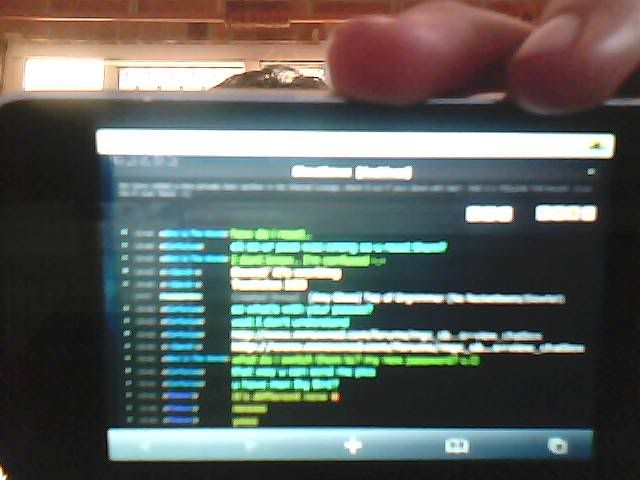

 Reply With Quote
Reply With Quote









