Well i turned on my pc today and firefox has ****ed up, everything is in bold and i dont know how to fix. Google does not help meh either so can any1 suggest antyhing.
Screenshot:

User Tag List
Thread: [HELP!1!1!] Firefox fked up
Results 1 to 11 of 11
-
08-05-2009 #1★ Elder ★




- Reputation
- 1192
- Join Date
- Feb 2007
- Posts
- 7,129
- Thanks G/R
- 1/3
- Trade Feedback
- 0 (0%)
- Mentioned
- 0 Post(s)
- Tagged
- 0 Thread(s)
[HELP!1!1!] Firefox fked up
If you need me you have my skype, if you don't have my skype then you don't need me.
-
08-05-2009 #2Elite User


- Reputation
- 504
- Join Date
- May 2006
- Posts
- 528
- Thanks G/R
- 3/19
- Trade Feedback
- 0 (0%)
- Mentioned
- 0 Post(s)
- Tagged
- 0 Thread(s)
Hold ctrl and scroll the mouse wheel backwards.
-
08-05-2009 #3Contributor


- Reputation
- 226
- Join Date
- Jan 2008
- Posts
- 1,056
- Thanks G/R
- 0/0
- Trade Feedback
- 0 (0%)
- Mentioned
- 0 Post(s)
- Tagged
- 0 Thread(s)
Hold CTRL and scroll backwards.
-
08-05-2009 #4Legendary


- Reputation
- 783
- Join Date
- Mar 2008
- Posts
- 3,377
- Thanks G/R
- 1/2
- Trade Feedback
- 0 (0%)
- Mentioned
- 0 Post(s)
- Tagged
- 0 Thread(s)
If it doesn't work, have you made any font changes recently? At all? Seems like Cush's solution will work, though.
Freelance Digital Artist
https://reflectionartwork.deviantart.com
You did not desert me
My brothers in arms
-
08-05-2009 #5★ Elder ★




- Reputation
- 1192
- Join Date
- Feb 2007
- Posts
- 7,129
- Thanks G/R
- 1/3
- Trade Feedback
- 0 (0%)
- Mentioned
- 0 Post(s)
- Tagged
- 0 Thread(s)
Nope still the same
If you need me you have my skype, if you don't have my skype then you don't need me.
-
08-05-2009 #6Contributor


- Reputation
- 212
- Join Date
- Nov 2007
- Posts
- 874
- Thanks G/R
- 0/0
- Trade Feedback
- 0 (0%)
- Mentioned
- 0 Post(s)
- Tagged
- 0 Thread(s)
Go to Tools -> Options -> Content and see if font stuff etc looks ok. mine is on font size 16.
Other than altering zoom. maybe try View -> Zoom -> Reset
Anything else i got no clue xD

-
08-05-2009 #7Legendary


- Reputation
- 783
- Join Date
- Mar 2008
- Posts
- 3,377
- Thanks G/R
- 1/2
- Trade Feedback
- 0 (0%)
- Mentioned
- 0 Post(s)
- Tagged
- 0 Thread(s)
Check the fonts used by Mozilla, specifically arial, verdana and times new roman. Make sure none of your fonts are missing, i.e just a bold version of it. Reinstalling the fonts could also work.
Copy the fonts to a different folder then remove the ones still in the fonts folder. Then copy the backup back to the fonts folder.
Freelance Digital Artist
https://reflectionartwork.deviantart.com
You did not desert me
My brothers in arms
-
08-05-2009 #8Elite User


- Reputation
- 504
- Join Date
- May 2006
- Posts
- 528
- Thanks G/R
- 3/19
- Trade Feedback
- 0 (0%)
- Mentioned
- 0 Post(s)
- Tagged
- 0 Thread(s)
If you are on XP - Try installing this
 Download Smart package of Microsoft's core fonts from SourceForge.net
Download Smart package of Microsoft's core fonts from SourceForge.net
Or you could try making a new profile and see if its a problem with FF -
firefox.exe -ProfileManager
-
08-07-2009 #9
 Legendary
Legendary

- Reputation
- 721
- Join Date
- Dec 2006
- Posts
- 2,321
- Thanks G/R
- 2/7
- Trade Feedback
- 0 (0%)
- Mentioned
- 0 Post(s)
- Tagged
- 0 Thread(s)
imo, ragequit.

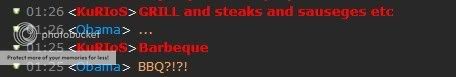
Donator 6/2008.Contrib 8/2008.Elite 10/2008.Newsteam 11/2008.Legendary 2/2009.
-
08-07-2009 #10( ͡° ͜ʖ ͡°)


- Reputation
- 444
- Join Date
- Nov 2007
- Posts
- 1,591
- Thanks G/R
- 7/5
- Trade Feedback
- 0 (0%)
- Mentioned
- 0 Post(s)
- Tagged
- 0 Thread(s)
Do either VIEW -> ZOOM -> RESET, or check the DPI settings in the advanced settings of the screen resolution settings page.
-
08-08-2009 #11Member

- Reputation
- 1
- Join Date
- Aug 2009
- Posts
- 5
- Thanks G/R
- 0/0
- Trade Feedback
- 0 (0%)
- Mentioned
- 0 Post(s)
- Tagged
- 0 Thread(s)
ctrl + -
ctrl + scroll down
view > zoom > reset
do all of these simultaneously
Similar Threads
-
Help WoW Fish-Bot
By Eliteplague in forum World of Warcraft GeneralReplies: 2Last Post: 12-10-2024, 05:46 PM -
HELP: Gold Scam Exploit
By GoldDragon in forum World of Warcraft GeneralReplies: 11Last Post: 01-23-2007, 07:26 PM -
Hit points and talent points? Please help
By hankusdankus in forum World of Warcraft GeneralReplies: 6Last Post: 05-04-2006, 02:00 PM -
bot help
By xwhitedeathx in forum World of Warcraft GeneralReplies: 3Last Post: 05-01-2006, 03:50 AM
![[HELP!1!1!] Firefox fked up](https://www.ownedcore.com/forums/images/styles/OwnedCoreFX/addimg/menu4.svg)

![[HELP!1!1!] Firefox fked up](https://www.ownedcore.com/forums/./ocpbanners/1/0/6/3/8/1/6/1e102dbc1865060efdd7bf3ae1edf5cc.jpg)
![TradeSafe Middleman [HELP!1!1!] Firefox fked up](https://www.ownedcore.com/assets/mm/images/wits.png)
![CoreCoins [HELP!1!1!] Firefox fked up](https://www.ownedcore.com/forums/images/styles/OwnedCoreFX/addimg/wicc.png)




 Reply With Quote
Reply With Quote![[HELP!1!1!] Firefox fked up](https://www.ownedcore.com/images/ba/g/b2.gif)








![[HELP!1!1!] Firefox fked up](https://www.ownedcore.com/images/paybutton/paypal.png)
![[HELP!1!1!] Firefox fked up](https://www.ownedcore.com/images/paybutton/skrill.png)
![[HELP!1!1!] Firefox fked up](https://www.ownedcore.com/images/paybutton/payop.png)