I'd like to contribute due to the fact that some players been saying I don't.
Firefox is cool, and it can be tweaked to load broadband pages extra fast. Here's how.Steps.
Type "about:config" into the address bar and hit return. Scroll down and look for the following entries:
network.http.pipelining,
network.http.proxy.pipelining,
network.http.pipelining.maxrequests
Normally the browser will make one request to a web page at a time. When you enable pipelining it will make several at once, which really speeds up page loading.
Alter the entries as follows:
Set "network.http.pipelining" to "true"
Set "network.http.proxy.pipelining" to "true"
Set "network.http.pipelining.maxrequests" to 8. This means it will make 8 requests at once. There is no point setting it higher then 8 as it is capped at 8 max. [The default value for this setting is 4]
Lastly right-click anywhere and select New-> Integer. Name it "nglayout.initialpaint.delay" and set its value to "0". This value is the amount of time the browser waits before it acts on information it receives.
If you're using a broadband connection you'll load pages MUCH faster now!
-----------------------------------------------------------------------------------
Speeding Up Internet - Registry Tweak
Mm.. This apply for broadband users and Windows XP Pro
So, where should i start.. This is a registry tweak for boosting up your connection speed.
Tweak 1
1. Go to Start, click run, type regedit and click ok
2. Go to HKEY_CURRENT_USERSoftwareMicrosoftWindowsCurrentVe rsionInternetSettings
If there is MaxConnectionsPerServer and MaxConnectionsPer1_0Server DWORD values, then skip to step 4.
3. Create two new DWORD values by clicking Edit > New > DWORD-value. Rename the New Value #1 and New Value #2 into MaxConnectionsPerServer and MaxConnectionsPer1_0Server.
4. Double click each of the 2 keys and change the value to 32.
If you did this correctly, restart your computer and internet pages will load much faster.
*Im not responsible for any damage happened. I tested this worked fine for me. So if you get an error, its you, not this tweak.*
Tweak 2
For some reason is Windows XP keeping 20% of your connection for itself. A shame, because no one is waiting for a download limitation. For sure if you got a fast connection. However, Im going to explain how to remove that limit.
Please make sure that you are logged in as Administrator.
1. Go to Start and click run.
2. Type gpedit.msc and click OK.
3. Double click Computer configuration -> Administrative Templates -> Network -> Qos Packet scheduler.
4. Now, open (by double clicking) Limit reservable bandwidth.
5. A new window will open and select Enabled and set Bandwidth limit (%): to 0.
6. Press Apply and OK.
Now, to be sure, restart your computer. Your connection will be faster, for sure when you are downloading stuff
Just Something to help u guys out
If this been posted, I did not find it.
User Tag List
Results 1 to 8 of 8
-
12-15-2008 #1Contributor


- Reputation
- 100
- Join Date
- Jan 2008
- Posts
- 400
- Thanks G/R
- 0/0
- Trade Feedback
- 0 (0%)
- Mentioned
- 0 Post(s)
- Tagged
- 0 Thread(s)
A little Boost for Your Internet/Firefox
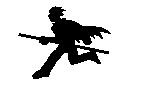
-
12-15-2008 #2Member

- Reputation
- 31
- Join Date
- Oct 2008
- Posts
- 193
- Thanks G/R
- 0/0
- Trade Feedback
- 0 (0%)
- Mentioned
- 0 Post(s)
- Tagged
- 0 Thread(s)
Nice, I wont try it tonight. Thanks for contribute!

Scamming is not hard; Just way to damn easy.
-
12-15-2008 #3Member

- Reputation
- 8
- Join Date
- Nov 2008
- Posts
- 57
- Thanks G/R
- 0/0
- Trade Feedback
- 0 (0%)
- Mentioned
- 0 Post(s)
- Tagged
- 0 Thread(s)
i actually use these and have for a while they work quite well
-
12-15-2008 #4Contributor


- Reputation
- 100
- Join Date
- Jan 2008
- Posts
- 400
- Thanks G/R
- 0/0
- Trade Feedback
- 0 (0%)
- Mentioned
- 0 Post(s)
- Tagged
- 0 Thread(s)
Thanks Everyone I hope It helps you!

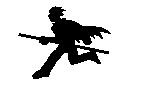
-
12-29-2008 #5Banned

- Reputation
- 192
- Join Date
- Jan 2008
- Posts
- 1,244
- Thanks G/R
- 0/0
- Trade Feedback
- 0 (0%)
- Mentioned
- 0 Post(s)
- Tagged
- 0 Thread(s)
Dude, it works very well!
Im browsing MMOwned much faster now.
Thanks for the contribution.
-
12-30-2008 #6Contributor


- Reputation
- 100
- Join Date
- Jan 2008
- Posts
- 400
- Thanks G/R
- 0/0
- Trade Feedback
- 0 (0%)
- Mentioned
- 0 Post(s)
- Tagged
- 0 Thread(s)
-
01-18-2009 #7Member

- Reputation
- 1
- Join Date
- Jan 2009
- Posts
- 6
- Thanks G/R
- 0/0
- Trade Feedback
- 0 (0%)
- Mentioned
- 0 Post(s)
- Tagged
- 0 Thread(s)
nice but will this work on vista sp1
-
01-24-2009 #8Member


- Reputation
- 10
- Join Date
- Oct 2008
- Posts
- 30
- Thanks G/R
- 0/0
- Trade Feedback
- 0 (0%)
- Mentioned
- 0 Post(s)
- Tagged
- 0 Thread(s)
Thank you for this!
Similar Threads
-
League of legends GAURANTEED CHEAPEST BOOST FOR YOUR SEASON REWARDS!
By Eloboosting in forum League of Legends Buy Sell TradeReplies: 73Last Post: 05-07-2015, 01:31 PM -
[Guide] Get a small experience boost with your 91-94 alts while trapping beasts for your Barn
By Mcjollyjuice in forum World of Warcraft GuidesReplies: 0Last Post: 12-14-2014, 07:11 AM -
[Selling] Instant lvl 80 boost for your old inacitve account!
By freddyjoe in forum World of Warcraft Buy Sell TradeReplies: 6Last Post: 03-07-2012, 04:42 PM -
[My Little Contribution] Weapon And Armor Images For Your WoW Website!
By CimSlunt in forum Art & Graphic DesignReplies: 7Last Post: 03-04-2009, 07:15 PM -
Instant AV Boss for your faction
By Matt in forum World of Warcraft ExploitsReplies: 6Last Post: 08-29-2006, 08:27 AM








 Reply With Quote
Reply With Quote









