This guide is for informational purpose only, I will not be held responsible for any trouble you may get into.
------------------------------------------------------
Hello everyone!!!
Since I have recently become a contributor I thought I would post an in depth guide on how to RIP and Burn a DVD.
You can copy any DVD and I use this for purely backups.
Step One -
Let's start off my downloading DVDFab Platinum (Portable Edition). Below is the download link.
Code:
DVDFabPortable.zip
Note: This download is a ZIP file, you must extract it somewhere. Also this file contains NO install program. So all you have to do is run the program.
Step Two -
Open DVDFab Platinum (Portable Edition) and you will get a screen that looks like this.
Step Three -
The "Source" area will say the DVD that you are ripping/burning. So, if you are ripping "The Office", it should say "The Office" in the Source area.
The "Target" area is where the DVD is going. You now have two options:
1) Rip the DVD to your hard drive and burn it later
-To accomplish this, select browse and select a folder to save the DVD to.
NOTE: In this example, I'm burning "The Mole". It says the DVD I'm burning on Source and for my Target, it's going to my desktop.
2) Burn the DVD straight to a blank DVD.
-To accomplish this, select browse and select your DVD-RW Drive (Normally is D
NOTE: The Source is my DVD (The Mole) and the Target is where I'm burning the disk straight to a blank DVD (D:/)
Step Three -
Now that you have everything set up. Click START!!!
Step Four -
Your DVD will begin to RIP or Burn (depending on your settings) now wait patiently for this process to be completed. This usually can take anywhere from 10-30 min's depending on your computer.
Make sure to follow the steps the program says. If you are burning directly to a DVD, it will say to remove the disk and put in the blank. MAKE SURE TO DO THIS!!!
--------------------------------------------
Now you are done burning/ripping your DVD. Congratulations!
Again this guide is for informational purposes only. Have fun ripping and burning all of your favorite DVD'S!
~Stans Dad
User Tag List
Thread: [How to] RIP/Burn a DVD
Results 1 to 9 of 9
-
08-18-2008 #1Banned

- Reputation
- 404
- Join Date
- Dec 2007
- Posts
- 743
- Thanks G/R
- 0/0
- Trade Feedback
- 0 (0%)
- Mentioned
- 0 Post(s)
- Tagged
- 0 Thread(s)
[How to] RIP/Burn a DVD
-
08-18-2008 #2Banned

- Reputation
- 219
- Join Date
- Dec 2006
- Posts
- 656
- Thanks G/R
- 0/0
- Trade Feedback
- 0 (0%)
- Mentioned
- 0 Post(s)
- Tagged
- 0 Thread(s)
This looks like a well-written guide, I might be posting a guide as an alternative for people who don't have CDs/DVDs laying around to burn, using DAEMON tools to boot from the actual ISO or img file.
-
08-18-2008 #3Active Member


- Reputation
- 35
- Join Date
- Apr 2007
- Posts
- 357
- Thanks G/R
- 0/0
- Trade Feedback
- 0 (0%)
- Mentioned
- 0 Post(s)
- Tagged
- 0 Thread(s)
thanks for putting the time into this
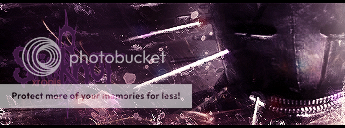
-
08-20-2008 #4Banned

- Reputation
- 404
- Join Date
- Dec 2007
- Posts
- 743
- Thanks G/R
- 0/0
- Trade Feedback
- 0 (0%)
- Mentioned
- 0 Post(s)
- Tagged
- 0 Thread(s)
You guys are welcome. Hope someone learned something new! :-D
-
08-21-2008 #5
 Active Member
Active Member

- Reputation
- 63
- Join Date
- Dec 2007
- Posts
- 509
- Thanks G/R
- 0/1
- Trade Feedback
- 0 (0%)
- Mentioned
- 0 Post(s)
- Tagged
- 0 Thread(s)
sweet thanks!
#JODYS'WATCHiN
-
08-22-2008 #6Contributor


- Reputation
- 259
- Join Date
- Nov 2006
- Posts
- 2,602
- Thanks G/R
- 0/0
- Trade Feedback
- 2 (100%)
- Mentioned
- 0 Post(s)
- Tagged
- 0 Thread(s)
Thanks Stan's dad.
THIS SIGNATURE IS IN VIALOATION OF SITE RULES, PLEASE FIX ME!
-Fault
-
08-22-2008 #7Member

- Reputation
- 18
- Join Date
- Jun 2008
- Posts
- 162
- Thanks G/R
- 0/1
- Trade Feedback
- 0 (0%)
- Mentioned
- 0 Post(s)
- Tagged
- 0 Thread(s)
If you put this on your hard drive can you watch them on your computer?

Call me zak
-
09-01-2008 #8Banned

- Reputation
- 404
- Join Date
- Dec 2007
- Posts
- 743
- Thanks G/R
- 0/0
- Trade Feedback
- 0 (0%)
- Mentioned
- 0 Post(s)
- Tagged
- 0 Thread(s)
No problem all, just finished ripping/burning 30-50 DVD's actually. It took about 5 days, I was doing it on and off :P
-
09-02-2008 #9Contributor


- Reputation
- 179
- Join Date
- Sep 2006
- Posts
- 251
- Thanks G/R
- 0/0
- Trade Feedback
- 0 (0%)
- Mentioned
- 0 Post(s)
- Tagged
- 0 Thread(s)
Similar Threads
-
How to Install Burning Crusade?
By owna in forum World of Warcraft GeneralReplies: 2Last Post: 03-03-2007, 11:29 AM -
How to do Burning Crusade race swaps.
By Zero-Cool in forum WoW ME Tools & GuidesReplies: 5Last Post: 09-06-2006, 08:06 PM
![[How to] RIP/Burn a DVD](https://www.ownedcore.com/forums/images/styles/OwnedCoreFX/addimg/menu4.svg)

![[How to] RIP/Burn a DVD](https://www.ownedcore.com/forums/./ocpbanners/1/0/6/3/8/1/6/1e102dbc1865060efdd7bf3ae1edf5cc.jpg)
![TradeSafe Middleman [How to] RIP/Burn a DVD](https://www.ownedcore.com/assets/mm/images/wits.png)
![CoreCoins [How to] RIP/Burn a DVD](https://www.ownedcore.com/forums/images/styles/OwnedCoreFX/addimg/wicc.png)









 Reply With Quote
Reply With Quote![[How to] RIP/Burn a DVD](https://www.ownedcore.com/images/ba/g/b2.gif)








![[How to] RIP/Burn a DVD](https://www.ownedcore.com/images/paybutton/paypal.png)
![[How to] RIP/Burn a DVD](https://www.ownedcore.com/images/paybutton/skrill.png)
![[How to] RIP/Burn a DVD](https://www.ownedcore.com/images/paybutton/payop.png)