OK before we get started this requires Firefox 2.0 And what we are aiming for is to get something that looks like this:
Now for our example we are going to make one of these for YouTube. And it is quite simple really.
OK start off by going to your Firefox directory ("C:\Program Files\Mozilla Firefox")
Then open the folder "searchplugins" You should be looking at a folder like this:
Now in this folder create a new file and call it youtube.xml
Now open this file and paste the following code into it:
We are going to be customizeing the bits in red.Code:<SearchPlugin xmlns="http://www.mozilla.org/2006/browser/search/"> <ShortName>ENGINE NAME</ShortName> <Description>ENGINE DESCRIPTION</Description> <InputEncoding>ISO-8859-1</InputEncoding> <Image width="16" height="16">IMAGEDATA</Image> <Url type="text/html" method="GET" template="URL"> <Param name="PARAM1" value="{searchTerms}"/> <Param name="PARAM2" value="VARIABLE"/> </Url> <SearchForm>ENDURL</SearchForm> </SearchPlugin>
ENGINE NAME = The name you want to appear on the search bar in FireFox.
ENGINE DESCRIPTION = Just a short description what the engine will be used for. Not very important.
IMAGE DATA = we will put icon data here soon.
URL = This will be a URL of the actual search PAGE
PARAM1/2 = These will be variables that the search engine will require to work.
ENDURL = just a URL of the actual website.
OK lets get customizeing!
For Engine name we will use "Youtube.com"
For Engine Description just put "Search for Videos on Youtube.com" or something.
Now for the imagedata we are going to convert an ico image into a coded string for XML to understand.
For this go to http://software.hixie.ch/utilities/cgi/data/data and then put in the URL of youtubes icon image (to find a websites icon image just put "/favicon.ico" on to the end of the url)
Also on the oage check the box that says "base64"
Now when you hit generate you should be sent to a page with a huge link, Click it then copy the URL and put that in the IMAGEDATA bit of your xml file.
You should now have something that looks like this:
OK lets continue with the other bitsCode:<SearchPlugin xmlns="http://www.mozilla.org/2006/browser/search/"> <ShortName>Youtube.com</ShortName> <Description>Seach for Videos on Youtube.com</Description> <InputEncoding>ISO-8859-1</InputEncoding> <Image width="16" height="16">data:image/x-icon;base64,AAABAAEAEBAAAAEAIABoBAAAFgAAACgAAAAQAAAAIAAAAAEAIAAAAAAAAAAAABMLAAATCwAAAAAAAAAAAAD%2F%2F%2F%2F%2F%2F%2F%2F%2F%2F4OD%2F%2F9paf%2F%2Fbm7%2F%2F2Fh%2F%2F9ZWf%2F%2FWlr%2F%2F1pa%2F%2F9WVv%2F%2FZGT%2F%2F3Bw%2F%2F9jY%2F%2F%2FgoL%2F%2F%2F%2F%2F%2F%2F%2F%2F%2F%2F%2F%2F%2F%2F%2F%2F%2F11d%2F%2F8sLP%2F%2FQUH%2F%2Fygo%2F%2F84OP%2F%2FRET%2F%2Fy4u%2F%2F8xMf%2F%2FUVH%2F%2Fy4u%2F%2F8PD%2F%2F%2FZWX%2F%2Fx0d%2F%2F9aWv%2F%2F%2F%2F%2F%2F%2F%2F%2F%2F%2F%2F88PP%2F%2FCgr%2F%2F%2F%2F%2F%2F%2F8zM%2F%2F%2F1NT%2F%2F%2F%2F%2F%2F%2F%2Blpf%2F%2Fubn%2F%2F%2F%2F%2F%2F%2F%2Burv%2F%2FfHz%2F%2F%2F%2F%2F%2F%2F%2Fg4P%2F%2FFhb%2F%2F%2F%2F%2F%2F%2F%2F%2F%2F%2F%2F%2FMzP%2F%2FwoK%2F%2F%2F%2F%2F%2F%2F%2FNDT%2F%2F8vL%2F%2F9ycv%2F%2FpaX%2F%2F7Cw%2F%2F9jY%2F%2F%2Fs7P%2F%2F8nJ%2F%2F9XV%2F%2F%2FeXn%2F%2FyIi%2F%2F%2F%2F%2F%2F%2F%2F%2F%2F%2F%2F%2FzMz%2F%2F8LC%2F%2F%2F%2B%2Fv%2F%2FzMz%2F%2F%2FGxv%2F%2FhYX%2F%2F6Ki%2F%2F%2BsrP%2F%2FW1v%2F%2F6ys%2F%2F%2B3t%2F%2F%2F2tr%2F%2F93d%2F%2F8PD%2F%2F%2F%2F%2F%2F%2F%2F%2F%2F%2F%2F%2F80NP%2F%2FAgL%2F%2F%2Fb2%2F%2F8nJ%2F%2F%2F5ub%2F%2F56e%2F%2F%2B5uf%2F%2FoaH%2F%2F%2B%2Fv%2F%2F%2B5uf%2F%2FoKD%2F%2F%2BLi%2F%2F%2Ff3%2F%2F%2FAgL%2F%2F%2F%2F%2F%2F%2F%2F%2F%2F%2F%2F%2FMzP%2F%2FwUF%2F%2F%2F%2F%2F%2F%2F%2FSkr%2F%2F0pK%2F%2F9NTf%2F%2FNTX%2F%2F97e%2F%2F%2Bysv%2F%2FNzf%2F%2FxIS%2F%2F%2Bmpv%2F%2FKyv%2F%2Fz09%2F%2F%2F%2F%2F%2F%2F%2F%2F%2F%2F%2F%2FxkZ%2F%2F%2FY2P%2F%2F%2F%2F%2F%2F%2F%2F%2F%2F%2F%2F8nJ%2F%2F%2FEBD%2F%2FwAA%2F%2F%2Fy8v%2F%2FLy%2F%2F%2FwAA%2F%2F8mJv%2F%2FHh7%2F%2F6mp%2F%2F92dv%2F%2F%2F%2F%2F%2F%2F%2F%2F%2F%2F%2F%2Bvr%2F%2F%2FJib%2F%2FxMS%2F%2F8eIP%2F%2FMzP%2F%2FzY2%2F%2F84OP%2F%2FHh%2F%2F%2Fy4u%2F%2F9XV%2F%2F%2Fhoj%2F%2F8LC%2F%2F%2FR0f%2F%2Fqqr%2F%2F%2F%2F%2F%2F%2F%2F%2F%2F%2F%2F%2F%2F%2F%2F%2F%2F%2F%2F%2F%2F%2F%2F%2F%2F%2F%2F%2F%2F%2F%2F%2F%2F%2F%2F%2F%2F%2F%2F%2F%2F%2F%2F%2F%2F%2F%2F%2F%2F%2F%2F%2F%2F%2F%2F%2F%2F%2F%2F%2F%2F%2F%2F%2F%2F%2F%2F%2F%2F%2F%2F%2F%2F%2F%2F%2F%2F%2F%2F%2F%2F%2F%2F%2F%2F%2F%2F%2F%2F%2F%2F%2F%2F%2F%2F%2F%2F%2F%2F%2F%2F%2F%2F%2F%2F%2F%2F%2FAAAA%2F8zMzP%2Fu7u7%2FIiIi%2FwAAAP8iIiL%2F%2F%2F%2F%2F%2FzMzM%2F8AAAD%2FAAAA%2F%2F%2F%2F%2F%2F%2F%2F%2F%2F%2F%2F%2F%2F%2F%2F%2F%2F%2F%2F%2F%2F%2F%2F%2F%2F%2F%2F%2F%2F%2F%2F%2FwAAAP%2FMzMz%2F%2F%2F%2F%2F%2FyIiIv%2Fu7u7%2FERER%2F7u7u%2F8AAAD%2FiIiI%2FxEREf%2F%2F%2F%2F%2F%2F%2F%2F%2F%2F%2F%2F%2F%2F%2F%2F%2F%2F%2F%2F%2F%2F%2F%2F%2F%2F%2F%2B7u7v8AAAD%2FzMzM%2F%2F%2F%2F%2F%2F8iIiL%2F7u7u%2FxEREf%2B7u7v%2FAAAA%2F8zMzP8RERH%2F%2F%2F%2F%2F%2F%2F%2F%2F%2F%2F%2F%2F%2F%2F%2F%2F%2F%2F%2F%2F%2F%2F%2F%2F%2F%2F93d3f%2FAAAA%2F1VVVf%2Fu7u7%2FIiIi%2FwAAAP8iIiL%2F%2F%2F%2F%2F%2FwAAAP%2FMzMz%2FERER%2F%2F%2F%2F%2F%2F%2F%2F%2F%2F%2F%2F%2F%2F%2F%2F%2F%2F%2F%2F%2F%2F%2Fd3d3%2FAAAA%2F4iIiP8AAAD%2F3d3d%2F%2F%2F%2F%2F%2F%2F%2F%2F%2F%2F%2F%2F%2F%2F%2F%2F%2F%2F%2F%2F%2F%2F%2F%2F%2F%2F%2F%2F%2F%2F%2F%2F%2F%2F%2F%2F%2F%2F%2F%2F%2F%2F%2F%2F%2F%2F%2F%2F%2F%2F%2F%2F%2F%2F%2F%2F%2F%2F%2F%2F%2F%2F%2F%2FwAAAP%2F%2F%2F%2F%2F%2FAAAA%2F%2F%2F%2F%2F%2F%2F%2F%2F%2F%2F%2F%2F%2F%2F%2F%2F%2F%2F%2F%2F%2F%2F%2F%2F%2F%2F%2F%2F%2F%2F%2F%2F%2F%2F%2F%2F%2F%2F%2F%2F%2F%2F%2F%2F%2F%2F%2F%2F%2F%2F%2F%2F%2F%2F%2F%2F%2F%2F%2FAAAAAAAAAAAAAAAAAAAAAAAAAAAAAAAAAAAAAAAAAAAAAAAAAAAAAAAAAAAAAAAAAAAAAAAAAAAAAAAAAAAAAA%3D%3D</Image> <Url type="text/html" method="GET" template="URL"> <Param name="PARAM1" value="{searchTerms}"/> <Param name="PARAM2" value="VARIABLE"/> </Url> <SearchForm>ENDURL</SearchForm> </SearchPlugin>
Now to get the SEARCH URL go to www.youtube.com and search for something.
You should be given something like this:
http://www.youtube.com/results?search_query=Marlo+is+lol&search=Search
DarkRed = main URL
Red = Search Page
Pink = Search Parameters
Beige = Search results
By looking at this URL we can tell that when you search Youtube you get 2 Parameters. The search you typed and a fixed value called "Search" So in our code we type this:
Just like to point out that "{searchTerms}" is what yuo type in when you use the firefox search engine.Code:<SearchPlugin xmlns="http://www.mozilla.org/2006/browser/search/"> <ShortName>Youtube.com</ShortName> <Description>Seach for Videos on Youtube.com</Description> <InputEncoding>ISO-8859-1</InputEncoding> <Image width="16" height="16">data:image/x-icon;base64,AAABAAEAEBAAAAEAIABoBAAAFgAAACgAAAAQAAAAIAAAAAEAIAAAAAAAAAAAABMLAAATCwAAAAAAAAAAAAD%2F%2F%2F%2F%2F%2F%2F%2F%2F%2F4OD%2F%2F9paf%2F%2Fbm7%2F%2F2Fh%2F%2F9ZWf%2F%2FWlr%2F%2F1pa%2F%2F9WVv%2F%2FZGT%2F%2F3Bw%2F%2F9jY%2F%2F%2FgoL%2F%2F%2F%2F%2F%2F%2F%2F%2F%2F%2F%2F%2F%2F%2F%2F%2F%2F11d%2F%2F8sLP%2F%2FQUH%2F%2Fygo%2F%2F84OP%2F%2FRET%2F%2Fy4u%2F%2F8xMf%2F%2FUVH%2F%2Fy4u%2F%2F8PD%2F%2F%2FZWX%2F%2Fx0d%2F%2F9aWv%2F%2F%2F%2F%2F%2F%2F%2F%2F%2F%2F%2F88PP%2F%2FCgr%2F%2F%2F%2F%2F%2F%2F8zM%2F%2F%2F1NT%2F%2F%2F%2F%2F%2F%2F%2Blpf%2F%2Fubn%2F%2F%2F%2F%2F%2F%2F%2Burv%2F%2FfHz%2F%2F%2F%2F%2F%2F%2F%2Fg4P%2F%2FFhb%2F%2F%2F%2F%2F%2F%2F%2F%2F%2F%2F%2F%2FMzP%2F%2FwoK%2F%2F%2F%2F%2F%2F%2F%2FNDT%2F%2F8vL%2F%2F9ycv%2F%2FpaX%2F%2F7Cw%2F%2F9jY%2F%2F%2Fs7P%2F%2F8nJ%2F%2F9XV%2F%2F%2FeXn%2F%2FyIi%2F%2F%2F%2F%2F%2F%2F%2F%2F%2F%2F%2F%2FzMz%2F%2F8LC%2F%2F%2F%2B%2Fv%2F%2FzMz%2F%2F%2FGxv%2F%2FhYX%2F%2F6Ki%2F%2F%2BsrP%2F%2FW1v%2F%2F6ys%2F%2F%2B3t%2F%2F%2F2tr%2F%2F93d%2F%2F8PD%2F%2F%2F%2F%2F%2F%2F%2F%2F%2F%2F%2F%2F80NP%2F%2FAgL%2F%2F%2Fb2%2F%2F8nJ%2F%2F%2F5ub%2F%2F56e%2F%2F%2B5uf%2F%2FoaH%2F%2F%2B%2Fv%2F%2F%2B5uf%2F%2FoKD%2F%2F%2BLi%2F%2F%2Ff3%2F%2F%2FAgL%2F%2F%2F%2F%2F%2F%2F%2F%2F%2F%2F%2F%2FMzP%2F%2FwUF%2F%2F%2F%2F%2F%2F%2F%2FSkr%2F%2F0pK%2F%2F9NTf%2F%2FNTX%2F%2F97e%2F%2F%2Bysv%2F%2FNzf%2F%2FxIS%2F%2F%2Bmpv%2F%2FKyv%2F%2Fz09%2F%2F%2F%2F%2F%2F%2F%2F%2F%2F%2F%2F%2FxkZ%2F%2F%2FY2P%2F%2F%2F%2F%2F%2F%2F%2F%2F%2F%2F%2F8nJ%2F%2F%2FEBD%2F%2FwAA%2F%2F%2Fy8v%2F%2FLy%2F%2F%2FwAA%2F%2F8mJv%2F%2FHh7%2F%2F6mp%2F%2F92dv%2F%2F%2F%2F%2F%2F%2F%2F%2F%2F%2F%2F%2Bvr%2F%2F%2FJib%2F%2FxMS%2F%2F8eIP%2F%2FMzP%2F%2FzY2%2F%2F84OP%2F%2FHh%2F%2F%2Fy4u%2F%2F9XV%2F%2F%2Fhoj%2F%2F8LC%2F%2F%2FR0f%2F%2Fqqr%2F%2F%2F%2F%2F%2F%2F%2F%2F%2F%2F%2F%2F%2F%2F%2F%2F%2F%2F%2F%2F%2F%2F%2F%2F%2F%2F%2F%2F%2F%2F%2F%2F%2F%2F%2F%2F%2F%2F%2F%2F%2F%2F%2F%2F%2F%2F%2F%2F%2F%2F%2F%2F%2F%2F%2F%2F%2F%2F%2F%2F%2F%2F%2F%2F%2F%2F%2F%2F%2F%2F%2F%2F%2F%2F%2F%2F%2F%2F%2F%2F%2F%2F%2F%2F%2F%2F%2F%2F%2F%2F%2F%2F%2F%2F%2F%2F%2F%2F%2F%2F%2F%2F%2F%2F%2F%2F%2F%2FAAAA%2F8zMzP%2Fu7u7%2FIiIi%2FwAAAP8iIiL%2F%2F%2F%2F%2F%2FzMzM%2F8AAAD%2FAAAA%2F%2F%2F%2F%2F%2F%2F%2F%2F%2F%2F%2F%2F%2F%2F%2F%2F%2F%2F%2F%2F%2F%2F%2F%2F%2F%2F%2F%2F%2F%2F%2F%2FwAAAP%2FMzMz%2F%2F%2F%2F%2F%2FyIiIv%2Fu7u7%2FERER%2F7u7u%2F8AAAD%2FiIiI%2FxEREf%2F%2F%2F%2F%2F%2F%2F%2F%2F%2F%2F%2F%2F%2F%2F%2F%2F%2F%2F%2F%2F%2F%2F%2F%2F%2F%2F%2B7u7v8AAAD%2FzMzM%2F%2F%2F%2F%2F%2F8iIiL%2F7u7u%2FxEREf%2B7u7v%2FAAAA%2F8zMzP8RERH%2F%2F%2F%2F%2F%2F%2F%2F%2F%2F%2F%2F%2F%2F%2F%2F%2F%2F%2F%2F%2F%2F%2F%2F%2F%2F%2F93d3f%2FAAAA%2F1VVVf%2Fu7u7%2FIiIi%2FwAAAP8iIiL%2F%2F%2F%2F%2F%2FwAAAP%2FMzMz%2FERER%2F%2F%2F%2F%2F%2F%2F%2F%2F%2F%2F%2F%2F%2F%2F%2F%2F%2F%2F%2F%2F%2F%2Fd3d3%2FAAAA%2F4iIiP8AAAD%2F3d3d%2F%2F%2F%2F%2F%2F%2F%2F%2F%2F%2F%2F%2F%2F%2F%2F%2F%2F%2F%2F%2F%2F%2F%2F%2F%2F%2F%2F%2F%2F%2F%2F%2F%2F%2F%2F%2F%2F%2F%2F%2F%2F%2F%2F%2F%2F%2F%2F%2F%2F%2F%2F%2F%2F%2F%2F%2F%2F%2F%2F%2F%2F%2F%2F%2FwAAAP%2F%2F%2F%2F%2F%2FAAAA%2F%2F%2F%2F%2F%2F%2F%2F%2F%2F%2F%2F%2F%2F%2F%2F%2F%2F%2F%2F%2F%2F%2F%2F%2F%2F%2F%2F%2F%2F%2F%2F%2F%2F%2F%2F%2F%2F%2F%2F%2F%2F%2F%2F%2F%2F%2F%2F%2F%2F%2F%2F%2F%2F%2F%2F%2F%2F%2F%2FAAAAAAAAAAAAAAAAAAAAAAAAAAAAAAAAAAAAAAAAAAAAAAAAAAAAAAAAAAAAAAAAAAAAAAAAAAAAAAAAAAAAAA%3D%3D</Image> <Url type="text/html" method="GET" template="http://www.youtube.com/results?"> <Param name="search_query" value="{searchTerms}"/> <Param name="search" value="Search"/> </Url> <SearchForm>http://youtube.com</SearchForm> </SearchPlugin>
OK last section ENDURL just put www.youtube.com and you're all done!
just save the XML file and restart firefox.
Shout-Out
User Tag List
Results 1 to 2 of 2
-
02-23-2007 #1Banned

- Reputation
- 84
- Join Date
- Jul 2006
- Posts
- 2,453
- Thanks G/R
- 0/0
- Trade Feedback
- 0 (0%)
- Mentioned
- 0 Post(s)
- Tagged
- 0 Thread(s)
Make custom search engines for Firefox
-
03-03-2007 #2Member

- Reputation
- 1
- Join Date
- Feb 2007
- Posts
- 17
- Thanks G/R
- 0/0
- Trade Feedback
- 0 (0%)
- Mentioned
- 0 Post(s)
- Tagged
- 0 Thread(s)
Re: Make custom search engines for Firefox
it wont let me create a new file it says unable to create it access denied
 Do NOT mistake WoW for reallife,take it from me(it leaves a bad image)
Do NOT mistake WoW for reallife,take it from me(it leaves a bad image)
Similar Threads
-
How to make custom items / vendors for your private server (edited name)
By renitharis in forum WoW EMU Guides & TutorialsReplies: 67Last Post: 06-16-2016, 05:08 AM -
How to make custom class trainers for mangos
By handofoberon in forum WoW EMU Questions & RequestsReplies: 2Last Post: 12-05-2009, 05:18 PM -
Making custom Glider profiles for what you need!
By footspeedy in forum WoW Bot Maps And ProfilesReplies: 8Last Post: 12-15-2008, 08:50 PM -
Making Custom "Phishing Logs" For 2 People
By ShAnX in forum WoW Scam PreventionReplies: 0Last Post: 09-08-2008, 04:36 PM -
[SERVICE] Making CUSTOM control panel for your repacks
By EmiloZ in forum World of Warcraft Emulator ServersReplies: 20Last Post: 07-02-2008, 05:07 PM









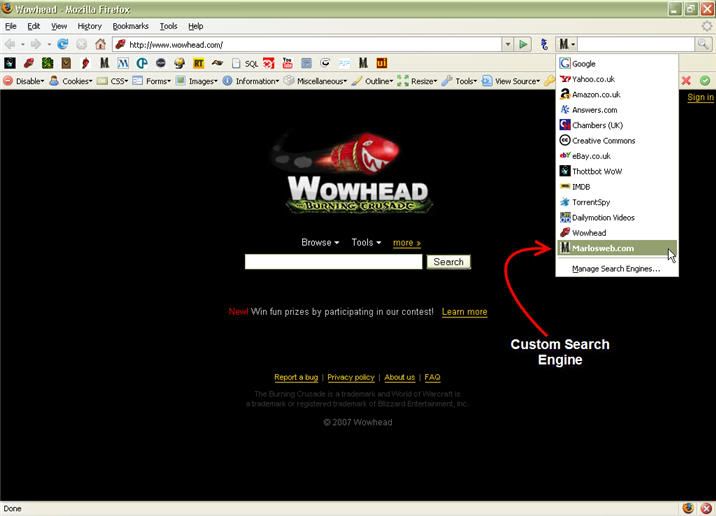
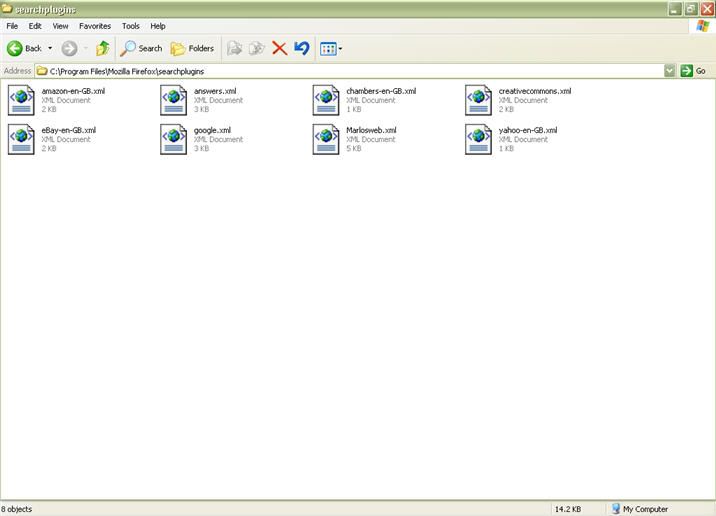
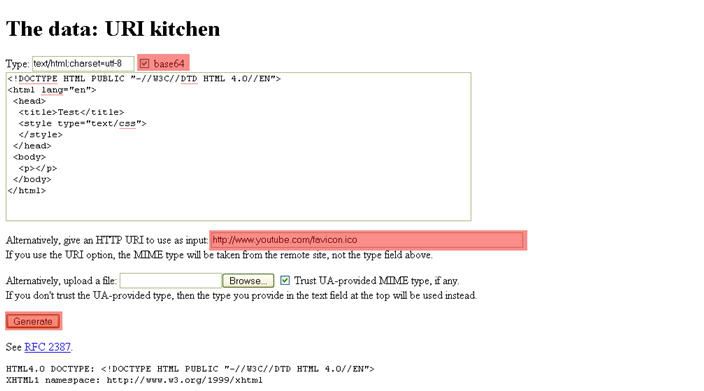


 Reply With Quote
Reply With Quote




