Nothing fancy, just a simple program that clears the windows cache, stores files etc etc.
Its called: CCleaner (Former name: Crap Cleaner).
Download it from here: CCleaner - Download
After installation, simply open up the tool and hit "Run Cleaner". When done, it will display how many MB it has "cleaned" and removed.
When the first part is done, go click on "Registry" and choose "Scan for issues". This will search for .dll-files etc. that are no longer being used, and only takes up space.
When the scan is complete, choose "Fix selected issues" - you can now choose to backup your registry database (so far i havent discovered any problems at all by not doing so). Choose "Fix all selected issues".
Thats it. Helps a bit on startup and loading times.
Shout-Out
User Tag List
Results 1 to 12 of 12
-
04-23-2008 #1Site Donator


- Reputation
- 193
- Join Date
- Apr 2007
- Posts
- 490
- Thanks G/R
- 0/0
- Trade Feedback
- 0 (0%)
- Mentioned
- 0 Post(s)
- Tagged
- 0 Thread(s)
[Program] Get rid of old unused files
-
04-23-2008 #2Member

- Reputation
- 4
- Join Date
- May 2007
- Posts
- 71
- Thanks G/R
- 0/0
- Trade Feedback
- 0 (0%)
- Mentioned
- 0 Post(s)
- Tagged
- 0 Thread(s)
-
04-23-2008 #3Contributor


- Reputation
- 125
- Join Date
- May 2007
- Posts
- 542
- Thanks G/R
- 0/0
- Trade Feedback
- 0 (0%)
- Mentioned
- 0 Post(s)
- Tagged
- 0 Thread(s)
Nice, just cleared out 2 gigs of space.
-
04-23-2008 #4Active Member


- Reputation
- 21
- Join Date
- May 2007
- Posts
- 248
- Thanks G/R
- 0/0
- Trade Feedback
- 0 (0%)
- Mentioned
- 0 Post(s)
- Tagged
- 0 Thread(s)
I still recommend backing up the registry; trust me when your registry crashes (if it does) you'll be thankful.
-
04-23-2008 #5Member

- Reputation
- 22
- Join Date
- Mar 2008
- Posts
- 49
- Thanks G/R
- 0/0
- Trade Feedback
- 0 (0%)
- Mentioned
- 0 Post(s)
- Tagged
- 0 Thread(s)
Thanks! I'm always looking for ways to clean up my computer and run programs faster.

-
04-23-2008 #6Contributor


- Reputation
- 84
- Join Date
- May 2007
- Posts
- 451
- Thanks G/R
- 2/0
- Trade Feedback
- 0 (0%)
- Mentioned
- 0 Post(s)
- Tagged
- 0 Thread(s)
I've been using this for a long time now. But be careful, it can happen that it deletes backup files or saved games like it did to me.

-
04-23-2008 #7lol why u mad


- Reputation
- 374
- Join Date
- Sep 2006
- Posts
- 1,646
- Thanks G/R
- 3/1
- Trade Feedback
- 2 (100%)
- Mentioned
- 0 Post(s)
- Tagged
- 0 Thread(s)
Should belong to programs section, not guides.

-
05-04-2008 #8Site Donator


- Reputation
- 193
- Join Date
- Apr 2007
- Posts
- 490
- Thanks G/R
- 0/0
- Trade Feedback
- 0 (0%)
- Mentioned
- 0 Post(s)
- Tagged
- 0 Thread(s)
Gonna up this one - its really a great program !
-
05-27-2008 #9Member

- Reputation
- 3
- Join Date
- Jul 2007
- Posts
- 50
- Thanks G/R
- 0/0
- Trade Feedback
- 0 (0%)
- Mentioned
- 0 Post(s)
- Tagged
- 0 Thread(s)
Great thanks its really helpfull
-
05-31-2008 #10
 Active Member
Active Member

- Reputation
- 62
- Join Date
- May 2008
- Posts
- 469
- Thanks G/R
- 1/0
- Trade Feedback
- 1 (100%)
- Mentioned
- 0 Post(s)
- Tagged
- 0 Thread(s)
I've been using this one for a while now..Really helpful program
 Glad I found it about a year ago
Glad I found it about a year ago
-
05-31-2008 #11Contributor


- Reputation
- 266
- Join Date
- Jan 2008
- Posts
- 942
- Thanks G/R
- 0/0
- Trade Feedback
- 0 (0%)
- Mentioned
- 0 Post(s)
- Tagged
- 0 Thread(s)
I use this, and I like it

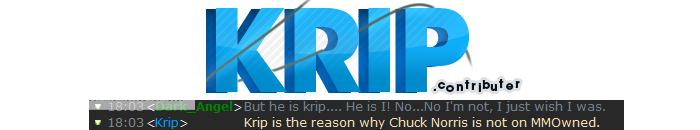
-
06-01-2008 #12Member

- Reputation
- 10
- Join Date
- Jun 2007
- Posts
- 112
- Thanks G/R
- 0/0
- Trade Feedback
- 0 (0%)
- Mentioned
- 0 Post(s)
- Tagged
- 0 Thread(s)
Pretty nice. Save my computer (the one I'm typing on) like 26 MBs and my other computer like 600 MBs. Thanks for the link.
Similar Threads
-
[Buying] Want To Get Rid Of Old Account? Use This Opportunity!
By xXelioz in forum Counter Strike: Global Offensive Buy Sell TradeReplies: 0Last Post: 11-17-2016, 01:50 PM -
Get rid of Cannot delete file: Access is denied Errors!
By Avaonix in forum Community ChatReplies: 8Last Post: 03-13-2012, 06:16 PM -
[Question] Getting rid of Modeledit files
By zoley88 in forum WoW ME Questions and RequestsReplies: 4Last Post: 01-05-2009, 09:01 AM -
[File modification] How to get rid of the fading splash screens when loading
By Psychic11 in forum Age of Conan Exploits|HacksReplies: 2Last Post: 07-04-2008, 05:17 AM -
How to get rid of 1.10 patch?
By Bossman4 in forum World of Warcraft GeneralReplies: 1Last Post: 05-02-2006, 01:36 AM
![[Program] Get rid of old unused files](https://www.ownedcore.com/forums/images/styles/OwnedCoreFX/addimg/menu4.svg)

![[Program] Get rid of old unused files](https://www.ownedcore.com/forums/./ocpbanners/1/0/6/3/8/1/6/1e102dbc1865060efdd7bf3ae1edf5cc.jpg)
![TradeSafe Middleman [Program] Get rid of old unused files](https://www.ownedcore.com/assets/mm/images/wits.png)
![CoreCoins [Program] Get rid of old unused files](https://www.ownedcore.com/forums/images/styles/OwnedCoreFX/addimg/wicc.png)


 Reply With Quote
Reply With Quote![[Program] Get rid of old unused files](https://www.ownedcore.com/images/ba/g/b2.gif)




![[Program] Get rid of old unused files](https://www.ownedcore.com/images/paybutton/paypal.png)
![[Program] Get rid of old unused files](https://www.ownedcore.com/images/paybutton/skrill.png)
![[Program] Get rid of old unused files](https://www.ownedcore.com/images/paybutton/payop.png)