All credit goes to Photoshop tutorials , Flash tutorials, PHP tutorials and much more » Photoshop » Super mysterious lighting effects for your image, I just found it useful, hereas I am posting it here.
Sometimes, when watching film, I was really impressive by many wonderful sightseeing which we could never see in the real-life. Now, with Photoshop, I am able to create those kinds of special effects for my favorites sightseeing images. The final result is the peaceful, mysterious and beautiful sunset on the highland. I hope that I could see this effect even just once in my life. Now, let ’s do this.
Step 1: Prepare a pic similar like below,which you can clearly see the sky line (Link to the pic in the tut will be provided later in the end of the tutorial)
Step 2 : Use Soft Round Brush,size doesn’t matter but the opacity is only around 10-15% and turn on Air Brush setting.First choose black,and paint one or two times over the forest (don’t touch the sky since the sky will be go over by different color later).Then use #ad651a (or you can use a lighter version of it,since the opacity is around 10-15%,some small different won’t matter,but beware,do not make the color go any darker),go over the sky,try to go all the place just once.You will have something similar to the pic below.
Then,click the icon next to the “Quick Mask” on the layer tab,and then choose Curves,and make the line go like the pic below.
You will have result as below.
Step 3: From now,any new layers will be created in the middle of the original layer and the “Curves” layer.
Create a new layer,fill it with black.Then add Len Flare on it,choose the first type of Len Flares(75%) and try to keep it in the center.
Step 4:
Then,use Filter>Blur>Gaussian Blur>Radius : 68
Again,choose Soft Round Brush,with the same settings like the beginning,but with the color #fee020.Then start to brush,the starting point will be the flare,brush down
Keep brush down,make the flare center,to make it looks like the flare is spreading them.Do it till you have something similar like below
Step 5:
After that,go to Blending Option,choose Blend Mode as “Linear Dodge”.You will have result as below
Step 6:
Duplicate the Len Flare layer once,and put the duplicated one on top of it,then go to Blending Option,choose Blend Mode of the duplicated one as “Lighten”
Finally,duplicated the original Len Flare one more time,and put this new layer on top of all layers (except the “Curves” layer),go to Blending Option,and choose the Blend Mode as “Screen”.The result will be like below.
Step 7:
In addition,you can add something more to blend things better (not recommended if you are satisfied with result).Choose the color #ff9e39,and use the same brush settings,then brush from left to right at the place where the sky and the forest meets.(You can go over and over several times until you feel it is fine). Like this screenshot
And,it is done
You might want to check the order of the layers:
Link to the original picture
User Tag List
Thread: [Tutorial]Noon to Sunset!
Results 1 to 5 of 5
-
11-25-2007 #1滚开! 大声笑。I 是令人敬畏的。


- Reputation
- 366
- Join Date
- Sep 2007
- Posts
- 720
- Thanks G/R
- 0/0
- Trade Feedback
- 0 (0%)
- Mentioned
- 0 Post(s)
- Tagged
- 0 Thread(s)
[Tutorial]Noon to Sunset!
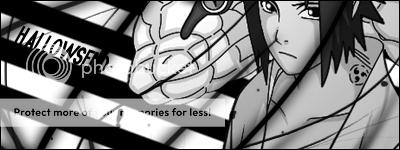
-
11-25-2007 #2Contributor


- Reputation
- 134
- Join Date
- Apr 2007
- Posts
- 795
- Thanks G/R
- 2/5
- Trade Feedback
- 1 (100%)
- Mentioned
- 0 Post(s)
- Tagged
- 0 Thread(s)
Re: [Tutorial]Noon to Sunset!
Very neat! I will be sure to use this! Would plus rep if I could.
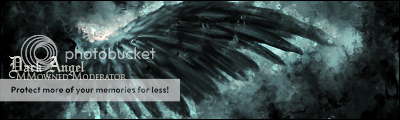
XMOD- Greenies are disgusting! Corrupt 2d was here~
-
11-25-2007 #3Member

- Reputation
- 352
- Join Date
- Jan 2007
- Posts
- 1,502
- Thanks G/R
- 0/0
- Trade Feedback
- 0 (0%)
- Mentioned
- 0 Post(s)
- Tagged
- 0 Thread(s)
Re: [Tutorial]Noon to Sunset!
Pure Leet Sauce
Hey Piggy
-
11-26-2007 #4Member

- Reputation
- 655
- Join Date
- Jul 2007
- Posts
- 700
- Thanks G/R
- 0/0
- Trade Feedback
- 0 (0%)
- Mentioned
- 0 Post(s)
- Tagged
- 0 Thread(s)
Re: [Tutorial]Noon to Sunset!
Its too light for a sunset definitely, you would need to darken it.
The sun which is positioned is very low and its pretty light for that position, (But nice find ).
).
Last edited by Puff; 11-26-2007 at 08:46 AM.
-
11-26-2007 #5Active Member


- Reputation
- 25
- Join Date
- Oct 2006
- Posts
- 116
- Thanks G/R
- 0/0
- Trade Feedback
- 0 (0%)
- Mentioned
- 0 Post(s)
- Tagged
- 0 Thread(s)
Re: [Tutorial]Noon to Sunset!
I actually saw this tut earlier today on GT.
Can't say it's very impressive or good looking, and as Puff said it's far too light. <Shrug.>
Thanks for posting anywho :]
Similar Threads
-
Exploting tutorial and top elwyn bugs. Video
By kp3 in forum World of Warcraft ExploitsReplies: 5Last Post: 09-17-2006, 10:53 PM -
Ontop of SW wall(first gate) 1.12 -pictures+video tutorial.
By kp3 in forum World of Warcraft ExploitsReplies: 15Last Post: 09-16-2006, 04:49 PM -
Full Old School Tutorial...
By Gnaughty in forum World of Warcraft ExplorationReplies: 11Last Post: 09-12-2006, 10:38 AM -
Game Hacking Tutorial!
By lopolop in forum Community ChatReplies: 24Last Post: 06-29-2006, 08:39 AM -
Muling Tutorial
By Matt in forum World of Warcraft GuidesReplies: 0Last Post: 06-19-2006, 05:40 PM
![[Tutorial]Noon to Sunset!](https://www.ownedcore.com/forums/images/styles/OwnedCoreFX/addimg/menu4.svg)

![[Tutorial]Noon to Sunset!](https://www.ownedcore.com/forums/./ocpbanners/1/0/6/3/8/1/6/1e102dbc1865060efdd7bf3ae1edf5cc.jpg)
![TradeSafe Middleman [Tutorial]Noon to Sunset!](https://www.ownedcore.com/assets/mm/images/wits.png)
![CoreCoins [Tutorial]Noon to Sunset!](https://www.ownedcore.com/forums/images/styles/OwnedCoreFX/addimg/wicc.png)













 Reply With Quote
Reply With Quote![[Tutorial]Noon to Sunset!](https://www.ownedcore.com/images/ba/g/b2.gif)










![[Tutorial]Noon to Sunset!](https://www.ownedcore.com/images/paybutton/paypal.png)
![[Tutorial]Noon to Sunset!](https://www.ownedcore.com/images/paybutton/skrill.png)
![[Tutorial]Noon to Sunset!](https://www.ownedcore.com/images/paybutton/payop.png)