The other thread died, so I decided to create a new one! Including older Avatars and NEW ONES!!!
DO NOT UNDER ANY CIRCUMSTANCES TRY AND COPY MY WORK TO GET CREDIT FOR IT.
I created this thread to give people Avatars to use and to teach them how to make these. Don't use these to make your own services!
Here are the old ones:
Just copy and paste these links into the custom avatar option 1. =) I hope you all like these:
http://i204.photobucket.com/albums/b...animation9.gif
http://i204.photobucket.com/albums/b...animation8.gif
http://i204.photobucket.com/albums/b...animation7.gif
http://i204.photobucket.com/albums/b...animation6.gif
http://i204.photobucket.com/albums/b...animation5.gif
http://i204.photobucket.com/albums/b...animation4.gif
http://i204.photobucket.com/albums/b...animation3.gif
http://i204.photobucket.com/albums/b...animation2.gif
http://i204.photobucket.com/albums/b...nimation1g.gif
http://i204.photobucket.com/albums/b...nimation1f.gif
http://i204.photobucket.com/albums/b...mation1e-1.gif
http://i204.photobucket.com/albums/b...nimation1d.gif
http://i204.photobucket.com/albums/b...nimation1c.gif
http://i204.photobucket.com/albums/b...nimation1b.gif
http://i204.photobucket.com/albums/b...animation1.gif
http://i204.photobucket.com/albums/b...animation0.gif
http://i204.photobucket.com/albums/b...nimation10.gif
http://i204.photobucket.com/albums/b...imation9-1.gif
http://i204.photobucket.com/albums/b...imation8-1.gif
http://i204.photobucket.com/albums/b...imation7-1.gif
http://i204.photobucket.com/albums/b...imation6-1.gif
http://i204.photobucket.com/albums/b...imation5-1.gif
http://i204.photobucket.com/albums/b...imation4-1.gif
http://i204.photobucket.com/albums/b...imation3-1.gif
http://i204.photobucket.com/albums/b...imation2-1.gif
http://i204.photobucket.com/albums/b...imation1-1.gif
Now for the new Avatars!
http://i204.photobucket.com/albums/b...imation-12.gif
http://i204.photobucket.com/albums/b...imation2-2.gif
http://i204.photobucket.com/albums/b...imation4-2.gif
http://i204.photobucket.com/albums/b...imation5-2.gif
http://i204.photobucket.com/albums/b...imation6-2.gif
http://i204.photobucket.com/albums/b...imation7-2.gif
http://i204.photobucket.com/albums/b...imation8-2.gif
http://i204.photobucket.com/albums/b...imation9-2.gif
http://i204.photobucket.com/albums/b...mation10-1.gif
http://i204.photobucket.com/albums/b...nimation11.gif
http://i204.photobucket.com/albums/b...nimation12.gif
http://i204.photobucket.com/albums/b...nimation13.gif
http://i204.photobucket.com/albums/b...nimation14.gif
http://i204.photobucket.com/albums/b...nimation15.gif
________________________________________________________________
Now, A guide to help you make avatars like these yourself!!!
First thing you need, WoWModelViewer. This can be found at WoW Model Viewer.
Next, open WoWmodelviewer.
Then, click file, and click Animated GIF.
Then, name it what you want, and save it to where ever you want.
Then, you should see this. Also, make sure your GIF will be 80x80 or smaller. And make sure it will be UNDER 70.2 kbs.
After that, click start. After that is done, go to where ever you saved it, and check it out! Here is the end result:
Here is the version of WMV That I use: WoW Model Viewer
***DO NOT GET VERSION 5.0.7!!!! IT CONTAINS A VIRUS!***
Enjoy everyone!
Shout-Out
User Tag List
Thread: D3m0n1ca's Animated Avatars!!!
Results 1 to 15 of 25
-
10-26-2007 #1Contributor


- Reputation
- 132
- Join Date
- Mar 2007
- Posts
- 463
- Thanks G/R
- 0/0
- Trade Feedback
- 0 (0%)
- Mentioned
- 0 Post(s)
- Tagged
- 0 Thread(s)
D3m0n1ca's Animated Avatars!!!
Last edited by D3m0n1ca; 11-17-2007 at 06:19 PM.
-
10-26-2007 #2Contributor


- Reputation
- 132
- Join Date
- Mar 2007
- Posts
- 463
- Thanks G/R
- 0/0
- Trade Feedback
- 0 (0%)
- Mentioned
- 0 Post(s)
- Tagged
- 0 Thread(s)
Re: D3m0n1ca's Animated Avatars!!!
Oh yes, I forgot to add... I have an Avatar service... Check out my sig.
-
11-01-2007 #3Member

- Reputation
- 1
- Join Date
- Sep 2007
- Posts
- 55
- Thanks G/R
- 0/0
- Trade Feedback
- 0 (0%)
- Mentioned
- 0 Post(s)
- Tagged
- 0 Thread(s)
Re: D3m0n1ca's Animated Avatars!!!
When I did this, the the resulting gif looked a lot worse then the animation shown in the model viewer.
Message me for Basic Private Server Setup help.

-
11-01-2007 #4Banned

- Reputation
- 95
- Join Date
- Oct 2007
- Posts
- 654
- Thanks G/R
- 0/0
- Trade Feedback
- 0 (0%)
- Mentioned
- 0 Post(s)
- Tagged
- 0 Thread(s)
Re: D3m0n1ca's Animated Avatars!!!
thanks for sharing mate
-
11-13-2007 #5Member

- Reputation
- 1
- Join Date
- Jan 2007
- Posts
- 18
- Thanks G/R
- 0/0
- Trade Feedback
- 0 (0%)
- Mentioned
- 0 Post(s)
- Tagged
- 0 Thread(s)
Re: D3m0n1ca's Animated Avatars!!!
Dude! Finally I found out how to make those! Thanks

-
11-13-2007 #6Banned

- Reputation
- 95
- Join Date
- Oct 2007
- Posts
- 654
- Thanks G/R
- 0/0
- Trade Feedback
- 0 (0%)
- Mentioned
- 0 Post(s)
- Tagged
- 0 Thread(s)
Re: D3m0n1ca's Animated Avatars!!!
nice .
-
11-13-2007 #7Contributor


- Reputation
- 132
- Join Date
- Mar 2007
- Posts
- 463
- Thanks G/R
- 0/0
- Trade Feedback
- 0 (0%)
- Mentioned
- 0 Post(s)
- Tagged
- 0 Thread(s)
-
11-14-2007 #8Knight-Champion


- Reputation
- 53
- Join Date
- Sep 2007
- Posts
- 539
- Thanks G/R
- 0/0
- Trade Feedback
- 0 (0%)
- Mentioned
- 0 Post(s)
- Tagged
- 0 Thread(s)
Re: D3m0n1ca's Animated Avatars!!!
He's not calling yours bad, he's saying that when he did it, it looked bad.

-
11-14-2007 #9Contributor


- Reputation
- 132
- Join Date
- Mar 2007
- Posts
- 463
- Thanks G/R
- 0/0
- Trade Feedback
- 0 (0%)
- Mentioned
- 0 Post(s)
- Tagged
- 0 Thread(s)
-
11-14-2007 #10Contributor


- Reputation
- 132
- Join Date
- Mar 2007
- Posts
- 463
- Thanks G/R
- 0/0
- Trade Feedback
- 0 (0%)
- Mentioned
- 0 Post(s)
- Tagged
- 0 Thread(s)
Re: D3m0n1ca's Animated Avatars!!!
Thanks for all the complements! Remember, I am still making these avatars by request!
-
11-14-2007 #11★ Elder ★


- Reputation
- 1170
- Join Date
- Apr 2007
- Posts
- 3,858
- Thanks G/R
- 0/0
- Trade Feedback
- 0 (0%)
- Mentioned
- 0 Post(s)
- Tagged
- 0 Thread(s)
Re: D3m0n1ca's Animated Avatars!!!
Awesome!!!
Look at your post, now back to mine; Now back to your post, now back to mine. Sadly, it isn't mine, but if you stopped trolling and started posting legitimate content, it could look like mine. Look down, backup, where are you? You're scrolling through threads, reading the post your post could look like. What did you post? Back at mine; It's a reply saying something you want to hear. Look again and the reply is now diamonds.
Anything is possible when you think before you post. The moon is shrinking.
-
11-16-2007 #12Member

- Reputation
- 12
- Join Date
- Feb 2007
- Posts
- 200
- Thanks G/R
- 0/0
- Trade Feedback
- 0 (0%)
- Mentioned
- 0 Post(s)
- Tagged
- 0 Thread(s)
Re: D3m0n1ca's Animated Avatars!!!
Haha Im made this one xD
Edit: why is it so big !?

-
11-16-2007 #13Banned

- Reputation
- 92
- Join Date
- Sep 2007
- Posts
- 143
- Thanks G/R
- 0/0
- Trade Feedback
- 0 (0%)
- Mentioned
- 0 Post(s)
- Tagged
- 0 Thread(s)
Re: D3m0n1ca's Animated Avatars!!!
its so big because you need to edit the size like it says in this pic up there
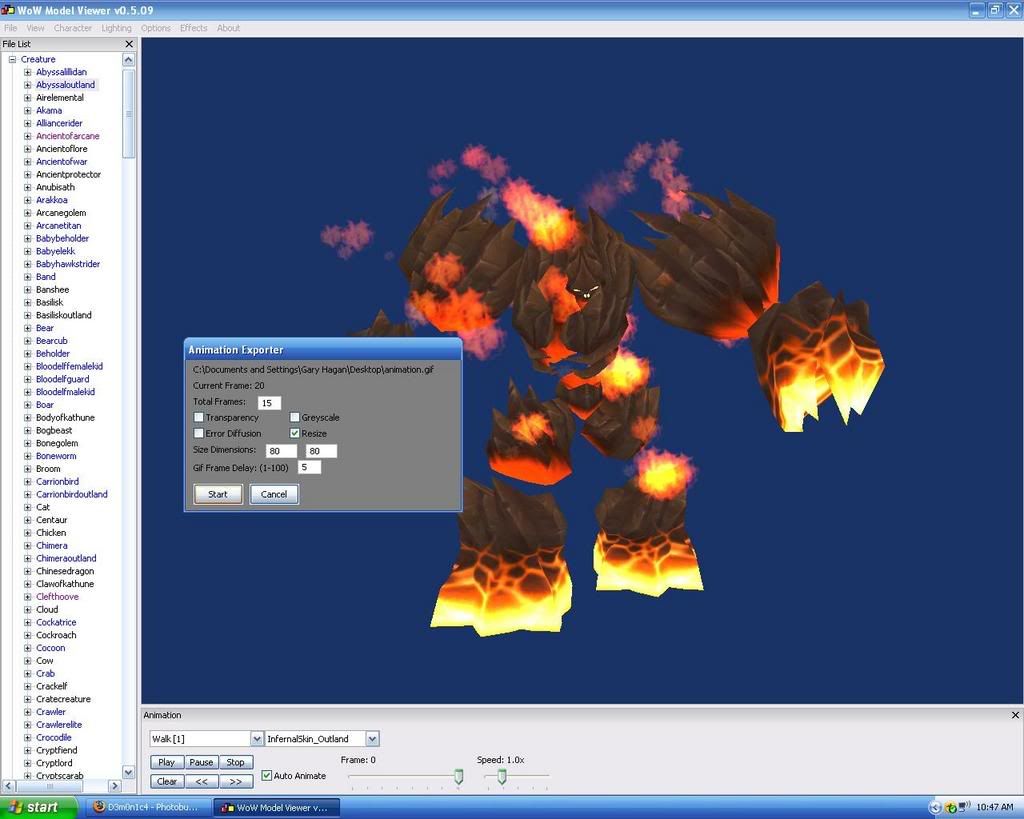
-
11-17-2007 #14Contributor


- Reputation
- 132
- Join Date
- Mar 2007
- Posts
- 463
- Thanks G/R
- 0/0
- Trade Feedback
- 0 (0%)
- Mentioned
- 0 Post(s)
- Tagged
- 0 Thread(s)
Re: D3m0n1ca's Animated Avatars!!!
Change the dimensions of it to 80x80. That should solve your problem. I showed this in the guide above. Read it carefully. =P
Last edited by D3m0n1ca; 11-17-2007 at 10:14 AM.
-
11-17-2007 #15Active Member


- Reputation
- 50
- Join Date
- Feb 2007
- Posts
- 367
- Thanks G/R
- 0/0
- Trade Feedback
- 0 (0%)
- Mentioned
- 0 Post(s)
- Tagged
- 0 Thread(s)
Re: D3m0n1ca's Animated Avatars!!!
 That npc always reminds me of my favorite character from War of the Monsters.
That npc always reminds me of my favorite character from War of the Monsters.

"You know why the setting sun is red? Light contains lots of colors,
but red has the longest wave length and reaches the farthest."
Similar Threads
-
Omgz My first Animated Avatar
By Phase228 in forum Art & Graphic DesignReplies: 14Last Post: 08-09-2007, 06:49 AM -
Guide: Simple Animated Avatars, Signatures and Posts
By lag in forum Art & Graphic DesignReplies: 18Last Post: 07-13-2007, 12:28 PM -
Tutorial: Creating an animated avatar... just like blizzard staff.
By marick626 in forum Art & Graphic DesignReplies: 23Last Post: 07-12-2007, 02:42 PM -
Best Animated Avatar Maker
By gogosds in forum Community ChatReplies: 2Last Post: 04-10-2007, 08:32 AM -
Warcraft III Animated Avatars
By cryptfiend in forum World of Warcraft GeneralReplies: 0Last Post: 01-25-2007, 09:55 PM




















































 Reply With Quote
Reply With Quote





