So, guys thanks to Reflection's Tutorial (Reflectionartwork's Gallery) I made this Sig:
And this Avatar:

User Tag List
Thread: New Style!
Results 1 to 15 of 50
-
05-25-2010 #1
 Established Member
Established Member

- Reputation
- 72
- Join Date
- Aug 2009
- Posts
- 321
- Thanks G/R
- 0/0
- Trade Feedback
- 0 (0%)
- Mentioned
- 0 Post(s)
- Tagged
- 0 Thread(s)
New Style!
-
05-25-2010 #2
 ★ Elder ★
★ Elder ★

- Reputation
- 1132
- Join Date
- Aug 2008
- Posts
- 3,503
- Thanks G/R
- 0/0
- Trade Feedback
- 0 (0%)
- Mentioned
- 0 Post(s)
- Tagged
- 0 Thread(s)
Looks good.

-
05-25-2010 #3Contributor


- Reputation
- 127
- Join Date
- Jun 2008
- Posts
- 1,326
- Thanks G/R
- 0/0
- Trade Feedback
- 0 (0%)
- Mentioned
- 0 Post(s)
- Tagged
- 0 Thread(s)
Awesome work o.o

----------------------------------------------------------------

-
05-25-2010 #4Banned

- Reputation
- 229
- Join Date
- Jun 2008
- Posts
- 990
- Thanks G/R
- 0/0
- Trade Feedback
- 0 (0%)
- Mentioned
- 0 Post(s)
- Tagged
- 0 Thread(s)
Looks better than the other signautres you have made. But it is too plain. Add some C4Ds or clippng mask.
-
05-25-2010 #5
 Established Member
Established Member

- Reputation
- 72
- Join Date
- Aug 2009
- Posts
- 321
- Thanks G/R
- 0/0
- Trade Feedback
- 0 (0%)
- Mentioned
- 0 Post(s)
- Tagged
- 0 Thread(s)
-
05-25-2010 #6Legendary


- Reputation
- 783
- Join Date
- Mar 2008
- Posts
- 3,377
- Thanks G/R
- 1/2
- Trade Feedback
- 0 (0%)
- Mentioned
- 0 Post(s)
- Tagged
- 0 Thread(s)
Looks good for a start! But as sheepy said, it's too plain. I'm glad someone still finds some use for my tutorial, even though it's old

Freelance Digital Artist
https://reflectionartwork.deviantart.com
You did not desert me
My brothers in arms
-
05-25-2010 #7Banned

- Reputation
- 229
- Join Date
- Jun 2008
- Posts
- 990
- Thanks G/R
- 0/0
- Trade Feedback
- 0 (0%)
- Mentioned
- 0 Post(s)
- Tagged
- 0 Thread(s)
-
05-25-2010 #8
 Established Member
Established Member

- Reputation
- 72
- Join Date
- Aug 2009
- Posts
- 321
- Thanks G/R
- 0/0
- Trade Feedback
- 0 (0%)
- Mentioned
- 0 Post(s)
- Tagged
- 0 Thread(s)
Ok, so i added some C4D's. Also one C4D had a 'Ball' on it. So I set it to Luminosity and played around with it and come up with this:

-
05-25-2010 #9Legendary


- Reputation
- 783
- Join Date
- Mar 2008
- Posts
- 3,377
- Thanks G/R
- 1/2
- Trade Feedback
- 0 (0%)
- Mentioned
- 0 Post(s)
- Tagged
- 0 Thread(s)
Better, but still a little bland. Try to add some c4d with strong colors, maybe some purple as the render has a little bit of it?
I'd like to see some lightning as well as it'll help a ton with the depth: from where does the light come? Apply light on the right correction. Do NOT just brush with white, play with overlay/soft light, opacity, duplicates, different sizes, smudge, etc.
Freelance Digital Artist
https://reflectionartwork.deviantart.com
You did not desert me
My brothers in arms
-
05-25-2010 #10Banned

- Reputation
- 229
- Join Date
- Jun 2008
- Posts
- 990
- Thanks G/R
- 0/0
- Trade Feedback
- 0 (0%)
- Mentioned
- 0 Post(s)
- Tagged
- 0 Thread(s)
Another thing.. Play a bit with layer adjustments.
-
05-25-2010 #11
 Established Member
Established Member

- Reputation
- 72
- Join Date
- Aug 2009
- Posts
- 321
- Thanks G/R
- 0/0
- Trade Feedback
- 0 (0%)
- Mentioned
- 0 Post(s)
- Tagged
- 0 Thread(s)
Ok, so I played with the lighting and Added Some C4D's here's what i got
V1:
V2:
-
05-25-2010 #12Active Member


- Reputation
- 40
- Join Date
- Nov 2008
- Posts
- 186
- Thanks G/R
- 0/0
- Trade Feedback
- 0 (0%)
- Mentioned
- 0 Post(s)
- Tagged
- 0 Thread(s)
Definitely your best work yet, only thing that isn't to great imo is the text, otherwise keep up the good work.
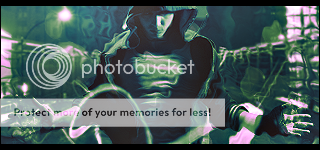
-
05-25-2010 #13
 Established Member
Established Member

- Reputation
- 72
- Join Date
- Aug 2009
- Posts
- 321
- Thanks G/R
- 0/0
- Trade Feedback
- 0 (0%)
- Mentioned
- 0 Post(s)
- Tagged
- 0 Thread(s)
-
05-25-2010 #14Banned

- Reputation
- 229
- Join Date
- Jun 2008
- Posts
- 990
- Thanks G/R
- 0/0
- Trade Feedback
- 0 (0%)
- Mentioned
- 0 Post(s)
- Tagged
- 0 Thread(s)
Dafont.com
On V1 you should try add a black/white gradient map, 100% opacity, luminosity. Would make it looks a lot better.
-
05-25-2010 #15
 Established Member
Established Member

- Reputation
- 72
- Join Date
- Aug 2009
- Posts
- 321
- Thanks G/R
- 0/0
- Trade Feedback
- 0 (0%)
- Mentioned
- 0 Post(s)
- Tagged
- 0 Thread(s)
Similar Threads
-
[ShowOff]Been using a new style
By Hartstock in forum Art & Graphic DesignReplies: 9Last Post: 03-26-2008, 06:16 PM -
[Rate] A new style of Signature.
By Shinyshoes in forum Art & Graphic DesignReplies: 3Last Post: 02-24-2008, 12:29 PM -
New style for mages merciless gladiator's shoulders
By kirillkolombet in forum World of Warcraft Model EditingReplies: 7Last Post: 09-04-2007, 11:36 AM -
anathema - new style possible ?
By defel in forum WoW ME Questions and RequestsReplies: 4Last Post: 09-01-2007, 03:41 PM








 Reply With Quote
Reply With Quote











