Well, since most of this forum is all sigs / avatars, I'll teach a quick fun way to make a pretty cool looking picture through Photoshop.
I use Photoshop CS for the following tutorial, no other tools required.
Estimated Time to complete: 5 minutes.
First open a new image, I started with 800x600 and a black background:
Next I rendered a lens flare, placed it in the top left corner at 100% brightness:
Then, do a chrome filter, detail 10, smoothness 0:
Now, duplicate the layer, and set the blend mode to "Lighten" :
Duplicate the layer again until you have a total of 6 layers, and apply a Wave filter to your first layer:
The settings for your wave filter should be as follows:
After that just do the same thing for 4 of your 6 layers, each time click Randomize at the wave settings panel. On your last two layers, apply a Twirl filter:
The settings for your twirl filter on one the first your last two layers should be 150, and on the second of the last two layers should be -150:
Now flatten the image:
Adjust the Hue/Saturation on the newly flattened image:
The settings can be played with here, but I made this one blue with these settings:
And that should bring you to the final image:
From here you can play around with different effects, Gaussian Blurs, sharpening, etc.
This is very basic and just done to give people more of a grasp on what exactly photoshop can do.
Hope it was amusing.
Edit: The whole thing took me 10 minutes to complete, write this post, edit the pics for the tutorial, and talk on AIM / Xfire / MSN.
Shout-Out
User Tag List
Results 1 to 6 of 6
-
06-17-2007 #1Member

- Reputation
- 43
- Join Date
- Jun 2007
- Posts
- 108
- Thanks G/R
- 0/0
- Trade Feedback
- 0 (0%)
- Mentioned
- 0 Post(s)
- Tagged
- 0 Thread(s)
Photoshop Lens Flare Trick (Picture Heavy)
Last edited by Gankstir; 06-17-2007 at 01:38 AM.
-[IMGL]https://i24.photobucket.com/albums/c26/Exidence/skeptik2.gif[/IMGL]-
-
06-17-2007 #2Contributor


- Reputation
- 158
- Join Date
- Dec 2006
- Posts
- 627
- Thanks G/R
- 0/0
- Trade Feedback
- 1 (100%)
- Mentioned
- 0 Post(s)
- Tagged
- 0 Thread(s)
Re: Photoshop Lens Flare Trick (Picture Heavy)
Holy. *piep, piep ,pieeeeeeeeep* I am so adding you on msn. Lol. What's your msn?
-
06-17-2007 #3Member

- Reputation
- 352
- Join Date
- Jan 2007
- Posts
- 1,502
- Thanks G/R
- 0/0
- Trade Feedback
- 0 (0%)
- Mentioned
- 0 Post(s)
- Tagged
- 0 Thread(s)
Re: Photoshop Lens Flare Trick (Picture Heavy)
D_A_M_N BOY thats sick +rep bro iam going to try that out someday....but thats fcking awesome
You must spread some Reputation around before giving it to Gankstir again..............thats gay when did i give you rep like 5 weeks ago? =PLast edited by Phase228; 06-17-2007 at 04:11 PM. Reason: Auto-merged Doublepost
Hey Piggy
-
06-20-2007 #4Member

- Reputation
- 352
- Join Date
- Jan 2007
- Posts
- 1,502
- Thanks G/R
- 0/0
- Trade Feedback
- 0 (0%)
- Mentioned
- 0 Post(s)
- Tagged
- 0 Thread(s)
Re: Photoshop Lens Flare Trick (Picture Heavy)
Heres my Result =)
 Hey Piggy
Hey Piggy
-
06-23-2007 #5Active Member


- Reputation
- 21
- Join Date
- Jan 2007
- Posts
- 233
- Thanks G/R
- 0/0
- Trade Feedback
- 0 (0%)
- Mentioned
- 0 Post(s)
- Tagged
- 0 Thread(s)
Re: Photoshop Lens Flare Trick (Picture Heavy)
Nice done phase
and nice tut gank the result is AWESOME!
Iam going to try it some day
lord-kapser.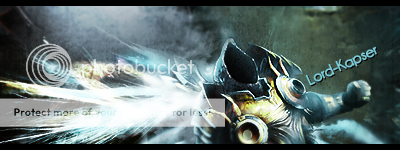
-
06-27-2007 #6Member

- Reputation
- 34
- Join Date
- Jun 2007
- Posts
- 240
- Thanks G/R
- 0/0
- Trade Feedback
- 0 (0%)
- Mentioned
- 0 Post(s)
- Tagged
- 0 Thread(s)
Re: Photoshop Lens Flare Trick (Picture Heavy)
nice, slightly trippy

Similar Threads
-
[Addon] Quick Auctions - Conquer AH [Picture heavy]
By Zorokovich in forum World of Warcraft GuidesReplies: 4Last Post: 07-28-2009, 02:48 PM -
Basic Animation.(Picture Heavy)
By Adrenalin3 in forum Art & Graphic DesignReplies: 3Last Post: 09-11-2007, 05:33 PM -
Mastering My Warcraft Studio(Picture Heavy)
By A_Snake01 in forum World of Warcraft Model EditingReplies: 7Last Post: 12-31-2006, 01:51 PM



















 Reply With Quote
Reply With Quote












