Aisha's Compilation Of The Most Widely Used PHOTOSHOP Brushes. Credit Goes To Those Who Created Them. Contains 35 Brush Packs.
HOW TO INSTALL..
Step 1. Download File from Step 2. Extract Files using WinRAR or something similar.
Step 3. The extracted files must be placed in the following folder. NOTE: this may change if installation folder was different, in that case locate where you installed Adobe Photoshop ((does not have to be CS3)), go to Presets -> Brushes and install into there.
EXAMPLE: C:\Program Files\Adobe\Adobe Photoshop CS3\Presets\Brushes
Step 4. Start Photoshop, open a new document ((doesnt matter the size, this is just to test to see if the brushes installed properly)).
Step 5. Click Brushes ((default hotkey is B)) and go to the topand click the drop down arrow ((not that hard to see))
Step 6. Click the second drop down arrow
Step 7. Yay there's all your brushes ((this was taken a while ago, so there's some missing))
Hope you like them ^-^ just thought i'd make a contribution to the website that has helped me in WoW so many times, <3 you all.
Shout-Out
User Tag List
Thread: [Share] Brush Pack Compilation
Results 1 to 4 of 4
-
10-24-2008 #1Member

- Reputation
- 10
- Join Date
- Sep 2008
- Posts
- 60
- Thanks G/R
- 0/0
- Trade Feedback
- 0 (0%)
- Mentioned
- 0 Post(s)
- Tagged
- 0 Thread(s)
[Share] Brush Pack Compilation
-
10-24-2008 #2
 King - AMG
King - AMG

- Reputation
- 415
- Join Date
- Aug 2008
- Posts
- 812
- Thanks G/R
- 1/2
- Trade Feedback
- 0 (0%)
- Mentioned
- 0 Post(s)
- Tagged
- 0 Thread(s)
nice contribution thanks.

-
10-25-2008 #3Contributor
![Anarchy [RD] is offline](https://www.ownedcore.com/forums/images/styles/OwnedCoreFX/statusicon/user-offline.png)

- Reputation
- 132
- Join Date
- Jan 2008
- Posts
- 547
- Thanks G/R
- 0/2
- Trade Feedback
- 0 (0%)
- Mentioned
- 0 Post(s)
- Tagged
- 0 Thread(s)
yo thanks, i came looking for some new brushes and i found em

i was thinking of getting into the sig service again

-
10-27-2008 #4Member

- Reputation
- 10
- Join Date
- Sep 2008
- Posts
- 60
- Thanks G/R
- 0/0
- Trade Feedback
- 0 (0%)
- Mentioned
- 0 Post(s)
- Tagged
- 0 Thread(s)
Similar Threads
-
[Source/Share] Huge Pack of Archaic Emulators
By Maku in forum WoW EMU General ReleasesReplies: 21Last Post: 05-20-2010, 08:23 AM -
[Share] c4d pack
By Leightox in forum Art & Graphic DesignReplies: 10Last Post: 09-01-2008, 08:42 AM -
[Brushes] Mega Uber Brush Pack
By Mondays in forum Art & Graphic DesignReplies: 1Last Post: 06-13-2008, 04:06 PM -
[Share]Font Pack 700+
By sascatuan in forum Art & Graphic DesignReplies: 2Last Post: 05-27-2008, 02:48 PM -
[Share] BrewFest Pack (GObjects, templates, spawns, vendors, items, quests)
By latruwski in forum World of Warcraft Emulator ServersReplies: 6Last Post: 04-06-2008, 02:58 AM
![[Share] Brush Pack Compilation](https://www.ownedcore.com/forums/images/styles/OwnedCoreFX/addimg/menu4.svg)

![[Share] Brush Pack Compilation](https://www.ownedcore.com/forums/./ocpbanners/1/2/9/8/0/2/2/01d9781faec8bfe3abf9095ac9e57d1e.jpg)
![TradeSafe Middleman [Share] Brush Pack Compilation](https://www.ownedcore.com/assets/mm/images/wits.png)
![CoreCoins [Share] Brush Pack Compilation](https://www.ownedcore.com/forums/images/styles/OwnedCoreFX/addimg/wicc.png)



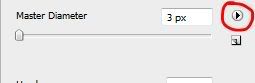
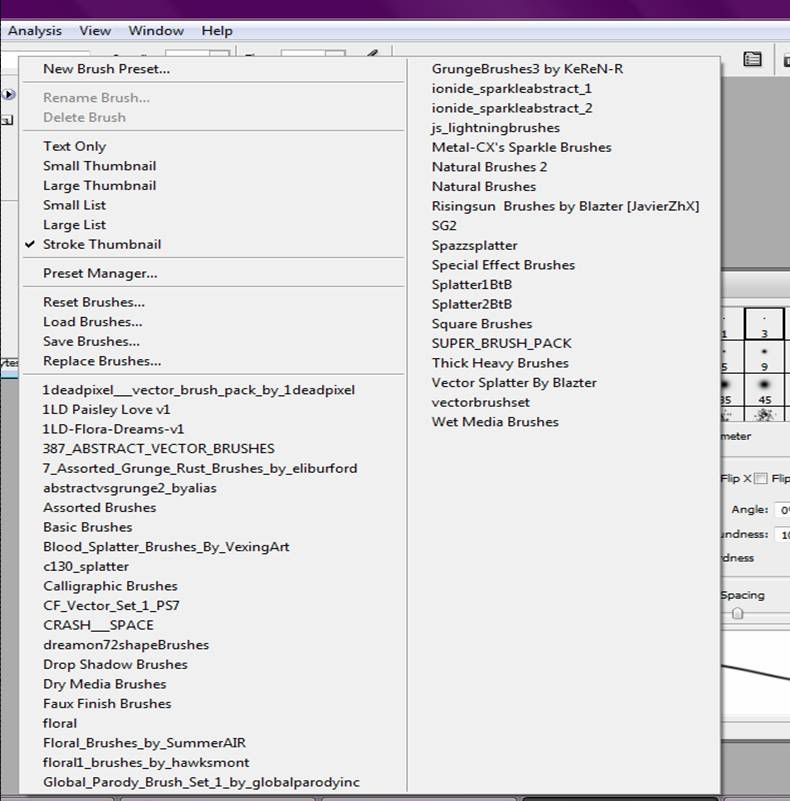

 Reply With Quote
Reply With Quote![[Share] Brush Pack Compilation](https://www.ownedcore.com/images/ba/g/b2.gif)
![Send a message via ICQ to Anarchy [RD]](https://www.ownedcore.com/forums/images/styles/OwnedCoreFX/misc/im_icq.gif)
![Send a message via AIM to Anarchy [RD]](https://www.ownedcore.com/forums/images/styles/OwnedCoreFX/misc/im_aim.gif)
![Send a message via Skype™ to Anarchy [RD]](https://www.ownedcore.com/forums/images/styles/OwnedCoreFX/misc/im_skype.gif)
 glad I could help with your conquest in collecting new brushes, though your going to need a LOT more than I've just given here haha :P
glad I could help with your conquest in collecting new brushes, though your going to need a LOT more than I've just given here haha :P


![[Share] Brush Pack Compilation](https://www.ownedcore.com/images/paybutton/paypal.png)
![[Share] Brush Pack Compilation](https://www.ownedcore.com/images/paybutton/skrill.png)
![[Share] Brush Pack Compilation](https://www.ownedcore.com/images/paybutton/payop.png)