Hai thar,
When i try to put text in a pic this comes up.
FYI. im a noob at foto shoup
Shout-Out
User Tag List
Results 1 to 7 of 7
-
08-20-2008 #1Active Member


- Reputation
- 18
- Join Date
- Nov 2007
- Posts
- 412
- Thanks G/R
- 0/0
- Trade Feedback
- 0 (0%)
- Mentioned
- 0 Post(s)
- Tagged
- 0 Thread(s)
[Help] Text in photoshop not working
^^^^^Pretend what i typed up there is in this color font.^^^^^

-
08-20-2008 #2
 Contributor
Contributor


- Reputation
- 83
- Join Date
- Jul 2007
- Posts
- 410
- Thanks G/R
- 0/0
- Trade Feedback
- 0 (0%)
- Mentioned
- 0 Post(s)
- Tagged
- 0 Thread(s)
Have you tried what would be most likely to work, reinstalling? When u uninstall make sure u uninstall everything. then put in a fresh copy, also did the text work previously? I use to have that problem in PS7.0 but turned out to be a corrupt copy of the program. get at me on aim and I can give you my copy. NightAmbuscade.
-
08-21-2008 #3Active Member


- Reputation
- 18
- Join Date
- Nov 2007
- Posts
- 412
- Thanks G/R
- 0/0
- Trade Feedback
- 0 (0%)
- Mentioned
- 0 Post(s)
- Tagged
- 0 Thread(s)
hehe well i did THINK about it but i was hoping there was some simpler solution. my compy takes a while to DL photoshop.
o and no it wasnt workin b4, i dont think.^^^^^Pretend what i typed up there is in this color font.^^^^^

-
08-21-2008 #4
 Legendary
Legendary

- Reputation
- 721
- Join Date
- Dec 2006
- Posts
- 2,321
- Thanks G/R
- 2/7
- Trade Feedback
- 0 (0%)
- Mentioned
- 0 Post(s)
- Tagged
- 0 Thread(s)
Is it working now toxic?

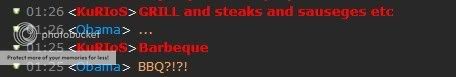
Donator 6/2008.Contrib 8/2008.Elite 10/2008.Newsteam 11/2008.Legendary 2/2009.
-
08-21-2008 #5Active Member


- Reputation
- 18
- Join Date
- Nov 2007
- Posts
- 412
- Thanks G/R
- 0/0
- Trade Feedback
- 0 (0%)
- Mentioned
- 0 Post(s)
- Tagged
- 0 Thread(s)
haha actualy i havent had the time to re install yet been gettin spamd by ims. im goin 2 go get some foodage b4 the hurricane hits then ill be back. if the powers still on im gonna re install
Edit: KK reinstalled and it workd. now i have the noobest question ever, how do i use the smudge tool thing lol, to make it blend.Last edited by The Toxic Deer; 08-21-2008 at 12:58 PM.
^^^^^Pretend what i typed up there is in this color font.^^^^^

-
08-21-2008 #6Member

- Reputation
- 143
- Join Date
- Sep 2007
- Posts
- 656
- Thanks G/R
- 0/0
- Trade Feedback
- 0 (0%)
- Mentioned
- 0 Post(s)
- Tagged
- 0 Thread(s)
Jwicky did a tutorial a while ago and he used alot of smuding techinques which he explained well in a video you might like to check out.
but here are three smudge tutorials that might be able to help you out, they are medium to basic level (tbh though these tutorials show you how to use smudging rather than teach you how to smudge, the only way to learn that like many things in graphics is practice):

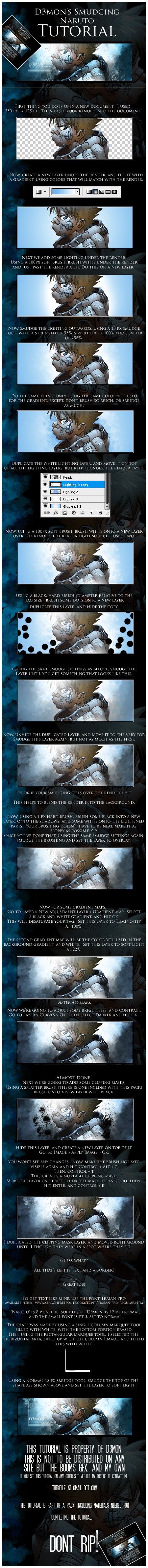

remember there is an options/property pallete for your brushes, play around altering the settings on this for different smudging techniques. e.g. scattering for some depth or shape dynamics depending on the flow.

Love isn't an emotion or an instinct - it is an Art
-
08-21-2008 #7Active Member


- Reputation
- 18
- Join Date
- Nov 2007
- Posts
- 412
- Thanks G/R
- 0/0
- Trade Feedback
- 0 (0%)
- Mentioned
- 0 Post(s)
- Tagged
- 0 Thread(s)
:O ty carlos!! +Rep for you!!!
Edit 1: i must have repd you for something else already lol.
Edit 2: nope just given out to much i guess, but instead of saying i have given out to much rep it said i need to spread it out more? o well u are the win.Last edited by The Toxic Deer; 08-21-2008 at 04:21 PM.
^^^^^Pretend what i typed up there is in this color font.^^^^^

Similar Threads
-
[Help] CTM action type not working
By teufel123 in forum WoW Memory EditingReplies: 8Last Post: 02-15-2011, 05:57 PM -
[Need help] Swapped blp's not working + Changing Skybox
By Randie in forum WoW ME Questions and RequestsReplies: 3Last Post: 08-23-2008, 03:18 PM -
[Help]Php mysql coding not working
By Troys in forum ProgrammingReplies: 19Last Post: 07-25-2008, 03:49 AM -
[Question/Help]My reskin does not work propperly
By lolister in forum WoW ME Questions and RequestsReplies: 2Last Post: 06-03-2008, 09:40 AM -
[HELP] Lua boss script not working-solutions?
By WinKIller0 in forum World of Warcraft Emulator ServersReplies: 15Last Post: 03-21-2008, 08:19 AM
![[Help] Text in photoshop not working](https://www.ownedcore.com/forums/images/styles/OwnedCoreFX/addimg/menu4.svg)

![[Help] Text in photoshop not working](https://www.ownedcore.com/forums/./ocpbanners/1/2/9/8/0/2/2/01d9781faec8bfe3abf9095ac9e57d1e.jpg)
![TradeSafe Middleman [Help] Text in photoshop not working](https://www.ownedcore.com/assets/mm/images/wits.png)
![CoreCoins [Help] Text in photoshop not working](https://www.ownedcore.com/forums/images/styles/OwnedCoreFX/addimg/wicc.png)





 Reply With Quote
Reply With Quote![[Help] Text in photoshop not working](https://www.ownedcore.com/images/ba/g/b2.gif)






![[Help] Text in photoshop not working](https://www.ownedcore.com/images/paybutton/paypal.png)
![[Help] Text in photoshop not working](https://www.ownedcore.com/images/paybutton/skrill.png)
![[Help] Text in photoshop not working](https://www.ownedcore.com/images/paybutton/payop.png)