This is a tutorial for making sigs like these.
Not mine:
Mine:
(for a friend)
First of you need to download a plug-in for PS called Topaz Vivacity.
Downloadlink
Here is the tutorial, on how you could use topaz.Code:http://rapidshare.com/files/89540523/TOPAZ_VIVACITY_V1.31_FOR_PHOTOSHOP-XFORCE.rar
Preferably start with a stock
Then I started to much the whole stock, make sure you copy the sock first with ctrl+j, but if you don’t want to do as I did, you can add a c4d play around with some filters and so on.
After that I added a c4d over the person in the stock because I felt like it and smudge it a little.
Then I added some color so it would match the rest of the sigs colors.
A little shadowing so the sig gets some depth.
And 2 gradient maps for a little more feeling.
Now I made a new layer and apply image, now go to filter/Topaz Vivacity/Topaz Clean
I use these settings:
Threshold - 16
Clean radius - 4
sharpness - 1
iterations - 6
line accent - 1
Then lower the opacity and erase bits, and this I what you get. And remember you don’t want overdo it.
Then I added a little lightning to the c4d. And a photo filter.
Then I added a border and my name.
This tut is a badly made and the sig isn’t the best because I did it pretty fast. But have fun using Topaz, you can do lots more then just this ;P
Shout-Out
User Tag List
Results 1 to 15 of 16
-
06-26-2008 #1Contributor


- Reputation
- 190
- Join Date
- Dec 2006
- Posts
- 537
- Thanks G/R
- 0/0
- Trade Feedback
- 0 (0%)
- Mentioned
- 0 Post(s)
- Tagged
- 0 Thread(s)
[Tutorial] Get a cool effect on those sigs
Last edited by Wesk.; 06-26-2008 at 11:29 AM.

-
06-26-2008 #2Banned

- Reputation
- 365
- Join Date
- Aug 2007
- Posts
- 1,725
- Thanks G/R
- 0/0
- Trade Feedback
- 0 (0%)
- Mentioned
- 0 Post(s)
- Tagged
- 0 Thread(s)

-
06-26-2008 #3Contributor


- Reputation
- 190
- Join Date
- Dec 2006
- Posts
- 537
- Thanks G/R
- 0/0
- Trade Feedback
- 0 (0%)
- Mentioned
- 0 Post(s)
- Tagged
- 0 Thread(s)
-
06-26-2008 #4Banned

- Reputation
- 365
- Join Date
- Aug 2007
- Posts
- 1,725
- Thanks G/R
- 0/0
- Trade Feedback
- 0 (0%)
- Mentioned
- 0 Post(s)
- Tagged
- 0 Thread(s)
-
06-26-2008 #5Contributor


- Reputation
- 266
- Join Date
- Jan 2008
- Posts
- 942
- Thanks G/R
- 0/0
- Trade Feedback
- 0 (0%)
- Mentioned
- 0 Post(s)
- Tagged
- 0 Thread(s)
Thanks a lot man, I love the style. This tutorial is awesome.
+rep
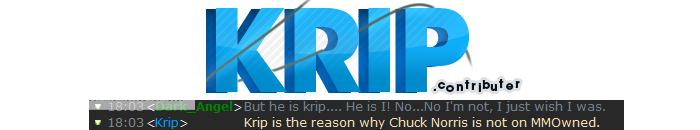
-
06-26-2008 #6Contributor


- Reputation
- 190
- Join Date
- Dec 2006
- Posts
- 537
- Thanks G/R
- 0/0
- Trade Feedback
- 0 (0%)
- Mentioned
- 0 Post(s)
- Tagged
- 0 Thread(s)
here they are; http://pvpede.be/imuu/images/c3fecc2205d7f9.jpg
Np Krip, and thxn for the rep

-
06-26-2008 #7Legendary


- Reputation
- 783
- Join Date
- Mar 2008
- Posts
- 3,377
- Thanks G/R
- 1/2
- Trade Feedback
- 0 (0%)
- Mentioned
- 0 Post(s)
- Tagged
- 0 Thread(s)
Don't know what to say. This is insane.
-
06-26-2008 #8Member

- Reputation
- 143
- Join Date
- Sep 2007
- Posts
- 656
- Thanks G/R
- 0/0
- Trade Feedback
- 0 (0%)
- Mentioned
- 0 Post(s)
- Tagged
- 0 Thread(s)
if i'm honest i dont think the outcome of the tut is too good, it looks a bit half finished. but i do really like your arty one you did with the same sort of method. ive always wanted to try topaz so this might help, +rep for the tut trying to explain it and for the kool sig

edit: can't find a post to karma you on so if you want some karma link me a thread pls
so if you want some karma link me a thread pls 
Last edited by CarlosJ; 06-26-2008 at 12:48 PM.

Love isn't an emotion or an instinct - it is an Art
-
06-26-2008 #9Contributor


- Reputation
- 190
- Join Date
- Dec 2006
- Posts
- 537
- Thanks G/R
- 0/0
- Trade Feedback
- 0 (0%)
- Mentioned
- 0 Post(s)
- Tagged
- 0 Thread(s)
Heh as i said i made it quickly, and that karma thing try http://www.mmowned.com/forums/model-...tml#post758743

-
06-26-2008 #10Member

- Reputation
- 52
- Join Date
- Feb 2008
- Posts
- 569
- Thanks G/R
- 0/0
- Trade Feedback
- 0 (0%)
- Mentioned
- 0 Post(s)
- Tagged
- 0 Thread(s)
Awesome tut! Thanks for the Plug in, its great. I was messing with the sharpen thing and made this in like 2 minutes.

PS: The render is ****ed up. I resized it without holding shift !
!
Also, I cant seem to find a stock of a girl [with her clothes on!] with blonde hair...Last edited by Errage; 06-26-2008 at 10:01 PM. Reason: Eeeeeeddddddiiiiiiiiittttttttt bbbbbbbuuuuuuuutttttoooonnnnnnnn

-
06-26-2008 #11Contributor


- Reputation
- 190
- Join Date
- Dec 2006
- Posts
- 537
- Thanks G/R
- 0/0
- Trade Feedback
- 0 (0%)
- Mentioned
- 0 Post(s)
- Tagged
- 0 Thread(s)
-
06-26-2008 #12Member

- Reputation
- 52
- Join Date
- Feb 2008
- Posts
- 569
- Thanks G/R
- 0/0
- Trade Feedback
- 0 (0%)
- Mentioned
- 0 Post(s)
- Tagged
- 0 Thread(s)
Got em there very high quality and very nice stocks, I gave the Migraine rep... now hopefully I dont get one!

-
06-26-2008 #13Contributor


- Reputation
- 266
- Join Date
- Jan 2008
- Posts
- 942
- Thanks G/R
- 0/0
- Trade Feedback
- 0 (0%)
- Mentioned
- 0 Post(s)
- Tagged
- 0 Thread(s)
Mind posting the stocks so everyone can use them?

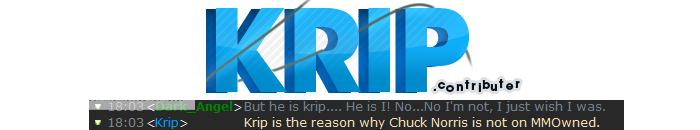
-
06-27-2008 #14Member

- Reputation
- 1
- Join Date
- Jun 2008
- Posts
- 6
- Thanks G/R
- 0/0
- Trade Feedback
- 0 (0%)
- Mentioned
- 0 Post(s)
- Tagged
- 0 Thread(s)
Very nice tut and end result, I like the sort of ease yet elegance of the sig.
-
06-28-2008 #15Member


- Reputation
- 1
- Join Date
- Sep 2006
- Posts
- 86
- Thanks G/R
- 0/0
- Trade Feedback
- 0 (0%)
- Mentioned
- 0 Post(s)
- Tagged
- 0 Thread(s)
how to use the plugin?
Similar Threads
-
[tut] Adding rain effect to your sig
By [Pat] in forum Art & Graphic DesignReplies: 0Last Post: 04-16-2009, 07:45 PM -
[Tutorial] Get Real
By Squirllz in forum Art & Graphic DesignReplies: 1Last Post: 04-03-2009, 11:49 PM -
[Tutorial] Getting GM on MOST Private Servers
By Wolfe in forum WoW EMU Exploits & BugsReplies: 73Last Post: 10-07-2008, 05:50 AM -
all enchants to a really cool effect
By flamex in forum World of Warcraft Model EditingReplies: 6Last Post: 12-14-2007, 03:42 PM
![[Tutorial] Get a cool effect on those sigs](https://www.ownedcore.com/forums/images/styles/OwnedCoreFX/addimg/menu4.svg)

![[Tutorial] Get a cool effect on those sigs](https://www.ownedcore.com/forums/./ocpbanners/1/0/6/3/8/1/6/1e102dbc1865060efdd7bf3ae1edf5cc.jpg)
![TradeSafe Middleman [Tutorial] Get a cool effect on those sigs](https://www.ownedcore.com/assets/mm/images/wits.png)
![CoreCoins [Tutorial] Get a cool effect on those sigs](https://www.ownedcore.com/forums/images/styles/OwnedCoreFX/addimg/wicc.png)
















 Reply With Quote
Reply With Quote![[Tutorial] Get a cool effect on those sigs](https://www.ownedcore.com/images/ba/g/b2.gif)







![[Tutorial] Get a cool effect on those sigs](https://www.ownedcore.com/images/paybutton/paypal.png)
![[Tutorial] Get a cool effect on those sigs](https://www.ownedcore.com/images/paybutton/skrill.png)
![[Tutorial] Get a cool effect on those sigs](https://www.ownedcore.com/images/paybutton/payop.png)