So once you have the correct address:
Right click, find what writes to this address.
Move in game and go back to CE. Right click the on the line which appears in the list of instructions window and choose NOP this line of code.
Change your value of the speed address and it will stay at that value without changing back. (No need for freezing)
If you wish to restore it to normal click right click on the instruction again and choose show in disassembler, right click the highlighted line and choose restore with original code.
I hope this makes sense
User Tag List
Thread: Memory speedhack
Results 16 to 23 of 23
-
02-09-2012 #16Member

- Reputation
- 7
- Join Date
- Aug 2008
- Posts
- 11
- Thanks G/R
- 0/0
- Trade Feedback
- 0 (0%)
- Mentioned
- 0 Post(s)
- Tagged
- 0 Thread(s)
-
02-09-2012 #17Private


- Reputation
- 5
- Join Date
- Feb 2012
- Posts
- 13
- Thanks G/R
- 0/0
- Trade Feedback
- 0 (0%)
- Mentioned
- 0 Post(s)
- Tagged
- 0 Thread(s)
That's what I'm saying, there is no code to NOP. I've found the right address. When I stop, it changes to zero. When I run, it's 0.6. When I walk, it's 0.15. There are two of these addresses. I double click the top address, which moves it into the bottom window, named "No Description." If I double click the value and change it to, say, 2, then I will move pretty fast, but in short bursts until the value gets written over again by the game. So, back in cheat engine, I right click on the address in the bottom window and select "What writes to this address?" A new window pops up, titled "The following opcodes write to C267191C." This window is blank. Back inside the game, I switch between sprint, running/walking with autorun on. Back in cheat engine, the new window that appeared is still blank, so there is no list of instructions to right click to NOP.
I've also tried with both the 64-bit and 32-bit versions of Cheat Engine, and with running Cheat Engine as administrator. Is there a certain debugger or other settings that I need to change?Last edited by Saigne; 02-09-2012 at 07:26 PM.
-
02-09-2012 #18Member

- Reputation
- 7
- Join Date
- Aug 2008
- Posts
- 11
- Thanks G/R
- 0/0
- Trade Feedback
- 0 (0%)
- Mentioned
- 0 Post(s)
- Tagged
- 0 Thread(s)
So you can see the address changing but nothing comes up on the opcodes list? Strange.
Right click on the address and choose browse memory region. Right click on the disassembler somewhere and choose 'go to address'.
Type in: "swtor.exe"+3190D9
This is the line you need to NOP.
I don't understand why you can't see what is writing to the address. Has it worked for you in the past with other games/programs?
-
02-09-2012 #19Private


- Reputation
- 5
- Join Date
- Feb 2012
- Posts
- 13
- Thanks G/R
- 0/0
- Trade Feedback
- 0 (0%)
- Mentioned
- 0 Post(s)
- Tagged
- 0 Thread(s)
I've never tried it on anything else, but that worked. I'd like to know why I am unable to find what writes to that address, though. Something that is bugging me, though, is that every time I open Cheat Engine, it gives me the DBVM warning. I don't think it always did this, though.
-
02-09-2012 #20Member

- Reputation
- 7
- Join Date
- Aug 2008
- Posts
- 11
- Thanks G/R
- 0/0
- Trade Feedback
- 0 (0%)
- Mentioned
- 0 Post(s)
- Tagged
- 0 Thread(s)
-
02-09-2012 #21Private

- Reputation
- 1
- Join Date
- Feb 2012
- Posts
- 7
- Thanks G/R
- 0/0
- Trade Feedback
- 0 (0%)
- Mentioned
- 0 Post(s)
- Tagged
- 0 Thread(s)
I'm guessing this would be safer than using CE's speedhack, but how much safer would it be barring being reported?



Last edited by Andy8888; 02-09-2012 at 08:40 PM.
-
02-18-2012 #22
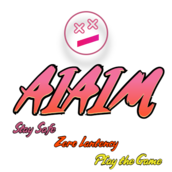 Established Member
Established Member


- Reputation
- 65
- Join Date
- Oct 2008
- Posts
- 222
- Thanks G/R
- 0/1
- Trade Feedback
- 2 (100%)
- Mentioned
- 0 Post(s)
- Tagged
- 0 Thread(s)
I have to say all of you using this metod are doing it wrong.
Heres the true function for the real speed hack.
Were eax is the increased speed value.Code:MSVCR90.memcpy+15C - 89 44 8F FC - mov [edi+ecx*4-04],eax
-
04-15-2012 #23Member


- Reputation
- 1
- Join Date
- Mar 2012
- Posts
- 13
- Thanks G/R
- 0/0
- Trade Feedback
- 0 (0%)
- Mentioned
- 0 Post(s)
- Tagged
- 0 Thread(s)
I know this is an older thread, but has anybody figured out how to remove that rubber-banding effect in the game? I find a static pointer for the speed multiplier, edit it's value, and I run faster. However, my companion and NPC sometimes appear to be running in place. It's very annoying. I know this has to do with fact that my client-sided position is out of sync with my server-sided position. Is there a fix for this. I remember using a speed hacks for WoW that didn't have this effect. Thanks
modey3
Similar Threads
-
LF speed hack, no windows speed ups, but a nice WoW speedhack:)
By grond in forum World of Warcraft GeneralReplies: 3Last Post: 01-31-2007, 01:32 PM -
CE speedhack and process guard tut (vid)
By twitch101 in forum World of Warcraft Bots and ProgramsReplies: 2Last Post: 01-11-2007, 08:14 PM -
Speedhacking in instances
By scoobyray in forum World of Warcraft GeneralReplies: 2Last Post: 01-09-2007, 02:35 PM -
Banned for speedhack or mountain climber?
By mantalcore in forum World of Warcraft GeneralReplies: 7Last Post: 11-27-2006, 04:37 AM -
How do you find memory offsets in the game?
By koalaz2004 in forum World of Warcraft GeneralReplies: 0Last Post: 08-18-2006, 09:40 PM







 Reply With Quote
Reply With Quote








