Shout-Out
User Tag List
Results 16 to 30 of 66
-
01-21-2012 #16
 Sergeant
Sergeant

- Reputation
- 18
- Join Date
- Dec 2011
- Posts
- 57
- Thanks G/R
- 0/0
- Trade Feedback
- 1 (100%)
- Mentioned
- 0 Post(s)
- Tagged
- 0 Thread(s)
-
01-21-2012 #17Corporal

- Reputation
- 2
- Join Date
- Jan 2012
- Posts
- 28
- Thanks G/R
- 0/0
- Trade Feedback
- 0 (0%)
- Mentioned
- 0 Post(s)
- Tagged
- 0 Thread(s)
you guys bound Y to autorun?
im really not sure the issue, for the people saying it goes to the queue warzone button but doesn't queue, all its doing is moving the mouse there and left clicking once, then moving to mid screen to left quick the join queue...
take for example all of the crew skill bots on this website, they all do something like MouseClick("Left", x, y) and no one is having an issue with them....
it also does things like Send("y") to autorun... and once again no one on the site has an issue with other bots using send.
so basically im confused and at a loss here...
I'm using windows 7 x64, with a quad core PC, SSD Hard drive... fairly decent pc overall... even sharing this information doesn't explain why others have the crew skill bots on this site workingLast edited by ambintx; 01-21-2012 at 02:49 PM.
-
01-21-2012 #18Member

- Reputation
- 1
- Join Date
- Mar 2008
- Posts
- 41
- Thanks G/R
- 0/0
- Trade Feedback
- 2 (100%)
- Mentioned
- 0 Post(s)
- Tagged
- 0 Thread(s)
aint working for me after i managed to let him join the warzone he doesnt move and get kicked ozt because he dont move out of the zone
-
01-21-2012 #19Corporal

- Reputation
- 2
- Join Date
- Jan 2012
- Posts
- 28
- Thanks G/R
- 0/0
- Trade Feedback
- 0 (0%)
- Mentioned
- 0 Post(s)
- Tagged
- 0 Thread(s)
I found the solution, this bot should now work for everyone, redownload with the new link in the first post.
Sorry all for the other version and thanks to distiny for finding the issue.
-
01-21-2012 #20
 Contributor
Contributor

- Reputation
- 115
- Join Date
- May 2009
- Posts
- 1,325
- Thanks G/R
- 7/13
- Trade Feedback
- 1 (0%)
- Mentioned
- 0 Post(s)
- Tagged
- 0 Thread(s)
Doesnt work for me, mouse moves over the CLOCK and not the Warzone icon, then it keeps moving as if it had opened the menus etc.
Super Unicum
-
01-21-2012 #21
 Site Donator Cheat or Die!
Site Donator Cheat or Die!

- Reputation
- 170
- Join Date
- Nov 2006
- Posts
- 314
- Thanks G/R
- 28/141
- Trade Feedback
- 0 (0%)
- Mentioned
- 0 Post(s)
- Tagged
- 0 Thread(s)
that's a resolution problem (or the x,y values are wrong)
-
01-21-2012 #22Corporal

- Reputation
- 2
- Join Date
- Jan 2012
- Posts
- 28
- Thanks G/R
- 0/0
- Trade Feedback
- 0 (0%)
- Mentioned
- 0 Post(s)
- Tagged
- 0 Thread(s)
-
01-21-2012 #23
 Site Donator Cheat or Die!
Site Donator Cheat or Die!

- Reputation
- 170
- Join Date
- Nov 2006
- Posts
- 314
- Thanks G/R
- 28/141
- Trade Feedback
- 0 (0%)
- Mentioned
- 0 Post(s)
- Tagged
- 0 Thread(s)
works for me! GJ
---------- Post added at 01:28 AM ---------- Previous post was at 01:25 AM ----------
btw empty your pm box it's full
-
01-21-2012 #24Corporal

- Reputation
- 2
- Join Date
- Jan 2012
- Posts
- 28
- Thanks G/R
- 0/0
- Trade Feedback
- 0 (0%)
- Mentioned
- 0 Post(s)
- Tagged
- 0 Thread(s)
i just emptied it, you can resend.
glad to hear it works finally lol.
-
01-21-2012 #25
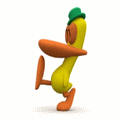 Sergeant
Sergeant
- Reputation
- 16
- Join Date
- Jan 2012
- Posts
- 48
- Thanks G/R
- 0/0
- Trade Feedback
- 0 (0%)
- Mentioned
- 0 Post(s)
- Tagged
- 0 Thread(s)
You should really use the 1024x768 resolution instead of 1280x1024.
I've got an 1440x900 screen and i can't take advantage of your work IN FLAMES WE TRUST <3
IN FLAMES WE TRUST <3
https://www.youtube.com/watch?v=ylfn0o66jwM&ob=av3e
-
01-21-2012 #26Corporal

- Reputation
- 2
- Join Date
- Jan 2012
- Posts
- 28
- Thanks G/R
- 0/0
- Trade Feedback
- 0 (0%)
- Mentioned
- 0 Post(s)
- Tagged
- 0 Thread(s)
-
01-21-2012 #27
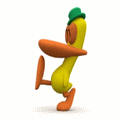 Sergeant
Sergeant
- Reputation
- 16
- Join Date
- Jan 2012
- Posts
- 48
- Thanks G/R
- 0/0
- Trade Feedback
- 0 (0%)
- Mentioned
- 0 Post(s)
- Tagged
- 0 Thread(s)
IN FLAMES WE TRUST <3
https://www.youtube.com/watch?v=ylfn0o66jwM&ob=av3e
-
01-21-2012 #28Corporal

- Reputation
- 2
- Join Date
- Jan 2012
- Posts
- 28
- Thanks G/R
- 0/0
- Trade Feedback
- 0 (0%)
- Mentioned
- 0 Post(s)
- Tagged
- 0 Thread(s)
SWTOR PVP WZ 1.1 1024.exe here you go reffo
-
01-21-2012 #29
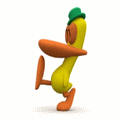 Sergeant
Sergeant
- Reputation
- 16
- Join Date
- Jan 2012
- Posts
- 48
- Thanks G/R
- 0/0
- Trade Feedback
- 0 (0%)
- Mentioned
- 0 Post(s)
- Tagged
- 0 Thread(s)
IN FLAMES WE TRUST <3
https://www.youtube.com/watch?v=ylfn0o66jwM&ob=av3e
-
01-21-2012 #30Corporal

- Reputation
- 1
- Join Date
- Jan 2012
- Posts
- 18
- Thanks G/R
- 0/0
- Trade Feedback
- 0 (0%)
- Mentioned
- 0 Post(s)
- Tagged
- 0 Thread(s)
Is this bot not suppose to rez and runback to same spot? I can see the cursor is trying to click but the coordinates seem to be off. (1024x768 resoultion) The strange thing is, I manually que up for the warzone and it seems to hit the enter button fine.
Similar Threads
-
[Release] [Release] HeliosBots - Premium Bots/Hack! (Working PVP PetBattle Bot!)
By -Ryuk- in forum World of Warcraft Bots and ProgramsReplies: 144Last Post: 10-14-2012, 06:29 PM -
[NEW RELEASE!] SWTOR Maestro Warzones -- Premium PvP Bot
By MMOMaestro in forum SWTOR Bots and ProgramsReplies: 0Last Post: 06-24-2012, 06:57 PM -
Macro Maker bot still working since the new patch?
By StabbinHobo in forum World of Warcraft GeneralReplies: 0Last Post: 01-09-2007, 10:02 PM
![[Release] JC's Warzone bot Updated + Working](https://www.ownedcore.com/forums/images/styles/OwnedCoreFX/addimg/menu4.svg)

![[Release] JC's Warzone bot Updated + Working](https://www.ownedcore.com/forums/./ocpbanners/1/4/7/9/2/7/3/954ecbc55ddc50a3099da3e6d85bbf82.gif)
![TradeSafe Middleman [Release] JC's Warzone bot Updated + Working](https://www.ownedcore.com/assets/mm/images/wits.png)
![CoreCoins [Release] JC's Warzone bot Updated + Working](https://www.ownedcore.com/forums/images/styles/OwnedCoreFX/addimg/wicc.png)


 Reply With Quote
Reply With Quote![[Release] JC's Warzone bot Updated + Working](https://www.ownedcore.com/images/ba/g/b2.gif)




![[Release] JC's Warzone bot Updated + Working](https://www.ownedcore.com/images/paybutton/paypal.png)
![[Release] JC's Warzone bot Updated + Working](https://www.ownedcore.com/images/paybutton/skrill.png)
![[Release] JC's Warzone bot Updated + Working](https://www.ownedcore.com/images/paybutton/payop.png)