v3.20.1.5
- Fixes mouse and keyboard freezing when having 'Block User Input' enabled, and having 'Click Items' disabled.
- Add option to override all essence settings, and corrupt all essences, regardless of conditions. This is helpful for kirac essence memories in-case they don't meet the criteria and for testing.
You'll need to update manually:
- Download ClickIt.dll
- Go to your install folder/Plugins/Compiled
- Create the folder 'ClickIt'
- Place ClickIt.dll in there
Shout-Out
User Tag List
Thread: PoeHUD Plugin: ClickIt
Results 76 to 90 of 141
-
01-01-2023 #76Active Member


- Reputation
- 54
- Join Date
- Jun 2017
- Posts
- 91
- Thanks G/R
- 11/52
- Trade Feedback
- 0 (0%)
- Mentioned
- 3 Post(s)
- Tagged
- 0 Thread(s)
-
Post Thanks / Like - 1 Thanks
 wannac (1 members gave Thanks to Hooplah for this useful post)
wannac (1 members gave Thanks to Hooplah for this useful post)
-
01-02-2023 #77Member

- Reputation
- 1
- Join Date
- Oct 2021
- Posts
- 4
- Thanks G/R
- 4/0
- Trade Feedback
- 0 (0%)
- Mentioned
- 0 Post(s)
- Tagged
- 0 Thread(s)
Still happening to me after latest update, Wireless mouse.
my settings:
https://imgur.com/a/sf6IqnH - wireless logitech g-pro
-
01-03-2023 #78Member

- Reputation
- 5
- Join Date
- Aug 2017
- Posts
- 38
- Thanks G/R
- 10/3
- Trade Feedback
- 0 (0%)
- Mentioned
- 0 Post(s)
- Tagged
- 0 Thread(s)
-
01-05-2023 #79Active Member


- Reputation
- 54
- Join Date
- Jun 2017
- Posts
- 91
- Thanks G/R
- 11/52
- Trade Feedback
- 0 (0%)
- Mentioned
- 3 Post(s)
- Tagged
- 0 Thread(s)
-
01-05-2023 #80Member

- Reputation
- 1
- Join Date
- Oct 2021
- Posts
- 4
- Thanks G/R
- 4/0
- Trade Feedback
- 0 (0%)
- Mentioned
- 0 Post(s)
- Tagged
- 0 Thread(s)
-
01-07-2023 #81Member

- Reputation
- 3
- Join Date
- Nov 2011
- Posts
- 208
- Thanks G/R
- 13/2
- Trade Feedback
- 1 (100%)
- Mentioned
- 0 Post(s)
- Tagged
- 0 Thread(s)
Hey mate finally i found it

GitHub - Loloppe/SimplePickIt: Famous plugin PickIt dumbed down
-
01-07-2023 #82Member

- Reputation
- 12
- Join Date
- May 2015
- Posts
- 16
- Thanks G/R
- 0/11
- Trade Feedback
- 1 (100%)
- Mentioned
- 1 Post(s)
- Tagged
- 0 Thread(s)
Yea, I tried new SimplePickIt and ClickIt, but it was clicking all over the place for some reason and wasting time, so I reuploaded old my fork of SimplePickIt. I've added a release, you can just download the .dll and place it in a folder under Compiled. Or you can download the source code and place it under Source and it should compile on launch I think? My SimplePickIt also featured an auto highlight toggle to sort label, but I commented that out of the code. If someone want that back in, they need to uncomment it (not sure if it work properly).
-
Post Thanks / Like - 1 Thanks
 Rocker866 (1 members gave Thanks to loloppe for this useful post)
Rocker866 (1 members gave Thanks to loloppe for this useful post)
-
01-10-2023 #83Active Member


- Reputation
- 54
- Join Date
- Jun 2017
- Posts
- 91
- Thanks G/R
- 11/52
- Trade Feedback
- 0 (0%)
- Mentioned
- 3 Post(s)
- Tagged
- 0 Thread(s)
v3.20.1.6
- Fixes #3 (Certain mod weights being linked together)
- Add multi-threading / co-routine support for clicking
- Improvements to performance when searching for things to click, which should make clicking more accurate.
You'll need to update manually:
- Download ClickIt.dll
- Go to your install folder/Plugins/Compiled
- Create the folder 'ClickIt'
- Place ClickIt.dll in there
-
01-10-2023 #84Active Member


- Reputation
- 54
- Join Date
- Jun 2017
- Posts
- 91
- Thanks G/R
- 11/52
- Trade Feedback
- 0 (0%)
- Mentioned
- 3 Post(s)
- Tagged
- 0 Thread(s)
v3.20.1.7
- Fix an issue introduced in the last update which broke clicking altars.
You'll need to update manually:
- Download ClickIt.dll
- Go to your install folder/Plugins/Compiled
- Create the folder 'ClickIt'
- Place ClickIt.dll in there
-
01-14-2023 #85Active Member


- Reputation
- 54
- Join Date
- Jun 2017
- Posts
- 91
- Thanks G/R
- 11/52
- Trade Feedback
- 0 (0%)
- Mentioned
- 3 Post(s)
- Tagged
- 0 Thread(s)
I'd recommend changing 'Target FPS' and 'Entities FPS' under Core->Performance down to at most 90, and 'Target Parallel Coroutine Fps' down to Threads Count * 90 (I have 3 thread count, so I have it at 180). That improves clicking a lot when you have high cpu usage, and especially on older machines, because they relate to how often per second exileapi is searching for new entities, and doing other things. Having a high value means much higher cpu usage. Changing those helped me a ton with the missclicking anyway, can't guarantee it will for everyone, especially if you have a very good cpu, it may not make a difference.
Edit: If you're having issues with the plugin 'lagging' after this (clicking on items even after you've already picked them up), you probably have the numbers too low.Last edited by Hooplah; 01-23-2023 at 07:12 PM.
-
01-14-2023 #86Member

- Reputation
- 9
- Join Date
- Mar 2020
- Posts
- 99
- Thanks G/R
- 0/8
- Trade Feedback
- 0 (0%)
- Mentioned
- 0 Post(s)
- Tagged
- 0 Thread(s)
Hi,
Any idea why it looks like this? And the red and green window will move when I am moving.
Screenshot 2023-01-14 211958.jpg
-
01-14-2023 #87Active Member


- Reputation
- 54
- Join Date
- Jun 2017
- Posts
- 91
- Thanks G/R
- 11/52
- Trade Feedback
- 0 (0%)
- Mentioned
- 3 Post(s)
- Tagged
- 0 Thread(s)
The UI can't keep up with the speed your character is moving at, so it's rendering the overlay with a delay. Most likely happening either because your 'entities fps' and 'target fps' under exileapi Core -> Performance are set too low, or because they're set too high. If you go to core -> show debug window, check the collect entities percentage. If that's over 200% or so, issues like this will happen with the UI, and you can resolve it by either lowering 'entities fps' and 'target fps' or by increasing them, it depends on your computer. For me, lowering them both improved it, but if you have a very good cpu, you'll likely want to increase them.
Edit: You'll probably need to restart exileapi for the performance settings to take effect after changing them.
Edit2: If your character stands still, do they align correctly with the altars? They should, and if not, it's most likely an issue with your screen resolution, or may be due to playing on windowed mode. If they do align correctly when you're stood still, then read above, it will be an issue with your performance settings, or due to a very poor cpu.Last edited by Hooplah; 01-14-2023 at 03:52 PM.
-
01-18-2023 #88Active Member


- Reputation
- 54
- Join Date
- Jun 2017
- Posts
- 91
- Thanks G/R
- 11/52
- Trade Feedback
- 0 (0%)
- Mentioned
- 3 Post(s)
- Tagged
- 0 Thread(s)
v3.20.1.8
- Fixed a bug which caused clicking to be delayed when picking up items until entering a new map, after clicking an altar.
- Fixed a bug introduced in the v3.20.1.6 update which broke clicking nearest harvest.
- Fixed a bug which caused the plugin to try clicking both altars and items at the same time, resulting in missclicks.
- Add debugging info for time taken to collect ground item labels.
You'll need to update manually:
- Download ClickIt.dll
- Go to your install folder/Plugins/Compiled
- Create the folder 'ClickIt'
- Place ClickIt.dll in there
Last edited by Hooplah; 01-18-2023 at 09:13 AM.
-
Post Thanks / Like - 1 Thanks
 camapxam (1 members gave Thanks to Hooplah for this useful post)
camapxam (1 members gave Thanks to Hooplah for this useful post)
-
01-22-2023 #89Member

- Reputation
- 1
- Join Date
- Apr 2022
- Posts
- 15
- Thanks G/R
- 0/0
- Trade Feedback
- 0 (0%)
- Mentioned
- 0 Post(s)
- Tagged
- 0 Thread(s)
Thank you.
But theres an issue thats been bothering me for a while now.
When ever I hold the pickup key to pick up loot, my char goes past the loot, then comes back to be able to finally pick it up.
It happens almost always, and its super annoying and it happens more the more movement speed my char has.
It seems like it's clicking on the ground in front of the loot instead of only on the loot.
Would it be possible to change the way it picks up loot so it never goes past it? Like the Pickit plugin does it?
Theres also the issue that when 2 loot are at the same distance from me, it gets confused and keeps alternating between the 2.
Thank you.
Last edited by foxmlg; 01-22-2023 at 12:12 PM.
-
01-23-2023 #90Member

- Reputation
- 3
- Join Date
- Nov 2011
- Posts
- 208
- Thanks G/R
- 13/2
- Trade Feedback
- 1 (100%)
- Mentioned
- 0 Post(s)
- Tagged
- 0 Thread(s)
Similar Threads
-
PoeHUD Plugin: Inventory Items Analyzer
By kSacred in forum PoE Bots and ProgramsReplies: 203Last Post: 12-18-2023, 04:11 AM -
PoeHUD Plugin: Move To Stash
By kSacred in forum PoE Bots and ProgramsReplies: 298Last Post: 12-23-2019, 10:55 AM -
PoeHUD Plugin: Sessionstatistics
By TenshiSan in forum PoE Bots and ProgramsReplies: 20Last Post: 01-21-2019, 07:18 PM -
PoeHUD Plugin: Totemhelper
By TenshiSan in forum PoE Bots and ProgramsReplies: 8Last Post: 04-06-2018, 10:31 PM -
PoeHUD Plugin: Flask Manager
By Treasure_Box in forum PoE Bots and ProgramsReplies: 1138Last Post: 03-05-2018, 08:48 PM


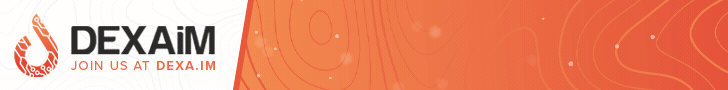




 Reply With Quote
Reply With Quote




