This was my problem, map didn't work. Scaling to 100% fixed it (Laptops usually user scale at 125%). I just want to add that you need to logoff or reboot after changing scaling, then open poe and hud
Shout-Out
User Tag List
Results 346 to 360 of 1160
-
09-20-2019 #346Member

- Reputation
- 1
- Join Date
- Feb 2014
- Posts
- 6
- Thanks G/R
- 0/0
- Trade Feedback
- 0 (0%)
- Mentioned
- 0 Post(s)
- Tagged
- 0 Thread(s)
-
09-21-2019 #347Active Member



- Reputation
- 36
- Join Date
- Dec 2015
- Posts
- 89
- Thanks G/R
- 11/32
- Trade Feedback
- 0 (0%)
- Mentioned
- 0 Post(s)
- Tagged
- 0 Thread(s)
Something wrong with two monitors. Sometimes main screen blinks then mouse cursor appears on the second screen.
I have to get focus back with alt-tab or mouse click on a game window.
Somebody feel my pain?
-
09-21-2019 #348Banned

- Reputation
- 13
- Join Date
- Sep 2012
- Posts
- 395
- Thanks G/R
- 11/6
- Trade Feedback
- 0 (0%)
- Mentioned
- 0 Post(s)
- Tagged
- 0 Thread(s)
Are any of you guys able to get Auto Quit to work? When i run the CompilePlugins.bat file it says that it was successful, however it does not seem to work.
-
09-21-2019 #349Member

- Reputation
- 1
- Join Date
- Oct 2018
- Posts
- 7
- Thanks G/R
- 0/0
- Trade Feedback
- 0 (0%)
- Mentioned
- 0 Post(s)
- Tagged
- 0 Thread(s)
Good afternoon, I am poorly versed, could you please explain what needs to be done or copy step by step so that the program starts?
Im just need preload alerts, no need auto flasks or other
-
09-21-2019 #350Banned

- Reputation
- 13
- Join Date
- Sep 2012
- Posts
- 395
- Thanks G/R
- 11/6
- Trade Feedback
- 0 (0%)
- Mentioned
- 0 Post(s)
- Tagged
- 0 Thread(s)
read back a few pages and you should find a compiled version that has most things working with the option to enable/disable the features you are looking for.
-
09-21-2019 #351Member

- Reputation
- 2
- Join Date
- Nov 2009
- Posts
- 221
- Thanks G/R
- 1/1
- Trade Feedback
- 1 (100%)
- Mentioned
- 0 Post(s)
- Tagged
- 0 Thread(s)
-
09-21-2019 #352Banned

- Reputation
- 13
- Join Date
- Sep 2012
- Posts
- 395
- Thanks G/R
- 11/6
- Trade Feedback
- 0 (0%)
- Mentioned
- 0 Post(s)
- Tagged
- 0 Thread(s)
link still worked for me, it just took a while for the option to come up to download.
-
09-21-2019 #353
 Active Member
Active Member

- Reputation
- 48
- Join Date
- Dec 2015
- Posts
- 467
- Thanks G/R
- 58/46
- Trade Feedback
- 0 (0%)
- Mentioned
- 0 Post(s)
- Tagged
- 0 Thread(s)
-
09-21-2019 #354Active Member


- Reputation
- 53
- Join Date
- Jul 2013
- Posts
- 152
- Thanks G/R
- 0/47
- Trade Feedback
- 0 (0%)
- Mentioned
- 0 Post(s)
- Tagged
- 0 Thread(s)
Alternate Link: https://filebin.net/erpy6tzkf8825rf7...rar?t=75g5r0j6
Google Drive normally shuts downloads off once a certain threshold is met. Looks like the HUD is more popular than would be believed.
-
09-21-2019 #355Banned

- Reputation
- 13
- Join Date
- Sep 2012
- Posts
- 395
- Thanks G/R
- 11/6
- Trade Feedback
- 0 (0%)
- Mentioned
- 0 Post(s)
- Tagged
- 0 Thread(s)
-
09-21-2019 #356Member

- Reputation
- 4
- Join Date
- Mar 2019
- Posts
- 54
- Thanks G/R
- 6/3
- Trade Feedback
- 1 (100%)
- Mentioned
- 0 Post(s)
- Tagged
- 0 Thread(s)
So are there any tutorials on how to use this poehud + it's plugins?
thanks in advance
-
09-21-2019 #357
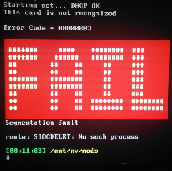 Contributor
Contributor

- Reputation
- 83
- Join Date
- Mar 2018
- Posts
- 70
- Thanks G/R
- 16/78
- Trade Feedback
- 0 (0%)
- Mentioned
- 1 Post(s)
- Tagged
- 0 Thread(s)
Latest ExileAPI build with FlaskRoutine and RareSetManager:
Just my shitty build
All regards to:
Qvin's PoeHelper
Full Rare Set Manager
Basic Flask Routine
Please donate those awesome guys!
-
Post Thanks / Like - 1 Thanks
 EthEth (1 members gave Thanks to fearsome67 for this useful post)
EthEth (1 members gave Thanks to fearsome67 for this useful post)
-
09-21-2019 #358Member

- Reputation
- 4
- Join Date
- Mar 2019
- Posts
- 54
- Thanks G/R
- 6/3
- Trade Feedback
- 1 (100%)
- Mentioned
- 0 Post(s)
- Tagged
- 0 Thread(s)
-
09-21-2019 #359Active Member


- Reputation
- 53
- Join Date
- Jul 2013
- Posts
- 152
- Thanks G/R
- 0/47
- Trade Feedback
- 0 (0%)
- Mentioned
- 0 Post(s)
- Tagged
- 0 Thread(s)
-
09-21-2019 #360Member


- Reputation
- 1
- Join Date
- Mar 2013
- Posts
- 10
- Thanks G/R
- 1/0
- Trade Feedback
- 0 (0%)
- Mentioned
- 0 Post(s)
- Tagged
- 0 Thread(s)
Did this HUD had Delve plugin ?
Similar Threads
-
PoEHUD - Overlay for Path of Exile (Updated for 3.0)
By TehCheat in forum PoE Bots and ProgramsReplies: 4451Last Post: 09-05-2019, 01:53 PM -
[Release] ExileHUD - External overlay for Path of Exile (work in progress)
By Evozer in forum PoE Bots and ProgramsReplies: 1131Last Post: 04-04-2015, 05:14 PM -
[Release] PoeHUD - Overlay for Path of Exile
By Coyl in forum PoE Bots and ProgramsReplies: 1870Last Post: 01-27-2015, 02:28 AM -
[Trading] Dota2 beta keys for Path of Exile beta keys
By shaunffs in forum General MMO Buy Sell TradeReplies: 0Last Post: 12-13-2012, 04:20 PM -
[Trading] 20m D3 Gold for Path of Exiles Beta Key
By Jam3z in forum Diablo 3 Buy Sell TradeReplies: 0Last Post: 07-31-2012, 05:30 PM
















