Ok the problem is that both of these tasks have exactly the same name.
They're both "Gather Ore and Wood". This means that when I lookup the tables to pick the right one, the level 1 will always match. This may be a problem with other recipes that have exactly the same name in the same profession. For example Deep Gathering would do the same. In order to fix this I need to check for the level as well.
Nice catch packetlossc. I will fix it.
Methuselas, I will add the extra asset stuff after import/export functions because I want to do them right as I had said on the other thread. Meaning APBU will only allow your to queue an item with assets only if the items allows it and only with the ones it can work. Not like APBI. This needs adding the asset stuff to the profession XML files and creating a new xml file with a list of assets. This part is very time consuming (far more than the code it needs).
Current top 3 of features to be implemented in order:
1) Log Window
2) Import/Export functions
3) Optional Assets.
Shout-Out
User Tag List
Thread: APB Ultimate
Results 166 to 180 of 687
-
02-17-2014 #166Active Member


- Reputation
- 25
- Join Date
- Jan 2014
- Posts
- 166
- Thanks G/R
- 0/0
- Trade Feedback
- 0 (0%)
- Mentioned
- 0 Post(s)
- Tagged
- 0 Thread(s)
-
02-17-2014 #167Private

- Reputation
- 3
- Join Date
- Jan 2014
- Posts
- 12
- Thanks G/R
- 0/0
- Trade Feedback
- 0 (0%)
- Mentioned
- 0 Post(s)
- Tagged
- 0 Thread(s)
BaseN, can you send me another XML for localization? I think, that main goal is make program working with RU gateway, after this translate the XML in "Data" folder. Im translating the XML's, but it's hard and routine work, and i think, it would be better for test it before the full translating. Thanks for helping with localizing

Will be better, if some important strings, that uses in search of task be in ".txt" or another text document, which use to import before start a program? It make's, that you no need to make a RU version, everyone, who want to localize, can do it.
I decided to offer it, when I saw that you have to do two programs. I believe that it is not necessary for the sake of a few people you spend time, and it is easier to transfer all the necessary lines in text files, then each player RU server will be grateful to you, because it alone will be able to localize the program. And I can find people who will translate your program regularly.
If this program possible. Thanks for your time.Last edited by Scazy00; 02-17-2014 at 02:53 PM.
-
02-17-2014 #168Member


- Reputation
- 4
- Join Date
- Jan 2009
- Posts
- 115
- Thanks G/R
- 0/0
- Trade Feedback
- 0 (0%)
- Mentioned
- 0 Post(s)
- Tagged
- 0 Thread(s)
-
02-17-2014 #169Private

- Reputation
- 1
- Join Date
- Feb 2014
- Posts
- 6
- Thanks G/R
- 0/0
- Trade Feedback
- 0 (0%)
- Mentioned
- 0 Post(s)
- Tagged
- 0 Thread(s)
Great bot. I have it running on multiple accounts just gathering and doing tasks that are free.
Like gather lumber x 500 for every trade skill slow way to level I know but I they bots seem to be running smooth for 20+ hours right now.
I am running into a problem with alchemy trying to figure out how to best set it up to level.
I have two slots unlocked so far on this alt and I have them set to first possible.
I am still rank 1 and I would like to get it set so that I can make it at least rank 5 while I am away. I have the fields set up like so.
Alchemical Research rank 4 x 1
Alchemical experimentation 4 x 10
Alchemical research rank 3 x 1
Alchemical experimentation 3 x 10
Alchemical research rank 2 x 1
Alchemical experimentation 2 x 10
Alchemical research rank 1 x 1
Alchemical experimentation 1 x 10
Simple vitriol extraction x500
Is there a better way to do this? It seems to hang and boot me to gateway before I level up.
Thanks very much,
B
-
02-17-2014 #170Active Member


- Reputation
- 25
- Join Date
- Jan 2014
- Posts
- 166
- Thanks G/R
- 0/0
- Trade Feedback
- 0 (0%)
- Mentioned
- 0 Post(s)
- Tagged
- 0 Thread(s)
There can be no test without translating the XML files. The other strings are like 5. All the work is the XML files. Nothing can be done until those are translated. There's no point in me sending you the rest of the strings (they're literally like 5 or 6) if the XML files are not done. I can not transfer anything to text files. 99.999% of the strings are the XML files. In fact the rest of the strings used are:
"Character Select", "Overview", "Finished", "Running". That's all. It's a actually 4. I may be forgetting one or two.
This is why I told you to translate the XML files and then I'll give you the rest..
Hmr. Hold on Log Window coming soon so you'll be able to see more.
-
02-17-2014 #171Member


- Reputation
- 4
- Join Date
- Jan 2009
- Posts
- 115
- Thanks G/R
- 0/0
- Trade Feedback
- 0 (0%)
- Mentioned
- 0 Post(s)
- Tagged
- 0 Thread(s)
-
02-17-2014 #172Member

- Reputation
- 1
- Join Date
- Feb 2014
- Posts
- 2
- Thanks G/R
- 0/0
- Trade Feedback
- 0 (0%)
- Mentioned
- 0 Post(s)
- Tagged
- 0 Thread(s)
-
02-18-2014 #173Private

- Reputation
- 3
- Join Date
- Jan 2014
- Posts
- 12
- Thanks G/R
- 0/0
- Trade Feedback
- 0 (0%)
- Mentioned
- 0 Post(s)
- Tagged
- 0 Thread(s)
If I understand correctly, you can just make the switch language in the program, thereby releasing one version, which will be in two languages? You excuse me, I just want to know the details, you are the only who are willing to release the Russian version and I want to learn more about the support.

-
02-18-2014 #174Sergeant Major


- Reputation
- 15
- Join Date
- Jun 2013
- Posts
- 166
- Thanks G/R
- 0/0
- Trade Feedback
- 0 (0%)
- Mentioned
- 0 Post(s)
- Tagged
- 0 Thread(s)
Sanderdsz,
It's REALLY simple to use.
1. Load the bot.
2. Click the settings button.
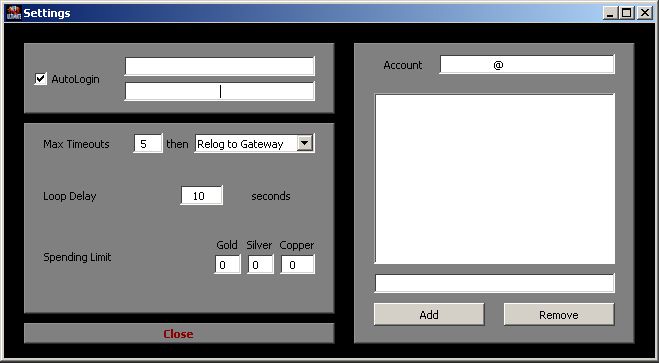
3. On the upper left, put the username and password you use to log into the game.
4. Directly below that where it says then, there is a drop down menu, change that to "relog into gateway."
5. Check the Autologin button.
6. On the right, you see that top box, with the @ sign. That's where your internal email account goes. Typically that's "@accountname." Put your "@accountname" there.
7. Directly below that is the the character box, where all your characters go. The box below the big box, is where you type in your character's name. Once you type in your character's name, click the add button, which will load the character's name in the box above. If you wish to remove a character, click the remove button. Make sure you put your characters in the order they appear on the Character Select screen. There have been bugs if you set it up to use 1,2 and 4 slots, for example. I don't know if APBU does this, but it's better to be safe, than sorry.
8. Click the close button.
9. Click the Professions button.
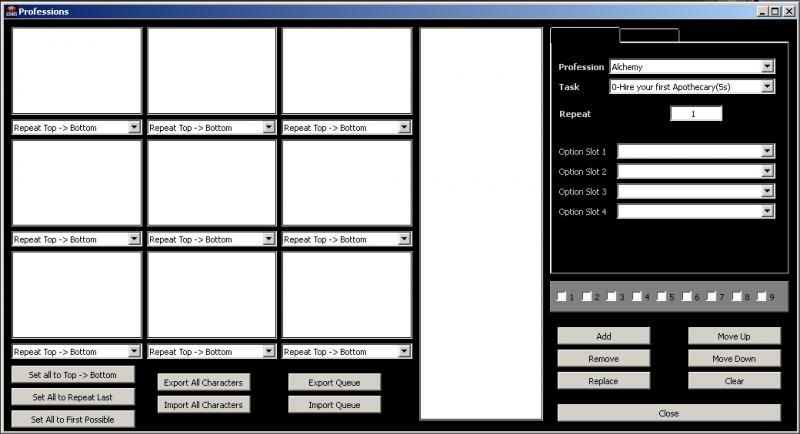
The boxes on the left represent your Professions tab, in-game. Each box represents Slots 1-9, left to right, top to bottom. So, the format is like this:
1 2 3
4 5 6
7 8 9
The LONG box, in the middle, is where your characters go. You'll click on each name to change a character's professions.
10. On the far right, the drop down menu for Professions is where you change to one of the many profession types you can chose from. Below that, is the task drop down for each task you can do. So, for example, say you wanted to do Protect Caravan, you would set the Profession drop down to Leadership and the Task drop down to Protect Caravan. They're in Level Order, so you just have to find it, by level. Rare tasks are listed below the normal ones.
11. Below the Asset dropdowns (which hasn't been implemented yet, so ignore them) are the Slot boxes. Check each Slot you want to do the job in. So if you wanted to do Protect Caravan in Slots 1, 2 and 3, you would check the 1, 2, and 3 box. Once you've done that, you click the Add button below and you'll see the jobs appear in the Slot boxes to the left.
It's really easy, once you get the hang of it.
If you have any problems, don't hesitate to ask. Maybe, if BaseN wants, I'll throw together a PDF that explains setup, but that should wait until he implements a few more features.
Hope this helps!
-MLast edited by Methuselas; 02-18-2014 at 11:40 AM.
-
02-18-2014 #175Knight-Lieutenant

- Reputation
- 13
- Join Date
- Aug 2013
- Posts
- 322
- Thanks G/R
- 0/1
- Trade Feedback
- 0 (0%)
- Mentioned
- 0 Post(s)
- Tagged
- 0 Thread(s)
Hello, Im still stick with older BOT, but I started with Alchemy using APBI.... but..
Alchemy is tricky so it might better use Artificing, Tailorinr or other Professions where you can use
T1, T2, T3 long gathering jobs or then just try make only simple "Simple vitriol extraction x500" (this stuff sells good in AH, if price is good) if you are AFK long time period.
...and try open 100% speed slot, level character up to 30.
APBU looks moving really fast forward so maybe soon its ready for try.
-
02-18-2014 #176Private

- Reputation
- 1
- Join Date
- Feb 2014
- Posts
- 6
- Thanks G/R
- 0/0
- Trade Feedback
- 0 (0%)
- Mentioned
- 0 Post(s)
- Tagged
- 0 Thread(s)
I did find a bug when I pick rank 5 research it says.
[0]5-Alchemical Research *1
when I hit close and go back into professions again it says
[0]1-Alchemical Research *1
I also tested it with 4, 3, and 2 as well.
Thanks again for all your hard work.
-
02-18-2014 #177Active Member


- Reputation
- 25
- Join Date
- Jan 2014
- Posts
- 166
- Thanks G/R
- 0/0
- Trade Feedback
- 0 (0%)
- Mentioned
- 0 Post(s)
- Tagged
- 0 Thread(s)
0.3.0b:
--Log Window implemented.
--Added additional logging messages (more will be added as needed).
--Fixed issue with recipes with identical names in the same profession.
--Start button can not be pushed now if APBU is already running.
--Something I'm forgetting right now.
Edit: If someone got it before this edit, then redownload it as there was a typo with one of the log messages that did not warrant a new version number.:Last edited by BaseN; 02-18-2014 at 07:07 PM.
-
02-18-2014 #178Member


- Reputation
- 2
- Join Date
- Jul 2012
- Posts
- 45
- Thanks G/R
- 0/0
- Trade Feedback
- 0 (0%)
- Mentioned
- 0 Post(s)
- Tagged
- 0 Thread(s)
Very nice!
-
02-18-2014 #179Member


- Reputation
- 4
- Join Date
- Jan 2009
- Posts
- 115
- Thanks G/R
- 0/0
- Trade Feedback
- 0 (0%)
- Mentioned
- 0 Post(s)
- Tagged
- 0 Thread(s)
-
02-18-2014 #180Active Member


- Reputation
- 25
- Join Date
- Jan 2014
- Posts
- 166
- Thanks G/R
- 0/0
- Trade Feedback
- 0 (0%)
- Mentioned
- 0 Post(s)
- Tagged
- 0 Thread(s)
Hehehe, it's a stub to remind me to edit it when I remember it lol.
Similar Threads
-
Ultimate Reputation Guide
By Krazzee in forum World of Warcraft GuidesReplies: 12Last Post: 06-06-2007, 07:47 PM -
THE ULTIMATE 'movement' HACK
By Gog123456 in forum World of Warcraft Bots and ProgramsReplies: 77Last Post: 02-03-2007, 01:23 PM -
Ultimate Gold Guide <User and Pass>
By janzi9 in forum World of Warcraft GeneralReplies: 16Last Post: 12-16-2006, 07:58 PM -
Blackwing Lair: Ultimate Boss Guide
By Matt in forum World of Warcraft GuidesReplies: 11Last Post: 11-02-2006, 05:18 AM -
[Guide] Build Your Ultimate Pet
By Cypher in forum World of Warcraft GuidesReplies: 2Last Post: 05-13-2006, 08:22 AM







 Reply With Quote
Reply With Quote








