Chimpeon
Key sender and auto clicker for Elder Scrolls Online (and many other games)
Chimpeon is a Windows key sender and auto clicker that can perform a wide range of actions in many games including Elder Scrolls Online. Key and mouse buttons used in-game are triggered using either a pixel colour change or a time interval, allowing complete control over game automation. The software is simple to configure and use (no scripting is required) and it does NOT access or alter game files, memory or CPU processes. For addtional safety, Chimpeon also enables you to specify a name during installtion so the exe, Windows process, shortcuts and title bar adopt that name.
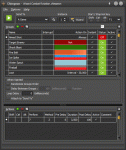
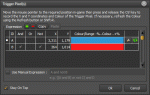
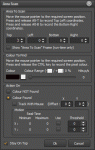

Download Chimpeon
A fully functional (yet time restricted) installation of Chimpeon can be downloaded from the developer's website...
Download Now
NOTE: Chimpeon does not contain a virus or malware... View the VirusTotal report.
What Chimpeon can do for you
- Automate combat rotations
- Automatically react to game event warnings
- Accept notifications
- Prevent AFK
- Automate chat
- Move a character (in a limited way)
Documentation
Chimpeon is fully documented on its website...
Help & Support
The Chimpeon developers are very helpful and there are a number of resources to help and support you...
Requirements
- Windows 10, 8, 7, Vista, XP - 32bit or 64bit versions
- Elder Scrolls Online (or another supported game)
Getting Chimpeon to Work with Elder Scrolls Online
- Chimpeon must be run as Administrator
- Method 3 must be used for all Actions
- A Duration (e.g. 100) must be specified for all Actions
The following guide should be used if you encounter a problem when using Chimpeon with Elder Scrolls Online...
Getting Chimpeon Working with a Game
Using Chimpeon Configuration Strings Created by Other Users
If the pixel color functionality of Chimpeon is used it is unlikely a configuration string exported by another user will work without modification. This is because Elder Scrolls Online interfaces are configured differently. Screen resolution, graphics quality and addons can affect pixel detection. It is therefore advised you only use other user's configuration strings as a starting point for your own configuration. Once you familiarise yourself with the Chimpeon concept, configuring it is very quick and easy... and some might even say fun!
Other Supported Games
Chimpeon is also known to work with the following games (and many more):
- Aion
- Archeage
- Blade and Soul
- Cabal
- Diablo 3
- Elder Scrolls Online
- Guild Wars 2
- Neverwinter
- Rift
- Star Wars - The Old Republic
- Tera Online
- WildStar
- World Of Warcraft
- Windows Store games
- Browser games
- Android games (emulated)
Chimpeon - Plays Your Game
User Tag List
Results 1 to 15 of 36
-
10-14-2016 #1
 Site Donator
Site Donator


- Reputation
- 87
- Join Date
- Mar 2016
- Posts
- 661
- Thanks G/R
- 27/57
- Trade Feedback
- 0 (0%)
- Mentioned
- 1 Post(s)
- Tagged
- 0 Thread(s)
Chimpeon - Key Sender and Auto Clicker
Last edited by ChimpeonFan; 04-07-2018 at 05:22 PM. Reason: Reformatted Post
-
Post Thanks / Like - 1 Thanks
 FOTIS21 (1 members gave Thanks to ChimpeonFan for this useful post)
FOTIS21 (1 members gave Thanks to ChimpeonFan for this useful post)
-
10-24-2016 #2
 Site Donator
Site Donator


- Reputation
- 87
- Join Date
- Mar 2016
- Posts
- 661
- Thanks G/R
- 27/57
- Trade Feedback
- 0 (0%)
- Mentioned
- 1 Post(s)
- Tagged
- 0 Thread(s)
Chimpeon 1.8.15.1 is now available!
Download Now
Read the release notes
-
Post Thanks / Like - 1 Thanks
 FOTIS21 (1 members gave Thanks to ChimpeonFan for this useful post)
FOTIS21 (1 members gave Thanks to ChimpeonFan for this useful post)
-
10-29-2016 #3Member

- Reputation
- 1
- Join Date
- Oct 2016
- Posts
- 1
- Thanks G/R
- 0/0
- Trade Feedback
- 0 (0%)
- Mentioned
- 0 Post(s)
- Tagged
- 0 Thread(s)
-
11-15-2016 #4Member


- Reputation
- 1
- Join Date
- Dec 2012
- Posts
- 15
- Thanks G/R
- 0/0
- Trade Feedback
- 0 (0%)
- Mentioned
- 0 Post(s)
- Tagged
- 0 Thread(s)
-
11-16-2016 #5
 Site Donator
Site Donator


- Reputation
- 87
- Join Date
- Mar 2016
- Posts
- 661
- Thanks G/R
- 27/57
- Trade Feedback
- 0 (0%)
- Mentioned
- 1 Post(s)
- Tagged
- 0 Thread(s)
The developers are trying to fix this issue. Can you please send them details about your Windows platform (e.g. 10, 7, etc), screen resolution, and whether you have Windows scaling enabled...
Chimpeon - Plays Your Game
Also, try the "Crazy Mouse Movement" troubleshooting guide to fix it...
Chimpeon - Troubleshooting
-
12-03-2016 #6
 Active Member
Active Member

- Reputation
- 23
- Join Date
- Oct 2006
- Posts
- 243
- Thanks G/R
- 1/4
- Trade Feedback
- 0 (0%)
- Mentioned
- 0 Post(s)
- Tagged
- 0 Thread(s)
Stops every 5mins or so if you dont buy the full version....
777
-
12-03-2016 #7
 Site Donator
Site Donator


- Reputation
- 87
- Join Date
- Mar 2016
- Posts
- 661
- Thanks G/R
- 27/57
- Trade Feedback
- 0 (0%)
- Mentioned
- 1 Post(s)
- Tagged
- 0 Thread(s)
-
12-03-2016 #8Member

- Reputation
- 1
- Join Date
- Sep 2014
- Posts
- 4
- Thanks G/R
- 0/0
- Trade Feedback
- 0 (0%)
- Mentioned
- 0 Post(s)
- Tagged
- 0 Thread(s)
Do u know any tutorial to use it on ESO?
-
12-04-2016 #9
 Site Donator
Site Donator


- Reputation
- 87
- Join Date
- Mar 2016
- Posts
- 661
- Thanks G/R
- 27/57
- Trade Feedback
- 0 (0%)
- Mentioned
- 1 Post(s)
- Tagged
- 0 Thread(s)
The PDF guides on the developer's website are a good place to start. They are generic and apply to any game...
Chimpeon Guides
-
12-06-2016 #10
 Site Donator
Site Donator


- Reputation
- 87
- Join Date
- Mar 2016
- Posts
- 661
- Thanks G/R
- 27/57
- Trade Feedback
- 0 (0%)
- Mentioned
- 1 Post(s)
- Tagged
- 0 Thread(s)
Chimpeon has been updated to 1.9.1.3
Download Now
Read the release notesLast edited by ChimpeonFan; 12-07-2016 at 06:11 AM. Reason: Changed to correct version number
-
01-20-2017 #11Member


- Reputation
- 1
- Join Date
- Nov 2016
- Posts
- 3
- Thanks G/R
- 1/0
- Trade Feedback
- 0 (0%)
- Mentioned
- 0 Post(s)
- Tagged
- 0 Thread(s)
Anyone has any config to share? I'd love to get block after skills to be auto, any tips?
-
02-14-2017 #12
 Site Donator
Site Donator


- Reputation
- 87
- Join Date
- Mar 2016
- Posts
- 661
- Thanks G/R
- 27/57
- Trade Feedback
- 0 (0%)
- Mentioned
- 1 Post(s)
- Tagged
- 0 Thread(s)
Updated post to make it more useful
-
02-21-2017 #13
 Member
Member
- Reputation
- 6
- Join Date
- Mar 2012
- Posts
- 99
- Thanks G/R
- 3/4
- Trade Feedback
- 0 (0%)
- Mentioned
- 0 Post(s)
- Tagged
- 0 Thread(s)
Anyone actually using this in ESO?
-
02-22-2017 #14
 Site Donator
Site Donator


- Reputation
- 87
- Join Date
- Mar 2016
- Posts
- 661
- Thanks G/R
- 27/57
- Trade Feedback
- 0 (0%)
- Mentioned
- 1 Post(s)
- Tagged
- 0 Thread(s)
-
02-22-2017 #15
 Member
Member
- Reputation
- 6
- Join Date
- Mar 2012
- Posts
- 99
- Thanks G/R
- 3/4
- Trade Feedback
- 0 (0%)
- Mentioned
- 0 Post(s)
- Tagged
- 0 Thread(s)
Similar Threads
-
[Release] Chimpeon - Key Sender and Auto Clicker
By ChimpeonFan in forum SWTOR Bots and ProgramsReplies: 52Last Post: 12-05-2023, 02:02 PM -
[Release] Chimpeon - Key Sender and Auto Clicker
By ChimpeonFan in forum GW2 Bots and ProgramsReplies: 23Last Post: 04-20-2023, 11:57 AM -
[Release] Chimpeon - Key Sender and Auto Clicker
By ChimpeonFan in forum ArcheAge Bots and ProgramsReplies: 28Last Post: 04-20-2023, 11:56 AM -
[Auto-Clicker] Chimpeon - Key Sender and Auto Clicker
By ChimpeonFan in forum RiftReplies: 33Last Post: 10-09-2018, 04:16 AM -
[Release] Chimpeon 1.6.1.1 - Key Sender and Auto Clicker
By ChimpeonFan in forum WildStar Bots and ProgramsReplies: 26Last Post: 01-25-2018, 05:51 AM








 Reply With Quote
Reply With Quote








