I recently tried out some PoE between seasons, and have found that I prefer to play with the map open (PoE's map doesn't have a background overlay so it can just float on the screen while you play).
I know that the map reveal is actually just an overlay of the entire map that activates when you open up the in-game map, but would it be possible to either have it shown at all times or even just pop it out to another monitor?
Shout-Out
User Tag List
Results 1 to 15 of 15
-
07-07-2017 #1Member


- Reputation
- 3
- Join Date
- Jul 2007
- Posts
- 31
- Thanks G/R
- 1/2
- Trade Feedback
- 2 (100%)
- Mentioned
- 0 Post(s)
- Tagged
- 0 Thread(s)
Permanent map overlay or map on another monitor?
-
07-08-2017 #2
 Contributor
Contributor

- Reputation
- 321
- Join Date
- Aug 2016
- Posts
- 1,041
- Thanks G/R
- 140/299
- Trade Feedback
- 0 (0%)
- Mentioned
- 0 Post(s)
- Tagged
- 0 Thread(s)
Once conceived
-
07-08-2017 #3
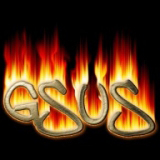 Contributor
Contributor

- Reputation
- 104
- Join Date
- Mar 2017
- Posts
- 114
- Thanks G/R
- 85/99
- Trade Feedback
- 0 (0%)
- Mentioned
- 0 Post(s)
- Tagged
- 0 Thread(s)
that's actually a pretty neat idea
Wanna customize THUD the easy way? Check out
..:: TCT | TurboHUD Customization Tool ::..
in the TurboHUD Plugin Review Zone
-
07-08-2017 #4
 Contributor
Contributor

- Reputation
- 321
- Join Date
- Aug 2016
- Posts
- 1,041
- Thanks G/R
- 140/299
- Trade Feedback
- 0 (0%)
- Mentioned
- 0 Post(s)
- Tagged
- 0 Thread(s)
Just like D2

-
07-08-2017 #5
 Active Member
Active Member

- Reputation
- 30
- Join Date
- Mar 2017
- Posts
- 121
- Thanks G/R
- 17/29
- Trade Feedback
- 0 (0%)
- Mentioned
- 0 Post(s)
- Tagged
- 0 Thread(s)
im pretty sure there are softwares that can do this. captures a region from your main screen, and displays if full screen on another monitor
-
07-09-2017 #6Member


- Reputation
- 3
- Join Date
- Jul 2007
- Posts
- 31
- Thanks G/R
- 1/2
- Trade Feedback
- 2 (100%)
- Mentioned
- 0 Post(s)
- Tagged
- 0 Thread(s)
Last edited by VD90; 07-09-2017 at 02:31 AM.
-
07-09-2017 #7
 Savvy ? 🐒
Savvy ? 🐒

- Reputation
- 534
- Join Date
- Mar 2017
- Posts
- 588
- Thanks G/R
- 51/490
- Trade Feedback
- 0 (0%)
- Mentioned
- 0 Post(s)
- Tagged
- 0 Thread(s)
Hide the Rum! --> Default theme customization 101 <--
-
07-10-2017 #8Member


- Reputation
- 3
- Join Date
- Jul 2007
- Posts
- 31
- Thanks G/R
- 1/2
- Trade Feedback
- 2 (100%)
- Mentioned
- 0 Post(s)
- Tagged
- 0 Thread(s)
-
07-10-2017 #9
 TurboHUD HUDmaster
TurboHUD HUDmaster



- Reputation
- 3693
- Join Date
- Jul 2012
- Posts
- 2,532
- Thanks G/R
- 46/3335
- Trade Feedback
- 0 (0%)
- Mentioned
- 16 Post(s)
- Tagged
- 0 Thread(s)
I tried and it looks shit due to the lack of contrast between the game and the map texture.
Do not send me private messages unless it is absolutely necessary or the content is sensitive or when I ask you to do that...
-
Post Thanks / Like - 1 Thanks
 song min cheol (1 members gave Thanks to KillerJohn for this useful post)
song min cheol (1 members gave Thanks to KillerJohn for this useful post)
-
07-10-2017 #10
 Contributor
Contributor

- Reputation
- 152
- Join Date
- Jan 2013
- Posts
- 420
- Thanks G/R
- 23/130
- Trade Feedback
- 0 (0%)
- Mentioned
- 0 Post(s)
- Tagged
- 0 Thread(s)
-
07-10-2017 #11
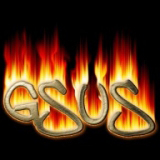 Contributor
Contributor

- Reputation
- 104
- Join Date
- Mar 2017
- Posts
- 114
- Thanks G/R
- 85/99
- Trade Feedback
- 0 (0%)
- Mentioned
- 0 Post(s)
- Tagged
- 0 Thread(s)
Yes, that would be cool. Just have some offset values to position the map for yourself. You could easily just open a black picture fullscreen on the second monitor to have a usable contrast.
Wanna customize THUD the easy way? Check out
..:: TCT | TurboHUD Customization Tool ::..
in the TurboHUD Plugin Review Zone
-
07-10-2017 #12
 TurboHUD HUDmaster
TurboHUD HUDmaster



- Reputation
- 3693
- Join Date
- Jul 2012
- Posts
- 2,532
- Thanks G/R
- 46/3335
- Trade Feedback
- 0 (0%)
- Mentioned
- 16 Post(s)
- Tagged
- 0 Thread(s)
-
07-10-2017 #13
 Contributor
Contributor

- Reputation
- 152
- Join Date
- Jan 2013
- Posts
- 420
- Thanks G/R
- 23/130
- Trade Feedback
- 0 (0%)
- Mentioned
- 0 Post(s)
- Tagged
- 0 Thread(s)
i dont want to keep picking on it but this is one last thought that comes to my mind:
we dont need that much textures and gimmicks. just a map reveal of the whole area just like when you press tab and thud shows everything what it knows about the map. so instead of tab just assign another hotkey to this feature so it can be shown independently from the big ingame map. i just dont know if there are some informations that are only present in the client while the big map is opened....
and for the offsets and argb values etc: i know it can be super annoying to expose these in an api if they were hardcoded (or bound to the ingame map) so far^^ so i wont ask you to provide these
-
07-10-2017 #14Member


- Reputation
- 3
- Join Date
- Jul 2007
- Posts
- 31
- Thanks G/R
- 1/2
- Trade Feedback
- 2 (100%)
- Mentioned
- 0 Post(s)
- Tagged
- 0 Thread(s)
Right. I'm not really looking for a fully flushed out map with all the labels/markers and what not. Literally just the map itself a la PoE: https://i.ytimg.com/vi/-i3ngRpXvH0/maxresdefault.jpg
-
07-11-2017 #15
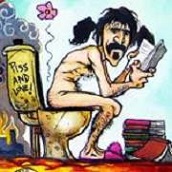 Member
Member
- Reputation
- 1
- Join Date
- Jul 2017
- Posts
- 22
- Thanks G/R
- 2/0
- Trade Feedback
- 0 (0%)
- Mentioned
- 0 Post(s)
- Tagged
- 0 Thread(s)
100mb... and don't mind if it looks shitty.
Can't u make it multicolor?
Just a user that follows this and previous thread, but since it has been asked before i really do also like this idea.
But whatever you do Th has saved my but many times and is good as it is.
So thank you KJ :!
Similar Threads
-
[Tool] Pokevision, another web based map for Pokémon Go
By Fadelol in forum Pokemon GO Hacks|CheatsReplies: 14Last Post: 07-24-2016, 10:09 AM -
[HELP] World Map Overlays
By Jooze in forum World of Warcraft Emulator ServersReplies: 2Last Post: 04-07-2008, 06:34 PM -
Another Cloud map, but better this time.
By Martognigno in forum World of Warcraft GuidesReplies: 19Last Post: 04-03-2008, 03:46 AM -
Map Please
By krazy12766 in forum World of Warcraft GeneralReplies: 0Last Post: 07-24-2006, 02:52 PM -
Cuergo's Treasure Map No wait Timer!
By Matt in forum World of Warcraft ExploitsReplies: 1Last Post: 05-03-2006, 01:59 AM







 Reply With Quote
Reply With Quote





