This seems to work well. A little detail, in the logo shows another version
14.5.jpg
(Tested version 13.0, works ok for me)
Shout-Out
User Tag List
Results 256 to 270 of 432
-
12-14-2018 #256Member

- Reputation
- 5
- Join Date
- Mar 2018
- Posts
- 47
- Thanks G/R
- 4/4
- Trade Feedback
- 0 (0%)
- Mentioned
- 0 Post(s)
- Tagged
- 0 Thread(s)
Last edited by taotse; 12-14-2018 at 02:49 PM.
-
12-14-2018 #257Member

- Reputation
- 8
- Join Date
- Feb 2018
- Posts
- 54
- Thanks G/R
- 178/7
- Trade Feedback
- 0 (0%)
- Mentioned
- 0 Post(s)
- Tagged
- 0 Thread(s)
-
12-14-2018 #258Member

- Reputation
- 14
- Join Date
- Feb 2018
- Posts
- 84
- Thanks G/R
- 28/6
- Trade Feedback
- 0 (0%)
- Mentioned
- 1 Post(s)
- Tagged
- 0 Thread(s)
Hi,
Is this cooldown problem fixable? (please see image)
Thanks!
-
12-14-2018 #259Member

- Reputation
- 1
- Join Date
- Feb 2009
- Posts
- 226
- Thanks G/R
- 23/0
- Trade Feedback
- 0 (0%)
- Mentioned
- 0 Post(s)
- Tagged
- 0 Thread(s)
-
12-14-2018 #260
 TurboHUD HUDmaster
TurboHUD HUDmaster



- Reputation
- 3696
- Join Date
- Jul 2012
- Posts
- 2,532
- Thanks G/R
- 46/3338
- Trade Feedback
- 0 (0%)
- Mentioned
- 16 Post(s)
- Tagged
- 0 Thread(s)
-
Post Thanks / Like - 1 Thanks
 Mundzso (1 members gave Thanks to KillerJohn for this useful post)
Mundzso (1 members gave Thanks to KillerJohn for this useful post)
-
12-14-2018 #261Member

- Reputation
- 3
- Join Date
- Mar 2017
- Posts
- 108
- Thanks G/R
- 45/2
- Trade Feedback
- 0 (0%)
- Mentioned
- 1 Post(s)
- Tagged
- 0 Thread(s)
2018.12.15 06:03:19.074 new context [18.12.14.5] [Microsoft Windows NT 10.0.17134.0 / Windows 10]
2018.12.15 06:03:23.432 scan started [18.12.14.5]
2018.12.15 06:03:23.538 header load time: 103
2018.12.15 06:03:23.547 ObjectManager found, ingame flag: 1
2018.12.15 06:03:23.562 PK #1
2018.12.15 06:03:23.562 scan finished in 23 ms
2018.12.15 06:03:23.818 new run: 秘術師, The Survivors' Enclave, Difficulty: t13
-------------------------------------------------------------------------------------------------------------------------------------
Every version seems to be working properly
-
12-14-2018 #262Member

- Reputation
- 3
- Join Date
- Mar 2017
- Posts
- 108
- Thanks G/R
- 45/2
- Trade Feedback
- 0 (0%)
- Mentioned
- 1 Post(s)
- Tagged
- 0 Thread(s)
2018.12.15 06:10:59.739 new context [18.12.13.0] [Microsoft Windows NT 10.0.17134.0 / Windows 10]
2018.12.15 06:11:03.476 scan started [18.12.13.0]
2018.12.15 06:11:03.583 header load time: 104
2018.12.15 06:11:03.591 ObjectManager found, ingame flag: 1
2018.12.15 06:11:03.610 PK #1
2018.12.15 06:11:03.610 scan finished in 26 ms
2018.12.15 06:11:03.857 new run: Monk, The Survivors' Enclave, Difficulty: t13
----------------------------------------------------------------------------------
No errors
-
12-14-2018 #263Member

- Reputation
- 3
- Join Date
- Mar 2017
- Posts
- 108
- Thanks G/R
- 45/2
- Trade Feedback
- 0 (0%)
- Mentioned
- 1 Post(s)
- Tagged
- 0 Thread(s)
2018.12.15 06:10:59.739 new context [18.12.13.0] [Microsoft Windows NT 10.0.17134.0 / Windows 10]
2018.12.15 06:11:03.476 scan started [18.12.13.0]
2018.12.15 06:11:03.583 header load time: 104
2018.12.15 06:11:03.591 ObjectManager found, ingame flag: 1
2018.12.15 06:11:03.610 PK #1
2018.12.15 06:11:03.610 scan finished in 26 ms
2018.12.15 06:11:03.857 new run: Monk, The Survivors' Enclave, Difficulty: t13
----------------------------------------------------------------------------------
No errors
-
12-14-2018 #264Member

- Reputation
- 1
- Join Date
- Mar 2017
- Posts
- 31
- Thanks G/R
- 4/0
- Trade Feedback
- 0 (0%)
- Mentioned
- 0 Post(s)
- Tagged
- 0 Thread(s)
18.12.13.0 work perfectly for me as does all the updates KJ
-
12-14-2018 #265Member

- Reputation
- 1
- Join Date
- Dec 2018
- Posts
- 3
- Thanks G/R
- 1/0
- Trade Feedback
- 0 (0%)
- Mentioned
- 0 Post(s)
- Tagged
- 0 Thread(s)
So far all the BETA -s worked fine for me
-
12-14-2018 #266Member

- Reputation
- 1
- Join Date
- Feb 2009
- Posts
- 226
- Thanks G/R
- 23/0
- Trade Feedback
- 0 (0%)
- Mentioned
- 0 Post(s)
- Tagged
- 0 Thread(s)
Some of monster traits not working with latest update (14.4) I mean not showing circles around them.
Plagued , Mortar , Molten , Desecrator... Those ones that i noticed.
-
12-14-2018 #267
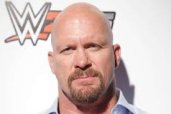 Active Member
Active Member

- Reputation
- 22
- Join Date
- Oct 2017
- Posts
- 43
- Thanks G/R
- 9/5
- Trade Feedback
- 0 (0%)
- Mentioned
- 0 Post(s)
- Tagged
- 0 Thread(s)
I'm still playing D3. I just installed the latest THUD update, which works well. I wish this HUD were incorporated into D3, because many features are needed. TurboHUD is a brilliant program!
I just bought a new D3 account...that makes 5...and I will continue to play until they shut down the servers. Until then, I hope you can keep working on THUD, John. I will keep sending you money as I can.
Stone
-
12-14-2018 #268Member

- Reputation
- 1
- Join Date
- Dec 2018
- Posts
- 2
- Thanks G/R
- 0/0
- Trade Feedback
- 0 (0%)
- Mentioned
- 0 Post(s)
- Tagged
- 0 Thread(s)
Both version are working for me just fine. Real quick i'm trying to find where to go inside the THUD folder to find the issues with my plugins (exceptions). I know it was mentioned somewhere here in this thread but for the life of me I cant find it again. I apologize for being ignorant. I'm trying to avoid having to go re-download them all and just fix the errors myself if that's even possible for someone that's a coding noob.
-
12-14-2018 #269Member

- Reputation
- 1
- Join Date
- Mar 2017
- Posts
- 31
- Thanks G/R
- 4/0
- Trade Feedback
- 0 (0%)
- Mentioned
- 0 Post(s)
- Tagged
- 0 Thread(s)
\logs\plugins.txt
-
12-14-2018 #270
 First Dev On The Internet
First Dev On The Internet

- Reputation
- 379
- Join Date
- Aug 2017
- Posts
- 765
- Thanks G/R
- 30/358
- Trade Feedback
- 0 (0%)
- Mentioned
- 0 Post(s)
- Tagged
- 0 Thread(s)
Supported version for all Resu plugins
Similar Threads
-
[Selling] Tons of elite toons, and the best currently on this site. [US]
By Nothingless12 in forum World of Warcraft Buy Sell TradeReplies: 13Last Post: 10-04-2010, 04:55 PM -
Check the online status of Enemy players
By Endor in forum World of Warcraft ExploitsReplies: 10Last Post: 03-16-2008, 08:59 AM -
Check the online status of ENEMY players
By l8flip in forum World of Warcraft ExploitsReplies: 36Last Post: 03-08-2008, 08:45 PM -
[AlteracValley] Priests and the Mindcontrol of DOOM!
By adren4lin. in forum World of Warcraft ExploitsReplies: 14Last Post: 10-24-2007, 08:54 PM -
All episodes of Family guy, Southpark, American Dad, Futurama and The Simpsons.
By Marlo in forum Community ChatReplies: 9Last Post: 10-02-2006, 09:21 PM


















