PlayersArcPlugin
Its a plugin I made some time ago but Im not even using it myself, so I might as well share it
This plugin is a personal C# version of the XML Personal Arcs included in TurboHUD for a very long time. This has been made initially possible thanks to Jack's work on a GroundArc Decorator, thanks to him !
The plugin will draw arcs under players showing life and resource. Additionally, the plugin is also showing the shield value around the life arc. The health value will be shown for other players in town. Everything you see can be setup easily by variables in the code.
To show the Cooldowns Arc and Cooldowns under other players, check out my PartyCooldownPlugin ([INT] [Extended] PartyCooldownPlugin).
Customization :
Installation :Code:// PlayersArcPlugin Configuration Hud.RunOnPlugin<Extended.Players.PlayersArcPlugin>(plugin => { plugin.Enabled = true; plugin.MeLife = true; plugin.MeShield = true; plugin.MeResource = true; plugin.PlayersLife = true; plugin.PlayersShield = true; plugin.PlayersResource = false; });
To install :
- Put PlayersArcPlugin.cs file into --> TurboHUD / plugins / Extended / Players /
- Other files are no longer required.
Download :
PlayersAfgdgin.cs
Enjoy !
User Tag List
Results 1 to 7 of 7
-
11-20-2019 #1
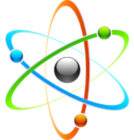 Active Member
Active Member

- Reputation
- 78
- Join Date
- Jun 2012
- Posts
- 65
- Thanks G/R
- 16/72
- Trade Feedback
- 0 (0%)
- Mentioned
- 0 Post(s)
- Tagged
- 0 Thread(s)
[INT] [Extended] PersonalArcPlugin
Last edited by hakache; 03-31-2021 at 11:06 PM.
-
Post Thanks / Like - 4 Thanks
-
11-20-2019 #2
 Active Member
Active Member

- Reputation
- 21
- Join Date
- Apr 2019
- Posts
- 379
- Thanks G/R
- 35/20
- Trade Feedback
- 0 (0%)
- Mentioned
- 2 Post(s)
- Tagged
- 0 Thread(s)
-
11-21-2019 #3Member

- Reputation
- 1
- Join Date
- May 2019
- Posts
- 24
- Thanks G/R
- 3/0
- Trade Feedback
- 0 (0%)
- Mentioned
- 0 Post(s)
- Tagged
- 0 Thread(s)
Hello, how to change the location on the screen of this plugin?
thanks.
-
11-21-2019 #4
 Active Member
Active Member

- Reputation
- 21
- Join Date
- Apr 2019
- Posts
- 379
- Thanks G/R
- 35/20
- Trade Feedback
- 0 (0%)
- Mentioned
- 2 Post(s)
- Tagged
- 0 Thread(s)
Very useful plugin Hakache, I have a question, when I am using Necro, icons for Simulacrum and LotD are being displayed twice (2 icons for same skill) how do I turn off one of these to display only one of each skill ? Thank you
Edit: Oh, just found lines and commented. Thanks anyway =)Last edited by Saico; 11-21-2019 at 05:19 PM.
-
11-22-2019 #5Member

- Reputation
- 1
- Join Date
- Feb 2009
- Posts
- 226
- Thanks G/R
- 23/0
- Trade Feedback
- 0 (0%)
- Mentioned
- 0 Post(s)
- Tagged
- 0 Thread(s)
-
11-22-2019 #6
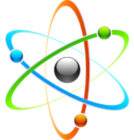 Active Member
Active Member

- Reputation
- 78
- Join Date
- Jun 2012
- Posts
- 65
- Thanks G/R
- 16/72
- Trade Feedback
- 0 (0%)
- Mentioned
- 0 Post(s)
- Tagged
- 0 Thread(s)
Posting this plugin and seeing answers made me willing to work abit more on it ! I completely refactored the plugin and mixed various ideas from other plugins to get to that result :

The health value is only showing in town - RNN idea (Actually good idea because the option to remove health numbers in D3 removes monsters and players at the same time and sometimes you do wanna know how much total HP have your mates before doing something). I also got heavily inspired by S4000 code for arc design and other players arcs. You can also show resources arcs for other players if you want.
As a result, the personal cooldowns function has been moved into my Cooldown Plugin to keep coherence. This definitely requires some more work (Code cleaning mostly) but Im happy with the result and happy to share with the community !
Last edited by hakache; 11-22-2019 at 08:41 AM.
-
11-22-2019 #7
 Active Member
Active Member

- Reputation
- 21
- Join Date
- Apr 2019
- Posts
- 379
- Thanks G/R
- 35/20
- Trade Feedback
- 0 (0%)
- Mentioned
- 2 Post(s)
- Tagged
- 0 Thread(s)
Similar Threads
-
[INT] [Extended] ExtendedOculusPlugin
By hakache in forum TurboHUD Community PluginsReplies: 10Last Post: 03-19-2021, 12:45 AM -
[INT] [Extended] ExtendedMonsterHealthBarPlugin
By hakache in forum TurboHUD Community PluginsReplies: 1Last Post: 03-17-2020, 11:31 PM -
[INT] [Extended] TriunesWillPlugin
By hakache in forum TurboHUD Community PluginsReplies: 45Last Post: 10-15-2019, 07:44 PM -
[INT] [Extended] KeyTrackerPlugin
By hakache in forum TurboHUD Community PluginsReplies: 0Last Post: 08-29-2019, 11:33 AM -
~ Extended Duration items ~
By jacca in forum World of Warcraft ExploitsReplies: 1Last Post: 07-15-2006, 02:33 AM
![[INT] [Extended] PersonalArcPlugin](https://www.ownedcore.com/forums/images/styles/OwnedCoreFX/addimg/menu4.svg)

![[INT] [Extended] PersonalArcPlugin](https://www.ownedcore.com/forums/./ocpbanners/1/0/6/3/8/1/6/1e102dbc1865060efdd7bf3ae1edf5cc.jpg)
![TradeSafe Middleman [INT] [Extended] PersonalArcPlugin](https://www.ownedcore.com/assets/mm/images/wits.png)
![CoreCoins [INT] [Extended] PersonalArcPlugin](https://www.ownedcore.com/forums/images/styles/OwnedCoreFX/addimg/wicc.png)




 Reply With Quote
Reply With Quote![[INT] [Extended] PersonalArcPlugin](https://www.ownedcore.com/images/ba/g/b2.gif)








![[INT] [Extended] PersonalArcPlugin](https://www.ownedcore.com/images/paybutton/paypal.png)
![[INT] [Extended] PersonalArcPlugin](https://www.ownedcore.com/images/paybutton/skrill.png)
![[INT] [Extended] PersonalArcPlugin](https://www.ownedcore.com/images/paybutton/payop.png)