Perfect thanks!!
Shout-Out
User Tag List
Results 31 to 45 of 46
-
09-01-2019 #31Active Member


- Reputation
- 18
- Join Date
- Jan 2018
- Posts
- 105
- Thanks G/R
- 2/17
- Trade Feedback
- 2 (100%)
- Mentioned
- 0 Post(s)
- Tagged
- 0 Thread(s)
-
09-01-2019 #32
 Legendary
Legendary

- Reputation
- 816
- Join Date
- Sep 2018
- Posts
- 1,058
- Thanks G/R
- 104/779
- Trade Feedback
- 0 (0%)
- Mentioned
- 15 Post(s)
- Tagged
- 0 Thread(s)
I upload an Image to show how it looks with a single letter centered in the circle

Last edited by RNN; 09-01-2019 at 04:50 PM.
-
Post Thanks / Like - 1 Thanks
 afrojax (1 members gave Thanks to RNN for this useful post)
afrojax (1 members gave Thanks to RNN for this useful post)
-
09-04-2019 #33Contributor


- Reputation
- 106
- Join Date
- Oct 2017
- Posts
- 395
- Thanks G/R
- 41/101
- Trade Feedback
- 0 (0%)
- Mentioned
- 0 Post(s)
- Tagged
- 1 Thread(s)
-
09-04-2019 #34
 Legendary
Legendary

- Reputation
- 816
- Join Date
- Sep 2018
- Posts
- 1,058
- Thanks G/R
- 104/779
- Trade Feedback
- 0 (0%)
- Mentioned
- 15 Post(s)
- Tagged
- 0 Thread(s)
-
Post Thanks / Like - 2 Thanks
-
09-05-2019 #35Member

- Reputation
- 7
- Join Date
- Aug 2018
- Posts
- 20
- Thanks G/R
- 10/5
- Trade Feedback
- 0 (0%)
- Mentioned
- 0 Post(s)
- Tagged
- 0 Thread(s)

Nice plugin! I think 13 yards might be a more accurate radius.
-
09-05-2019 #36Member

- Reputation
- 4
- Join Date
- Apr 2019
- Posts
- 12
- Thanks G/R
- 34/3
- Trade Feedback
- 0 (0%)
- Mentioned
- 0 Post(s)
- Tagged
- 0 Thread(s)
ty for this plugin
-
09-05-2019 #37
 Active Member
Active Member

- Reputation
- 21
- Join Date
- Apr 2019
- Posts
- 379
- Thanks G/R
- 35/20
- Trade Feedback
- 0 (0%)
- Mentioned
- 2 Post(s)
- Tagged
- 0 Thread(s)
-
09-05-2019 #38
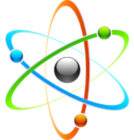 Active Member
Active Member

- Reputation
- 78
- Join Date
- Jun 2012
- Posts
- 65
- Thanks G/R
- 16/72
- Trade Feedback
- 0 (0%)
- Mentioned
- 0 Post(s)
- Tagged
- 0 Thread(s)
The actual range of the actor is 10 yards. 13/13.5 yards feels "accurate" because characters hitboxes are around 3 yards (Depends of the class/genre), and as soon as your hitbox hit the edge of the actor, you gain the buff obviously. Its true for everything, you can do the same test and have same result with Sanctuary for instance.
Last edited by hakache; 09-05-2019 at 07:58 AM.
-
09-09-2019 #39Member

- Reputation
- 6
- Join Date
- Mar 2017
- Posts
- 68
- Thanks G/R
- 44/5
- Trade Feedback
- 0 (0%)
- Mentioned
- 1 Post(s)
- Tagged
- 0 Thread(s)
I am mixed up with all the banter and modifications talked about in this thread, I still haven't seen any circles after "following the directions" to the locations shown above. Can you just put up 1 file to download and directions as to where to install to make this work. Thanks for all your work on this!
-
09-09-2019 #40
 Legendary
Legendary

- Reputation
- 816
- Join Date
- Sep 2018
- Posts
- 1,058
- Thanks G/R
- 104/779
- Trade Feedback
- 0 (0%)
- Mentioned
- 15 Post(s)
- Tagged
- 0 Thread(s)
Install the file that is in publication # 1, if it does not work is that you do something wrong and until you find out what, it is better not to try alternatives.
If you do not use another plugin for the oculus (hakache published one) you could try the one in post # 11, that is the modification I made for personal use and I published it there in case anyone was interested.
There are so many versions because this plugin has "evolved" by sharing ideas and adapting it to particular needs.
If you have any specific questions you can askLast edited by RNN; 09-09-2019 at 08:34 AM.
-
Post Thanks / Like - 1 Thanks
 JollyTex (1 members gave Thanks to RNN for this useful post)
JollyTex (1 members gave Thanks to RNN for this useful post)
-
09-09-2019 #41Contributor


- Reputation
- 106
- Join Date
- Oct 2017
- Posts
- 395
- Thanks G/R
- 41/101
- Trade Feedback
- 0 (0%)
- Mentioned
- 0 Post(s)
- Tagged
- 1 Thread(s)
I'm using this one.
It is copied from page 2 ([INT] [Extended] TriunesWillPlugin) in this thread (posted by RNN, search "Until hakache updates its plugin, you can use this one, just add circles in the minimap").
I'm happy with it but there can be modifications that I have not included.
-
Post Thanks / Like - 1 Thanks
 JollyTex (1 members gave Thanks to JarJarD3 for this useful post)
JollyTex (1 members gave Thanks to JarJarD3 for this useful post)
-
09-09-2019 #42Member

- Reputation
- 6
- Join Date
- Mar 2017
- Posts
- 68
- Thanks G/R
- 44/5
- Trade Feedback
- 0 (0%)
- Mentioned
- 1 Post(s)
- Tagged
- 0 Thread(s)
it worked this time
-
10-15-2019 #43Member

- Reputation
- 1
- Join Date
- Oct 2019
- Posts
- 2
- Thanks G/R
- 0/0
- Trade Feedback
- 0 (0%)
- Mentioned
- 0 Post(s)
- Tagged
- 0 Thread(s)
I have downloaded the new version of Thud but there are no ''Extended'' file in plugin folder.
I put the plugin in the Actor file. I get this exception.
''namespace mismatch in plugin file: 'C:\Users\Tayfur\Desktop\dude\Plugins\Default\Actors\triuneswillplugin.cs': namespace should be this: 'Turbo.Plugins.Default''
I created Extended folder in plugins I get this.
namespace mismatch in plugin file: 'C:\Users\Tayfur\Desktop\dude\Plugins\Default\Extended\Actors\triuneswillplugin. cs': namespace should be this: 'Turbo.Plugins.Default
I have tried other plugins too, I couldn't make them work too. Where I am doing wrong? could you help me, please?
-
10-15-2019 #44
 Legendary
Legendary

- Reputation
- 816
- Join Date
- Sep 2018
- Posts
- 1,058
- Thanks G/R
- 104/779
- Trade Feedback
- 0 (0%)
- Mentioned
- 15 Post(s)
- Tagged
- 0 Thread(s)
Place the file TriunesWillPlugin.cs in C:\Users\Tayfur\Desktop\dude\Plugins\Extended\Actors (you must create the Extended folder and also the Actors folder)
You don't need to modify anything in C:\Users\Tayfur\Desktop\dude\Plugins\DefaultLast edited by RNN; 10-15-2019 at 07:27 PM.
-
10-15-2019 #45Member

- Reputation
- 1
- Join Date
- Oct 2019
- Posts
- 2
- Thanks G/R
- 0/0
- Trade Feedback
- 0 (0%)
- Mentioned
- 0 Post(s)
- Tagged
- 0 Thread(s)
Similar Threads
-
Custom Items with Extended Cost
By Nephilim in forum World of Warcraft Emulator ServersReplies: 11Last Post: 11-09-2007, 07:40 AM -
photo shop cs3 extended keys
By bomber1392 in forum Art & Graphic DesignReplies: 10Last Post: 11-01-2007, 10:54 AM -
Extending WoWModelViewer's Capabilities
By GoddessVesta in forum World of Warcraft Model EditingReplies: 6Last Post: 08-28-2007, 06:23 PM -
How to Extend time with a scammed Account
By Memphiz in forum WoW Scam PreventionReplies: 6Last Post: 06-02-2007, 03:16 PM -
~ Extended Duration items ~
By jacca in forum World of Warcraft ExploitsReplies: 1Last Post: 07-15-2006, 02:33 AM
![[INT] [Extended] TriunesWillPlugin](https://www.ownedcore.com/forums/images/styles/OwnedCoreFX/addimg/menu4.svg)

![[INT] [Extended] TriunesWillPlugin](https://www.ownedcore.com/forums/./ocpbanners/1/3/9/6/9/4/8/08b6377e7ee13e5b1d2306cbeed08f8c.png)
![TradeSafe Middleman [INT] [Extended] TriunesWillPlugin](https://www.ownedcore.com/assets/mm/images/wits.png)
![CoreCoins [INT] [Extended] TriunesWillPlugin](https://www.ownedcore.com/forums/images/styles/OwnedCoreFX/addimg/wicc.png)


 Reply With Quote
Reply With Quote![[INT] [Extended] TriunesWillPlugin](https://www.ownedcore.com/images/ba/g/b2.gif)




![[INT] [Extended] TriunesWillPlugin](https://www.ownedcore.com/images/paybutton/paypal.png)
![[INT] [Extended] TriunesWillPlugin](https://www.ownedcore.com/images/paybutton/skrill.png)
![[INT] [Extended] TriunesWillPlugin](https://www.ownedcore.com/images/paybutton/payop.png)