Shout-Out
User Tag List
Results 46 to 60 of 65
-
07-11-2012 #46Sergeant

- Reputation
- 1
- Join Date
- Jun 2012
- Posts
- 44
- Thanks G/R
- 0/0
- Trade Feedback
- 0 (0%)
- Mentioned
- 0 Post(s)
- Tagged
- 0 Thread(s)
-
07-12-2012 #47Corporal

- Reputation
- 11
- Join Date
- Jul 2012
- Posts
- 30
- Thanks G/R
- 0/0
- Trade Feedback
- 0 (0%)
- Mentioned
- 0 Post(s)
- Tagged
- 0 Thread(s)
I will give you my rig's specs: it cost me about 2500$
CPU : Intel 3930K (6core,12threads) 3.2Ghz
MOBO: Asus P9PX79 PRO
RAM: G.skill 32 gigs @ 1600 mhz
GPU : Nvdia Gefore GTX 670 2 Gb ram
SSD: 128 Gigs Samsung 830
I Overclocked my CPU to a ''safe level'' at 3.9 Ghz using a Corsair H100 water cooling system
I am running 15 D3 accounts with Immortal and it's taking 50% of the CPU, I think I could push my system up to 25 Accounts easily.
Good luck!
-
07-12-2012 #48Active Member


- Reputation
- 20
- Join Date
- Nov 2009
- Posts
- 113
- Thanks G/R
- 0/7
- Trade Feedback
- 0 (0%)
- Mentioned
- 0 Post(s)
- Tagged
- 0 Thread(s)
wrong post
-
07-15-2012 #49Corporal

- Reputation
- 1
- Join Date
- Jun 2012
- Posts
- 19
- Thanks G/R
- 0/0
- Trade Feedback
- 0 (0%)
- Mentioned
- 0 Post(s)
- Tagged
- 0 Thread(s)
I rent a dedicated server, because I thought so, too. (no need for a big graphics card).
It's an AMD Opteron 3280 (8-core, 2.4GHz), with 32 GM RAM.
The OS is Debian and the VM is Workstation 8.0 by VMWare.
I started with one VM, which got 6 cores and 24GB of RAM.
Guest system is Window 7 64 bit.
The problem is:
When installing, the installer says, I don't have enough GHz (minimum 2.5), but it continues and finished the installation in the end.
BUT the game does not start. The launcher opens, after clicking on "Play" it closes, the D3 logo appears and then ... nothing.
"Diablo 3.exe" and "Agent.exe" are shown in the task manager, but the game does not start / does not get shown.
Are you sure, that isn't a DirectX / GPU problem?
-
07-15-2012 #50Corporal

- Reputation
- 2
- Join Date
- May 2012
- Posts
- 28
- Thanks G/R
- 0/0
- Trade Feedback
- 0 (0%)
- Mentioned
- 0 Post(s)
- Tagged
- 0 Thread(s)
Not entirely true, All versions of VMware support D3d acceleration on Windows systems, so your limitations on VMware are similar to running a couple bots on one windows install.
Additionally if you were using ESXI with a supported motherboard there is also PCIE passthrough (I run on two systems, not for bots though) and it essentially dedicates that graphics card 100%
to the virtual machine.
-
07-15-2012 #51Corporal

- Reputation
- 2
- Join Date
- May 2012
- Posts
- 28
- Thanks G/R
- 0/0
- Trade Feedback
- 0 (0%)
- Mentioned
- 0 Post(s)
- Tagged
- 0 Thread(s)
-
07-16-2012 #52Member


- Reputation
- 2
- Join Date
- Jun 2012
- Posts
- 25
- Thanks G/R
- 0/0
- Trade Feedback
- 0 (0%)
- Mentioned
- 0 Post(s)
- Tagged
- 0 Thread(s)
could you elaborate on that?
i have already been looking around for this but the hands-down information available is sparse
how does pci passthrough relate to directpath and intels vt-d in the non-k processors? (does pci-passthrough/directpath use vt-d to achieve its functionality?)
i am aware that in order to have vt-d support you need a compatible motherboard, how does pci-assthrough (and directpath) play in there?
-
07-16-2012 #53Corporal

- Reputation
- 2
- Join Date
- May 2012
- Posts
- 28
- Thanks G/R
- 0/0
- Trade Feedback
- 0 (0%)
- Mentioned
- 0 Post(s)
- Tagged
- 0 Thread(s)
welbewoll - Here's info from ESX 4 (applised to 5 as well)
VMware KB: Configuring VMDirectPath I/O pass-through devices on an ESX host
Ive build a few AMD systems (seem to have more options, less compatibility problems with passthrough) based on Gigabyte 970a-UD3 boards. Have a few machines with dedicated Graphics cards for hash collisions. Works quite well!
-
07-16-2012 #54Member


- Reputation
- 3
- Join Date
- Jun 2012
- Posts
- 79
- Thanks G/R
- 0/0
- Trade Feedback
- 0 (0%)
- Mentioned
- 0 Post(s)
- Tagged
- 0 Thread(s)
is it hard to get i7-3930 to 5ghz?
-
07-16-2012 #55Corporal

- Reputation
- 2
- Join Date
- May 2012
- Posts
- 28
- Thanks G/R
- 0/0
- Trade Feedback
- 0 (0%)
- Mentioned
- 0 Post(s)
- Tagged
- 0 Thread(s)
I dont recommend overclocking with when you're running VM instances, can cause serious stability issues. That said with the right cooling you could be ok.
-
07-16-2012 #56
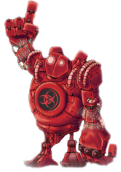 Member
Member

- Reputation
- 1
- Join Date
- Jul 2012
- Posts
- 44
- Thanks G/R
- 0/0
- Trade Feedback
- 0 (0%)
- Mentioned
- 0 Post(s)
- Tagged
- 0 Thread(s)
I read some people that want to rent cheap servers with onboard gpu to run multiple 3d games? you need 1GB GPU card with medium performance, cards with value of 150€ more and less.
GPU it's used. So if you rent a Server find a one that have GPU Card, then its not so cheap, you have to rent for some months as deal and price it's higher ofc.
Plus you will access this servers by RDP many times, so you will see the client all laggy and so one because of the RDP session video proccess, if you want to see "proper" use teamviewer, however you will still have problems with internet speed you have some lag.
So don't rent servers with onboard gpu and expect to run more than 3 D3.
-
07-16-2012 #57Member


- Reputation
- 3
- Join Date
- Jun 2012
- Posts
- 79
- Thanks G/R
- 0/0
- Trade Feedback
- 0 (0%)
- Mentioned
- 0 Post(s)
- Tagged
- 0 Thread(s)
i used to farm bitcoin, now i have lots of video card and amd x2 250, wonder if they are useful for botting, how bot many can amd x2 250 run
-
07-19-2012 #58Private

- Reputation
- 1
- Join Date
- Jun 2012
- Posts
- 6
- Thanks G/R
- 0/0
- Trade Feedback
- 0 (0%)
- Mentioned
- 0 Post(s)
- Tagged
- 0 Thread(s)
for all of you who are wondering about powerful gpus, I run with these specs:
i7-2600k at 4.7ghz with hyper 212 air cooled
16gb 1600 RAM
256 crucial ssd
2tb HD
gtx 580 1.5gb
with the intel gpu, it lags here and there with 3 vmware accounts. 2 at 1280x720 and 1 at 800x600 all settings to lowest and 35FPS max
with the gtx 580 there is no lag with 3 vmware accounts running 2 at 1280x720 and 1 at 800x600 all on highest settings, and Playing starcraft 2 on highest settings at 1920x1080. all temps are 60C - 70C.
so all these people saying that you don't need a powerful GPU to run 8 vmware accounts, I don't know how they are doing it.
-
07-27-2012 #59
 Site Donator
Site Donator

- Reputation
- 8
- Join Date
- Feb 2008
- Posts
- 140
- Thanks G/R
- 1/0
- Trade Feedback
- 3 (100%)
- Mentioned
- 0 Post(s)
- Tagged
- 0 Thread(s)
-
07-27-2012 #60Member


- Reputation
- 6
- Join Date
- Jul 2012
- Posts
- 30
- Thanks G/R
- 0/0
- Trade Feedback
- 0 (0%)
- Mentioned
- 0 Post(s)
- Tagged
- 0 Thread(s)
I hate to butt in on this thread, but I'd be willing to pay someone a few bucks if they could help me get a computer build that can run a few Diablos and help me set up VM
 .
.
P.S. - I assume you are all buying a separate Diablo account for each VM? Or is there another way I'm missing?
Similar Threads
-
Multiple Bots w/ VMware, 1 PC
By aquanow in forum Diablo 3 Bots Questions & RequestsReplies: 3Last Post: 07-22-2012, 03:07 PM -
[Misc] Is it possible to have multiple instances of WoW installed on one computer?
By Cryosepsis in forum WoW EMU Questions & RequestsReplies: 8Last Post: 02-05-2011, 02:16 PM -
Multiple Instances
By sorrows in forum Diablo 2Replies: 1Last Post: 06-13-2010, 05:19 PM -
MySQL Multiple Instance - Breakdown
By Aelus in forum WoW EMU Guides & TutorialsReplies: 0Last Post: 02-14-2009, 11:36 PM -
botting question, with multiple accounts
By richardsonc in forum World of Warcraft GeneralReplies: 3Last Post: 04-11-2008, 08:06 AM
![[BOT HARDWARE] - VMware Multiple instances](https://www.ownedcore.com/forums/images/styles/OwnedCoreFX/addimg/menu4.svg)

![[BOT HARDWARE] - VMware Multiple instances](https://www.ownedcore.com/forums/./ocpbanners/1/3/9/6/9/4/8/08b6377e7ee13e5b1d2306cbeed08f8c.png)
![TradeSafe Middleman [BOT HARDWARE] - VMware Multiple instances](https://www.ownedcore.com/assets/mm/images/wits.png)
![CoreCoins [BOT HARDWARE] - VMware Multiple instances](https://www.ownedcore.com/forums/images/styles/OwnedCoreFX/addimg/wicc.png)



 Reply With Quote
Reply With Quote![[BOT HARDWARE] - VMware Multiple instances](https://www.ownedcore.com/images/ba/g/b2.gif)



![[BOT HARDWARE] - VMware Multiple instances](https://www.ownedcore.com/images/paybutton/paypal.png)
![[BOT HARDWARE] - VMware Multiple instances](https://www.ownedcore.com/images/paybutton/skrill.png)
![[BOT HARDWARE] - VMware Multiple instances](https://www.ownedcore.com/images/paybutton/payop.png)