Any Ideas? <3
Shout-Out
User Tag List
Results 181 to 195 of 247
-
09-23-2011 #181Member

- Reputation
- 9
- Join Date
- May 2010
- Posts
- 82
- Thanks G/R
- 0/0
- Trade Feedback
- 0 (0%)
- Mentioned
- 0 Post(s)
- Tagged
- 0 Thread(s)
-
09-23-2011 #182Private

- Reputation
- 1
- Join Date
- Sep 2011
- Posts
- 5
- Thanks G/R
- 0/0
- Trade Feedback
- 0 (0%)
- Mentioned
- 0 Post(s)
- Tagged
- 0 Thread(s)
Version 1
1 - Getting the game (can't dl it i got source files)
2 - Getting D3Sharp - Playable
3 - VS is installed
4 - I make shortcut of Diablo III.exe (there is "Copy the Diablo III.exe and make a shortcut" - copy where? I make separate folder with only Diablo III.exe)
5 - I add -launch -auroraaddress 127.0.0.1:1345 in shortcut
6 - I download sources from https://github.com/raistlinthewiz/d3sharp
7 - I extract files on desktop from step 6
8 - I open VS and open in VS D3Sharp.sln and debug > build solution. VS is minimalized and running
9 - I download files from http://bhfiles.com/files/Diablo%20II...oC_Release.rar unrar to folder in desktop and copy all of it in to folder where only Diablo III.exe was placed in step 4
10 - I start D3Sharp.exe as administrator from folder created in step 4 where data from step 9 is placed
11 - I start Diablo II.exe changed in step 5
12 - It didn't work - error on start
version 2
1 - Getting the game (can't dl it i got source files)
2 - Getting D3Sharp - Playable
3 - VS is installed
4 - I make skortcut from game directory
5 - I add -launch -auroraaddress 127.0.0.1:1345 in shortcut
6 - I download sources from https://github.com/raistlinthewiz/d3sharp
7 - I extract files on desktop from step 6
8 - I open VS and open in VS D3Sharp.sln and debug > build solution. VS is minimalized and running
9 - I download files from http://bhfiles.com/files/Diablo%20II...oC_Release.rar and unrar to game directory
10 - I start D3Sharp.exe as administrator from game directory
11 - I start Diablo II.exe changed in step 5
12 - I can't start game after character creation
There are 2 D3Sharp one is D3Sharp.exe as VS file (XML configuration file) other is as aplication. I open VS file in VS (step 8 ) and D3Sharp with "application type" in step 10
-
09-23-2011 #183Corporal

- Reputation
- 1
- Join Date
- Sep 2011
- Posts
- 34
- Thanks G/R
- 0/0
- Trade Feedback
- 0 (0%)
- Mentioned
- 0 Post(s)
- Tagged
- 0 Thread(s)
@desacred omg what u trying to do? the compiled built is here Filebeam - Beam up that File Scottie! all you have to do is extract to your desktop then run D3Sharp.exe from Core folder. then the EMU/Sandbox should be up and asks that you allow through your firewall click Yes to it. after that, add -launch -auroraaddress 127.0.0.1:1345 in shortcut to your diablo II.exe shortcut. you're done and ready to log-in as monk and explore D3 world. if you're using window 7 try to runs as Admin. don't follow the guide at the first post lol causes the source is already built here for you and working.
@Clawlancer, update your D3 beta client. it should be fine.Last edited by john007; 09-23-2011 at 08:52 PM.
-
09-24-2011 #184Private

- Reputation
- 1
- Join Date
- Sep 2011
- Posts
- 5
- Thanks G/R
- 0/0
- Trade Feedback
- 0 (0%)
- Mentioned
- 0 Post(s)
- Tagged
- 0 Thread(s)
@john007 I do as You say, there is the same resoult:
ImageShack Album - 5 images
-
09-24-2011 #185Master Sergeant


- Reputation
- 38
- Join Date
- Oct 2010
- Posts
- 75
- Thanks G/R
- 0/0
- Trade Feedback
- 0 (0%)
- Mentioned
- 0 Post(s)
- Tagged
- 0 Thread(s)
-
09-24-2011 #186Corporal

- Reputation
- 1
- Join Date
- Sep 2011
- Posts
- 34
- Thanks G/R
- 0/0
- Trade Feedback
- 0 (0%)
- Mentioned
- 0 Post(s)
- Tagged
- 0 Thread(s)
@Desacred, if you did updated your D3 client then it's your system problems bro... we don't get that problems here.. all run smoothly here.
-
09-24-2011 #187Corporal

- Reputation
- 1
- Join Date
- Sep 2011
- Posts
- 20
- Thanks G/R
- 0/0
- Trade Feedback
- 0 (0%)
- Mentioned
- 0 Post(s)
- Tagged
- 0 Thread(s)
working only able to play monk in starting area not much to do hope monsters and quest come soon
Last edited by pizaro; 09-25-2011 at 06:26 PM.
-
09-24-2011 #188Private

- Reputation
- 1
- Join Date
- Sep 2011
- Posts
- 5
- Thanks G/R
- 0/0
- Trade Feedback
- 0 (0%)
- Mentioned
- 0 Post(s)
- Tagged
- 0 Thread(s)
It works now, dunno why on my PC client dont run... I dl it on laptop and move to PC. Now it's ok

-
09-25-2011 #189Corporal

- Reputation
- 1
- Join Date
- Sep 2011
- Posts
- 20
- Thanks G/R
- 0/0
- Trade Feedback
- 0 (0%)
- Mentioned
- 0 Post(s)
- Tagged
- 0 Thread(s)
if you dont mind me asking xel is this ever going to have npcs and useable abilitys and interaction i dont really know how this works

-
09-25-2011 #190
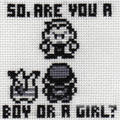 Active Member
Active Member

- Reputation
- 31
- Join Date
- Mar 2008
- Posts
- 277
- Thanks G/R
- 1/0
- Trade Feedback
- 6 (100%)
- Mentioned
- 0 Post(s)
- Tagged
- 0 Thread(s)
It will, it just takes time to reverse engineer and code the sandbox/emulator.
I wish more people could understand how much effort and how difficult it is to make these projects come to life. Coding is not an easy task
Also, the latest builds have some npcs, it's slowly coming together
-
09-25-2011 #191Private

- Reputation
- 1
- Join Date
- Sep 2011
- Posts
- 3
- Thanks G/R
- 0/0
- Trade Feedback
- 0 (0%)
- Mentioned
- 0 Post(s)
- Tagged
- 0 Thread(s)
You account name or password is incorrect. ERROR_3
I downloaded the D3Sharp, run the server and then triet to log in to D3 beta and that's what I got.
Dunno what's wrong or mby I didn't config something or whatever. Need help pls.
-
09-25-2011 #192Member


- Reputation
- 1
- Join Date
- Sep 2011
- Posts
- 19
- Thanks G/R
- 1/0
- Trade Feedback
- 0 (0%)
- Mentioned
- 0 Post(s)
- Tagged
- 0 Thread(s)
-
09-25-2011 #193Private

- Reputation
- 1
- Join Date
- Sep 2011
- Posts
- 4
- Thanks G/R
- 0/0
- Trade Feedback
- 0 (0%)
- Mentioned
- 0 Post(s)
- Tagged
- 0 Thread(s)
-
09-25-2011 #194Private

- Reputation
- 1
- Join Date
- Sep 2011
- Posts
- 3
- Thanks G/R
- 0/0
- Trade Feedback
- 0 (0%)
- Mentioned
- 0 Post(s)
- Tagged
- 0 Thread(s)
For some strange reaosn I can run D3 only in 1024x768 resolution, althou I've been playing game sthat require alot better pc in my max reso @ 1366x768.. does anybody have the same shit going on ?
Last edited by hammerztein; 09-25-2011 at 11:01 PM.
-
09-26-2011 #195Private

- Reputation
- 1
- Join Date
- Sep 2011
- Posts
- 7
- Thanks G/R
- 0/0
- Trade Feedback
- 0 (0%)
- Mentioned
- 0 Post(s)
- Tagged
- 0 Thread(s)
Similar Threads
-
Mooege- The Diablo 3 Emulator - TP world ID'S
By thedude2626 in forum Diablo 3 Emulator ServersReplies: 2Last Post: 03-24-2025, 01:36 PM -
Mooege- The Diablo 3 Emulator - Updated Master Compiles
By eluzai777 in forum Diablo 3 Emulator ServersReplies: 2287Last Post: 03-21-2015, 07:37 AM -
[Trading] WTT Wow account with Diablo 3 beta access. for TOR Account/Keys and game CARD
By Enlarge in forum Star Wars: The Old Republic Buy Sell TradeReplies: 4Last Post: 02-05-2012, 06:10 PM -
D3Sharp - The Diablo 3 Emulator - Updated Master Compiles
By eluzai777 in forum Diablo 3 Emulator ServersReplies: 35Last Post: 10-24-2011, 02:40 PM








 Reply With Quote
Reply With Quote








