Yes i couldent have done more work for you really :Pso i let it run for about 30 minutes and noticed it was missing only 1 cellar every like 5-10 minutes and it was always just up and left a little bit how do i figure out the actual cordinates and where do i add this spot at in the script thanks for all the help awesome script
User Tag List
Results 166 to 180 of 793
-
06-29-2012 #166Knight-Lieutenant

- Reputation
- 56
- Join Date
- Jun 2012
- Posts
- 343
- Thanks G/R
- 0/0
- Trade Feedback
- 0 (0%)
- Mentioned
- 0 Post(s)
- Tagged
- 0 Thread(s)
-
06-29-2012 #167Knight-Lieutenant

- Reputation
- 56
- Join Date
- Jun 2012
- Posts
- 343
- Thanks G/R
- 0/0
- Trade Feedback
- 0 (0%)
- Mentioned
- 0 Post(s)
- Tagged
- 0 Thread(s)
My Wizard will be lvl 60 soon then im gonna port all these mods to wizard script for a GPH rating that will blow your mind
-
06-29-2012 #168Contributor


- Reputation
- 189
- Join Date
- Jun 2012
- Posts
- 457
- Thanks G/R
- 0/0
- Trade Feedback
- 0 (0%)
- Mentioned
- 0 Post(s)
- Tagged
- 0 Thread(s)
why not create a framework instead?
simply replace the character specific functions with either load $wizard.au3 or $barb.au3 yet leave it the same.
but honestly... chancity's current script is artwork at the moment. granted, he's already fragmented it in to two scripts and other missing parts mostly due to having so many things he is trying to do at once. But... the script is ridiculous.
it also includes a few variables that don't apply to barbarians. Due to constant damage, unlike how Dh's crit or the barb..well...our barb kill time is not science, you enter your unbuffed dps and it calculates kill time by multiplying magic weapon and archon in to it, and dividing sarkoths health by that amount [my idea, yes I like to pat myself on the back so ****ing what]
the point is, to copy his sequence, you are going to be adding a lot of his things, and many of the different fixes don't exactly apply. For example, on a wizard everything dies right there in one spot, and with 15radius you simply teleport on to the corps and loot items, no moving around, no variables, nothing like that needed.
his also teleports to vendor, and does other things like that.
I.M.H.O, the best possible thing to do is if everyone works together to create a framework with one unified GUI and a unified set of $variables. Then we pull together a ****ing conference with the major devs of every script, and we make a framework where everyone ONLY updates a myclass.au3, but it leaves the framework alone.
------------------------
Suggestion area:
Speaking of which, the barb should be sprinting to the vendor. No reason to be slowly walking around town when he can sprint his ass all the way up top.
Here's what we need to do on vendor/stash runs. By the time he reaches town, the +60 fury generation [3] is back up from cooldown. He needs to cast that as he reaches town, and then he'll have enough fury to sprint around to the vendor.
heading out for a bit, now I gotta pretending to not be thinking about auto-it while in social settings...Last edited by LATM; 06-29-2012 at 08:04 PM.
-
06-29-2012 #169Knight-Lieutenant

- Reputation
- 56
- Join Date
- Jun 2012
- Posts
- 343
- Thanks G/R
- 0/0
- Trade Feedback
- 0 (0%)
- Mentioned
- 0 Post(s)
- Tagged
- 0 Thread(s)
That is a grand vision of the future
 and its something I thought would be a good idea too it all depends how cooperative all these people are going to be :P
and its something I thought would be a good idea too it all depends how cooperative all these people are going to be :P
edit: my runtimes are showing 31.5s / 14.5s after this update saving nearly 2s on success runs.. i likeLast edited by BlackSack; 06-29-2012 at 07:44 PM.
-
06-29-2012 #170
 Legendary
Legendary



- Reputation
- 686
- Join Date
- Jun 2012
- Posts
- 1,153
- Thanks G/R
- 27/341
- Trade Feedback
- 11 (55%)
- Mentioned
- 0 Post(s)
- Tagged
- 0 Thread(s)
-
06-29-2012 #171Contributor


- Reputation
- 189
- Join Date
- Jun 2012
- Posts
- 457
- Thanks G/R
- 0/0
- Trade Feedback
- 0 (0%)
- Mentioned
- 0 Post(s)
- Tagged
- 0 Thread(s)
~~~-remove.
-
06-29-2012 #172
 Contributor
Contributor

- Reputation
- 143
- Join Date
- Jan 2008
- Posts
- 749
- Thanks G/R
- 1/0
- Trade Feedback
- 2 (100%)
- Mentioned
- 0 Post(s)
- Tagged
- 0 Thread(s)
I did this and I am still having the same errors, The bot doesn't do anything just cycle through: Can't find area, and eventually can't find resume button...
It's boggling my mind!
I have Autoit installed, Tess installed, and both the lines you told me to change point to the right places. I just don't get it. :P I am running in the proper resolution and with the suggested keybinds + barbarian build.Teh Gez (òÓ,)_\,,/
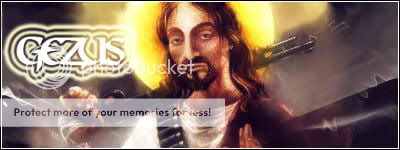
-
06-29-2012 #173Private

- Reputation
- 1
- Join Date
- Jun 2012
- Posts
- 10
- Thanks G/R
- 0/0
- Trade Feedback
- 0 (0%)
- Mentioned
- 0 Post(s)
- Tagged
- 0 Thread(s)
When ran the mouse instantly shoots to the bottom left and after it times out I get the resume error.
I am also having the "Area not found - New Tristram ERROR: Resume button not found" I have put the DLLs in the same location as the script, in the autoit3 folder, in the windows and windows/system32 folders. The pictures are in the correct spot and every program is installed correctly.
-
06-29-2012 #174Private

- Reputation
- 1
- Join Date
- Jun 2012
- Posts
- 10
- Thanks G/R
- 0/0
- Trade Feedback
- 0 (0%)
- Mentioned
- 0 Post(s)
- Tagged
- 0 Thread(s)
Everything installed correctly BUT bot joins game, then says "I cannot do that here." Logs out and repeat. I have the exact skill set up and mouse3 is bound to move.
any suggestions?
EDIT: The bot is trying to use Town Portal upon entering every game.. how can i change this?Last edited by jgriff13; 06-29-2012 at 10:58 PM.
-
06-30-2012 #175Member


- Reputation
- 1
- Join Date
- Jun 2012
- Posts
- 10
- Thanks G/R
- 1/0
- Trade Feedback
- 0 (0%)
- Mentioned
- 0 Post(s)
- Tagged
- 0 Thread(s)
-
06-30-2012 #176
 Contributor
Contributor

- Reputation
- 143
- Join Date
- Jan 2008
- Posts
- 749
- Thanks G/R
- 1/0
- Trade Feedback
- 2 (100%)
- Mentioned
- 0 Post(s)
- Tagged
- 0 Thread(s)
Ok, I finally got it running. But no he just runs west about 5 seconds and casts Earthquake then Townportal, and relogs.
And .. if he manages to kill something with earthquake he doesn't pick up the gold.Teh Gez (òÓ,)_\,,/
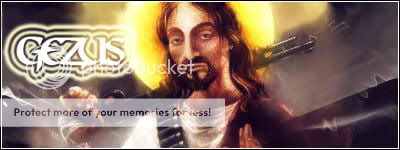
-
06-30-2012 #177Knight-Lieutenant

- Reputation
- 56
- Join Date
- Jun 2012
- Posts
- 343
- Thanks G/R
- 0/0
- Trade Feedback
- 0 (0%)
- Mentioned
- 0 Post(s)
- Tagged
- 0 Thread(s)
-
06-30-2012 #178Knight-Lieutenant

- Reputation
- 56
- Join Date
- Jun 2012
- Posts
- 343
- Thanks G/R
- 0/0
- Trade Feedback
- 0 (0%)
- Mentioned
- 0 Post(s)
- Tagged
- 0 Thread(s)
-
06-30-2012 #179Private

- Reputation
- 1
- Join Date
- Jun 2012
- Posts
- 10
- Thanks G/R
- 0/0
- Trade Feedback
- 0 (0%)
- Mentioned
- 0 Post(s)
- Tagged
- 0 Thread(s)
Hello BlackSack, I am currently in WIndowed(FullScreen) at 1920 x 1080 and i have all of the DLLS in the correct location and for some reason I am still getting the resume button error. Any suggestions? I put the DLLs in C:/Windows and C:/Windows/System32 . Should the DLLs stay in the DLL folder or should they be out of it? I have already tried both but If I could get more detailed instructions maybe It would help me resolve this. Also does the location of my script matter? How exactly should I run the script, do i open it up through AutoIt3_x64.exe? or just double click it?
I have a feeling that is has something to do with the tesseract program.
-
06-30-2012 #180Member

- Reputation
- 2
- Join Date
- Jan 2009
- Posts
- 15
- Thanks G/R
- 0/0
- Trade Feedback
- 0 (0%)
- Mentioned
- 0 Post(s)
- Tagged
- 0 Thread(s)
Did you create a folder in autoits install folder and put the pics in there?
Also when you download the script save it as a text file then run "Runscript (x64)" and change the dropdown menu to all files and open the txt file from the resume game screen.
Dont forget the tesseract.au3 file in autoits include folder too.
Take the DLLs out of the DLL folder when you put em in windows and windows32
I did all the above and it works perfect apart from missing a couple legendaries, cheers for this Blacksack!Last edited by DSentinus; 06-30-2012 at 07:29 AM.
Similar Threads
-
[Goldfarming] [Barbarian] Sarkoth Goldfarming Script [AutoIT Script] [1920x1080]
By tofuartist in forum D3 Gold profilesReplies: 763Last Post: 11-09-2013, 08:51 AM -
[Goldfarming] AFK Act 1 Sarkoth [AutoIT Script] [1920x1080] [WIZARD] *mackus101*
By skatlyup in forum D3 Gold profilesReplies: 564Last Post: 07-27-2012, 07:49 AM -
[Goldfarming] MMOtoaster's Sarkoth Script, 400k+ GPH [1920x1080]
By MMOtoaster in forum D3 Gold profilesReplies: 195Last Post: 07-25-2012, 11:28 PM -
[Goldfarming] [Barbarian] Sarkoth Goldfarming Script [AutoIT Script] [1920x1080]
By tofuartist in forum Diablo 3 Bots and ProgramsReplies: 65Last Post: 06-11-2012, 11:07 AM -
[Goldfarming] AFK Act 1 Sarkoth [AutoIT Script] [1920x1080] [WIZARD] *mackus101*
By skatlyup in forum Diablo 3 Bots and ProgramsReplies: 207Last Post: 06-11-2012, 10:50 AM
![[Goldfarming] [Barbarian] BlackSack's Sarkoth Script 360GPH [AutoIT] [1920x1080]](https://www.ownedcore.com/forums/images/styles/OwnedCoreFX/addimg/menu4.svg)

![[Goldfarming] [Barbarian] BlackSack's Sarkoth Script 360GPH [AutoIT] [1920x1080]](https://www.ownedcore.com/forums/./ocpbanners/1/2/9/8/0/2/2/01d9781faec8bfe3abf9095ac9e57d1e.jpg)
![TradeSafe Middleman [Goldfarming] [Barbarian] BlackSack's Sarkoth Script 360GPH [AutoIT] [1920x1080]](https://www.ownedcore.com/assets/mm/images/wits.png)
![CoreCoins [Goldfarming] [Barbarian] BlackSack's Sarkoth Script 360GPH [AutoIT] [1920x1080]](https://www.ownedcore.com/forums/images/styles/OwnedCoreFX/addimg/wicc.png)


 Reply With Quote
Reply With Quote![[Goldfarming] [Barbarian] BlackSack's Sarkoth Script 360GPH [AutoIT] [1920x1080]](https://www.ownedcore.com/images/ba/g/b2.gif)







![[Goldfarming] [Barbarian] BlackSack's Sarkoth Script 360GPH [AutoIT] [1920x1080]](https://www.ownedcore.com/images/paybutton/paypal.png)
![[Goldfarming] [Barbarian] BlackSack's Sarkoth Script 360GPH [AutoIT] [1920x1080]](https://www.ownedcore.com/images/paybutton/skrill.png)
![[Goldfarming] [Barbarian] BlackSack's Sarkoth Script 360GPH [AutoIT] [1920x1080]](https://www.ownedcore.com/images/paybutton/payop.png)