Ok, after using keyclone for a while I decided to switch to Lavishsoft's InnerSpace and try that for a while, to see if it was any better. Let me tell you now, it's absolutely amazing, so I decided to write a guide on how to use it
Please note that I have used this on my LIVE RETAIL ACCOUNTS, not trial accounts! Therefore if Blizzard were going to ban me, I assume it would have happened by now.
Step 1, Installing InnerSpace
Firstly you need to install InnerSpace, to do this log in to your Lavishsoft account at Lavish Software and select 'Inner Space'. Then, click Download Now. (NOTE: InnerSpace requires a GamingTools Pro subscription, which costs money. It is either $10 for 3 months or $36 for a year. [I think]).
Download Now - Picture
You can save the installer anywhere you like. Once it is downloaded, run it, and install Inner Space. Once you have installed Inner Space, look on your desktop for an icon like this:
Double-Click it, and you should see a login box. Enter your Lavishsoft.com Login Details and let Inner Space patch itself.(NOTE: You may need to be an Administrator to do this, I'm not certain.) Once it has patched, there should be the Innerspace Icon in the bottom-right corner of your screen, in the taskbar. Right-click it, and try launching World of Warcraft. World of Warcraft should now be open, and the window should be renamed to 'is1 (CTRL+ALT+1). If it is, then look in the top-left corner of your game screen. If there is some white text, with info about your FPS then Inner Space is functioning properly, and is now patched. Move on to the next step :-)
Step 2a, Downloading the scripts needed.
Ok, now that you have Inner Space installed, you need to download and install the following things:
WindowSnapper - Download Wiki
Repeater - Download Wiki
Step 2b, Installing the scripts needed.
Now that they are downloaded, navigate to your Inner Space installation folder, usually C:\Program Files\InnerSpace. It should look something like this:
User Media - TinyPic - Free Image Hosting, Photo Sharing & Video Hosting
The folder we are interested in at the moment is THIS one:
User Media - TinyPic - Free Image Hosting, Photo Sharing & Video Hosting
Use a program such as WinRAR (WinRAR archiver, a powerful tool to process RAR and ZIP files) to extract the files to your InnerSpace/Scripts folder, this should be Repeater.iss and WindowSnapper.iss
Once those are installed, check they work by running 2 copies of WoW with InnerSpace, and once they are open, press this key:
This should bring up the Inner Space console, which looks like this:
User Media - TinyPic - Free Image Hosting, Photo Sharing & Video Hosting
In the console, type the following:
Switch to the IS2 window, you should notice something immediately. Type the same command into the IS2 console. Now try clicking on the smaller version of the WoW window :-)Code:run windowsnapper
Congratulations! You just got WindowSnapper working. Now to check repeater works:
Switch back to the IS1 window. Open the console again, but this time type
Code:run repeater
and then
Code:repeater mouseon
then, switch to IS2 and do run repeater again, and try clicking 'Login' in the IS1 window. Observe that the same thing has happened to the IS2 window. If it has, congrats, repeater now works! You can also convince repeater to pass on keystrokes with the command
and again, observe what happens. [IMPORTANT NOTE: This is very, VERY basic use of these scripts! For more info on them, check the Wiki links above!Code:repeater keyon
Step 2c, Installing ClickBoxer
ClickBoxer is the bread and butter of IS Multiboxing. The reason it was not linked with the above tools is because it has to be installed in a different way, as it is not a script. You can download ClickBoxer from
ClickBoxer - Lavish Software Wiki
however you're probably going to have to read on a bit more to understand HOW to install it.
If you're like me, the sort of person that tries to dive into things headfirst without reading, then chances are you will almost instantly become stuck at this section, however, it's really quite simple.
Open NotePad, and copy/paste one of the wall-of-text style XML sheets there is on the wiki page. Save this to C:\Program Files\InnerSpace\Interface under the name 'ClickBoxer.XML'. Then, go to the IS1 window, and in the console type
and the ClickBoxer window should appear. Now you're probably getting eager to go and multi-box, however you're going to have to wait a little longer yet. :PCode:ui -load ClickBoxer
Step 2d, Customising ClickBoxer
While the ClickBoxer window is there, you need to customise it for your own characters. You can do this by opening the XML file you created earlier, and changing the values there - now it's kind of self explanatory, but I'll go over the basics anyway.
User Media - TinyPic - Free Image Hosting, Photo Sharing & Video Hosting
The above screenshot explains what editing the different <text> sections in the XML will change on ClickBoxer. There is also one highlighted in red, and this above everything else is quite possibly the most important section of the XML.
When editing the buttons, the section of code that reads
For example, is the section that controls what the button does. I could make it so that all my characters would cast Fireball by pressing the '2' key by changing it to:Code:<OnLeftClick> <![CDATA[ relay all press q ]]> </OnLeftClick>
Simularly, I could make my characters buff themself with Frost Armor by changing it toCode:relay all press 2
However, say I want to establish some form of assist system? I personally go about this by making a macro and placing it on the BottomLeft Actionbar 1 slot, with the keybinding 'alt+s'. The macro contains:Code:relay all press 3
which basically means that the character with that macro will target MY character and then target their target. I only have this macro on the characters I'm multiboxing. This means I can set up ClickBoxer like this:Code:/target <my character name> /assist
This makes every character attack the same target at the same time with Fireball. Notice how I placed Speech Marks around the two press commands - this is needed if you are using more than 1 command.Code:<OnLeftClick> <![CDATA[ relay all "press alt+s;press 2" ]]> </OnLeftClick>
I can also use crowd control, by using a button such as this:
This makes the character running InnerSpace Session 2 get is1's target, and then press key 5. Meanwhile, is1 does nothing. Therefore I can effectively polymorph 2 targetsCode:<button name='is2 Poly'> <X>150</X> <Y>2</Y> <Width>48</Width> <Height>16</Height> <Text>is2 Poly</Text> <OnLeftClick> <![CDATA[ relay is2 "press alt+s;press 5" ]]> </OnLeftClick> </button>
This is one of the main things I like about IS Multiboxing, you can choose WHICH window does what, instead of having EVERY window do whatever you say.
Now that you have hopefully customised your ClickBoxer.XML, you can load it back into the is1 window. However THIS time, because it is already loaded, you use this command:
and it should reload with your new XML file.Code:ui -reload ClickBoxer
I'm afraid that's it for now, I'm incredibly tired at the moment, so if you think I missed anything then please tell me. Also, if I got something wrong, then please tell me that aswell.
Secondly, more importantly, I am not 100% sure if this is the correct section. If it is NOT the correct section then please, PLEASE just move it, don't delete it, I spent forever writing this ._.
and on a final note: Don't start threating me with 'I won't +rep you until you include this', because to be honest - I don't care. You give people rep for a helpful post. If I haven't included something, then feel free to request it, but don't think I'll be persuaded because you offer to rep me. If it hasn't helped you, don't rep me.
Thanks, and I hope you enjoy reading it :-)
Shout-Out
User Tag List
Results 1 to 15 of 23
-
12-21-2008 #1
 Contributor
Contributor

- Reputation
- 306
- Join Date
- Mar 2007
- Posts
- 556
- Thanks G/R
- 19/16
- Trade Feedback
- 1 (100%)
- Mentioned
- 0 Post(s)
- Tagged
- 0 Thread(s)
[Guide] Multi-Boxing with Innerspace!
Last edited by Saridormi; 12-21-2008 at 06:13 PM.
-
12-21-2008 #2Contributor


- Reputation
- 112
- Join Date
- Jan 2008
- Posts
- 377
- Thanks G/R
- 3/2
- Trade Feedback
- 1 (100%)
- Mentioned
- 0 Post(s)
- Tagged
- 0 Thread(s)
You put a lot of work into this +rep from mwa.


-
12-21-2008 #3Banned

- Reputation
- 492
- Join Date
- Jul 2007
- Posts
- 622
- Thanks G/R
- 0/0
- Trade Feedback
- 0 (0%)
- Mentioned
- 0 Post(s)
- Tagged
- 0 Thread(s)
Looking good. Must have taken you a long while doing this. Great job.
-
12-21-2008 #4
 Contributor
Contributor

- Reputation
- 306
- Join Date
- Mar 2007
- Posts
- 556
- Thanks G/R
- 19/16
- Trade Feedback
- 1 (100%)
- Mentioned
- 0 Post(s)
- Tagged
- 0 Thread(s)
-
12-21-2008 #5
 Contributor
Contributor


- Reputation
- 191
- Join Date
- Mar 2007
- Posts
- 351
- Thanks G/R
- 0/1
- Trade Feedback
- 2 (100%)
- Mentioned
- 0 Post(s)
- Tagged
- 0 Thread(s)
A great guide, Sari.. =)
Good job, really.. But have taken some time.
+rep when I can.. "/

-
12-21-2008 #6
 Legendary
Legendary

- Reputation
- 721
- Join Date
- Dec 2006
- Posts
- 2,321
- Thanks G/R
- 2/7
- Trade Feedback
- 0 (0%)
- Mentioned
- 0 Post(s)
- Tagged
- 0 Thread(s)
Good job. very informative.

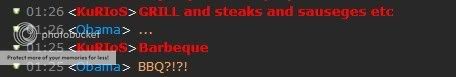
Donator 6/2008.Contrib 8/2008.Elite 10/2008.Newsteam 11/2008.Legendary 2/2009.
-
12-21-2008 #7
 Contributor
Contributor

- Reputation
- 306
- Join Date
- Mar 2007
- Posts
- 556
- Thanks G/R
- 19/16
- Trade Feedback
- 1 (100%)
- Mentioned
- 0 Post(s)
- Tagged
- 0 Thread(s)
-
12-21-2008 #8
 Contributor
Contributor

- Reputation
- 91
- Join Date
- Nov 2006
- Posts
- 223
- Thanks G/R
- 2/3
- Trade Feedback
- 0 (0%)
- Mentioned
- 0 Post(s)
- Tagged
- 0 Thread(s)
I tought InnerSpace was detected since lax stopped giving out ISXWarden? :O
-
12-21-2008 #9
 Contributor
Contributor

- Reputation
- 306
- Join Date
- Mar 2007
- Posts
- 556
- Thanks G/R
- 19/16
- Trade Feedback
- 1 (100%)
- Mentioned
- 0 Post(s)
- Tagged
- 0 Thread(s)
-
12-22-2008 #10
 Member
Member
- Reputation
- 14
- Join Date
- Dec 2008
- Posts
- 88
- Thanks G/R
- 0/0
- Trade Feedback
- 1 (100%)
- Mentioned
- 0 Post(s)
- Tagged
- 0 Thread(s)
Great +rep
-
12-22-2008 #11
 Admin
Admin



- Reputation
- 2983
- Join Date
- Apr 2006
- Posts
- 9,805
- Thanks G/R
- 351/297
- Trade Feedback
- 9 (100%)
- Mentioned
- 3 Post(s)
- Tagged
- 1 Thread(s)
yes, if u have innerspace installed from when u used it for OpenBot, then you MUST delete isxwow and isxwarden , better yet a complete fresh install.
Also, you must edit ur post as it is not the same "console" key on all keyboards. i have to use f12.
-
12-22-2008 #12
 Contributor
Contributor

- Reputation
- 306
- Join Date
- Mar 2007
- Posts
- 556
- Thanks G/R
- 19/16
- Trade Feedback
- 1 (100%)
- Mentioned
- 0 Post(s)
- Tagged
- 0 Thread(s)
-
12-22-2008 #13Banned

- Reputation
- 8
- Join Date
- Dec 2008
- Posts
- 280
- Thanks G/R
- 0/0
- Trade Feedback
- 0 (0%)
- Mentioned
- 0 Post(s)
- Tagged
- 0 Thread(s)
-
12-22-2008 #14
 Contributor
Contributor

- Reputation
- 306
- Join Date
- Mar 2007
- Posts
- 556
- Thanks G/R
- 19/16
- Trade Feedback
- 1 (100%)
- Mentioned
- 0 Post(s)
- Tagged
- 0 Thread(s)
-
12-22-2008 #15Active Member


- Reputation
- 16
- Join Date
- Aug 2007
- Posts
- 242
- Thanks G/R
- 0/0
- Trade Feedback
- 0 (0%)
- Mentioned
- 0 Post(s)
- Tagged
- 0 Thread(s)
that's a false assumption. in fact there are 1001 examples from the past where bans happen later/never/in a wave/instantly upon login on a brand new acct/tue reset/after patch/ANYTHING. point is there is no rhyme or reason when teh actual ban letter arrives, or if it's for something you were just doing yesterday or 60 days ago. People had accounts banned in the big waves that they havent botted or even logged into in many many weeks.Therefore if Blizzard were going to ban me, I assume it would have happened by now.
I'll just suggest people be careful with this. since keyclone/multiboxing is 100% legal and safe, but innerspace is associated not only with openbot that was mercilessly banned into the ground, but other addons (fish, map tracker, profession helpers etc) that were ALSO banned without any openbot use at all.
Now its true: Blizz should NOT be banning this. thing is their accounts admin team is not exactly space scientists, and you cant rely on them to do the right thing. if they managed to ban linux and lowerping.com, safe to say innerspace can catch it as well. and then good luck on appeals.
Similar Threads
-
A Guide To RaF Multi Box Power Leveling.
By CareyBizzle in forum World of Warcraft GuidesReplies: 24Last Post: 10-05-2008, 11:44 PM -
A Small, Shit Guide To RaF Multi Box Boosting.
By CareyBizzle in forum World of Warcraft GuidesReplies: 5Last Post: 09-26-2008, 03:13 PM -
Multi Box with one pc
By Ltork in forum World of Warcraft GeneralReplies: 6Last Post: 01-25-2008, 08:11 AM -
Duel Boxing with 1 computer
By gell in forum World of Warcraft GeneralReplies: 11Last Post: 09-30-2006, 09:33 PM
![[Guide] Multi-Boxing with Innerspace!](https://www.ownedcore.com/forums/images/styles/OwnedCoreFX/addimg/menu4.svg)

![[Guide] Multi-Boxing with Innerspace!](https://www.ownedcore.com/forums/../images/ba/9/top-1.gif)
![TradeSafe Middleman [Guide] Multi-Boxing with Innerspace!](https://www.ownedcore.com/assets/mm/images/wits.png)
![CoreCoins [Guide] Multi-Boxing with Innerspace!](https://www.ownedcore.com/forums/images/styles/OwnedCoreFX/addimg/wicc.png)






 Reply With Quote
Reply With Quote![[Guide] Multi-Boxing with Innerspace!](https://www.ownedcore.com/images/ba/g/b2.gif)





![[Guide] Multi-Boxing with Innerspace!](https://www.ownedcore.com/images/paybutton/paypal.png)
![[Guide] Multi-Boxing with Innerspace!](https://www.ownedcore.com/images/paybutton/skrill.png)
![[Guide] Multi-Boxing with Innerspace!](https://www.ownedcore.com/images/paybutton/payop.png)