G15 Photoshop Macros!
Hello G15 Users,
This is a profile I made for the G15 Series keyboards, everything is one button executed. For example if your making a clipping mask with a splatter brush all you need to do is push the Clipping Mask button on the keyboard and its done. This is a lot faster then... Hide layer, create new layer, apply image, create clipping mask. Just ONE button and your done. Another cool macro is the Avatar Crop macro, in order for it to work make your image windowed and click on a Avatar Crop, then the macro... Makes a new layer, applies image, selects all, copies, makes a new image, and pastes the signature on a new layer. I will update this when I think of cool and useful shortcuts, and as always I am open to ideas.
How to install:
Open your profile manager, and import the Photoshop CS3 Profile, if you have PS installed in default location the profile will auto load when PS loads. If you don't you can edit the application it triggers.
Download:
http://www.jwicky.traxworks.net/G15%...shop%20cs3.rar
Shout-Out
User Tag List
Thread: [Share] G15 Macros for Photoshop
Results 1 to 6 of 6
-
08-23-2008 #1
 Contributor
Contributor


- Reputation
- 83
- Join Date
- Jul 2007
- Posts
- 410
- Thanks G/R
- 0/0
- Trade Feedback
- 0 (0%)
- Mentioned
- 0 Post(s)
- Tagged
- 0 Thread(s)
[Share] G15 Macros for Photoshop
-
08-23-2008 #2Member

- Reputation
- 80
- Join Date
- Jul 2007
- Posts
- 353
- Thanks G/R
- 0/0
- Trade Feedback
- 0 (0%)
- Mentioned
- 0 Post(s)
- Tagged
- 0 Thread(s)
Amg I was just thinking about this recently, mostly for shortcuts that are too long to click while working on tablet ( Ctrl+alt+z :< )


-
08-24-2008 #3
 Contributor
Contributor


- Reputation
- 83
- Join Date
- Jul 2007
- Posts
- 410
- Thanks G/R
- 0/0
- Trade Feedback
- 0 (0%)
- Mentioned
- 0 Post(s)
- Tagged
- 0 Thread(s)
Yea i use a tablet now too so this is a good idea, i may bake a basic one for use with tablet liek rotate image and stuff like that.
-
08-24-2008 #4Member

- Reputation
- 80
- Join Date
- Jul 2007
- Posts
- 353
- Thanks G/R
- 0/0
- Trade Feedback
- 0 (0%)
- Mentioned
- 0 Post(s)
- Tagged
- 0 Thread(s)
Lefthanded with tablet = qq


-
08-24-2008 #5
 Contributor
Contributor


- Reputation
- 174
- Join Date
- Sep 2006
- Posts
- 930
- Thanks G/R
- 0/1
- Trade Feedback
- 0 (0%)
- Mentioned
- 0 Post(s)
- Tagged
- 0 Thread(s)
BS Cimerii im a lefty =P

-
08-24-2008 #6Member

- Reputation
- 80
- Join Date
- Jul 2007
- Posts
- 353
- Thanks G/R
- 0/0
- Trade Feedback
- 0 (0%)
- Mentioned
- 0 Post(s)
- Tagged
- 0 Thread(s)
I mean, being lefthanded, and used to a righthanded mouse, it's really odd drawing lefthanded now next to a keyboard


Similar Threads
-
sweet macro for rep turn in items
By Elephant in forum World of Warcraft GeneralReplies: 5Last Post: 10-01-2007, 08:53 PM -
A Helpful Macro for Hunters
By Rayz in forum WoW UI, Macros and Talent SpecsReplies: 1Last Post: 09-24-2007, 04:12 PM -
Macros for BG
By myojinyahiko in forum Community ChatReplies: 19Last Post: 01-19-2007, 01:29 AM -
Macros: For Dummies
By Krazzee in forum World of Warcraft GuidesReplies: 0Last Post: 06-13-2006, 06:38 PM -
AutoIt Macro for WoW AFK Bot
By Matt in forum World of Warcraft Bots and ProgramsReplies: 8Last Post: 04-06-2006, 06:01 AM
![[Share] G15 Macros for Photoshop](https://www.ownedcore.com/forums/images/styles/OwnedCoreFX/addimg/menu4.svg)

![[Share] G15 Macros for Photoshop](https://www.ownedcore.com/forums/../images/ba/9/top-1.gif)
![TradeSafe Middleman [Share] G15 Macros for Photoshop](https://www.ownedcore.com/assets/mm/images/wits.png)
![CoreCoins [Share] G15 Macros for Photoshop](https://www.ownedcore.com/forums/images/styles/OwnedCoreFX/addimg/wicc.png)

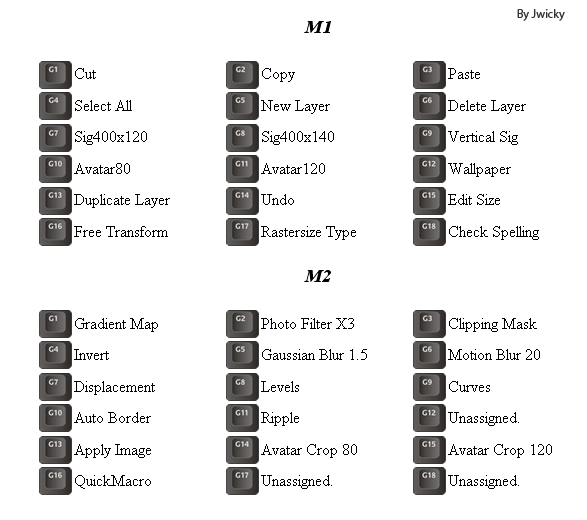

 Reply With Quote
Reply With Quote![[Share] G15 Macros for Photoshop](https://www.ownedcore.com/images/ba/g/b2.gif)



![[Share] G15 Macros for Photoshop](https://www.ownedcore.com/images/paybutton/paypal.png)
![[Share] G15 Macros for Photoshop](https://www.ownedcore.com/images/paybutton/skrill.png)
![[Share] G15 Macros for Photoshop](https://www.ownedcore.com/images/paybutton/payop.png)