can Warden or other features detect my inputs?
[DllImport("user32.dll")]
static extern void keybd_event(byte bVk, byte bScan, int dwFlags, int dwExtraInfo);
Shout-Out
User Tag List
Results 91 to 105 of 122
-
05-24-2020 #91Member

- Reputation
- 1
- Join Date
- Aug 2014
- Posts
- 11
- Thanks G/R
- 6/0
- Trade Feedback
- 0 (0%)
- Mentioned
- 0 Post(s)
- Tagged
- 0 Thread(s)
-
06-09-2020 #92
 Active Member
Active Member


- Reputation
- 58
- Join Date
- Nov 2019
- Posts
- 104
- Thanks G/R
- 53/33
- Trade Feedback
- 0 (0%)
- Mentioned
- 0 Post(s)
- Tagged
- 0 Thread(s)
Last edited by GlittPrizes; 07-04-2020 at 01:46 AM.
-
06-16-2020 #93Member

- Reputation
- 2
- Join Date
- Jun 2020
- Posts
- 4
- Thanks G/R
- 0/1
- Trade Feedback
- 0 (0%)
- Mentioned
- 0 Post(s)
- Tagged
- 0 Thread(s)
Hello,
I am a noob with C#, I only have experience in python very minimal.
I am trying to put together this tutorial, but receive an error when passing through an argument into one of the functions
and the 'bmp' gives error cs5001 and says that the name bmp does not exist in the current contextCode:Color GetColorAt(int x, int y) { Rectangle bounds = new Rectangle(x, y, 1, 1); using (Graphics g = Graphics.FromImage(bmp)) g.CopyFromScreen(bounds.Location, Point.Empty, bounds.Size); return bmp.GetPixel(0, 0); }
Thanks and sorry about the total noob question.
-
06-16-2020 #94
 Active Member
Active Member


- Reputation
- 58
- Join Date
- Nov 2019
- Posts
- 104
- Thanks G/R
- 53/33
- Trade Feedback
- 0 (0%)
- Mentioned
- 0 Post(s)
- Tagged
- 0 Thread(s)
It means that within that scope aka the variables that function has access to, it can't see any Bitmap named bmp. You need to initialize a variable like "Bitmap bmp = new Bitmap(1,1);". Make it a global variable instead of inside the function, so the bitmap won't be black. Also, you can always look up an error code (cs5001) to get more details on the specific error.
Last edited by GlittPrizes; 06-16-2020 at 01:46 PM.
-
06-17-2020 #95Member

- Reputation
- 2
- Join Date
- Jun 2020
- Posts
- 4
- Thanks G/R
- 0/1
- Trade Feedback
- 0 (0%)
- Mentioned
- 0 Post(s)
- Tagged
- 0 Thread(s)
Thanks for your reply. Just curious, can these types of bots be made in python?
-
06-17-2020 #96
 Active Member
Active Member


- Reputation
- 58
- Join Date
- Nov 2019
- Posts
- 104
- Thanks G/R
- 53/33
- Trade Feedback
- 0 (0%)
- Mentioned
- 0 Post(s)
- Tagged
- 0 Thread(s)
Of course, you could likely use PIL (Python Image Library) to do the same stuff. I would however, try sticking to C#/C++ because of the type safety. For game automation related stuff I think it's a must to define your objects explicitly even if you're mostly using auto/var.
Last edited by GlittPrizes; 06-17-2020 at 04:17 PM. Reason: shorten
-
06-23-2020 #97Active Member


- Reputation
- 24
- Join Date
- Dec 2019
- Posts
- 27
- Thanks G/R
- 6/5
- Trade Feedback
- 0 (0%)
- Mentioned
- 0 Post(s)
- Tagged
- 0 Thread(s)
I think the easiest way to deal with this issue, is use a 0-2000 scale instead of 0-360. That's because it takes exactly two seconds to make a 360 degree turn using arrow keys.
If anyone has issue with an specific point, just ask me and I might paste my code if that helps.
-
06-25-2020 #98
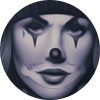 Member
Member
- Reputation
- 9
- Join Date
- Sep 2008
- Posts
- 36
- Thanks G/R
- 3/8
- Trade Feedback
- 0 (0%)
- Mentioned
- 0 Post(s)
- Tagged
- 0 Thread(s)
Last edited by stonebent; 06-25-2020 at 03:39 PM.
-
Post Thanks / Like - 1 Thanks
 GlittPrizes (1 members gave Thanks to stonebent for this useful post)
GlittPrizes (1 members gave Thanks to stonebent for this useful post)
-
07-03-2020 #99Member

- Reputation
- 1
- Join Date
- Aug 2014
- Posts
- 11
- Thanks G/R
- 6/0
- Trade Feedback
- 0 (0%)
- Mentioned
- 0 Post(s)
- Tagged
- 0 Thread(s)
Now I have about 20 pixels to look for. Every pixel costs me about 15 milliseconds. Anyone who has a faster function to do that?
-
07-03-2020 #100
 Active Member
Active Member


- Reputation
- 58
- Join Date
- Nov 2019
- Posts
- 104
- Thanks G/R
- 53/33
- Trade Feedback
- 0 (0%)
- Mentioned
- 0 Post(s)
- Tagged
- 0 Thread(s)
PixelMap nuget package is good for working with fast bitmaps. Probably one of the fastest things you can do is capture a region that includes just the pixel outputs and then read the 20 pixels. I'm just reading each pixel and haven't bothered with updating to PixelMap or LockBits bitmap method yet. Another thing you can do is have a pixel that cycles through every single color and only increments when your outputs are updated to get an accurate sync. Threading or parallel bitmap reading will also increase speed.
-
07-04-2020 #101Member

- Reputation
- 1
- Join Date
- Aug 2014
- Posts
- 11
- Thanks G/R
- 6/0
- Trade Feedback
- 0 (0%)
- Mentioned
- 0 Post(s)
- Tagged
- 0 Thread(s)
Threading was also something I tried but it does not work for me. It is the same duration if I give every Thread his own handle. And if they get all the same handle then only the first thread is getting the values. And yes I am waiting for all Threads before I release the handle (I use a simple own created bool for each thread that tells me if the thread is running. And those booleans I check (in a while after thread starting) before I release.
So at the moment I am in C++ trying to create some fast dll I can call from my C#
But thanks for the hint with PixelMap nuget package, maybe I will look into that!
What is your duration for pixelreading?
-
07-04-2020 #102
 Active Member
Active Member


- Reputation
- 58
- Join Date
- Nov 2019
- Posts
- 104
- Thanks G/R
- 53/33
- Trade Feedback
- 0 (0%)
- Mentioned
- 0 Post(s)
- Tagged
- 0 Thread(s)
I'm no expert on multi-threading but one thing to try is using condition variables instead of while + booleans
Here is an example of how I exit a single thread with a condition variable. (hInstance is the same parameter passed from DllMain)
Code:std::mutex _mtx; std::condition_variable _threadSafety; bool _safeToExit; // changing this to true elsewhere in code will exit the thread after calling notify_all on the cv int Dx12Thread(LPVOID hInstance) { // Do work here // Exit routine cv std::unique_lock<std::mutex> lock(_mtx); _threadSafety.wait(lock, [] { return _safeToExit == true; }); FreeLibraryAndExitThread(HMODULE(hInstance), 0); }
This is pretty much what I was doing with a fish bot. The scans are very fast.
I'm not sure if PixelMap is just C# or not, but the performance is good. I think GDI calls in this manner actually outperform working with the raw Direct X buffer because DX isn't optimized for 2D reads.Code:// ... pass in x, y var rect = new Rectangle(x, y, width, height); var captureBitmap = new Bitmap(width, height, PixelFormat.Format24bppRgb); var graphics = Graphics.FromImage(captureBitmap); graphics.SetClip(rect); graphics.CopyFromScreen(rect.Left + Window.Dimensions.X, rect.Top + Window.Dimensions.Y, 0, 0, new Size(width, height), CopyPixelOperation.SourceCopy); pixelMap = new PixelMap(captureBitmap); var color = pixelMap[x, y].Color; return Color.FromArgb(255, color.R, color.G, color.B); // There is an issue with PixelMap where it doesn't translate the alpha value hence the tmp color
Last edited by GlittPrizes; 07-30-2020 at 05:25 PM. Reason: forgot part
-
Post Thanks / Like - 1 Thanks
 Plobbi (1 members gave Thanks to GlittPrizes for this useful post)
Plobbi (1 members gave Thanks to GlittPrizes for this useful post)
-
07-07-2020 #103Member

- Reputation
- 1
- Join Date
- Jul 2019
- Posts
- 10
- Thanks G/R
- 1/0
- Trade Feedback
- 0 (0%)
- Mentioned
- 0 Post(s)
- Tagged
- 0 Thread(s)
I actually made the turning mouse based. Sure, in the beginning there was some problem turning it off but now I think it works better and looks more humanlike. You do it intervals, like first determine in what way is the shortest to spin, then you take ur total screen values (max X and Y) and the sensitivity of the mouse and move the mouse accordingly. You may or may not turn 5-25% too much but in the next iteration you will get around the correct facing value. It looks very real when you run and follow a path.
-
07-07-2020 #104Contributor



- Reputation
- 119
- Join Date
- Mar 2008
- Posts
- 135
- Thanks G/R
- 14/85
- Trade Feedback
- 4 (100%)
- Mentioned
- 0 Post(s)
- Tagged
- 0 Thread(s)
While I understand the need and usage for this for some, I just want to point out that MouseEventFlags are highly detectable by any decent developer with some anti-cheat.
If you still plan on using mouse (which is required for a bot), look into alternatives for mouse clicking.
-
07-12-2020 #105Member

- Reputation
- 1
- Join Date
- Aug 2014
- Posts
- 11
- Thanks G/R
- 6/0
- Trade Feedback
- 0 (0%)
- Mentioned
- 0 Post(s)
- Tagged
- 0 Thread(s)
Now I found the time to import PixelMap and adapt it to my code and I am so suprised how well it performs. It dropped my time from about 500ms to 0ms - yes 0ms!!! crazy. No more thoughts about dropping some pixels to decrease wait and calculation times. thank you soo much.
Similar Threads
-
[Question] Has anyone ever made an entire farming-bot with much much pixel-reading in AutoIt?
By crunk001 in forum WoW Bots Questions & RequestsReplies: 18Last Post: 02-05-2017, 06:34 AM -
Gold from botting in MOP
By 403Forbidden in forum WoW Bots Questions & RequestsReplies: 3Last Post: 01-16-2013, 06:49 AM -
AH botting in US from EU. Whats best VPN or renting a server ?
By Slebo in forum Diablo 3 GeneralReplies: 0Last Post: 09-09-2012, 06:38 AM -
[How to] Create a working, simple pvp/pve/gathering pixel-reading bot in Autoit.
By omg123 in forum World of Warcraft GuidesReplies: 4Last Post: 04-18-2010, 12:47 PM -
Botting in Barrens 12-20
By karokekid in forum World of Warcraft Bots and ProgramsReplies: 20Last Post: 12-02-2006, 07:21 PM







 Reply With Quote
Reply With Quote




