Disclaimer!
This guide is for people who knows how to open up and use Nogg-It at any revision!
I'm Exterior Level Designer from a project and team called Ezcool-Gaming. And I would love to teach you how to make a good-looking Isle.
Not saying that this is perfect, but this is how I do.
First let me show you how we want it to look:
[Spoiler]
[/spoiler]
Picture Guide:
This is where you draw how you want the final state of the isle, note that it doesn't have to be perfect. But it should give you an idea of how to mould with the correct scale compared to the rest of your continents that you might make, or have made.
I usually just use elwynn grass as base texture on my new adt files. So it enlightens the black very well.. Then I have a concept map showing ADT's and I paint what the concept map says with black colours to guide me in the moulding process.
[Spoiler]
[/spoiler]
This is where you first raise the ground to above the desired water level, as it's an isle.. All isle's has water around 'em. When you are done raising with flat or whatever you desire (I use flat) Then you blend it with Linear blurring tool.
So the end result should look somewhat close to this:
[Spoiler]
[/spoiler]
Now it's time to reset the chunk files to get rid of the elwynn grass texture, and add your base colour texture (can be any dirt texture, but i'm going with arathi-style here)
You reset your chunk files by entering 2D mode with "U" then Ctrl+RMB.
[Spoiler]
[/spoiler]
Now it's time for mountain texturing.. Actually I got no explanation for this. But you go with low-scale radius, and 0.00 hardness (well basicly just look at the picture and copy it :P)
Your mountains has different ways of being textured. These mountains are arathi style, they are fine to leave big and round, where grizzly hills cliffs should be small and round instead.
[Spoiler]
[/spoiler]
This is actually a pretty important part of your texturing. Use same stats as when you made the mountain, but lower the pressure to below 50, and start texturing it all slowly but as long as it still has dirt shining up against the surface (kinda like on the picture below)
Have fun! (Listening to music makes this kind of texturing, way less painful!)
PS: Remember to add the road BEFORE you add the grass, Otherwise it will look silly.
[Spoiler]
[/Spoiler]
Take a deep breath, get something to drink, and enjoy the view of your mad isle creation-progress! And prepare for the final stage!
[Spoiler]
[/spoiler]
This is where you start moulding the mountains (first) - By using 10.00 linear raising you get a pretty close to perfect, round ground raising.
then raise all the painted mountain textures like this:
[Spoiler]
[/spoiler]
1:::: Watching cataclysm Zone-Creation videos on youtube is a good way of seeing how they do stuffKinda get the idea of how they do their stuff.
2:::: Have a lore behind every building you put into the zone, and have a lore to the entire zone so that people won't feel that it's just placed there to look awesome!
3:::: Don't have 2 Modeling applications open at the same time (Example: Nogg-it & Tallis at the same time = Corrupted ADT's.)
4:::: Plan your zones so you know exactly what you want to do, BEFORE you do them.
5:::: Remember you can't have more than 4 Different textures per chunk.
Reset the chunk by CTRL+RMB
1st texture: Base (Dirt most likely)
2nd texture: brighter dirt (Or grass, you don't really need to use all 4)
3rd texture: Grass/road
4th Texture: Grass/flowers
Keybindings in Nogg-It:
'H' -- Help, Shows all keybindings available.
A PART 2 WILL BE COMMING WHERE I SHOW HOW TO PLACE DOODADS AND WMO's TO MAKE IT LOOK REALISTIC!
Last thing:
I want to continue this thread till the day I quit World Building / Level Design. So I will improve the thread as much as I possibly can. Please leave a comment if there is something you didn't get straight, I am here to guide you !
Shout-Out
User Tag List
Results 1 to 15 of 42
-
08-27-2010 #1
 Contributor
Contributor


- Reputation
- 151
- Join Date
- Aug 2010
- Posts
- 528
- Thanks G/R
- 0/2
- Trade Feedback
- 0 (0%)
- Mentioned
- 0 Post(s)
- Tagged
- 0 Thread(s)
[Guide][Nogg-It] How to build an Isle - MadameGrip
Last edited by MadameGrip; 09-05-2010 at 05:25 PM.

-
08-31-2010 #2
 Contributor
Contributor


- Reputation
- 151
- Join Date
- Aug 2010
- Posts
- 528
- Thanks G/R
- 0/2
- Trade Feedback
- 0 (0%)
- Mentioned
- 0 Post(s)
- Tagged
- 0 Thread(s)
Nearly no views. No replies.. I feel I wasted my time


-
08-31-2010 #3get in da van, i got epix



- Reputation
- 494
- Join Date
- Mar 2007
- Posts
- 888
- Thanks G/R
- 0/0
- Trade Feedback
- 1 (100%)
- Mentioned
- 0 Post(s)
- Tagged
- 0 Thread(s)
Nice guide! the end result looked really well!
/AFK shower
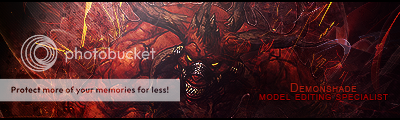
-
08-31-2010 #4
 Contributor
Contributor


- Reputation
- 151
- Join Date
- Aug 2010
- Posts
- 528
- Thanks G/R
- 0/2
- Trade Feedback
- 0 (0%)
- Mentioned
- 0 Post(s)
- Tagged
- 0 Thread(s)
Thanks
 I'm going to update it as soon as I get home. At the moment i'm in Denmark to solve some problems with my parents
I'm going to update it as soon as I get home. At the moment i'm in Denmark to solve some problems with my parents  So I can't really upload anything before I get back in a few days
So I can't really upload anything before I get back in a few days 

-
08-31-2010 #5Member


- Reputation
- 1
- Join Date
- May 2008
- Posts
- 43
- Thanks G/R
- 0/0
- Trade Feedback
- 0 (0%)
- Mentioned
- 0 Post(s)
- Tagged
- 0 Thread(s)
Awesome guide, I'd love to test it out but I can't get Noggit to work well on my computer -.-, thanks for this though. Hopefully if Noggit gets back into development then I can join in the fun of world building too.
Also don't feel that you wasted your time, the views and replies will come with time ^_~.
-
08-31-2010 #6
 Contributor
Contributor


- Reputation
- 151
- Join Date
- Aug 2010
- Posts
- 528
- Thanks G/R
- 0/2
- Trade Feedback
- 0 (0%)
- Mentioned
- 0 Post(s)
- Tagged
- 0 Thread(s)
Hehe I will help with uploading the app's I use when I get back to spain
 so just check the guide in a 3-4 days
so just check the guide in a 3-4 days  I will have added the files to it
I will have added the files to it

-
08-31-2010 #7Private

- Reputation
- 1
- Join Date
- Aug 2010
- Posts
- 4
- Thanks G/R
- 0/0
- Trade Feedback
- 0 (0%)
- Mentioned
- 0 Post(s)
- Tagged
- 0 Thread(s)
Nice Guild!
 Just gonna go test it now
Just gonna go test it now
-
08-31-2010 #8
 Contributor
Contributor

- Reputation
- 147
- Join Date
- Aug 2007
- Posts
- 873
- Thanks G/R
- 0/1
- Trade Feedback
- 0 (0%)
- Mentioned
- 0 Post(s)
- Tagged
- 0 Thread(s)
Awesome guide Amanda!
Obviously, this guide can carry on to non-mountain builds as well. Including plateaus, valleys, and grasslands.

Dragon[Sky] can get into our signatures, AND our pants.
-
09-01-2010 #9Member

- Reputation
- 55
- Join Date
- Sep 2009
- Posts
- 96
- Thanks G/R
- 0/0
- Trade Feedback
- 0 (0%)
- Mentioned
- 0 Post(s)
- Tagged
- 0 Thread(s)
PLUS.
REP.
Awesome guide.
-
09-01-2010 #10Member


- Reputation
- 4
- Join Date
- Apr 2010
- Posts
- 15
- Thanks G/R
- 0/0
- Trade Feedback
- 0 (0%)
- Mentioned
- 0 Post(s)
- Tagged
- 0 Thread(s)
Ohhh nice
 Now does this work with 3.3.5?
Now does this work with 3.3.5?
-
09-01-2010 #11
 Contributor
Contributor


- Reputation
- 151
- Join Date
- Aug 2010
- Posts
- 528
- Thanks G/R
- 0/2
- Trade Feedback
- 0 (0%)
- Mentioned
- 0 Post(s)
- Tagged
- 0 Thread(s)
This works with 3.x.x yes
 I will upload the NoggIt I use when I get home
I will upload the NoggIt I use when I get home  and thanks for the feedback!
and thanks for the feedback!

-
09-02-2010 #12
 Contributor
Contributor

- Reputation
- 124
- Join Date
- Jun 2008
- Posts
- 557
- Thanks G/R
- 0/0
- Trade Feedback
- 0 (0%)
- Mentioned
- 0 Post(s)
- Tagged
- 0 Thread(s)
Awsome
 this is one of the better guides that you can find on this forum for world building
this is one of the better guides that you can find on this forum for world building 
+Rep!
-
09-02-2010 #13
 Knight-Lieutenant
Knight-Lieutenant

- Reputation
- 28
- Join Date
- Jun 2010
- Posts
- 317
- Thanks G/R
- 0/0
- Trade Feedback
- 0 (0%)
- Mentioned
- 0 Post(s)
- Tagged
- 0 Thread(s)
Nice guide, gonna try it out before I give a +Rep cookie


'Nuff said
-
09-02-2010 #14
 Contributor
Contributor


- Reputation
- 151
- Join Date
- Aug 2010
- Posts
- 528
- Thanks G/R
- 0/2
- Trade Feedback
- 0 (0%)
- Mentioned
- 0 Post(s)
- Tagged
- 0 Thread(s)
Thanks again fore the feedback
 Keeps me going on ! The doodad chapter will be a bit delayed due to my project that I have a priority on
Keeps me going on ! The doodad chapter will be a bit delayed due to my project that I have a priority on  So please don't get mad
So please don't get mad 

-
09-02-2010 #15
 Knight-Lieutenant
Knight-Lieutenant

- Reputation
- 28
- Join Date
- Jun 2010
- Posts
- 317
- Thanks G/R
- 0/0
- Trade Feedback
- 0 (0%)
- Mentioned
- 0 Post(s)
- Tagged
- 0 Thread(s)
So, I just tried it out. Results were not perfect, but it's a start. Well deserved, +Rep
EDIT: Gotta spread.
'Nuff said
Similar Threads
-
[Guide] How to build own Custom House
By Prophet91 in forum WoW EMU Guides & TutorialsReplies: 23Last Post: 04-24-2010, 02:16 PM -
[Guide]How to build Objects in your server [EASY FAST STEPS]
By matafakas in forum WoW EMU Guides & TutorialsReplies: 26Last Post: 03-07-2009, 01:48 PM -
[GUIDE] yet another How-To model edit for dummies (with abuse) :D
By Snuggles in forum World of Warcraft Model EditingReplies: 35Last Post: 05-31-2007, 10:29 AM -
Beginners Guide (Elwynn Forest .. How you spell it? :O )
By Amedis in forum World of Warcraft GuidesReplies: 0Last Post: 06-19-2006, 04:29 PM
![[Guide][Nogg-It] How to build an Isle - MadameGrip](https://www.ownedcore.com/forums/images/styles/OwnedCoreFX/addimg/menu4.svg)

![[Guide][Nogg-It] How to build an Isle - MadameGrip](https://www.ownedcore.com/forums/./ocpbanners/1/2/9/8/0/2/2/01d9781faec8bfe3abf9095ac9e57d1e.jpg)
![TradeSafe Middleman [Guide][Nogg-It] How to build an Isle - MadameGrip](https://www.ownedcore.com/assets/mm/images/wits.png)
![CoreCoins [Guide][Nogg-It] How to build an Isle - MadameGrip](https://www.ownedcore.com/forums/images/styles/OwnedCoreFX/addimg/wicc.png)






















 Reply With Quote
Reply With Quote![[Guide][Nogg-It] How to build an Isle - MadameGrip](https://www.ownedcore.com/images/ba/g/b2.gif)






![[Guide][Nogg-It] How to build an Isle - MadameGrip](https://www.ownedcore.com/images/paybutton/paypal.png)
![[Guide][Nogg-It] How to build an Isle - MadameGrip](https://www.ownedcore.com/images/paybutton/skrill.png)
![[Guide][Nogg-It] How to build an Isle - MadameGrip](https://www.ownedcore.com/images/paybutton/payop.png)