Read this first if you are new to this!
Change Textures/Reskinning Guide 3.3
Programs used:
MyWarCraftStudio
Ladik's MPQ Editor
BLP2PNG
~
~
~
~
~
~
~
- Lex
Shout-Out
User Tag List
Results 1 to 15 of 15
-
01-21-2010 #1Contributor


- Reputation
- 101
- Join Date
- Jan 2010
- Posts
- 101
- Thanks G/R
- 0/0
- Trade Feedback
- 0 (0%)
- Mentioned
- 0 Post(s)
- Tagged
- 0 Thread(s)
[Picture Guide] Change Textures/Reskinning Guide
Last edited by The Lex; 01-23-2010 at 10:16 AM. Reason: Added download links!
-
01-22-2010 #2Contributor


- Reputation
- 139
- Join Date
- Nov 2009
- Posts
- 406
- Thanks G/R
- 0/0
- Trade Feedback
- 0 (0%)
- Mentioned
- 0 Post(s)
- Tagged
- 0 Thread(s)
Thanks for this awesome guide! Pictures made it really easy
 +Rep!
+Rep!
-
01-23-2010 #3Banned

- Reputation
- 33
- Join Date
- Aug 2008
- Posts
- 161
- Thanks G/R
- 0/0
- Trade Feedback
- 0 (0%)
- Mentioned
- 0 Post(s)
- Tagged
- 0 Thread(s)
Good to have you back Lex

Great, simple but effective guide +Rep..
Though would be nice if you could attach the Programs you used.
-
01-23-2010 #4Contributor


- Reputation
- 101
- Join Date
- Jan 2010
- Posts
- 101
- Thanks G/R
- 0/0
- Trade Feedback
- 0 (0%)
- Mentioned
- 0 Post(s)
- Tagged
- 0 Thread(s)
-
01-26-2010 #5Member

- Reputation
- 1
- Join Date
- Jan 2009
- Posts
- 5
- Thanks G/R
- 0/0
- Trade Feedback
- 0 (0%)
- Mentioned
- 0 Post(s)
- Tagged
- 0 Thread(s)
Nice guide, Lex...now i can create funny textures too

+Rep!
-
01-29-2010 #6
 Contributor
Contributor

- Reputation
- 258
- Join Date
- Dec 2007
- Posts
- 1,114
- Thanks G/R
- 0/2
- Trade Feedback
- 0 (0%)
- Mentioned
- 0 Post(s)
- Tagged
- 0 Thread(s)
Very nice, however you can extract files with MyWarcraftStudio as well so there's on need for MPQ Editor.
 https://i45.tinypic.com/157df7r.jpg
https://i45.tinypic.com/157df7r.jpg
-
01-30-2010 #7Member

- Reputation
- 12
- Join Date
- Apr 2008
- Posts
- 105
- Thanks G/R
- 0/0
- Trade Feedback
- 0 (0%)
- Mentioned
- 0 Post(s)
- Tagged
- 0 Thread(s)
Dumb question. If i want just do recolor how do i exactly find the name of that weapon when they are named like Axe_2H_ZulGurub_D_01Green.blp ?
-
02-01-2010 #8
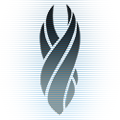 Mawd
Mawd


- Reputation
- 615
- Join Date
- Jul 2006
- Posts
- 2,646
- Thanks G/R
- 0/0
- Trade Feedback
- 1 (100%)
- Mentioned
- 0 Post(s)
- Tagged
- 0 Thread(s)
-
02-03-2010 #9Member

- Reputation
- 2
- Join Date
- Sep 2008
- Posts
- 36
- Thanks G/R
- 0/0
- Trade Feedback
- 0 (0%)
- Mentioned
- 0 Post(s)
- Tagged
- 0 Thread(s)
why do i only see a green circle in MyWarCraftStudio instead of the textures?
EDIT: nvm only get that on m2 filesLast edited by secreit99; 02-03-2010 at 09:21 PM.
-
03-02-2010 #10
 Contributor
Contributor

- Reputation
- 105
- Join Date
- Apr 2007
- Posts
- 568
- Thanks G/R
- 0/1
- Trade Feedback
- 0 (0%)
- Mentioned
- 0 Post(s)
- Tagged
- 0 Thread(s)
I just started to learn model editing, and this helped me alot!
Thank you, here, take some +Reps

-
03-06-2010 #11
 Contributor
Contributor

- Reputation
- 147
- Join Date
- Aug 2007
- Posts
- 873
- Thanks G/R
- 0/1
- Trade Feedback
- 0 (0%)
- Mentioned
- 0 Post(s)
- Tagged
- 0 Thread(s)
i herd u liek pink floyd.
Good guide man, though I've probably seen many like it, +rep.

Dragon[Sky] can get into our signatures, AND our pants.
-
04-27-2010 #12Sergeant

- Reputation
- 2
- Join Date
- Apr 2010
- Posts
- 66
- Thanks G/R
- 0/0
- Trade Feedback
- 0 (0%)
- Mentioned
- 0 Post(s)
- Tagged
- 0 Thread(s)
I tried reskinning an arena flag, and that went fine, but when I got to the creating new mpq, I don't know which options I have to select/change, so could anyone help
me with this?
Kthx
and sorry for reviving semi old thread, but I guess new model editors like me could do with a read of it
-
12-04-2010 #13Private

- Reputation
- 1
- Join Date
- Dec 2010
- Posts
- 2
- Thanks G/R
- 0/0
- Trade Feedback
- 0 (0%)
- Mentioned
- 0 Post(s)
- Tagged
- 0 Thread(s)
Don't Work
I have been over this for at least 24 hours. Step by step, This isn't working for Version 4.0.3.A Is there an updated how to?
-
12-05-2010 #14
 Contributor
Contributor

- Reputation
- 176
- Join Date
- Dec 2007
- Posts
- 897
- Thanks G/R
- 12/9
- Trade Feedback
- 17 (100%)
- Mentioned
- 0 Post(s)
- Tagged
- 0 Thread(s)
I think you need to create a folder named patch-6.MPQ nowadays or something...
Playing a game for the graphics is like watching porn for the storyline.
-
01-26-2011 #15Active Member


- Reputation
- 30
- Join Date
- Nov 2007
- Posts
- 232
- Thanks G/R
- 3/1
- Trade Feedback
- 0 (0%)
- Mentioned
- 0 Post(s)
- Tagged
- 0 Thread(s)
Thank you m8!

Edit: Theres no common.mpg in 4.0.3a :/ So can't do this )=Last edited by Manisher; 01-26-2011 at 08:32 AM.
Similar Threads
-
The uberbasic picture guide to copper ore farming in elwynn forest
By Billy in forum World of Warcraft GuidesReplies: 13Last Post: 04-13-2007, 06:27 AM -
Great picture guide for Outlands
By Disphotic in forum World of Warcraft GuidesReplies: 5Last Post: 02-01-2007, 08:03 PM -
Picture guide to elwynn falls
By KuRIoS in forum World of Warcraft ExplorationReplies: 31Last Post: 12-30-2006, 02:52 AM -
Pictured Guide-blp Converter
By Elites360 in forum World of Warcraft Model EditingReplies: 6Last Post: 10-17-2006, 06:44 PM -
Picture Guide to Mountains Where WSG should about be...
By Howlingdogfish in forum World of Warcraft ExploitsReplies: 7Last Post: 08-19-2006, 07:14 PM
![[Picture Guide] Change Textures/Reskinning Guide](https://www.ownedcore.com/forums/images/styles/OwnedCoreFX/addimg/menu4.svg)

![[Picture Guide] Change Textures/Reskinning Guide](https://www.ownedcore.com/forums/./ocpbanners/1/3/9/6/9/4/8/08b6377e7ee13e5b1d2306cbeed08f8c.png)
![TradeSafe Middleman [Picture Guide] Change Textures/Reskinning Guide](https://www.ownedcore.com/assets/mm/images/wits.png)
![CoreCoins [Picture Guide] Change Textures/Reskinning Guide](https://www.ownedcore.com/forums/images/styles/OwnedCoreFX/addimg/wicc.png)



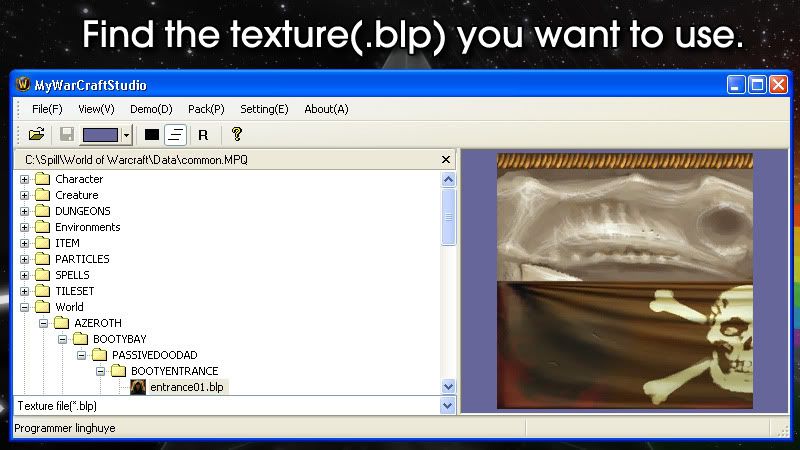
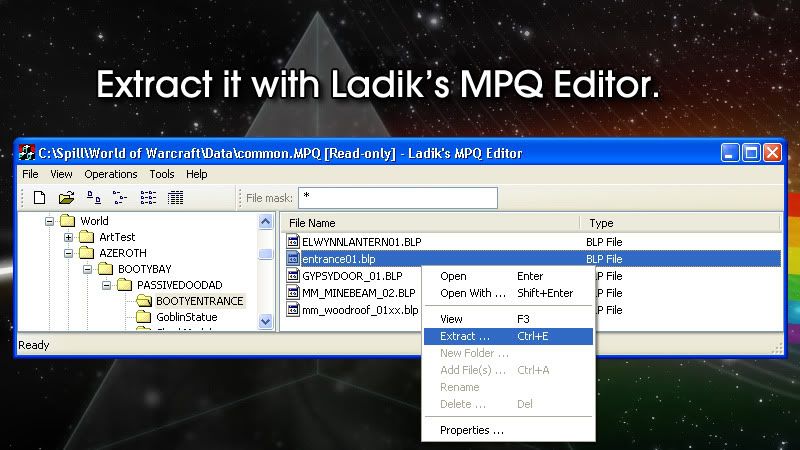
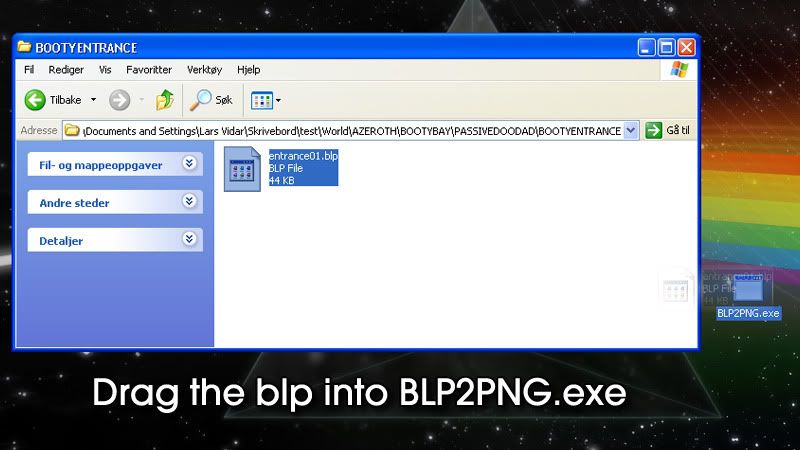
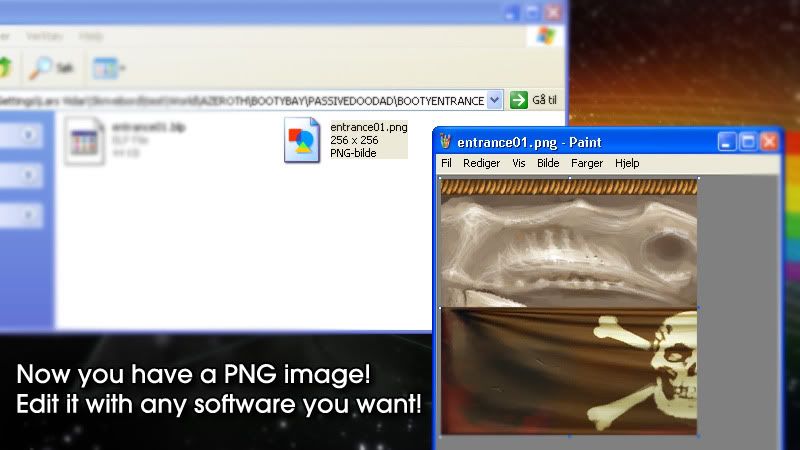
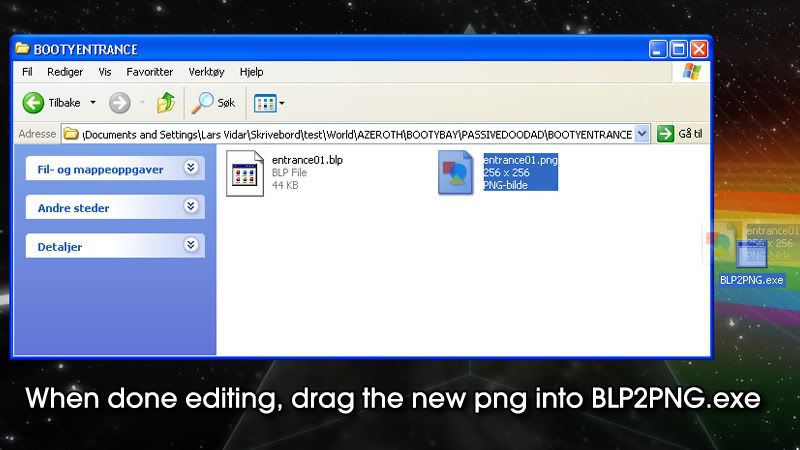
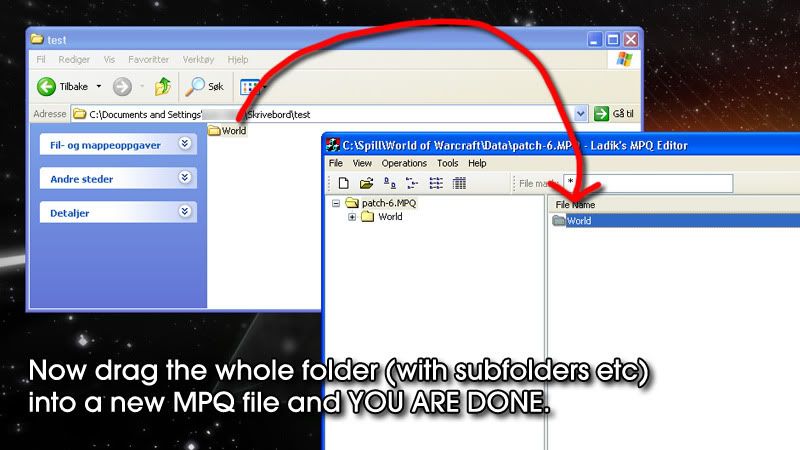
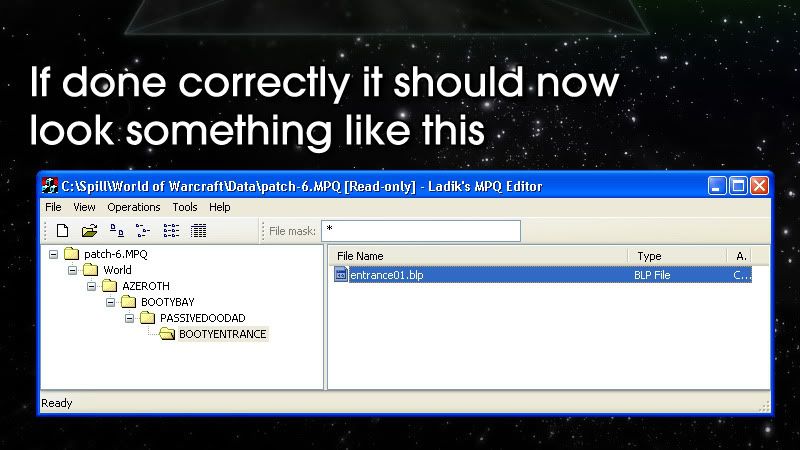


 Reply With Quote
Reply With Quote![[Picture Guide] Change Textures/Reskinning Guide](https://www.ownedcore.com/images/ba/g/b2.gif)




![[Picture Guide] Change Textures/Reskinning Guide](https://www.ownedcore.com/images/paybutton/paypal.png)
![[Picture Guide] Change Textures/Reskinning Guide](https://www.ownedcore.com/images/paybutton/skrill.png)
![[Picture Guide] Change Textures/Reskinning Guide](https://www.ownedcore.com/images/paybutton/payop.png)