Hello, and welcome to the spell swapping guide for 3.x. Lets get started with what you will need to do this.
Glitchy's MES: http://www.mmowned.com/forums/model-...tchys-mes.html
Mywarcraftstudio:MyWarCraftStudio.rar
That is all we will need for this tutorial.
Step one: Install Glitchy's MES
Step two: Make a new folder on your desktop and name it something like "Model editing DBC files" or something of the sort.
Step three: Open up MyWarcraftStudio
Step four: In MWS go to File > Open MPQ Archive.
Steo five: Go to your World of Warcraft Data folder and then inside should be another folder named "enUS". Open that folder and inside Open the file named "patch-enUS-2.MPQ".
Step six: Click on DBFilesClient and you should see a bunch of DBC files. NOTE: If you do not see DBFilesClient, at the bottom on the left you should see a drop down box, click on it and click ALL FILES (this displays what type of files to show)
Step seven: Click on the following one by one and right click on them, then Extract file to... and save these in your "Model editing DBC files" folder (the folder you put on your desktop).
CreatureDisplayInfo.dbc
CreatureDisplayInfoExtra.dbc
Spell.dbc
SpellVisual.dbc
NOTE: you may need to only copy spell.dbc and spellvisual.dbc but i did all of them to be sure.
Step eight: Take those files in the folder on your desktop and copy them into the folder int he Glitchy's MES data\DBC folder. For me this is located at C:\Program Files\Glitchy's Model Editing Suite\data\DBC, so just find where you installed the program and inside the folder is a data folder with the DBC folder. When it asks you to overwrite old files, click YES.
Step nine: Open up Glitchy's MES and go to advanced tools (all the way on the right at the top) and you should get a drop down list. Click on Spell swapper.
Step ten: Click LOAD DBC, after that choose to where you would like to save the MPQ file (i just pick a new patch number and save it under the world of warcraft data folder so I do not need to move it when I am done).
Step eleven: Go to the website WOWDB:The next generation World of Warcraft database and type in the spell you are currently using and want to change in the search. On the next page you will get items, abilites etc... in tabs. Choose abilites. You should see different ranks of your spell you want to change now. BE SURE TO CHOOSE THE RIGHT RANK and click on it. Now on the next page at the very top in the address you may get this spell's ID at the very end of the address line. It will be spellid=spellidnumber. Step twelve: Do exactly the same thing you did in step eleven, except get the spell ID of the spell you want to swap to, so if your switching from fel armor to shadow form, look up shadow form. and copy that ID down as well.
Step thirteen: Now in Glitchy's MES, You have 2 boxes at the bottom of window, one for the spell you currently have and one for the spell you want to swap to. Enter the ID's in the right box and click SWAP. Then click save at the bottom.
You may now use a model edit fix to log in and your spells have been swapped.
Also, when spell swapping after your first time (as long as there isn't a new patch) you may just open Glitchy's MES and swap that way. No need to use MyWarcraftStudio every time you swap 1 spell. That process was to just update the DBC's in Glitchy's MES for easy swapping.
PRO TIP: You can do multiple swaps before you hit the save button and all the swaps you make will go into ONE mpq file! So you can make all the swaps you want for 1 charactar and all for another and just rename the mpq's as needed/wanted.
I will try to update this post with pics soon. If you have any questions, please post here and I will try to assist you.
Shout-Out
User Tag List
Thread: [Guide]Spell swapping for 3.x
Results 1 to 15 of 40
-
03-07-2009 #1
 Contributor
Contributor

- Reputation
- 130
- Join Date
- Apr 2007
- Posts
- 266
- Thanks G/R
- 4/4
- Trade Feedback
- 6 (100%)
- Mentioned
- 0 Post(s)
- Tagged
- 0 Thread(s)
[Guide]Spell swapping for 3.x
Last edited by coldman; 03-10-2009 at 01:22 PM.
-
03-08-2009 #2Member

- Reputation
- 44
- Join Date
- Mar 2007
- Posts
- 348
- Thanks G/R
- 0/0
- Trade Feedback
- 0 (0%)
- Mentioned
- 0 Post(s)
- Tagged
- 0 Thread(s)
Nice guide wow really helped me out.
But does it change Enchants aswell? or just normal spells like Wrath and Starfire?

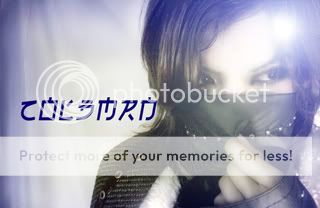
-
03-08-2009 #3
 Contributor
Contributor

- Reputation
- 130
- Join Date
- Apr 2007
- Posts
- 266
- Thanks G/R
- 4/4
- Trade Feedback
- 6 (100%)
- Mentioned
- 0 Post(s)
- Tagged
- 0 Thread(s)
From what i know, its only spells. Enchants are in a seperate DBC file. Someone else might be able to confirm it and let you know, but i am pretty positive it is just spells.
-
03-09-2009 #4Member


- Reputation
- 3
- Join Date
- Nov 2008
- Posts
- 43
- Thanks G/R
- 0/0
- Trade Feedback
- 0 (0%)
- Mentioned
- 0 Post(s)
- Tagged
- 0 Thread(s)
thnx for the guide! rly helpful

-
03-09-2009 #5
 Contributor
Contributor

- Reputation
- 130
- Join Date
- Apr 2007
- Posts
- 266
- Thanks G/R
- 4/4
- Trade Feedback
- 6 (100%)
- Mentioned
- 0 Post(s)
- Tagged
- 0 Thread(s)
np
 . I can't help but notice the number of views on this lol. So many views and yet only 2 people posting :P. If it isn't to much to ask, a little feedback would be appreciated ^_^. Is it easy to follow without pics for the time? Is there anything about it that should be a little more clear?
. I can't help but notice the number of views on this lol. So many views and yet only 2 people posting :P. If it isn't to much to ask, a little feedback would be appreciated ^_^. Is it easy to follow without pics for the time? Is there anything about it that should be a little more clear?
-
03-09-2009 #6Member


- Reputation
- 3
- Join Date
- Nov 2008
- Posts
- 43
- Thanks G/R
- 0/0
- Trade Feedback
- 0 (0%)
- Mentioned
- 0 Post(s)
- Tagged
- 0 Thread(s)
ur way of describing what to do was way more usefull than pics

thumbs up again
-
03-10-2009 #7Member

- Reputation
- 1
- Join Date
- Jul 2008
- Posts
- 14
- Thanks G/R
- 0/0
- Trade Feedback
- 0 (0%)
- Mentioned
- 0 Post(s)
- Tagged
- 0 Thread(s)
I followed every step here on two different attempts. The program said that everythign worked but by the time i ran the game through a mefix and tried the spell i swapped it was still the original spell
-
03-10-2009 #8Member

- Reputation
- 5
- Join Date
- Feb 2008
- Posts
- 29
- Thanks G/R
- 0/0
- Trade Feedback
- 0 (0%)
- Mentioned
- 0 Post(s)
- Tagged
- 0 Thread(s)
Very helpfull guide , tyvm for sharing ^^
+Rep from me :>
-
03-10-2009 #9Member

- Reputation
- 1
- Join Date
- Mar 2008
- Posts
- 23
- Thanks G/R
- 0/0
- Trade Feedback
- 0 (0%)
- Mentioned
- 0 Post(s)
- Tagged
- 0 Thread(s)
-
03-10-2009 #10
 Contributor
Contributor

- Reputation
- 130
- Join Date
- Apr 2007
- Posts
- 266
- Thanks G/R
- 4/4
- Trade Feedback
- 6 (100%)
- Mentioned
- 0 Post(s)
- Tagged
- 0 Thread(s)
Hmmm. Are you positive the ID's were right when swapping? did you try swapping another spell on another character to make sure you did everything exactly right? You can also do a /combatlog and it will log your combatlog under your wow folder in the folder "logs". What you do is type /combatlog in game, do a mutilate on a target dummy (or any mob), then do a backstab and type /combatlog again. There should be a text file in that folder now with your combat log and inside should be the ID of the spells.
-
03-10-2009 #11
 Contributor
Contributor

- Reputation
- 130
- Join Date
- Apr 2007
- Posts
- 266
- Thanks G/R
- 4/4
- Trade Feedback
- 6 (100%)
- Mentioned
- 0 Post(s)
- Tagged
- 0 Thread(s)
-
03-10-2009 #12Member

- Reputation
- 5
- Join Date
- Feb 2008
- Posts
- 29
- Thanks G/R
- 0/0
- Trade Feedback
- 0 (0%)
- Mentioned
- 0 Post(s)
- Tagged
- 0 Thread(s)
Coldman this doesn't work anymore. I tried to do that with my Mind flay and i was getting a weird ID that didn't work for me (cause this ID is with glyphs & talents while the ID you want to change is the original.)
You have to put the Spell ID from any site , the one and original ID not your combatlogs one.
I had the same problem as Castro said and it was actually in the Spell Swap in MES program my problem , when you press save as it saves your file as ".mpq" , change it to ".MPQ" capitals and it will work.
At least it worked for me.
-
03-10-2009 #13
 Contributor
Contributor

- Reputation
- 130
- Join Date
- Apr 2007
- Posts
- 266
- Thanks G/R
- 4/4
- Trade Feedback
- 6 (100%)
- Mentioned
- 0 Post(s)
- Tagged
- 0 Thread(s)
Actually I just did this today to get the ID of the trinket "Now is the time!". Worked perfectly fine. Maybe the ID changes upon having talents and glyphs and I usually get all my spell ID's from wowdb.com. But i had a problem where I looked up the trinket on every site and all had the same ID, but when i swapped the animation of the proc, it would show my new animation but it would constantly be running if I (or anyone for that matter) just had the trinket equipped. In short though, you can still use this method without much of a headache, I used it on a few other things as well.
-
03-10-2009 #14Member

- Reputation
- 5
- Join Date
- Feb 2008
- Posts
- 29
- Thanks G/R
- 0/0
- Trade Feedback
- 0 (0%)
- Mentioned
- 0 Post(s)
- Tagged
- 0 Thread(s)
Yes the trinket ID when u have it equipped is 40682 while the buff that u gain of it it's 60064 i got confused with that at the beggining as well and finally found out that for trinkets i need the buff ID and not the items

When it comes to a glyphed improved talented spell it's a bit confusing
Anyway once again tyvm for your very very helpfull guide ^^Last edited by Sofos; 03-10-2009 at 04:54 PM.
-
03-10-2009 #15Member

- Reputation
- 1
- Join Date
- Jul 2008
- Posts
- 14
- Thanks G/R
- 0/0
- Trade Feedback
- 0 (0%)
- Mentioned
- 0 Post(s)
- Tagged
- 0 Thread(s)
Similar Threads
-
[Guide] Spell Swapping post 4.0.6
By sapphy in forum WoW ME Tools & GuidesReplies: 16Last Post: 04-25-2017, 07:55 AM -
[Guide] Spell swapping as of 3.3.2 (without MES)
By Sekan in forum WoW ME Tools & GuidesReplies: 57Last Post: 10-06-2010, 08:02 PM -
[Misc] hunter spell swaps for more dps.(need help with the hexes)
By blackadder9 in forum WoW EMU Questions & RequestsReplies: 0Last Post: 06-22-2010, 08:11 AM -
Spell swap for hunter using wpe pro.
By mastercrimson in forum WoW Bots Questions & RequestsReplies: 0Last Post: 05-03-2010, 11:53 AM -
[Guide]Spell Swapping without MES Patch 2.4
By balnir in forum WoW ME Tools & GuidesReplies: 0Last Post: 04-05-2008, 06:29 AM
![[Guide]Spell swapping for 3.x](https://www.ownedcore.com/forums/images/styles/OwnedCoreFX/addimg/menu4.svg)

![[Guide]Spell swapping for 3.x](https://www.ownedcore.com/forums/./ocpbanners/1/0/6/3/8/1/6/1e102dbc1865060efdd7bf3ae1edf5cc.jpg)
![TradeSafe Middleman [Guide]Spell swapping for 3.x](https://www.ownedcore.com/assets/mm/images/wits.png)
![CoreCoins [Guide]Spell swapping for 3.x](https://www.ownedcore.com/forums/images/styles/OwnedCoreFX/addimg/wicc.png)


 Reply With Quote
Reply With Quote![[Guide]Spell swapping for 3.x](https://www.ownedcore.com/images/ba/g/b2.gif)







![[Guide]Spell swapping for 3.x](https://www.ownedcore.com/images/paybutton/paypal.png)
![[Guide]Spell swapping for 3.x](https://www.ownedcore.com/images/paybutton/skrill.png)
![[Guide]Spell swapping for 3.x](https://www.ownedcore.com/images/paybutton/payop.png)