This is the first Guide of my Guides to Maya. I will be making more in the later future explaining even more and advanced. For here this is the New People
Edition where it teaches you how to START modeling with Maya!
For this guide, try and make a Snowman using the Objects of maya and
learn to use the combine.
For Extrude, make a robot starting out with a cube and nothing else, keep
on extruding till you think the robot looks good.
Again, I ran out of space, I will explain the Face, Verts, and Edges in my next Guide. One more time, these 3 tools, you will be using it more than using anything else in Maya, VERY IMPORTANT tool.
Shout-Out
User Tag List
Results 1 to 15 of 15
-
07-25-2008 #1Contributor


- Reputation
- 115
- Join Date
- Apr 2007
- Posts
- 1,045
- Thanks G/R
- 0/0
- Trade Feedback
- 0 (0%)
- Mentioned
- 0 Post(s)
- Tagged
- 0 Thread(s)
[MAYA TuT] Guide 1: The Basics - How to Model

-
07-26-2008 #2
 Contributor
Contributor


- Reputation
- 174
- Join Date
- Sep 2006
- Posts
- 930
- Thanks G/R
- 0/1
- Trade Feedback
- 0 (0%)
- Mentioned
- 0 Post(s)
- Tagged
- 0 Thread(s)
Very nice, thanks for makin that for me on AIM Quick


-
07-26-2008 #3Active Member


- Reputation
- 136
- Join Date
- Aug 2006
- Posts
- 302
- Thanks G/R
- 0/0
- Trade Feedback
- 0 (0%)
- Mentioned
- 0 Post(s)
- Tagged
- 0 Thread(s)
Very nice

I was waiting for something like this ;D
even if it's very basic :P
+rep!
-
07-26-2008 #4Member

- Reputation
- 22
- Join Date
- Sep 2007
- Posts
- 106
- Thanks G/R
- 0/0
- Trade Feedback
- 0 (0%)
- Mentioned
- 0 Post(s)
- Tagged
- 0 Thread(s)
hope you give more guides for custom weapon and armors
have always wanted to make custom models
Last edited by lorentzio; 08-02-2008 at 03:58 PM.
one time will blizzard destroy sprint :runaway:
-
07-26-2008 #5Contributor


- Reputation
- 115
- Join Date
- Apr 2007
- Posts
- 1,045
- Thanks G/R
- 0/0
- Trade Feedback
- 0 (0%)
- Mentioned
- 0 Post(s)
- Tagged
- 0 Thread(s)
Will do lorentzio will do after I get maya working in my computer!
So I don't have to use my class's computer

-
08-01-2008 #6Member

- Reputation
- 22
- Join Date
- Sep 2007
- Posts
- 106
- Thanks G/R
- 0/0
- Trade Feedback
- 0 (0%)
- Mentioned
- 0 Post(s)
- Tagged
- 0 Thread(s)
allrigth
 one time will blizzard destroy sprint :runaway:
one time will blizzard destroy sprint :runaway:
-
08-02-2008 #7Contributor


- Reputation
- 96
- Join Date
- Mar 2008
- Posts
- 667
- Thanks G/R
- 0/0
- Trade Feedback
- 0 (0%)
- Mentioned
- 0 Post(s)
- Tagged
- 0 Thread(s)
Very nice ^^ +Rep stru

-
08-02-2008 #8Contributor


- Reputation
- 83
- Join Date
- Mar 2007
- Posts
- 339
- Thanks G/R
- 0/0
- Trade Feedback
- 0 (0%)
- Mentioned
- 0 Post(s)
- Tagged
- 0 Thread(s)
im to retarded for maya, i even cant move a object, stupid menus open when i press w and want to drag is..
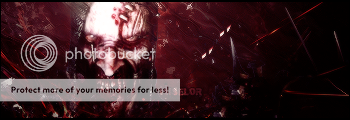
-
08-09-2008 #9Member

- Reputation
- 1
- Join Date
- Aug 2008
- Posts
- 7
- Thanks G/R
- 0/0
- Trade Feedback
- 0 (0%)
- Mentioned
- 0 Post(s)
- Tagged
- 0 Thread(s)
Isn't maya, like super expensive?
-
08-11-2008 #10
 Contributor
Contributor

- Reputation
- 220
- Join Date
- Mar 2008
- Posts
- 669
- Thanks G/R
- 0/0
- Trade Feedback
- 0 (0%)
- Mentioned
- 0 Post(s)
- Tagged
- 0 Thread(s)
ok so i tryd around a bit and after to lnog i got this snowman called frosty )original uhh)¨
stil, i cant really do the shaping of the hands, but i´ll try some more out with the reobot

-
08-13-2008 #11Active Member


- Reputation
- 15
- Join Date
- Sep 2007
- Posts
- 129
- Thanks G/R
- 0/0
- Trade Feedback
- 0 (0%)
- Mentioned
- 0 Post(s)
- Tagged
- 0 Thread(s)
Ok so used the options you provided and some others i found out from the tut provided by them. I wasn't able to color mine i couldnt figure out how to do that. How do i do that and i also tried to save it and give it too a friend but he can't open it, we both have maya 8.5.
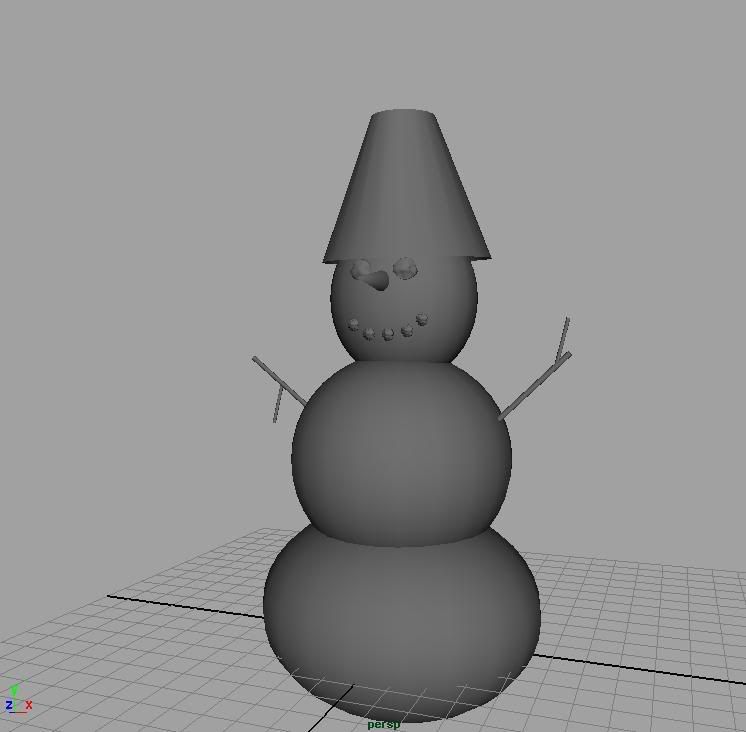
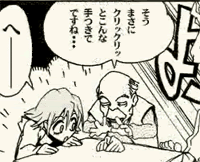
-
08-13-2008 #12
 Contributor
Contributor

- Reputation
- 220
- Join Date
- Mar 2008
- Posts
- 669
- Thanks G/R
- 0/0
- Trade Feedback
- 0 (0%)
- Mentioned
- 0 Post(s)
- Tagged
- 0 Thread(s)
the learning video's will show you how to color (that is if downloaded the most expensive version), otherwise h're's what to do to color
right click on object go to assign new matterial and than phong
than at common material atributes double click color and you got it.
-
08-13-2008 #13Contributor


- Reputation
- 115
- Join Date
- Apr 2007
- Posts
- 1,045
- Thanks G/R
- 0/0
- Trade Feedback
- 0 (0%)
- Mentioned
- 0 Post(s)
- Tagged
- 0 Thread(s)
Find hypershade, I forgot which option it is though, don't have Maya on this comp atm.

-
08-13-2008 #14Active Member


- Reputation
- 15
- Join Date
- Sep 2007
- Posts
- 129
- Thanks G/R
- 0/0
- Trade Feedback
- 0 (0%)
- Mentioned
- 0 Post(s)
- Tagged
- 0 Thread(s)
Ok thanks i got it to work. Although i combined the objects so i screwed up unless i can paint certain points of the objects other wise I'm gona re do it and use that.
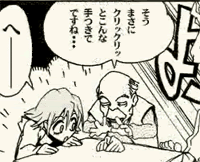
-
08-15-2008 #15
 Contributor
Contributor

- Reputation
- 220
- Join Date
- Mar 2008
- Posts
- 669
- Thanks G/R
- 0/0
- Trade Feedback
- 0 (0%)
- Mentioned
- 0 Post(s)
- Tagged
- 0 Thread(s)
btw on vimeo if you search maya tuts, there are a couple that might come handy
Similar Threads
-
[Guide] HTML: the basics (for beginners)
By egyptik in forum ProgrammingReplies: 7Last Post: 09-28-2009, 05:40 AM -
[Mac] The Noob Guide On How To Model Edit On A Mac
By wowmachackerz in forum WoW ME Tools & GuidesReplies: 12Last Post: 08-28-2008, 06:42 PM -
[MAYA TuT] Guide 2: The Basics - How to Shape
By Strupantwn in forum WoW ME Tools & GuidesReplies: 9Last Post: 08-11-2008, 08:59 AM -
Basically how to find the static mem address
By achaville in forum WoW Memory EditingReplies: 2Last Post: 04-26-2008, 03:02 PM -
How to make a movie (the basics)
By Nemorosa in forum Community ChatReplies: 8Last Post: 01-25-2008, 05:48 AM
![[MAYA TuT] Guide 1: The Basics - How to Model](https://www.ownedcore.com/forums/images/styles/OwnedCoreFX/addimg/menu4.svg)

![[MAYA TuT] Guide 1: The Basics - How to Model](https://www.ownedcore.com/forums/./ocpbanners/1/4/7/9/2/7/3/954ecbc55ddc50a3099da3e6d85bbf82.gif)
![TradeSafe Middleman [MAYA TuT] Guide 1: The Basics - How to Model](https://www.ownedcore.com/assets/mm/images/wits.png)
![CoreCoins [MAYA TuT] Guide 1: The Basics - How to Model](https://www.ownedcore.com/forums/images/styles/OwnedCoreFX/addimg/wicc.png)



 Reply With Quote
Reply With Quote![[MAYA TuT] Guide 1: The Basics - How to Model](https://www.ownedcore.com/images/ba/g/b2.gif)




![[MAYA TuT] Guide 1: The Basics - How to Model](https://www.ownedcore.com/images/paybutton/paypal.png)
![[MAYA TuT] Guide 1: The Basics - How to Model](https://www.ownedcore.com/images/paybutton/skrill.png)
![[MAYA TuT] Guide 1: The Basics - How to Model](https://www.ownedcore.com/images/paybutton/payop.png)