Hey yall, this is about my 20th guide so ive got these pretty much got these down. Now with this guide u can find any model u want, simply by its name. Now with this, you only get the model, but the texture should be named the same thing, just .blp (there normally is about 3 versions of each, all different colors, so u need to make that distinction)
The first part of this guide is for Armor/Weapons, the second is for NPC
What You Need:
MWCS (latest version)
Wowmodelviewer (Latest Version)
Now here we go;
1) Open Wowmodelviewer
2) Click on character, then select any of them, i chose a BEF, doesnt really matter
3) Notice the things on the side that say head, shoulders, ect. ? This is where u select ur items. So for this we are looking for the Skywitch Helm, because thats my current helm in WoW, so click head. (Note this can be anyslot u want, any item u want, were just doing a helm for now)
4) Now notice the filter section? This is like a seach feature, so type in the item name (note, things like of owl/prophet/ect. are pointless, and wont come up most likely) So i type in witch, and there we go theres my item, so i select it
5) Now my BE is wearing her helm. Now click view on the toolbar
6) Now select model control, and a window like this should pop up. Then there should be a window that has a pulldown menu, like the one i have shown. One should be the file of the Character, the other is of the item u selected. Now we notice its called Helm_Robe_C_01_BeF.m2. Now this means that this is the name for the helm, but for a BloodElf Female
7) So thats the name of the file, now just to show u open up the item section in modelviewer
Now find out helm, and tadah, its the same.
Now for the NPCs, this part is quite easy, but can be very akward at times
1) Open Wowmodelviewer, select file, and then view NPC
2) Should look like this
3) Type in the filter the name of the npc (thrall in this case)
4) Click on the NPCs name then select ok
5) Now go to Model Control
6) And look at your models that u have. NOTE: many npcs are very strange, because they will just be regular orcmale.m2s or w/e then with weird Geosets and stuff. As of now im not sure how to get around this, besides DBCing, and even with that im hazy. This is more useful for things like tring to find what maybe Razorgore is called or w/e
And thats it guys. NOTE: U can use the .m2 names to find the .blp names, but there is no way of knowing exactly which one it is, other than just looking, going ok, the item is red, this blp is red, ok, that makes sense
Mk guys i hope this helps out a lot, i know a lotta people were having issues identifing their models, so there ya go. 20+ guides and still kicking it :-) have fun and be safe
Shout-Out
User Tag List
Thread: [Guide] Find All Models By Name
Results 1 to 12 of 12
-
02-17-2007 #1
 Retired Super Moderator
Retired Super Moderator


- Reputation
- 730
- Join Date
- Aug 2006
- Posts
- 2,413
- Thanks G/R
- 0/0
- Trade Feedback
- 0 (0%)
- Mentioned
- 0 Post(s)
- Tagged
- 0 Thread(s)
[Guide] Find All Models By Name


Created by MyFitnessPal.com - Free Calorie Counter
"If I and everyone else could contribute to MMOwned like you do it would be a terrific place." Don't PM me with request, only Questions
-
02-17-2007 #2Active Member


- Reputation
- 331
- Join Date
- Jun 2006
- Posts
- 2,111
- Thanks G/R
- 0/0
- Trade Feedback
- 0 (0%)
- Mentioned
- 0 Post(s)
- Tagged
- 0 Thread(s)
Re: GUIDE: How to Find All Models By Name
Nifty.
/stuckUnproud member of Snitchstianity
-
02-17-2007 #3
 Retired Super Moderator
Retired Super Moderator


- Reputation
- 730
- Join Date
- Aug 2006
- Posts
- 2,413
- Thanks G/R
- 0/0
- Trade Feedback
- 0 (0%)
- Mentioned
- 0 Post(s)
- Tagged
- 0 Thread(s)
Re: GUIDE: How to Find All Models By Name
yea i hope this helps people out


Created by MyFitnessPal.com - Free Calorie Counter
"If I and everyone else could contribute to MMOwned like you do it would be a terrific place." Don't PM me with request, only Questions
-
02-20-2007 #4Member

- Reputation
- 3
- Join Date
- Feb 2007
- Posts
- 75
- Thanks G/R
- 0/0
- Trade Feedback
- 0 (0%)
- Mentioned
- 0 Post(s)
- Tagged
- 0 Thread(s)
Re: GUIDE: How to Find All Models By Name
I am very confused by this... Every time, on some certain models I click to view, MCWS just crashes...
 could anybody find me the model or/and texture name for Shadowrend Longblade, and Blade of Unyielding? would be aprecciated, thanks.
could anybody find me the model or/and texture name for Shadowrend Longblade, and Blade of Unyielding? would be aprecciated, thanks.
-
02-20-2007 #5
 Retired Super Moderator
Retired Super Moderator


- Reputation
- 730
- Join Date
- Aug 2006
- Posts
- 2,413
- Thanks G/R
- 0/0
- Trade Feedback
- 0 (0%)
- Mentioned
- 0 Post(s)
- Tagged
- 0 Thread(s)
Re: GUIDE: How to Find All Models By Name
you dont do this guide for MWS, u use WowModelViewer. Also u most likely need the latest version of MWS (v.10)


Created by MyFitnessPal.com - Free Calorie Counter
"If I and everyone else could contribute to MMOwned like you do it would be a terrific place." Don't PM me with request, only Questions
-
02-20-2007 #6Member

- Reputation
- 12
- Join Date
- Oct 2006
- Posts
- 94
- Thanks G/R
- 0/0
- Trade Feedback
- 0 (0%)
- Mentioned
- 0 Post(s)
- Tagged
- 0 Thread(s)
Re: GUIDE: How to Find All Models By Name
This is all great, and thanks for the guide
 But is there a way to find out the BLP names of chest/gloves etc?
But is there a way to find out the BLP names of chest/gloves etc?
-
02-20-2007 #7
 Retired Super Moderator
Retired Super Moderator


- Reputation
- 730
- Join Date
- Aug 2006
- Posts
- 2,413
- Thanks G/R
- 0/0
- Trade Feedback
- 0 (0%)
- Mentioned
- 0 Post(s)
- Tagged
- 0 Thread(s)
Re: GUIDE: How to Find All Models By Name
Sorry, not through this method. There are ways, but id just suggest seeing if there on goblinworkshop.com
EDIT: im actually in the process of emailing the wowmodelviewer people, seeing if they can add in this feature. I think theyd be happy toLast edited by Fault; 02-20-2007 at 05:08 PM. Reason: Auto-merged Doublepost


Created by MyFitnessPal.com - Free Calorie Counter
"If I and everyone else could contribute to MMOwned like you do it would be a terrific place." Don't PM me with request, only Questions
-
02-20-2007 #8Member

- Reputation
- 3
- Join Date
- Feb 2007
- Posts
- 75
- Thanks G/R
- 0/0
- Trade Feedback
- 0 (0%)
- Mentioned
- 0 Post(s)
- Tagged
- 0 Thread(s)
Re: GUIDE: How to Find All Models By Name
I meant to say WoW model viewer lol :P can you give me a link to v.10 please of MWCS
-
02-20-2007 #9
 Retired Super Moderator
Retired Super Moderator


- Reputation
- 730
- Join Date
- Aug 2006
- Posts
- 2,413
- Thanks G/R
- 0/0
- Trade Feedback
- 0 (0%)
- Mentioned
- 0 Post(s)
- Tagged
- 0 Thread(s)
Re: GUIDE: How to Find All Models By Name
i dont have it on hand heh. Just look around, victor posted it withing the last 2 weeks, should be on the first or second page of the threads


Created by MyFitnessPal.com - Free Calorie Counter
"If I and everyone else could contribute to MMOwned like you do it would be a terrific place." Don't PM me with request, only Questions
-
02-20-2007 #10Member

- Reputation
- 3
- Join Date
- Feb 2007
- Posts
- 75
- Thanks G/R
- 0/0
- Trade Feedback
- 0 (0%)
- Mentioned
- 0 Post(s)
- Tagged
- 0 Thread(s)
Re: GUIDE: How to Find All Models By Name
Ok, thanks for the help anyway, Just one more thing, Im new to model editing and recently saw that model editing is now working again... To get model editing working again do you use the same methods from thr pevious patches?
-
02-20-2007 #11
 Retired Super Moderator
Retired Super Moderator


- Reputation
- 730
- Join Date
- Aug 2006
- Posts
- 2,413
- Thanks G/R
- 0/0
- Trade Feedback
- 0 (0%)
- Mentioned
- 0 Post(s)
- Tagged
- 0 Thread(s)
Re: GUIDE: How to Find All Models By Name
Yes, the only thing you do is instead of running just the regular wow.exe, u run this new one, which can be found in idusy's stick, i think its called 2.0.8 fix. When u run that program, itll run wow like normal, but itll load ur model edits


Created by MyFitnessPal.com - Free Calorie Counter
"If I and everyone else could contribute to MMOwned like you do it would be a terrific place." Don't PM me with request, only Questions
-
02-23-2007 #12Member

- Reputation
- 1
- Join Date
- Feb 2007
- Posts
- 17
- Thanks G/R
- 0/0
- Trade Feedback
- 0 (0%)
- Mentioned
- 0 Post(s)
- Tagged
- 0 Thread(s)
Re: GUIDE: How to Find All Models By Name
nice guide

Similar Threads
-
[Picture-Guide] Finding Secret Model ID's
By Gastricpenguin in forum WoW EMU Guides & TutorialsReplies: 65Last Post: 06-06-2010, 04:26 PM -
[GUIDE] Finding Secret Model ID's
By razordemon in forum WoW EMU Guides & TutorialsReplies: 5Last Post: 07-09-2008, 03:06 PM -
[Guide] Finding a models associated textures.
By aeonicx in forum WoW ME Tools & GuidesReplies: 5Last Post: 11-10-2007, 01:11 PM -
guide to all WoW economy
By raceboy404 in forum World of Warcraft GuidesReplies: 6Last Post: 02-06-2007, 08:58 PM -
Fix ALL Model Editing problems
By Sheene in forum World of Warcraft Model EditingReplies: 2Last Post: 01-21-2007, 01:15 PM
![[Guide] Find All Models By Name](https://www.ownedcore.com/forums/images/styles/OwnedCoreFX/addimg/menu4.svg)

![[Guide] Find All Models By Name](https://www.ownedcore.com/forums/./ocpbanners/1/3/9/6/9/4/8/08b6377e7ee13e5b1d2306cbeed08f8c.png)
![TradeSafe Middleman [Guide] Find All Models By Name](https://www.ownedcore.com/assets/mm/images/wits.png)
![CoreCoins [Guide] Find All Models By Name](https://www.ownedcore.com/forums/images/styles/OwnedCoreFX/addimg/wicc.png)

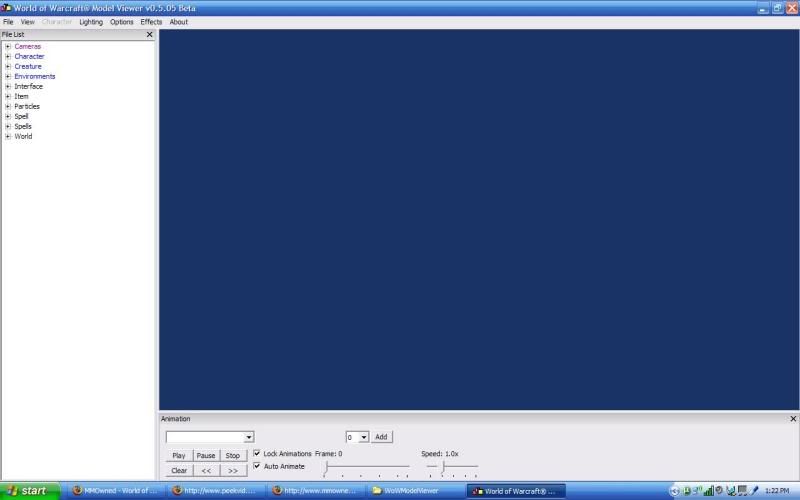
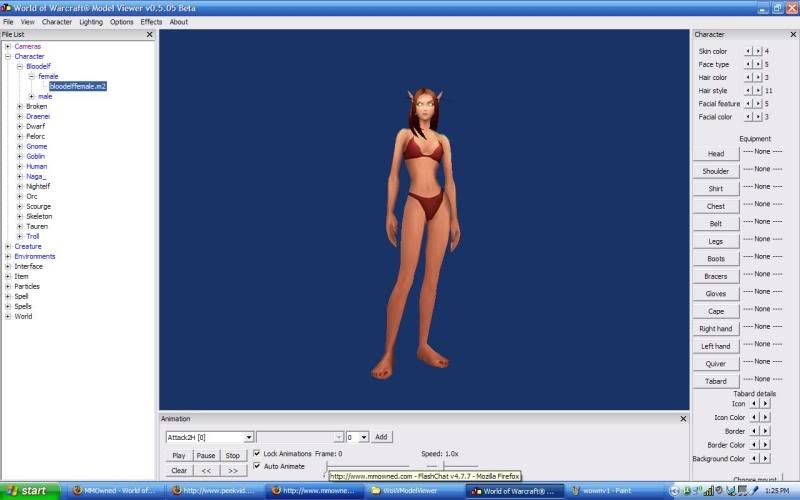
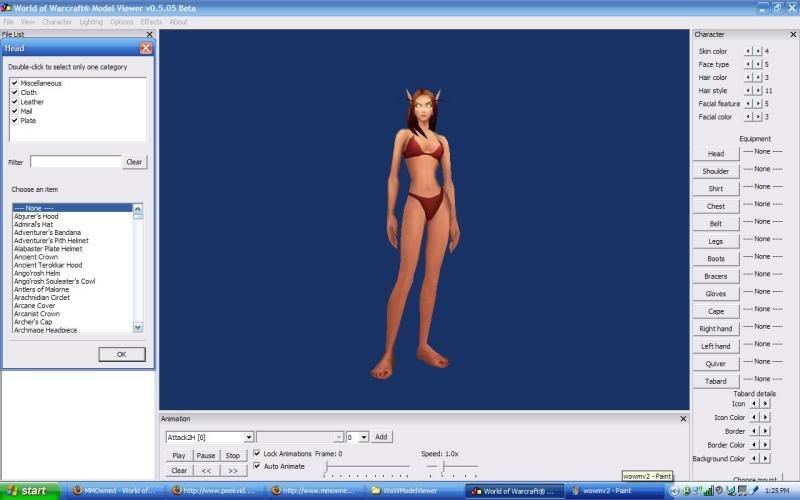
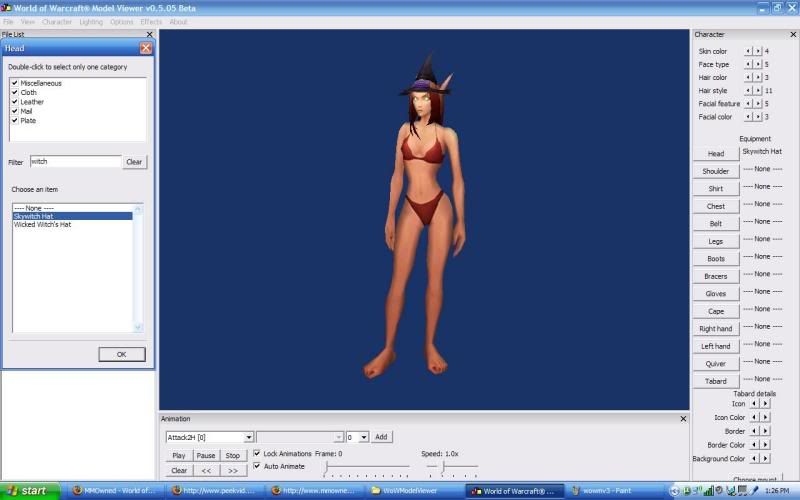
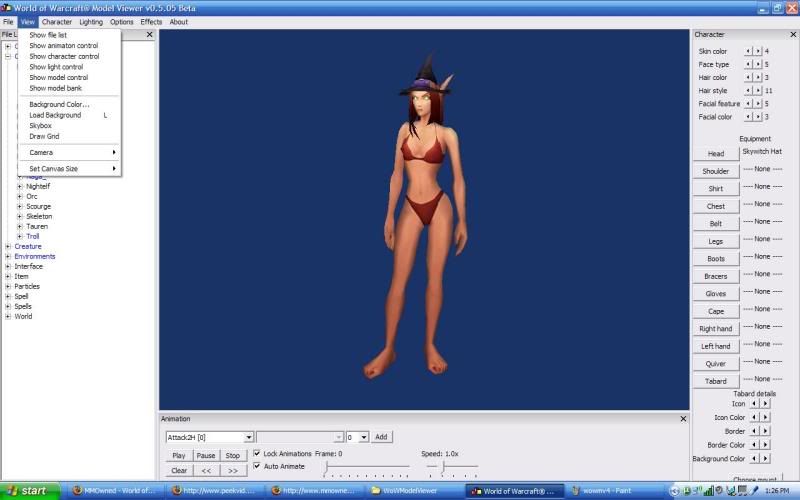
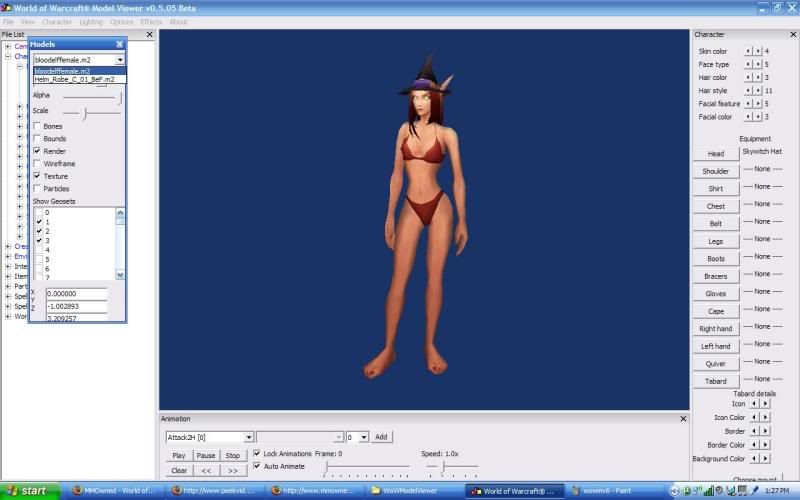
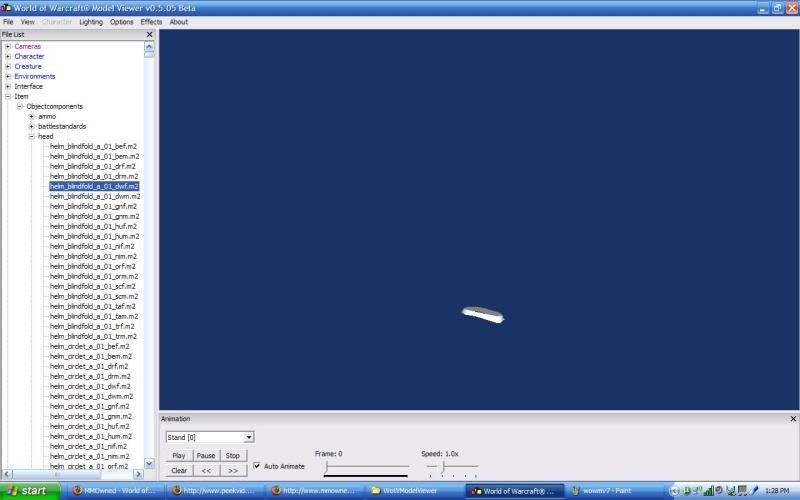
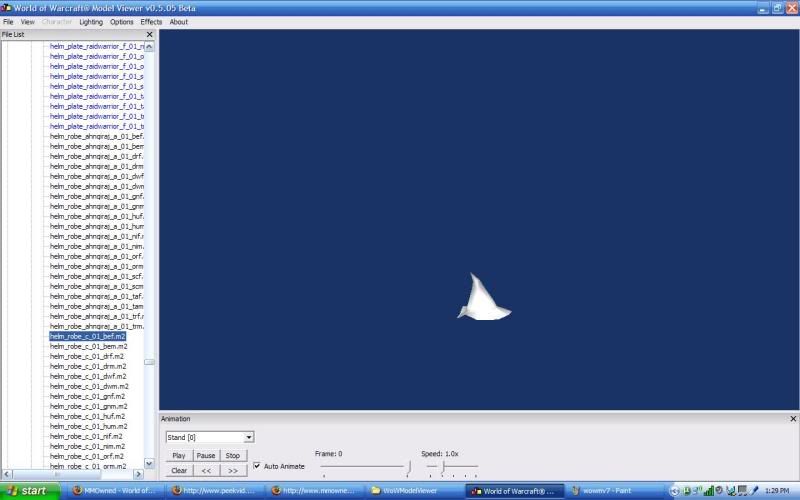
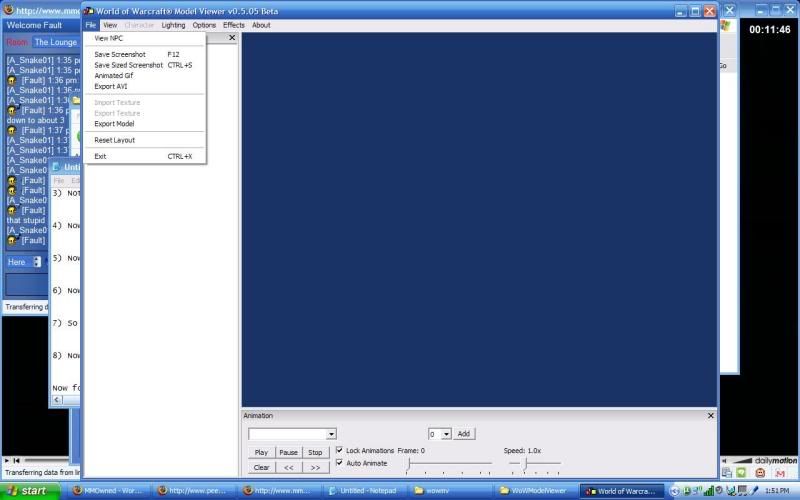
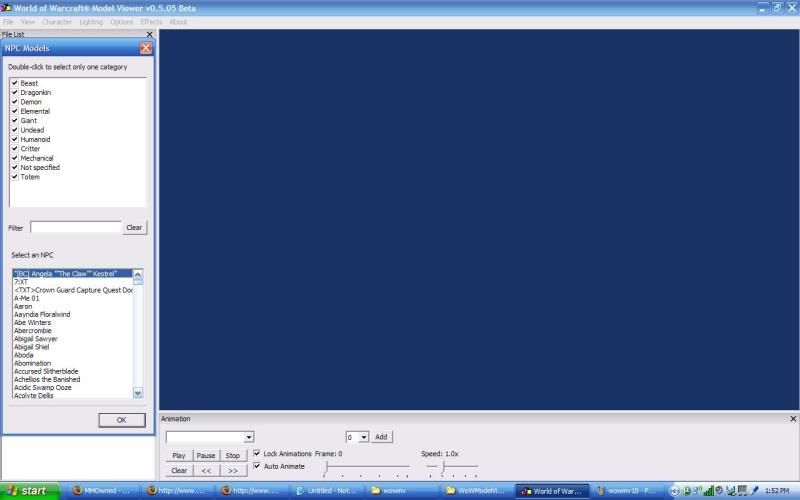
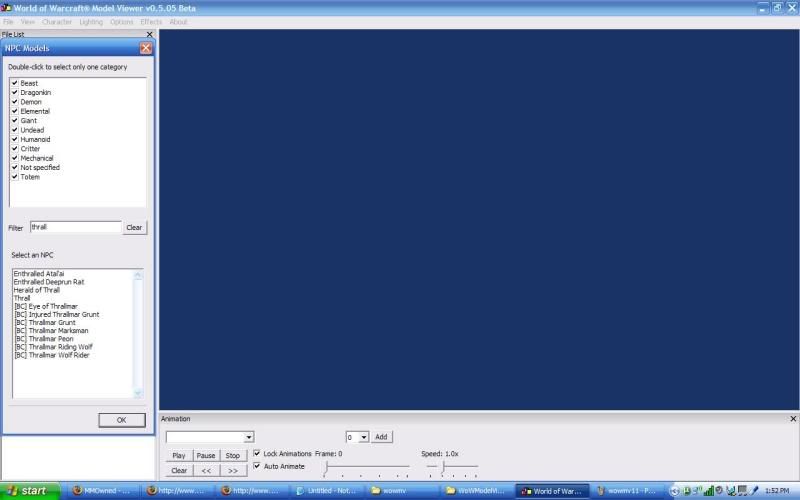
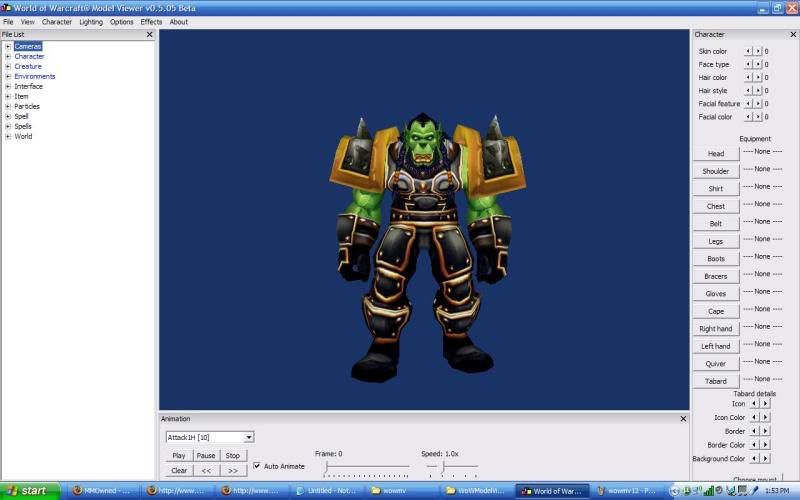
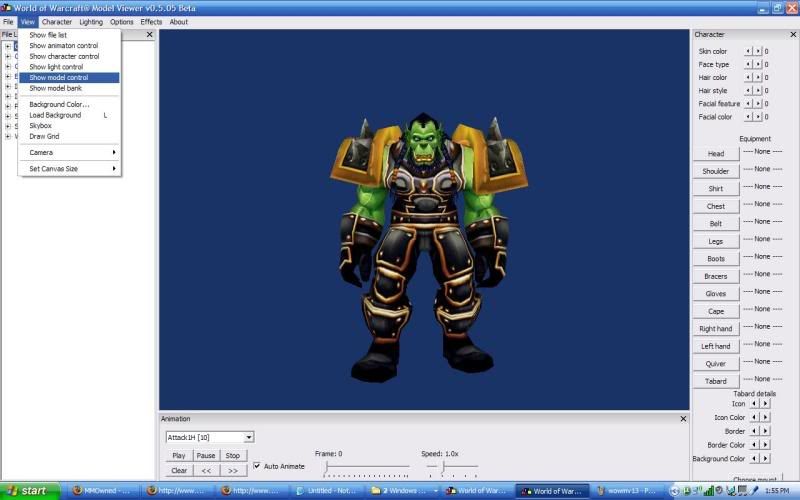
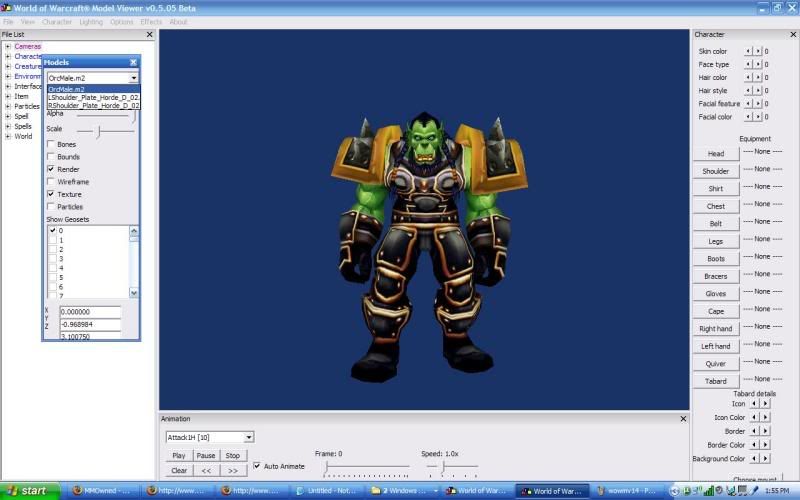

 Reply With Quote
Reply With Quote![[Guide] Find All Models By Name](https://www.ownedcore.com/images/ba/g/b2.gif)


![[Guide] Find All Models By Name](https://www.ownedcore.com/images/paybutton/paypal.png)
![[Guide] Find All Models By Name](https://www.ownedcore.com/images/paybutton/skrill.png)
![[Guide] Find All Models By Name](https://www.ownedcore.com/images/paybutton/payop.png)