Hello all! i am currently patched at 3.3.3a and I have made adts with Cromon's custom continent creator. I have followed the well detailed Modcraft worldbuilding guide and without success, I cannot access my custom map with noggit 3 rev 104. I have been trying to edit a custom map for the last 2 weeks and followed all sorts of guides I'm seriously starting to wonder if its really possible in 3.3.3a. Here's my noggit log:
.\wowmapview.cpp:154 > Nogg-It $Rev: 104 $
.\wowmapview.cpp:264 > Game path: C:\Users\Public\Games\World of Warcraft\Data\
.\wowmapview.cpp:266 > Project path: C:\Users\Public\Games\World of Warcraft\
.\wowmapview.cpp:304 > Locale: enUS
.\mpq_libmpq.cpp:27 > Opening C:\Users\Public\Games\World of Warcraft\Data\common.MPQ
.\mpq_libmpq.cpp:27 > Opening C:\Users\Public\Games\World of Warcraft\Data\common-2.MPQ
.\mpq_libmpq.cpp:27 > Opening C:\Users\Public\Games\World of Warcraft\Data\expansion.MPQ
.\mpq_libmpq.cpp:27 > Opening C:\Users\Public\Games\World of Warcraft\Data\lichking.MPQ
.\mpq_libmpq.cpp:27 > Opening C:\Users\Public\Games\World of Warcraft\Data\patch.MPQ
.\mpq_libmpq.cpp:27 > Opening C:\Users\Public\Games\World of Warcraft\Data\patch-2.MPQ
.\mpq_libmpq.cpp:27 > Opening C:\Users\Public\Games\World of Warcraft\Data\patch-3.MPQ
.\mpq_libmpq.cpp:27 > Opening C:\Users\Public\Games\World of Warcraft\Data\patch-4.MPQ
.\mpq_libmpq.cpp:27 > Opening C:\Users\Public\Games\World of Warcraft\Data\enUS\locale-enUS.MPQ
.\mpq_libmpq.cpp:27 > Opening C:\Users\Public\Games\World of Warcraft\Data\enUS\expansion-locale-enUS.MPQ
.\mpq_libmpq.cpp:27 > Opening C:\Users\Public\Games\World of Warcraft\Data\enUS\lichking-locale-enUS.MPQ
.\mpq_libmpq.cpp:27 > Opening C:\Users\Public\Games\World of Warcraft\Data\enUS\patch-enUS.MPQ
.\mpq_libmpq.cpp:27 > Opening C:\Users\Public\Games\World of Warcraft\Data\enUS\patch-enUS-2.MPQ
.\mpq_libmpq.cpp:27 > Opening C:\Users\Public\Games\World of Warcraft\Data\enUS\patch-enUS-3.MPQ
.\mpq_libmpq.cpp:27 > Opening C:\Users\Public\Games\World of Warcraft\Data\enUS\patch-enUS-4.MPQ
.\wowmapview.cpp:362 > main: mpqs: 576 ms
.\wowmapview.cpp:398 > main: directory: 970 ms
.\dbcfile.cpp:13 > Opening DBC DBFilesClient\AreaTable.dbc
.\mpq_libmpq.cpp:95 > I opened the file C:\Users\Public\Games\World of Warcraft\\DBFilesClient\AreaTable.dbc from the disk!
.\dbcfile.cpp:13 > Opening DBC DBFilesClient\Map.dbc
.\mpq_libmpq.cpp:95 > I opened the file C:\Users\Public\Games\World of Warcraft\\DBFilesClient\Map.dbc from the disk!
.\dbcfile.cpp:13 > Opening DBC DBFilesClient\LoadingScreens.dbc
.\mpq_libmpq.cpp:95 > I opened the file C:\Users\Public\Games\World of Warcraft\\DBFilesClient\LoadingScreens.dbc from the disk!
.\dbcfile.cpp:13 > Opening DBC DBFilesClient\Light.dbc
.\mpq_libmpq.cpp:95 > I opened the file C:\Users\Public\Games\World of Warcraft\\DBFilesClient\Light.dbc from the disk!
.\dbcfile.cpp:13 > Opening DBC DBFilesClient\LightParams.dbc
.\mpq_libmpq.cpp:95 > I opened the file C:\Users\Public\Games\World of Warcraft\\DBFilesClient\LightParams.dbc from the disk!
.\dbcfile.cpp:13 > Opening DBC DBFilesClient\LightSkybox.dbc
.\mpq_libmpq.cpp:95 > I opened the file C:\Users\Public\Games\World of Warcraft\\DBFilesClient\LightSkybox.dbc from the disk!
.\dbcfile.cpp:13 > Opening DBC DBFilesClient\LightIntBand.dbc
.\mpq_libmpq.cpp:95 > I opened the file C:\Users\Public\Games\World of Warcraft\\DBFilesClient\LightIntBand.dbc from the disk!
.\dbcfile.cpp:13 > Opening DBC DBFilesClient\LightFloatBand.dbc
.\mpq_libmpq.cpp:95 > I opened the file C:\Users\Public\Games\World of Warcraft\\DBFilesClient\LightFloatBand.dbc from the disk!
.\dbcfile.cpp:13 > Opening DBC DBFilesClient\GroundEffectDoodad.dbc
.\mpq_libmpq.cpp:95 > I opened the file C:\Users\Public\Games\World of Warcraft\\DBFilesClient\GroundEffectDoodad.dbc from the disk!
.\dbcfile.cpp:13 > Opening DBC DBFilesClient\GroundEffectTexture.dbc
.\mpq_libmpq.cpp:95 > I opened the file C:\Users\Public\Games\World of Warcraft\\DBFilesClient\GroundEffectTexture.dbc from the disk!
.\dbcfile.cpp:13 > Opening DBC DBFilesClient\LiquidType.dbc
.\mpq_libmpq.cpp:95 > I opened the file C:\Users\Public\Games\World of Warcraft\\DBFilesClient\LiquidType.dbc from the disk!
.\mpq_libmpq.cpp:95 > I opened the file C:\Users\Public\Games\World of Warcraft\\fonts\MORPHEUS.TTF from the disk!
.\mpq_libmpq.cpp:95 > I opened the file C:\Users\Public\Games\World of Warcraft\\fonts\arialn.TTF from the disk!
.\wowmapview.cpp:429 > Creating Menu
.\mpq_libmpq.cpp:95 > I opened the file C:\Users\Public\Games\World of Warcraft\\World\Maps\Azeroth\Azeroth.wdt from the disk!
.\world.cpp:42 > World 451: development has no WDT file!
.\world.cpp:42 > World 582: Transport176244 has no WDT file!
.\world.cpp:42 > World 584: Transport176231 has no WDT file!
.\world.cpp:42 > World 586: Transport181645 has no WDT file!
.\world.cpp:42 > World 587: Transport177233 has no WDT file!
.\world.cpp:42 > World 588: Transport176310 has no WDT file!
.\world.cpp:42 > World 589: Transport175080 has no WDT file!
.\world.cpp:42 > World 590: Transport176495 has no WDT file!
.\world.cpp:42 > World 591: Transport164871 has no WDT file!
.\world.cpp:42 > World 592: Transport186238 has no WDT file!
.\world.cpp:42 > World 593: Transport20808 has no WDT file!
.\world.cpp:42 > World 594: Transport187038 has no WDT file!
.\world.cpp:42 > World 596: Transport187263 has no WDT file!
.\world.cpp:42 > World 610: Transport_Tirisfal _Vengeance_Landing has no WDT file!
.\world.cpp:42 > World 612: Transport_Menethil_Valgarde has no WDT file!
.\world.cpp:42 > World 613: Transport_Orgrimmar_Warsong_Hold has no WDT file!
.\world.cpp:42 > World 614: Transport_Stormwind_Valiance_Keep has no WDT file!
.\world.cpp:42 > World 620: Transport_Moa'ki_Unu'pe has no WDT file!
.\world.cpp:42 > World 621: Transport_Moa'ki_Kamagua has no WDT file!
.\world.cpp:42 > World 622: Transport192241 has no WDT file!
.\world.cpp:42 > World 623: Transport192242 has no WDT file!
.\world.cpp:42 > World 641: Transport_AllianceAirshipBG has no WDT file!
.\world.cpp:42 > World 642: Transport_HordeAirshipBG has no WDT file!
.\world.cpp:42 > World 647: Transport_Orgrimmar_to_Thunderbluff has no WDT file!
.\world.cpp:42 > World 672: Transport197347 has no WDT file!
.\world.cpp:42 > World 673: Transport197348 has no WDT file!
.\world.cpp:42 > World 712: Transport197349 has no WDT file!
.\world.cpp:42 > World 713: Transport197350 has no WDT file!
.\world.cpp:42 > World 718: Transport201834 has no WDT file!
.\mpq_libmpq.cpp:277 > The file C:\Users\Public\Games\World of Warcraft\\World\Maps\custom02\custom02.wdt exists on the disk!
.\mpq_libmpq.cpp:95 > I opened the file C:\Users\Public\Games\World of Warcraft\\World\Maps\custom02\custom02.wdt from the disk!
.\mpq_libmpq.cpp:95 > I opened the file C:\Users\Public\Games\World of Warcraft\\interface\glues\models\ui_nightelf\ui_nightelf.m2 from the disk!
.\model.cpp:85 > Loading model "interface\glues\models\ui_nightelf\ui_nightelf.m2".
.\mpq_libmpq.cpp:95 > I opened the file C:\Users\Public\Games\World of Warcraft\\interface\glues\models\ui_nightelf\kalidarmidtree_purple01.blp from the disk!
.\mpq_libmpq.cpp:95 > I opened the file C:\Users\Public\Games\World of Warcraft\\interface\glues\models\ui_nightelf\caustic01.blp from the disk!
.\mpq_libmpq.cpp:95 > I opened the file C:\Users\Public\Games\World of Warcraft\\interface\glues\models\ui_nightelf\genericglow2_32.blp from the disk!
.\mpq_libmpq.cpp:95 > I opened the file C:\Users\Public\Games\World of Warcraft\\interface\glues\models\ui_nightelf\aa_moonwell_glow.blp from the disk!
.\mpq_libmpq.cpp:95 > I opened the file C:\Users\Public\Games\World of Warcraft\\interface\glues\models\ui_nightelf\aa_ne_sky.blp from the disk!
.\mpq_libmpq.cpp:95 > I opened the file C:\Users\Public\Games\World of Warcraft\\interface\glues\models\ui_nightelf\aa_ne_clouds.blp from the disk!
.\mpq_libmpq.cpp:95 > I opened the file C:\Users\Public\Games\World of Warcraft\\interface\glues\models\ui_nightelf\aa_treewall.blp from the disk!
.\mpq_libmpq.cpp:95 > I opened the file C:\Users\Public\Games\World of Warcraft\\interface\glues\models\ui_human\gradient5circle.blp from the disk!
.\mpq_libmpq.cpp:95 > I opened the file C:\Users\Public\Games\World of Warcraft\\interface\glues\models\ui_nightelf\aa_grass3.blp from the disk!
.\mpq_libmpq.cpp:95 > I opened the file C:\Users\Public\Games\World of Warcraft\\interface\glues\models\ui_nightelf\causticblend.blp from the disk!
.\mpq_libmpq.cpp:95 > I opened the file C:\Users\Public\Games\World of Warcraft\\interface\glues\models\ui_nightelf\aa_ne_ground.blp from the disk!
.\mpq_libmpq.cpp:95 > I opened the file C:\Users\Public\Games\World of Warcraft\\interface\glues\models\ui_nightelf\ui_nightelf00.skin from the disk!
.\wowmapview.cpp:435 > main: created menu: 411 ms
.\liquid.cpp:486 > Water Shader Loaded successfully
.\liquid.cpp:531 > Water Shader Loaded successfully
.\wowmapview.cpp:444 > main: start-up: 2247 ms
.\wowmapview.cpp:448 > Entering Main Loop
.\world.cpp:80 > Loading world custom02
.\mpq_libmpq.cpp:95 > I opened the file C:\Users\Public\Games\World of Warcraft\\World\Maps\custom02\custom02.wdt from the disk!
Please help, I really don't know what to do I'm pretty stuck... Oh and I can open pretty much all other files with Noggit, it's probably a pathing thing but I checked everything and followed Modcrafts steps one by one. ( this is actually my third attempt with Modcraft's guide). Thank you for your time
Shout-Out
User Tag List
Results 1 to 13 of 13
-
11-16-2010 #1Member

- Reputation
- 1
- Join Date
- May 2009
- Posts
- 11
- Thanks G/R
- 0/0
- Trade Feedback
- 0 (0%)
- Mentioned
- 0 Post(s)
- Tagged
- 0 Thread(s)
[Noggit] I cannot access my custom map in Noggit rev 104
-
11-16-2010 #2
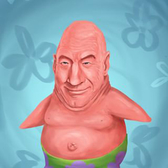 Contributor I spent 5k CC and all I got was this user title
Contributor I spent 5k CC and all I got was this user title



- Reputation
- 153
- Join Date
- Oct 2010
- Posts
- 312
- Thanks G/R
- 6/3
- Trade Feedback
- 0 (0%)
- Mentioned
- 0 Post(s)
- Tagged
- 0 Thread(s)
This is not emulation related :|
Stuff & Things
-
11-16-2010 #3Sergeant

- Reputation
- 22
- Join Date
- Oct 2009
- Posts
- 47
- Thanks G/R
- 0/0
- Trade Feedback
- 0 (0%)
- Mentioned
- 0 Post(s)
- Tagged
- 0 Thread(s)
-
11-16-2010 #4Member

- Reputation
- 1
- Join Date
- May 2009
- Posts
- 11
- Thanks G/R
- 0/0
- Trade Feedback
- 0 (0%)
- Mentioned
- 0 Post(s)
- Tagged
- 0 Thread(s)
hmmm where should this post go? in programs? and any ideas guys?
-
11-17-2010 #5
 Contributor
Contributor


- Reputation
- 150
- Join Date
- Aug 2010
- Posts
- 528
- Thanks G/R
- 0/1
- Trade Feedback
- 0 (0%)
- Mentioned
- 0 Post(s)
- Tagged
- 0 Thread(s)
Post this in the guide section in the post: "noggit developement" and pray for gods :P since they are not reliable at all
 But give it a try
But give it a try

-
11-17-2010 #6
 Retired Noggit Developer
Retired Noggit Developer


- Reputation
- 755
- Join Date
- Nov 2006
- Posts
- 2,759
- Thanks G/R
- 0/3
- Trade Feedback
- 0 (0%)
- Mentioned
- 0 Post(s)
- Tagged
- 0 Thread(s)
Just shut up, MadameGrip.
Is it crashing at that point? Its most likely a bad WDT then. Is the crash saying anything or just nothing? The WDT has to fullfill some conditions. I don't know how exactly its implemented in that revision. Try loading it with the latest one posted by Tigurius. If it crashes there aswell, I might be able to actually debug it.
-
11-17-2010 #7
 Member
Member
- Reputation
- 133
- Join Date
- Oct 2007
- Posts
- 270
- Thanks G/R
- 0/0
- Trade Feedback
- 0 (0%)
- Mentioned
- 0 Post(s)
- Tagged
- 0 Thread(s)
The wdts created by cromons guide can't be used with noggit and causes it to crash.
Delete that one and recreate a wdt with taliis. You can see how that is done in my basic worldbuilding stuff guide on modcraft.
-
11-18-2010 #8Member

- Reputation
- 1
- Join Date
- May 2009
- Posts
- 11
- Thanks G/R
- 0/0
- Trade Feedback
- 0 (0%)
- Mentioned
- 0 Post(s)
- Tagged
- 0 Thread(s)
as eluo said the problem was the Cromon's custom continent creator. It creates .wdt which does not fit with noggit. Problem solved!
---------- Post added at 12:44 AM ---------- Previous post was at 12:34 AM ----------
ooookkk.... worked once, had everything except noggit running and now it closes when loading any map ( not only my custom continent). Here's the log:
.\wowmapview.cpp:154 > Nogg-It $Rev: 104 $
.\wowmapview.cpp:264 > Game path: C:\Users\Public\Games\World of Warcraft\Data\
.\wowmapview.cpp:266 > Project path: C:\Users\Public\Games\World of Warcraft\
.\wowmapview.cpp:304 > Locale: enUS
.\mpq_libmpq.cpp:27 > Opening C:\Users\Public\Games\World of Warcraft\Data\common.MPQ
.\mpq_libmpq.cpp:27 > Opening C:\Users\Public\Games\World of Warcraft\Data\common-2.MPQ
.\mpq_libmpq.cpp:27 > Opening C:\Users\Public\Games\World of Warcraft\Data\expansion.MPQ
.\mpq_libmpq.cpp:27 > Opening C:\Users\Public\Games\World of Warcraft\Data\lichking.MPQ
.\mpq_libmpq.cpp:27 > Opening C:\Users\Public\Games\World of Warcraft\Data\patch.MPQ
.\mpq_libmpq.cpp:27 > Opening C:\Users\Public\Games\World of Warcraft\Data\patch-2.MPQ
.\mpq_libmpq.cpp:27 > Opening C:\Users\Public\Games\World of Warcraft\Data\patch-3.MPQ
.\mpq_libmpq.cpp:27 > Opening C:\Users\Public\Games\World of Warcraft\Data\patch-4.MPQ
.\mpq_libmpq.cpp:27 > Opening C:\Users\Public\Games\World of Warcraft\Data\enUS\locale-enUS.MPQ
.\mpq_libmpq.cpp:27 > Opening C:\Users\Public\Games\World of Warcraft\Data\enUS\expansion-locale-enUS.MPQ
.\mpq_libmpq.cpp:27 > Opening C:\Users\Public\Games\World of Warcraft\Data\enUS\lichking-locale-enUS.MPQ
.\mpq_libmpq.cpp:27 > Opening C:\Users\Public\Games\World of Warcraft\Data\enUS\patch-enUS.MPQ
.\mpq_libmpq.cpp:27 > Opening C:\Users\Public\Games\World of Warcraft\Data\enUS\patch-enUS-2.MPQ
.\mpq_libmpq.cpp:27 > Opening C:\Users\Public\Games\World of Warcraft\Data\enUS\patch-enUS-3.MPQ
.\mpq_libmpq.cpp:27 > Opening C:\Users\Public\Games\World of Warcraft\Data\enUS\patch-enUS-4.MPQ
.\wowmapview.cpp:362 > main: mpqs: 574 ms
.\wowmapview.cpp:398 > main: directory: 970 ms
.\dbcfile.cpp:13 > Opening DBC DBFilesClient\AreaTable.dbc
.\mpq_libmpq.cpp:95 > I opened the file C:\Users\Public\Games\World of Warcraft\\DBFilesClient\AreaTable.dbc from the disk!
.\dbcfile.cpp:13 > Opening DBC DBFilesClient\Map.dbc
.\mpq_libmpq.cpp:95 > I opened the file C:\Users\Public\Games\World of Warcraft\\DBFilesClient\Map.dbc from the disk!
.\dbcfile.cpp:13 > Opening DBC DBFilesClient\LoadingScreens.dbc
.\mpq_libmpq.cpp:95 > I opened the file C:\Users\Public\Games\World of Warcraft\\DBFilesClient\LoadingScreens.dbc from the disk!
.\dbcfile.cpp:13 > Opening DBC DBFilesClient\Light.dbc
.\mpq_libmpq.cpp:95 > I opened the file C:\Users\Public\Games\World of Warcraft\\DBFilesClient\Light.dbc from the disk!
.\dbcfile.cpp:13 > Opening DBC DBFilesClient\LightParams.dbc
.\mpq_libmpq.cpp:95 > I opened the file C:\Users\Public\Games\World of Warcraft\\DBFilesClient\LightParams.dbc from the disk!
.\dbcfile.cpp:13 > Opening DBC DBFilesClient\LightSkybox.dbc
.\mpq_libmpq.cpp:95 > I opened the file C:\Users\Public\Games\World of Warcraft\\DBFilesClient\LightSkybox.dbc from the disk!
.\dbcfile.cpp:13 > Opening DBC DBFilesClient\LightIntBand.dbc
.\mpq_libmpq.cpp:95 > I opened the file C:\Users\Public\Games\World of Warcraft\\DBFilesClient\LightIntBand.dbc from the disk!
.\dbcfile.cpp:13 > Opening DBC DBFilesClient\LightFloatBand.dbc
.\mpq_libmpq.cpp:95 > I opened the file C:\Users\Public\Games\World of Warcraft\\DBFilesClient\LightFloatBand.dbc from the disk!
.\dbcfile.cpp:13 > Opening DBC DBFilesClient\GroundEffectDoodad.dbc
.\mpq_libmpq.cpp:95 > I opened the file C:\Users\Public\Games\World of Warcraft\\DBFilesClient\GroundEffectDoodad.dbc from the disk!
.\dbcfile.cpp:13 > Opening DBC DBFilesClient\GroundEffectTexture.dbc
.\mpq_libmpq.cpp:95 > I opened the file C:\Users\Public\Games\World of Warcraft\\DBFilesClient\GroundEffectTexture.dbc from the disk!
.\dbcfile.cpp:13 > Opening DBC DBFilesClient\LiquidType.dbc
.\mpq_libmpq.cpp:95 > I opened the file C:\Users\Public\Games\World of Warcraft\\DBFilesClient\LiquidType.dbc from the disk!
.\mpq_libmpq.cpp:95 > I opened the file C:\Users\Public\Games\World of Warcraft\\fonts\MORPHEUS.TTF from the disk!
.\mpq_libmpq.cpp:95 > I opened the file C:\Users\Public\Games\World of Warcraft\\fonts\arialn.TTF from the disk!
.\wowmapview.cpp:429 > Creating Menu
.\world.cpp:42 > World 451: development has no WDT file!
.\world.cpp:42 > World 582: Transport176244 has no WDT file!
.\world.cpp:42 > World 584: Transport176231 has no WDT file!
.\world.cpp:42 > World 586: Transport181645 has no WDT file!
.\world.cpp:42 > World 587: Transport177233 has no WDT file!
.\world.cpp:42 > World 588: Transport176310 has no WDT file!
.\world.cpp:42 > World 589: Transport175080 has no WDT file!
.\world.cpp:42 > World 590: Transport176495 has no WDT file!
.\world.cpp:42 > World 591: Transport164871 has no WDT file!
.\world.cpp:42 > World 592: Transport186238 has no WDT file!
.\world.cpp:42 > World 593: Transport20808 has no WDT file!
.\world.cpp:42 > World 594: Transport187038 has no WDT file!
.\world.cpp:42 > World 596: Transport187263 has no WDT file!
.\world.cpp:42 > World 610: Transport_Tirisfal _Vengeance_Landing has no WDT file!
.\world.cpp:42 > World 612: Transport_Menethil_Valgarde has no WDT file!
.\world.cpp:42 > World 613: Transport_Orgrimmar_Warsong_Hold has no WDT file!
.\world.cpp:42 > World 614: Transport_Stormwind_Valiance_Keep has no WDT file!
.\world.cpp:42 > World 620: Transport_Moa'ki_Unu'pe has no WDT file!
.\world.cpp:42 > World 621: Transport_Moa'ki_Kamagua has no WDT file!
.\world.cpp:42 > World 622: Transport192241 has no WDT file!
.\world.cpp:42 > World 623: Transport192242 has no WDT file!
.\world.cpp:42 > World 641: Transport_AllianceAirshipBG has no WDT file!
.\world.cpp:42 > World 642: Transport_HordeAirshipBG has no WDT file!
.\world.cpp:42 > World 647: Transport_Orgrimmar_to_Thunderbluff has no WDT file!
.\world.cpp:42 > World 672: Transport197347 has no WDT file!
.\world.cpp:42 > World 673: Transport197348 has no WDT file!
.\world.cpp:42 > World 712: Transport197349 has no WDT file!
.\world.cpp:42 > World 713: Transport197350 has no WDT file!
.\world.cpp:42 > World 718: Transport201834 has no WDT file!
.\mpq_libmpq.cpp:95 > I opened the file C:\Users\Public\Games\World of Warcraft\\World\Maps\custom01\custom01.wdt from the disk!
.\model.cpp:85 > Loading model "interface\glues\models\ui_deathknight\ui_deathknight.m2".
.\mpq_libmpq.cpp:95 > I opened the file C:\Users\Public\Games\World of Warcraft\\interface\glues\models\ui_mainmenu\northrend\wotlk_login_mtn_07.blp from the disk!
.\mpq_libmpq.cpp:95 > I opened the file C:\Users\Public\Games\World of Warcraft\\interface\glues\models\ui_mainmenu\northrend\wotlk_login_mtn_05.blp from the disk!
.\mpq_libmpq.cpp:95 > I opened the file C:\Users\Public\Games\World of Warcraft\\interface\glues\models\ui_mainmenu\northrend\wotlk_login_mtn_06.blp from the disk!
.\mpq_libmpq.cpp:95 > I opened the file C:\Users\Public\Games\World of Warcraft\\interface\glues\models\ui_mainmenu\northrend\icecrown_glow02.blp from the disk!
.\mpq_libmpq.cpp:95 > I opened the file C:\Users\Public\Games\World of Warcraft\\interface\glues\models\ui_mainmenu\northrend\wotlk_login_mtn_02_fog.bl p from the disk!
.\mpq_libmpq.cpp:95 > I opened the file C:\Users\Public\Games\World of Warcraft\\interface\glues\models\ui_mainmenu\northrend\wotlk_login_mtn_01_fog.bl p from the disk!
.\wowmapview.cpp:435 > main: created menu: 491 ms
.\liquid.cpp:486 > Water Shader Loaded successfully
.\liquid.cpp:531 > Water Shader Loaded successfully
.\wowmapview.cpp:444 > main: start-up: 2333 ms
.\wowmapview.cpp:448 > Entering Main Loop
.\world.cpp:80 > Loading world custom01
.\mpq_libmpq.cpp:95 > I opened the file C:\Users\Public\Games\World of Warcraft\\World\Maps\custom01\custom01.wdt from the disk!
.\mpq_libmpq.cpp:125 > Unable to find file World\Maps\custom01\custom01.wdl! Check MPQs and the file that has been requesting this!
.\world.cpp:154 > Error: file "World\Maps\custom01\custom01.wdl" does not exist.
.\menu.cpp:327 > Did not find matching loading screen. Check map.dbc for the entry please.
.\mpq_libmpq.cpp:95 > I opened the file C:\Users\Public\Games\World of Warcraft\\World\Maps\custom01\custom01.wdt from the disk!
.\model.cpp:85 > Loading model "environments\stars\stars.m2".
.\mpq_libmpq.cpp:125 > Unable to find file World\Maps\custom01\custom01.wdl! Check MPQs and the file that has been requesting this!
.\world.cpp:414 > Error in reading low res terrain. MAOF not found.
.\mpq_libmpq.cpp:95 > I opened the file C:\Users\Public\Games\World of Warcraft\\World\Maps\custom01\custom01_10_10.adt from the disk!
.\maptile.cpp:242 > Loading tile from File 10,10
.\maptile.cpp:475 > Finished Processing all but MCNK's in .\world.cpp:1278 > 2 ms
.\maptile.cpp:491 > Entire loading of World\Maps\custom01\custom01_10_10.adt took .\world.cpp:1278 > 10 ms
.\mpq_libmpq.cpp:125 > Unable to find file tileset\elwynn\elwynngrassbase.blp ! Check MPQs and the file that has been requesting this!
.\maptile.cpp:549 > Finished Loading Textures for World\Maps\custom01\custom01_10_10.adt
.\maptile.cpp:711 > finishLoading(textures) took 6 ms.
.\maptile.cpp:715 > finishLoading(chunks) took 21 ms.
.\mpq_libmpq.cpp:95 > I opened the file C:\Users\Public\Games\World of Warcraft\\World\Maps\custom01\custom01_11_10.adt from the disk!
.\maptile.cpp:242 > Loading tile from File 11,10
.\maptile.cpp:475 > Finished Processing all but MCNK's in .\world.cpp:1278 > 2 ms
.\maptile.cpp:491 > Entire loading of World\Maps\custom01\custom01_11_10.adt took .\world.cpp:1278 > 11 ms
.\maptile.cpp:549 > Finished Loading Textures for World\Maps\custom01\custom01_11_10.adt
.\maptile.cpp:711 > finishLoading(textures) took 2 ms.
.\maptile.cpp:715 > finishLoading(chunks) took 22 ms.
.\mpq_libmpq.cpp:95 > I opened the file C:\Users\Public\Games\World of Warcraft\\World\Maps\custom01\custom01_12_10.adt from the disk!
.\maptile.cpp:242 > Loading tile from File 12,10
.\maptile.cpp:475 > Finished Processing all but MCNK's in .\world.cpp:1278 > 2 ms
.\maptile.cpp:491 > Entire loading of World\Maps\custom01\custom01_12_10.adt took .\world.cpp:1278 > 11 ms
.\maptile.cpp:549 > Finished Loading Textures for World\Maps\custom01\custom01_12_10.adt
.\maptile.cpp:711 > finishLoading(textures) took 1 ms.
.\maptile.cpp:715 > finishLoading(chunks) took 21 ms.
.\mpq_libmpq.cpp:95 > I opened the file C:\Users\Public\Games\World of Warcraft\\World\Maps\custom01\custom01_10_11.adt from the disk!
.\maptile.cpp:242 > Loading tile from File 10,11
.\maptile.cpp:475 > Finished Processing all but MCNK's in .\world.cpp:1278 > 2 ms
.\maptile.cpp:491 > Entire loading of World\Maps\custom01\custom01_10_11.adt took .\world.cpp:1278 > 10 ms
.\maptile.cpp:549 > Finished Loading Textures for World\Maps\custom01\custom01_10_11.adt
.\maptile.cpp:711 > finishLoading(textures) took 2 ms.
.\maptile.cpp:715 > finishLoading(chunks) took 16 ms.
.\mpq_libmpq.cpp:95 > I opened the file C:\Users\Public\Games\World of Warcraft\\World\Maps\custom01\custom01_11_11.adt from the disk!
.\maptile.cpp:242 > Loading tile from File 11,11
.\maptile.cpp:475 > Finished Processing all but MCNK's in .\world.cpp:1278 > 3 ms
.\maptile.cpp:491 > Entire loading of World\Maps\custom01\custom01_11_11.adt took .\world.cpp:1278 > 11 ms
.\maptile.cpp:549 > Finished Loading Textures for World\Maps\custom01\custom01_11_11.adt
.\maptile.cpp:711 > finishLoading(textures) took 3 ms.
.\maptile.cpp:715 > finishLoading(chunks) took 21 ms.
.\mpq_libmpq.cpp:95 > I opened the file C:\Users\Public\Games\World of Warcraft\\World\Maps\custom01\custom01_12_11.adt from the disk!
.\maptile.cpp:242 > Loading tile from File 12,11
.\maptile.cpp:475 > Finished Processing all but MCNK's in .\world.cpp:1278 > 2 ms
.\maptile.cpp:491 > Entire loading of World\Maps\custom01\custom01_12_11.adt took .\world.cpp:1278 > 11 ms
.\maptile.cpp:549 > Finished Loading Textures for World\Maps\custom01\custom01_12_11.adt
.\maptile.cpp:711 > finishLoading(textures) took 2 ms.
.\maptile.cpp:715 > finishLoading(chunks) took 20 ms.
.\mpq_libmpq.cpp:95 > I opened the file C:\Users\Public\Games\World of Warcraft\\World\Maps\custom01\custom01_10_12.adt from the disk!
.\maptile.cpp:242 > Loading tile from File 10,12
.\maptile.cpp:475 > Finished Processing all but MCNK's in .\world.cpp:1278 > 2 ms
.\maptile.cpp:491 > Entire loading of World\Maps\custom01\custom01_10_12.adt took .\world.cpp:1278 > 11 ms
.\maptile.cpp:549 > Finished Loading Textures for World\Maps\custom01\custom01_10_12.adt
.\maptile.cpp:711 > finishLoading(textures) took 1 ms.
.\maptile.cpp:715 > finishLoading(chunks) took 22 ms.
.\mpq_libmpq.cpp:95 > I opened the file C:\Users\Public\Games\World of Warcraft\\World\Maps\custom01\custom01_11_12.adt from the disk!
.\maptile.cpp:242 > Loading tile from File 11,12
.\maptile.cpp:475 > Finished Processing all but MCNK's in .\world.cpp:1278 > 2 ms
.\maptile.cpp:491 > Entire loading of World\Maps\custom01\custom01_11_12.adt took .\world.cpp:1278 > 10 ms
.\maptile.cpp:549 > Finished Loading Textures for World\Maps\custom01\custom01_11_12.adt
.\maptile.cpp:711 > finishLoading(textures) took 2 ms.
.\maptile.cpp:715 > finishLoading(chunks) took 22 ms.
.\mpq_libmpq.cpp:95 > I opened the file C:\Users\Public\Games\World of Warcraft\\World\Maps\custom01\custom01_12_12.adt from the disk!
.\maptile.cpp:242 > Loading tile from File 12,12
.\maptile.cpp:475 > Finished Processing all but MCNK's in .\world.cpp:1278 > 3 ms
.\maptile.cpp:491 > Entire loading of World\Maps\custom01\custom01_12_12.adt took .\world.cpp:1278 > 13 ms
.\maptile.cpp:549 > Finished Loading Textures for World\Maps\custom01\custom01_12_12.adt
.\maptile.cpp:711 > finishLoading(textures) took 2 ms.
.\maptile.cpp:715 > finishLoading(chunks) took 18 ms.
.\mpq_libmpq.cpp:95 > I opened the file C:\Users\Public\Games\World of Warcraft\\interface\tooltips\ui-tooltip-border.blp from the disk!
.\mpq_libmpq.cpp:95 > I opened the file C:\Users\Public\Games\World of Warcraft\\interface\buttons\ui-panel-minimizebutton-down.blp from the disk!
.\mpq_libmpq.cpp:95 > I opened the file C:\Users\Public\Games\World of Warcraft\\interface\buttons\ui-panel-minimizebutton-up.blp from the disk!
.\mpq_libmpq.cpp:95 > I opened the file C:\Users\Public\Games\World of Warcraft\\interface\buttons\checkbuttonglow.blp from the disk!
.\mpq_libmpq.cpp:95 > I opened the file C:\Users\Public\Games\World of Warcraft\\interface\icons\inv_elemental_mote_earth01.blp from the disk!
.\mpq_libmpq.cpp:95 > I opened the file C:\Users\Public\Games\World of Warcraft\\interface\icons\inv_elemental_mote_air01.blp from the disk!
.\mpq_libmpq.cpp:95 > I opened the file C:\Users\Public\Games\World of Warcraft\\interface\icons\inv_feather_16.blp from the disk!
.\mpq_libmpq.cpp:95 > I opened the file C:\Users\Public\Games\World of Warcraft\\interface\icons\inv_gizmo_hardenedadamantitetube.blp from the disk!
.\mpq_libmpq.cpp:95 > I opened the file C:\Users\Public\Games\World of Warcraft\\interface\icons\inv_elemental_mote_fire01.blp from the disk!
.\mpq_libmpq.cpp:95 > I opened the file C:\Users\Public\Games\World of Warcraft\\interface\icons\inv_enchant_essenceastrallarge.blp from the disk!
.\mpq_libmpq.cpp:95 > I opened the file C:\Users\Public\Games\World of Warcraft\\interface\icons\inv_misc_flower_02.blp from the disk!
.\mpq_libmpq.cpp:95 > I opened the file C:\Users\Public\Games\World of Warcraft\\interface\icons\inv_misc_map07.blp from the disk!
.\mpq_libmpq.cpp:95 > I opened the file C:\Users\Public\Games\World of Warcraft\\interface\icons\spell_shaman_thunderstorm.blp from the disk!
.\mpq_libmpq.cpp:95 > I opened the file C:\Users\Public\Games\World of Warcraft\\interface\icons\spell_shaman_tidalwaves.blp from the disk!
.\mpq_libmpq.cpp:95 > I opened the file C:\Users\Public\Games\World of Warcraft\\interface\buttons\ui-checkbox-up.blp from the disk!
.\mpq_libmpq.cpp:95 > I opened the file C:\Users\Public\Games\World of Warcraft\\interface\buttons\ui-checkbox-check.blp from the disk!
.\mpq_libmpq.cpp:95 > I opened the file C:\Users\Public\Games\World of Warcraft\\interface\buttons\ui-sliderbar-border.blp from the disk!
.\mpq_libmpq.cpp:95 > I opened the file C:\Users\Public\Games\World of Warcraft\\interface\buttons\ui-sliderbar-button-horizontal.blp from the disk!
.\MapView.cpp:490 > MapView::MapView: main gui: 43 ms
.\mpq_libmpq.cpp:95 > I opened the file C:\Users\Public\Games\World of Warcraft\\interface\buttons\ui-spellbookicon-nextpage-down.blp from the disk!
.\mpq_libmpq.cpp:95 > I opened the file C:\Users\Public\Games\World of Warcraft\\interface\buttons\ui-spellbookicon-nextpage-up.blp from the disk!
.\mpq_libmpq.cpp:95 > I opened the file C:\Users\Public\Games\World of Warcraft\\interface\buttons\ui-spellbookicon-prevpage-down.blp from the disk!
.\mpq_libmpq.cpp:95 > I opened the file C:\Users\Public\Games\World of Warcraft\\interface\buttons\ui-spellbookicon-prevpage-up.blp from the disk!
.\mpq_libmpq.cpp:95 > I opened the file C:\Users\Public\Games\World of Warcraft\\interface\buttons\ui-dialogbox-button-down.blp from the disk!
.\mpq_libmpq.cpp:95 > I opened the file C:\Users\Public\Games\World of Warcraft\\interface\buttons\ui-dialogbox-button-up.blp from the disk!
.\MapView.cpp:503 > MapView::MapView: tileset: 47 ms
.\mpq_libmpq.cpp:95 > I opened the file C:\Users\Public\Games\World of Warcraft\\interface\buttons\ui-dialogbox-button-disabled.blp from the disk!
.\mpq_libmpq.cpp:95 > I opened the file C:\Users\Public\Games\World of Warcraft\\interface\buttons\ui-sliderbar-background.blp from the disk!
.\mpq_libmpq.cpp:95 > I opened the file C:\Users\Public\Games\World of Warcraft\\interface\buttons\ui-scrollbar-knob.blp from the disk!
.\MapView.cpp:555 > MapView::MapView: menu: 8 ms
.\MapView.cpp:559 > MapView::MapView: 107 ms
It seems that a whole lot of interface button is missing, might that be the problem? if so, how can I fix it?
Furthermore, I cannot teleport inside my map such as Eluo's guide suggested. Might it be the offsetfix?
Thank you VERY much for taking the time to answer me, it is very appreciated!
-
11-18-2010 #9
 Retired Noggit Developer
Retired Noggit Developer


- Reputation
- 755
- Join Date
- Nov 2006
- Posts
- 2,759
- Thanks G/R
- 0/3
- Trade Feedback
- 0 (0%)
- Mentioned
- 0 Post(s)
- Tagged
- 0 Thread(s)
The version you are using is way outdated. Try a more recent one, thanks. It also seems like your MPQs lack content or can't be opened.

-
11-18-2010 #10
 Member
Member
- Reputation
- 133
- Join Date
- Oct 2007
- Posts
- 270
- Thanks G/R
- 0/0
- Trade Feedback
- 0 (0%)
- Mentioned
- 0 Post(s)
- Tagged
- 0 Thread(s)
.\mpq_libmpq.cpp:125 > Unable to find file tileset\elwynn\elwynngrassbase.blp ! Check MPQs and the file that has been requesting this!
Check the blp path for the tileset again
That seems to crash noggit^^
And to the ingame problem:
Where exactly is the problem and what is happening when you are what doing?
-
11-18-2010 #11Member

- Reputation
- 1
- Join Date
- May 2009
- Posts
- 11
- Thanks G/R
- 0/0
- Trade Feedback
- 0 (0%)
- Mentioned
- 0 Post(s)
- Tagged
- 0 Thread(s)
noggit now works again, i downloaded the newest version and collided the two versions together and now it works perfectly. and for the ingame problem, I am trying to port to my continent by using gm command .worldport x y z coords, and then the loading screen pops up for half a sec, then I see myself back to the same spot I was before.
---------- Post added at 03:40 PM ---------- Previous post was at 02:33 PM ----------
I tried changing the starting area of an orc warrior and wow crashed saying that :
ERROR #134 (0x85100086) Fatal Condition
Program: C:\Users\Public\Games\World of Warcraft\wow.exe
CMap::SafeOpen() failed World\Maps\custom01\custom01_7_14.adt
Might it be possible that my wow cannot open my custom adt?
Noggit ****ed up again, talk about unstable lolll... here's the log:
.\world.cpp:80 > Loading world custom01
.\mpq_libmpq.cpp:95 > I opened the file C:\Users\Public\Games\World of Warcraft\\World\Maps\custom01\custom01.wdt from the disk!
.\mpq_libmpq.cpp:125 > Unable to find file World\Maps\custom01\custom01.wdl! Check MPQs and the file that has been requesting this!
.\world.cpp:154 > Error: file "World\Maps\custom01\custom01.wdl" does not exist.
.\menu.cpp:327 > Did not find matching loading screen. Check map.dbc for the entry please.
.\mpq_libmpq.cpp:95 > I opened the file C:\Users\Public\Games\World of Warcraft\\World\Maps\custom01\custom01.wdt from the disk!
.\model.cpp:85 > Loading model "environments\stars\stars.m2".
.\mpq_libmpq.cpp:125 > Unable to find file World\Maps\custom01\custom01.wdl! Check MPQs and the file that has been requesting this!
.\world.cpp:414 > Error in reading low res terrain. MAOF not found.
.\mpq_libmpq.cpp:95 > I opened the file C:\Users\Public\Games\World of Warcraft\\World\Maps\custom01\custom01_12_7.adt from the disk!
.\maptile.cpp:242 > Loading tile from File 12,7
.\maptile.cpp:475 > Finished Processing all but MCNK's in .\world.cpp:1278 > 2 ms
.\maptile.cpp:491 > Entire loading of World\Maps\custom01\custom01_12_7.adt took .\world.cpp:1278 > 11 ms
.\mpq_libmpq.cpp:125 > Unable to find file tileset\elwynn\elwynngrassbase.blp ! Check MPQs and the file that has been requesting this!
.\maptile.cpp:549 > Finished Loading Textures for World\Maps\custom01\custom01_12_7.adt
.\maptile.cpp:711 > finishLoading(textures) took 8 ms.
.\maptile.cpp:715 > finishLoading(chunks) took 30 ms.
.\mpq_libmpq.cpp:95 > I opened the file C:\Users\Public\Games\World of Warcraft\\World\Maps\custom01\custom01_13_7.adt from the disk!
.\maptile.cpp:242 > Loading tile from File 13,7
.\maptile.cpp:475 > Finished Processing all but MCNK's in .\world.cpp:1278 > 2 ms
.\maptile.cpp:491 > Entire loading of World\Maps\custom01\custom01_13_7.adt took .\world.cpp:1278 > 11 ms
.\maptile.cpp:549 > Finished Loading Textures for World\Maps\custom01\custom01_13_7.adt
.\maptile.cpp:711 > finishLoading(textures) took 2 ms.
.\maptile.cpp:715 > finishLoading(chunks) took 33 ms.
.\mpq_libmpq.cpp:95 > I opened the file C:\Users\Public\Games\World of Warcraft\\World\Maps\custom01\custom01_12_8.adt from the disk!
.\maptile.cpp:242 > Loading tile from File 12,8
.\maptile.cpp:475 > Finished Processing all but MCNK's in .\world.cpp:1278 > 2 ms
.\maptile.cpp:491 > Entire loading of World\Maps\custom01\custom01_12_8.adt took .\world.cpp:1278 > 10 ms
.\maptile.cpp:549 > Finished Loading Textures for World\Maps\custom01\custom01_12_8.adt
.\maptile.cpp:711 > finishLoading(textures) took 2 ms.
.\maptile.cpp:715 > finishLoading(chunks) took 39 ms.
.\mpq_libmpq.cpp:95 > I opened the file C:\Users\Public\Games\World of Warcraft\\World\Maps\custom01\custom01_13_8.adt from the disk!
.\maptile.cpp:242 > Loading tile from File 13,8
.\maptile.cpp:475 > Finished Processing all but MCNK's in .\world.cpp:1278 > 2 ms
.\maptile.cpp:491 > Entire loading of World\Maps\custom01\custom01_13_8.adt took .\world.cpp:1278 > 10 ms
.\maptile.cpp:549 > Finished Loading Textures for World\Maps\custom01\custom01_13_8.adt
.\maptile.cpp:711 > finishLoading(textures) took 2 ms.
.\maptile.cpp:715 > finishLoading(chunks) took 27 ms.
.\mpq_libmpq.cpp:95 > I opened the file C:\Users\Public\Games\World of Warcraft\\interface\tooltips\ui-tooltip-border.blp from the disk!
.\mpq_libmpq.cpp:95 > I opened the file C:\Users\Public\Games\World of Warcraft\\interface\buttons\ui-panel-minimizebutton-down.blp from the disk!
.\mpq_libmpq.cpp:95 > I opened the file C:\Users\Public\Games\World of Warcraft\\interface\buttons\ui-panel-minimizebutton-up.blp from the disk!
.\mpq_libmpq.cpp:95 > I opened the file C:\Users\Public\Games\World of Warcraft\\interface\buttons\checkbuttonglow.blp from the disk!
.\mpq_libmpq.cpp:95 > I opened the file C:\Users\Public\Games\World of Warcraft\\interface\icons\inv_elemental_mote_earth01.blp from the disk!
.\mpq_libmpq.cpp:95 > I opened the file C:\Users\Public\Games\World of Warcraft\\interface\icons\inv_elemental_mote_air01.blp from the disk!
.\mpq_libmpq.cpp:95 > I opened the file C:\Users\Public\Games\World of Warcraft\\interface\icons\inv_feather_16.blp from the disk!
.\mpq_libmpq.cpp:95 > I opened the file C:\Users\Public\Games\World of Warcraft\\interface\icons\inv_gizmo_hardenedadamantitetube.blp from the disk!
.\mpq_libmpq.cpp:95 > I opened the file C:\Users\Public\Games\World of Warcraft\\interface\icons\inv_elemental_mote_fire01.blp from the disk!
.\mpq_libmpq.cpp:95 > I opened the file C:\Users\Public\Games\World of Warcraft\\interface\icons\inv_enchant_essenceastrallarge.blp from the disk!
.\mpq_libmpq.cpp:95 > I opened the file C:\Users\Public\Games\World of Warcraft\\interface\icons\inv_misc_flower_02.blp from the disk!
.\mpq_libmpq.cpp:95 > I opened the file C:\Users\Public\Games\World of Warcraft\\interface\icons\inv_misc_map07.blp from the disk!
.\mpq_libmpq.cpp:95 > I opened the file C:\Users\Public\Games\World of Warcraft\\interface\icons\spell_shaman_thunderstorm.blp from the disk!
.\mpq_libmpq.cpp:95 > I opened the file C:\Users\Public\Games\World of Warcraft\\interface\icons\spell_shaman_tidalwaves.blp from the disk!
.\mpq_libmpq.cpp:95 > I opened the file C:\Users\Public\Games\World of Warcraft\\interface\buttons\ui-checkbox-up.blp from the disk!
.\mpq_libmpq.cpp:95 > I opened the file C:\Users\Public\Games\World of Warcraft\\interface\buttons\ui-checkbox-check.blp from the disk!
.\mpq_libmpq.cpp:95 > I opened the file C:\Users\Public\Games\World of Warcraft\\interface\buttons\ui-sliderbar-border.blp from the disk!
.\mpq_libmpq.cpp:95 > I opened the file C:\Users\Public\Games\World of Warcraft\\interface\buttons\ui-sliderbar-button-horizontal.blp from the disk!
.\MapView.cpp:490 > MapView::MapView: main gui: 41 ms
.\mpq_libmpq.cpp:95 > I opened the file C:\Users\Public\Games\World of Warcraft\\interface\buttons\ui-spellbookicon-nextpage-down.blp from the disk!
.\mpq_libmpq.cpp:95 > I opened the file C:\Users\Public\Games\World of Warcraft\\interface\buttons\ui-spellbookicon-nextpage-up.blp from the disk!
.\mpq_libmpq.cpp:95 > I opened the file C:\Users\Public\Games\World of Warcraft\\interface\buttons\ui-spellbookicon-prevpage-down.blp from the disk!
.\mpq_libmpq.cpp:95 > I opened the file C:\Users\Public\Games\World of Warcraft\\interface\buttons\ui-spellbookicon-prevpage-up.blp from the disk!
.\mpq_libmpq.cpp:95 > I opened the file C:\Users\Public\Games\World of Warcraft\\interface\buttons\ui-dialogbox-button-down.blp from the disk!
.\mpq_libmpq.cpp:95 > I opened the file C:\Users\Public\Games\World of Warcraft\\interface\buttons\ui-dialogbox-button-up.blp from the disk!
.\MapView.cpp:503 > MapView::MapView: tileset: 42 ms
.\mpq_libmpq.cpp:95 > I opened the file C:\Users\Public\Games\World of Warcraft\\interface\buttons\ui-dialogbox-button-disabled.blp from the disk!
.\mpq_libmpq.cpp:95 > I opened the file C:\Users\Public\Games\World of Warcraft\\interface\buttons\ui-sliderbar-background.blp from the disk!
.\mpq_libmpq.cpp:95 > I opened the file C:\Users\Public\Games\World of Warcraft\\interface\buttons\ui-scrollbar-knob.blp from the disk!
.\MapView.cpp:555 > MapView::MapView: menu: 7 ms
.\MapView.cpp:559 > MapView::MapView: 100 ms
im guessing its the .wdl which is missing:
.\world.cpp:154 > Error: file "World\Maps\custom01\custom01.wdl" does not exist.
If so, how can I fix this? thank you for respoonding!Last edited by niofire; 11-18-2010 at 05:06 PM.
-
11-18-2010 #12Member

- Reputation
- 1
- Join Date
- May 2009
- Posts
- 11
- Thanks G/R
- 0/0
- Trade Feedback
- 0 (0%)
- Mentioned
- 0 Post(s)
- Tagged
- 0 Thread(s)
I have ran some test and heres my log, I cut out all the unecessary things, leaving out only what cannot open. Any idea on how I can fix this? thank you!

.\world.cpp:80 > Loading world custom01
.\mpq_libmpq.cpp:125 > Unable to find file World\Maps\custom01\custom01.wdl! Check MPQs and the file that has been requesting this!
.\world.cpp:154 > Error: file "World\Maps\custom01\custom01.wdl" does not exist.
.\menu.cpp:327 > Did not find matching loading screen. Check map.dbc for the entry please.
.\mpq_libmpq.cpp:125 > Unable to find file World\Maps\custom01\custom01.wdl! Check MPQs and the file that has been requesting this!
.\world.cpp:414 > Error in reading low res terrain. MAOF not found.
.\mpq_libmpq.cpp:95 > I opened the file C:\Users\Public\Games\World of Warcraft\\World\Maps\custom01\custom01_12_7.adt from the disk!
.\maptile.cpp:242 > Loading tile from File 12,7
.\maptile.cpp:475 > Finished Processing all but MCNK's in .\world.cpp:1278 > 2 ms
.\maptile.cpp:491 > Entire loading of World\Maps\custom01\custom01_12_7.adt took .\world.cpp:1278 > 11 ms
.\mpq_libmpq.cpp:125 > Unable to find file tileset\elwynn\elwynngrassbase.blp ! Check MPQs and the file that has been requesting this!
-
09-08-2011 #13Member

- Reputation
- 1
- Join Date
- Oct 2008
- Posts
- 1
- Thanks G/R
- 0/0
- Trade Feedback
- 0 (0%)
- Mentioned
- 0 Post(s)
- Tagged
- 0 Thread(s)
I also have this
Error in reading low res terrain. MAOF not found.
And If I re-boot my Pc, noggit works again. This happens every time I save my map exit noggit and return to noggit to edit it again. With that said I have to reboot everytime I want to change something on my map through Noggit. Of-course it's the latest release.
Any Ideas?
Similar Threads
-
Noggit Rev 104 Interface help!
By Jordanator123 in forum WoW ME Questions and RequestsReplies: 0Last Post: 09-24-2011, 11:40 PM -
Help! Noggit rev 104 keeps going to my Cataclysm!
By Jordanator123 in forum WoW ME Questions and RequestsReplies: 5Last Post: 08-22-2011, 02:34 PM -
Custom maps doesn´t work D:
By inico in forum WoW ME Questions and RequestsReplies: 0Last Post: 04-19-2009, 07:04 PM -
Problem, my friend cannot access to realm.
By idrox in forum World of Warcraft Emulator ServersReplies: 3Last Post: 05-29-2008, 10:23 AM
![[Noggit] I cannot access my custom map in Noggit rev 104](https://www.ownedcore.com/forums/images/styles/OwnedCoreFX/addimg/menu4.svg)

![[Noggit] I cannot access my custom map in Noggit rev 104](https://www.ownedcore.com/forums/../images/ba/9/top-1.gif)
![TradeSafe Middleman [Noggit] I cannot access my custom map in Noggit rev 104](https://www.ownedcore.com/assets/mm/images/wits.png)
![CoreCoins [Noggit] I cannot access my custom map in Noggit rev 104](https://www.ownedcore.com/forums/images/styles/OwnedCoreFX/addimg/wicc.png)


 Reply With Quote
Reply With Quote![[Noggit] I cannot access my custom map in Noggit rev 104](https://www.ownedcore.com/images/ba/g/b2.gif)






![[Noggit] I cannot access my custom map in Noggit rev 104](https://www.ownedcore.com/images/paybutton/paypal.png)
![[Noggit] I cannot access my custom map in Noggit rev 104](https://www.ownedcore.com/images/paybutton/skrill.png)
![[Noggit] I cannot access my custom map in Noggit rev 104](https://www.ownedcore.com/images/paybutton/payop.png)