Useful Macros for ALL classes!
Druid
Cast innervate on yourself without changing target:
Code:/cast [target=player] Innervate
Note that the `target=player' bit is not an instruction to change the target to yourself. Rather, it specifies the spell-target for the spell to follow (here the innervate), which is totally different from your `current' target. Viz, your `current' target won't be changed when this macro is used. If a target-change was to take place and you were to damage another target on accident you would lose any combo-points you had stacked.
Nature's Swiftness + Healing Touch - without global cooldown:
Omit [target=player] to heal your target instantly instead of yourself. Use Healing Touch(Rank 10) and lower for lower ranks of the spell. You can use this macro while you are moving, but if you are, you must click this macro twice to perform the heal.
In order to make this button an "emergency heal" button, place another /stopcasting at the beginning:Code:/cast Nature's Swiftness /stopcasting /cast [target=player] Healing Touch(Rank 11)
Code:/stopcasting /cast Nature's Swiftness /stopcasting /cast [target=player] Healing Touch(Rank 11)
This will cast Thorns and then MOTW on your target:
A play on this macro for feral druids self-buff is:Code:/castsequence reset=target Thorns, Mark of the Wild
Balance Druid Opener:Code:#show Omen of Clarity /castsequence [target=player] reset=20/combat Omen of Clarity, Mark of the Wild, Thorns
This is a very useful macro for balance druids to deal some nice damage when beginning a fight outdoors. This macro will only work if the druid has learned Insect Swarm in their balance talent tree
Or when indoors (This works the best if the druid has a 100% chance to not be interrupted with Starfire since the enemy cannot be rooted in one place)Code:/castsequence reset=target Entangling Roots, Insect Swarm, Faerie Fire, Moonfire, Starfire
You might want to use Starfire as first spell due to its longer cast time. Also, Insect Swarm and Faerie Fire can be cast while running away from the mob.Code:/castsequence reset=target Insect Swarm, Faerie Fire, Moonfire, Starfire
Feral Form:
This will put you into Cat Form if out of combat and into Bear if you're in combat. Also push the same button to go into stealth if in Cat Form and will pull aggro if in Bear Form. Might want to put in Feral Charge instead of growl. Can also go straight into Bear form when out of combat by right clicking on the macro.
Code:/cast [button:2] Bear Form; [nostance, combat] Bear Form; [nostance] Cat Form; [stance:1] Growl; [stance:3] Prowl[CREDIT GOES TO WIKI http://www.wowwiki.com/Useful_macros/Druid]
Hunter
Beast Mastery "I-Win button":
This macro will cast Bestial Wrath and Intimidation simultaneously. It requires a Beast Mastery spec and the appropriate talents.
This is a more PvP-oriented version that requires Bladefist's Breadth. It also has your pet attack your current target (which is most likely a Rogue trying to stunlock). You can replace Bladefist's Breadth with any other on-use trinket, such as Bloodlust Brooch. Note: Using /use 13 or /use 14 will attempt to use whatever is in your top or bottom trinket slot, respectively. Replacing "/use Bladefist's Breadth" with "/use 13" makes this macro work for any trinket.Code:/cast Bestial Wrath /stopcasting /cast Intimidation
Important macro for BM hunter DPSCode:/use Bladefist's Breadth /stopcasting /cast Bestial Wrath /stopcasting /cast Intimidation /petattack
(UPDATED)
No Combat Feed / Combat Mend:Code:#showtooltip Steady Shot /script UIErrorsFrame:Hide() /castsequence reset=3 Steady Shot, Auto Shot /cast [exists,target=pettarget] Kill Command /script UIErrorsFrame:Clear(); UIErrorsFrame:Show()
This macro will cast Mend Pet when in combat and Feed Pet when out of combat.
Feed by food name.
-OR-Code:/cast [nocombat] Feed Pet; [combat] Mend Pet /use [nocombat] <food item>
Feed by bag slot: bag #1 slot #13.
-OR-Code:/cast [combat] Mend Pet; [nocombat] Feed Pet /use [nocombat] 1 13
Feed a certain food item depending on the type of pet.
-OR-Code:/cast [pet, nocombat] Feed Pet /use [pet:Cat/Ravager, nocombat] <food item>; [pet:Wind Serpent, nocombat] <food item>
Hold down alt to cast Mend Pet out of combat, and shows the amount of food you have in your bags.
This macro will call your pet if you do not have one, otherwise it attempts to cast Revive Pet.Code:#show <food item> /cast [modifier:alt][combat] Mend Pet; [pet, nocombat] Feed Pet /use [pet, nocombat, nomodifier:alt] <food item>
The preceding macro won't work correctly if you died, or had to leave an instance without reviving your pet. If your pet's corpse is still around this one will revive it, or if you hold down alt. If you are not in combat, and hold down ctrl your pet will be dismissed, if you don't have a pet it will call pet.Code:/cast [nopet] Call Pet; Revive Pet
Missdirection:Code:/cast [modifier:alt] [target=pet, dead] Revive Pet; [nopet] Call Pet; [pet, nocombat, modifier:ctrl] Dismiss Pet
Set the focus target using the Hunter's Mark / Focus Target macro, in this case the Main Tank; then use this macro just before pulling to cast Misdirection on your focus target without losing your target.
Raptor Striko + Wing ClipCode:#showtooltip /cast [target=focus,help] Misdirection; [help] Misdirection; [target=pet,exists] Misdirection
This is a very simple macro that queues a Raptor Strike for the next normal melee swing and uses Wing Clip. The stopcasting is used to cancel the Raptor Strike effect if the Wing Clip isn't done. If your Raptor Strike is on cooldown, Wing Clip can be used alone. Although this macro contains two skills, it works because one attacks instantly and the other attacks on the next melee swing.
One-button aggro dump:Code:/cast Raptor Strike /cast Wing Clip /stopcasting
Casts Feign Death on the first press, then Disengage on subsequent presses until your FD cooldown is up. (Remember, though: Disengage only works in melee range.)
Code:/castsequence reset=30 Feign Death, Disengage, Disengage, Disengage, Disengage, Disengage, Disengage[CREDITS GOES TO WIKI Useful macros/Hunter - WoWWiki, the Warcraft wiki]
Mage
Pyroblast or Fireball:
Casts Pyro if you're not in combat (as an opener), Fireball otherwise
Quick Counterspell:Code:/cast [nocombat] Pyroblast; Fireball
Casts Counterspell immediately, cancelling any spellcast in progress. This helps ensure that you will stop your opponent's cast in time.
Trinket, then Cast:Code:#showtooltip Counterspell /stopcasting /cast Counterspell
Pops two trinkets (whatever is in the 13th and 14th inventory slots) and finishes with a damage spell. This boosts DPS by reducing the number of keystrokes or clicks necessary for this common cast sequence.
The I Win Button:Code:#showtooltip Frostbolt /use 13 /use 14 /cast Frostbolt
aka PoM Pyro, the largest burst of damage a mage can deliver. Requires an arcane/fire spec. Cast the following sequence instantly and with a single button press:To get all this to happen with a single button press, need /stopcasting after the PoM and AP .
- Presence of Mind, to make Pyroblast an instant cast
- Arcane Power, increasing spell damage and mana consumption by 30% for the next 15 seconds.
- Pop first trinket (probably something that boosts damage or crit)
- Pop second trinket (same deal)
- Pyroblast
Portal/Teleport and announce to Raid/Party in one button:Code:#showtooltip Pyroblast /cast Presence of Mind /stopcasting /cast Arcane Power /stopcasting /use 13 /use 14 /cast Pyroblast
Leftclick teleports you, rightclick summons a portal, middle button click announces to raid or party that you're creating a portal. Very similar to the macro above.
Easy Remove Curse Macro:Code:/cast [button:2/3] Portal: Shattrath; Teleport: Shattrath /stopmacro [button:1/2] /script local C; if(GetNumRaidMembers()==0) then C = "PARTY" else C = "RAID" end SendChatMessage("Opening Portal to [Shattrath City], Enjoy your trip.", C)
This macro makes it so you can easily remove curses from party members by continually clicking the macro button. The first click will target you, the second will target the closest party member to you. This continues to all party members within range.
For party:
For raid:Code:/targetparty /cast Remove Lesser Curse
Code:/targetraid /cast Remove Lesser Curse[CREIDTS GOES TO WIKI Useful macros/Mage - WoWWiki, the Warcraft wiki]
Paladin
Judgement --> Seal of Righteousness:
This will simply cast Judgement and instantly put your Seal back.
Retribution Combo:Code:#showtooltip Seal of Righteousness #show Judgement /cast Judgement /stopcasting
(Retribution only) Cast Seal of Command before spamming this. by
Righteous Defense MacroCode:/castsequence reset=10 Crusader Strike, Judgement, Seal of Command
(UPDATED)
It makes righteous D like a taunt, it automaticly select the target of target of your target for the spell.
Cleanse, Holy Light, Flash Light:Code:#showtooltip /cast [help] Righteous Defense; [target=targettarget, help] Righteous Defense
Just change 'Cleanse' by wanted spell name.
Simple macro to Cleanse/Holy Light/Flash Light the target over your mouse or your target:
More complex:Code:/cast [target=mouseover,exists,nodead] Cleanse; Cleanse
Cast Cleanse to the target over your mouse if its friendly, or Cleanse your current target if it's friendly, or Cleanse the player in all other cases (if you have no selected target or your target is hostile).
This next macro works the same as the previous one, except that it attempts to cast on your target's target before casting on yourself. Allows you to target a mob and automatically Cleanse or heal whatever its current target is. Also added functionality for alt-selfcast.Code:#showtooltip Cleanse /cast [target=mouseover,exists,help] Cleanse; [target=target,help] Cleanse; [target=player] Cleanse;
Fast Freedom (Important to PvP):Code:#showtooltip Cleanse /cast [modifier:alt,target=player] Cleanse; [target=mouseover,exists,help] Cleanse; [target=target,help] Cleanse; [target=targettarget,help] Cleanse; [target=player] Cleanse;
Bind this key to your middle button or somewhere fast, then use it when you're slowed or rooted, etc.! by
Random Mount with Crusader Aura:Code:#showtooltip /cast [target=player] Blessing of Freedom
If unmounted, this macro will cast Crusader Aura and randomly summon one of your mounts (Epic Paladin Charger or Black War Tiger in this case), with just one click. If mounted, it will also dismount you and cast Concentration Aura. You can add additional mounts using a comma as seperator or change the aura when dismounting to your preference.
IWIN Button for Shockadins:Code:/cast [nomounted] Crusader Aura /stopcasting /castrandom Summon Charger,Reins of the Black War Tiger /dismount [mounted] /cast Concentration Aura
This is most effective for "shockadins" (40/0/21 spec). It will cast Avenging Wrath, use any trinkets you have equipped, Cast a guaranteed Holy Shock crit, and cast a Judgement, all in one button press. For shockadins with a decent amount of +spelldamage gear, this is usually between 3-5k holy damage. Judgement of the Crusader must be on your target and Seal of Righteousness must be active for this to do the most possible damage.
Code:/cast Avenging Wrath /stopcasting /cast Vengeance of the Illidari /stopcasting /cast Glowing Crystal Insignia /stopcasting /cast Divine Favor /stopcasting /cast Holy Shock /stopcasting /cast Judgement[CREDITS GOES TO WIKI Useful macros/Paladin - WoWWiki, the Warcraft wiki]
Priest
Left click Fort, Right Click Group Fort:
Left click casts single Fort, Right click casts Group Fort. Works with Divine Spirit, Shadow Protection, Mark of the Wild, Arcane Intellect, or any of the paladin blessings.
Shadowform Cancel:Code:/cast [button:2] Prayer of Fortitude; Power Word: Fortitude
With this macro you can get out of Shadowform and cast a Holy spell with one button. Press twice to use.Rebuff yourself:Code:/cancelaura Shadowform /cast Spellname(Rank X)
This macro rebuffs the player. Multiple clicks are required
One Button Renew or SW:Pain:Code:/cancelaura [stance:1] Shadowform /castsequence [target=player,nostance] Inner Fire, Power Word: Fortitude, Shadow Protection, (Racial Priest Spell), Shadowform
This macro casts either Renew (friendly) or Shadow Word: Pain (hostile) on whoever is hovering under your mouse that exists and is not dead. If you're not hovering, it does either Renew (friendly) or Shadow Word: Pain (hostile) on your selected target that is not dead. If all of the above are false, you will Renew yourself.
The Polite ReplyCode:/cast [target=mouseover,exists,help,nodead] Renew; [target=mouseover,exists,harm,nodead] Shadow Word: Pain; [help,nodead] Renew; [harm,nodead] Shadow Word: Pain; [target=player] Renew
Make those whispers less hassle with a polite reply when needed.
Code:/r I'm not a healbot. Good luck![CREDITS GOES TO WIKI Useful macros/Priest - WoWWiki, the Warcraft wiki]
Rogue
Trinket activation:
Many favorite level 60+ rogue trinkets can be used to provide 10-20 second buffs (attack power, crit rating, or haste) which are on different 2 min cooldowns. If you have 2 of these equiped, you can activate whichever is out of cooldown with a macro like this. If the first listed item is on cooldown, the macro will use the second.
A simplier way, as per Useful_macros#Use_either_Trinket, is to use:Code:/use Bladefist's Breadth /use Ancient Draenei War Talisman
Sinster Strike => Riposte version CCode:/use 13 /use 14
This will cast Sinster Strike on a normal click, and when Riposte becomes available, Right-click to use Riposte. I use this because the S. Strike + Riposte listed above seems buggy, and sometimes wont reset, so you're stuck trying to do Riposte over and over, when it's not available.
Ambush if Stealthed else BackstabCode:/cast [button:1] Sinster Strike; [button:2] Riposte
This will cast Ambush if the player is stealthed, Backstab if not.
- OR -Code:/cast [stealth] Ambush; Backstab
Apply PoisonsCode:/cast [nostealth] Backstab; Ambush
With this macro, you can left click to poison your main hand, right click to poison your offhand, hold down the alt button when you do it to use crippling poison or the ctrl button to use mind-numbing.
As an alternative to the one above, this one contains all six kinds of poisons that rogues have. This one will also always use the highest rank available.Code:/use [nomodifier] Instant Poison IV; [modifier:alt] Crippling Poison II; [modifier:ctrl] Mind-numbing Poison III /use [button:1] 16; [button:2] 17
Note that it's been broken up to fit into the page, if you copy it you will have to remove the extra linebreak. Also note that the double-modifier uses have to come before the single ones.Code:/use [modifier:ctrl,modifier:shift] Anesthetic Poison;[modifier:ctrl,modifier:alt] Deadly Poison; [modifier:alt] Crippling Poison;[modifier:ctrl] Mind-numbing Poison;[modifier:shift] Wound Poison;Instant Poison /use [button:1] 16; [button:2] 17
Stealth -> Cheapshot => Hemorrhage
Cold Blood => EviscerateCode:/cast [nostealth] stealth /cast [stealth] cheap shot /cast [combat] Hemorrhage
One Button Press Cold Blood -> Eviscerate
Trinket => Evasion => Adrenaline RushCode:/cast Cold Blood /stopcasting
13 is top trinket slot, 14 is bottom. If Evasion is not up, Adrenaline Rush will not come out. There is no way to bypass this at the moment, unless you want to /castrandom and get those abilities out randomly.
This is the /castrandom version and is very effective in bypassing the restriction above:Code:/use 13 /castsequence Evasion, Adrenaline Rush
StunCode:/use 13 /castrandom Adrenaline Rush, Evasion
This will make one button for stunning a target. It will perform Cheap Shot if stealthed, Kidney Shot otherwise
Code:/cast [stealth] Cheap Shot; Kidney Shot[CREDITS GOES TO WIKI Useful macros/Rogue - WoWWiki, the Warcraft wiki]
Shaman
Instant cast Healing Wave
This will cast an instant Healing Wave on your target if Nature's Swiftness is ready.
Assuming you have two healing trinkets with a "use" function, this will use them both, interrupt whatever spell you're casting at the moment, and instant cast Healing Wave. If you're not in combat, the macro will not waste your trinkets or Nature's Swiftness and simply cast Healing Wave.Code:/cast Nature's Swiftness /stopcasting /cast Healing Wave
Instant cast Chain LightningCode:#showtooltip Healing Wave /cast Healing Wave [nocombat] /stopmacro [nocombat] /stopcasting /use 13 /stopcasting /use 14 /stopcasting /cast Nature's Swiftness /stopcasting /cast Healing Wave
This will instantly cast Chain Lightning on your target if it is hostile.
The [combat] modifier allows you to avoid "wasting" Nature's Swiftness when out of combat.Code:/cast [combat,harm] Nature's Swiftness /stopcasting /cast [harm] Chain Lightning
This macro will function similarly to the above one, except that it will also activate your trinkets and use Elemental Mastery. You'll need to be targeting someone/something that you can cast Chain Lightning on for this macro to work. Substitute Lightning Bolt for Chain Lightning if you would rather the macro cast Lightning Bolt.
Windfury application for dual wieldingCode:/stopmacro [nocombat,noharm] /use 13 /stopcasting /use 14 /stopcasting /cast Elemental Mastery /stopcasting /cast Nature's Swiftness /stopcasting /cast Chain Lightning
Two clicks/button presses on this macro will apply different ranks of Windfury to your main hand and off-hand, however if you are wearing a shield or using a two-handed weapon it will be buffed with highest rank, regardless.
Mana Spring / Healing Stream mergeCode:#showtooltip Windfury Weapon /cast [equipped:shields/two-hand] Windfury Weapon(Rank 5) /stopmacro [equipped:shields/two-hand] /castsequence Windfury Weapon(Rank 5), Windfury Weapon(Rank 4)
This macro merges the Mana Spring Totem and Healing Stream Totem into one button (use the ?-symbol for the macro). This saves button space - which a shaman may always find useful, as shamans have a lot of spells. In addition if you use the last line of the macro and have the addon Natur EnemyCastBar installed you will see timer how long the totem will exist. If you don't use NECB or don't need the timer just ommit the last line. On alt-press the macro tooltip will show the Healing Stream Totem and cast it on click, no alt-press and click will cast Mana Spring Totem. The tooltip will be the one of Mana Spring Totem.
Code:#showtooltip [nomodifier:alt] Mana Spring Totem #showtooltip [modifier:alt] Healing Stream Totem /cast [nomodifier:alt] Mana Spring Totem /cast [modifier:alt] Healing Stream Totem /necb countmin 2 Mana Spring/Healing Stream Totem[CREDIT GOES TO WIKI Useful macros/Shaman - WoWWiki, the Warcraft wiki]
Warlock
Summon All Pets
This one is a very simple macro that allows you to summon any pet you wish to summon. Just left click to summon an Imp. Hold alt and left click to summon a Succubus. Hold ctrl and left click to summon a felhunter. Hold shift and left click to summon a Voidwalker. Right click to summon a Felguard. Hold shift and right click to summon a Felsteed. Hold alt and right click to summon a Dreadsteed. That covers every possible summon, includes the mounts. Even if you don't have some of the summons it doesn't matter because it'll just mean that you can't use that one until you get the spell. So lets say you don't have a Felhunter and you ctrl right click, nothing will happen. Yet all the other summons will work fine. So no matter what level you are it will work with whatever pets you have.
Focused SeductionCode:/cast [button:1,nomodifier] Summon Imp /cast [modifier:alt] Summon Succubus /cast [modifier:ctrl] Summon Felhunter /cast [modifier:shift] Summon Voidwalker /cast [button:2,nomodifier] Summon Felguard /cast [button:2,modifier:shift] Summon Felsteed /cast [button:2,modifier:alt] Summon Dreadsteed
- Upon use, the macro will Focus your target, and have your succubus Seduce it.
- When used for the second time, and your Focused target, i.e. the Seduction target, is alive, it will re-seduce it, regardless of what your current target is. It will not focus your current target, and seduce that; it will re-seduce it's focused target.
- If used during Seduction, it will break the seduction and re-seduce the focused target.
- If clicked while "Alt" is being pressed, it will cancel the previous focus and assign a new focus on your current target.
Wand/Spellstone use on 1 buttonCode:#show Seduction /clearfocus [modifier:alt] /focus [target=focus,noexists]; [target=focus,dead] /clearfocus [target=focus,help] /petstay /petfollow /stopcasting /cast [pet:succubus,target=focus,exists,harm] Seduction; Seduction
This will allow you to turn your wand's auto-shoot on or use your equipped Spellstone with one button.
/cast [equipped:Wand] Shoot; Master Spellstone
Alternative method with Shadow Ward as an alt-click.
Soulstone MacroCode:#show Shadow Ward /cast [nomodifier,equipped:wand] Shoot /cast [nomodifier,equipped:relic] Major Spellstone /cast [modifier:alt] Shadow Ward
This macro will on right click make a soulstone (change for appropriate level), left click, use it and on alt left click cast it on yourself.
Stop Attacking / Drain SoulCode:#showtooltip Minor Soulstone /cast [modifier:alt,target=player] Minor Soulstone; [button:1] Minor Soulstone; [button:2] Create Soulstone
Useful if you wish to quickly stop attacking or casting to get in a Drain Soul before a mob dies to pick up a soul shard. Right clicking will stop autoattack or stop casting, while left clicking will cast Drain Soul.
Note that if you use this macro while attacking with a wand, stopping your attack is not immediate; you still have to wait for the universal cooldown to complete. May not work with channeled spells.Code:/stopattack [button:RightButton] /stopcasting [button:RightButton] /cast [button:LeftButton] Drain Soul(Rank 1)
Focus banishing
This can also be easily altered for use of any kind to focus-cast.
Code:#showtooltip /clearfocus [button:2] /focus [button:1,target=focus,dead];[target=focus, noexists,button:1][CREDITS GOES TO WIKI Useful macros/Warlock - WoWWiki, the Warcraft wiki]Intervene
Warrior
Charge/Intercept
This macro will Charge the target outside of combat, Intercept when in combat and switch to the appropriate stance to do so.
Code:/cast [nocombat,stance:1] Charge; [combat,nostance:3] Berserker Stance; [nocombat,nostance:1] Battle Stance; [combat,stance:3] Intercept
Puts you in Defensive Stance if you aren’t in it already, then checks to see if the target is friendly and if so casts Intervene. If you are targeting a mob, then it targets the target (your teammate) and casts Intervene.
From Defensive Stance this macro will switch to Battle Stance if you are out of combat. If you are in combat and you have /focus on a party/raid member you will intervene to him (e.g. useful on Murmur). If you don't have focus on a party member, or you have the CTRL button down, the macro will have you intervene your target (if in a party/raid) or else to your target's target.Code:/cast [nostance: 2] Defensive Stance; [help] Intervene; [target=targettarget, help] Intervene;
Charge/Intercept and HamstringCode:/cast [nocombat] Battle Stance; [target=focus,raid,nodead,nomodifier:ctrl] Intervene; [raid] Intervene; [target=targettarget,raid] Intervene
This is a nice combination for PvP. Assign this macro to a key on your keyboard, then use your mouse software to assign the side thumb button to the key. Double click the mouse button as needed for fast rundowns and hamstrings. Single click after the fight is over to pop back into Battle stance.
Defensive Stance/TauntCode:#show [combat] Intercept; Charge /cast [nocombat,stance:1] Charge; [combat,stance:3] Intercept; [nocombat,nostance:1] Battle Stance; [combat,nostance:3] Berserker Stance /stopcasting /cast [stance:1/3] Hamstring
Activates defensive stance on first use and taunts on second.
Berserker Stance/Berserker RageCode:/cast [stance:2] Taunt; Defensive Stance
Activates berserker stance and uses berserker rage on second click.
Always OverpowerCode:/cast [stance:3] Berserker Rage; Berserker Stance;
Overpowers the target after switching to Battle Stance (if necessary).
Nobrain dps spamCode:/cast [stance:1] Overpower; Battle Stance
The following macros is simply no brain spam your desirable dps moves macros for diffrent specs.
Protection spec.
Arms spec.Code:/castrandom [stance:1] Overpower,Devastate; [stance:2] Revenge,Devastate; [stance:3] Whirlwind,Devastate /cast Bloodrage /stopcasting /cast Heroic Strike #only desirable if plenty rage or low dmg Devastates /startattack
Fury spec.Code:/cast [modifier:ctrl] Sweeping Strikes /stopcasting /castrandom [stance:1] Overpower,Mortal Strike; [stance:2] Revenge,Mortal Strike; [stance:3] Whirlwind,Mortal Strike /cast Bloodrage /startattack
Arms/Fury spec.Code:/castrandom [stance:1] Overpower,Death Wish,Bloodthirst,Rampage; [stance:2] Revenge,Bloodthirst,Rampage; [stance:3] Whirlwind,Death Wish,Bloodthirst,Rampage /cast Bloodrage /startattack
One-Button Pull MacroCode:/cast [modifier:ctrl] Sweeping Strikes /stopcasting /castrandom [stance:1] Overpower,Death Wish,Bloodthirst; [modifier:ctrl] Death Wish; [stance:2] Revenge,Bloodthirst; [stance:3] Whirlwind,Death Wish,Bloodthirst /cast Bloodrage /startattack
This macro will allow you to pull with just one button, regardless of what you have equipped. When selecting the icon for this, using the red question mark at the top combined with #showtooltip Shoot will show the Shoot icon on the bars.
Code:#showtooltip Shoot /cast [equipped:Thrown] Throw; [equipped:Bows] Shoot; [equipped:Crossbows] Shoot; [equipped:Guns] Shoot[CREDITS GOES TO WIKI Useful macros/Warrior - WoWWiki, the Warcraft wiki]
Thanks for reading!
:wave:
Shout-Out
User Tag List
Thread: Useful Macros for ALL classes!
Results 1 to 15 of 36
-
10-09-2007 #1★ Elder ★


- Reputation
- 1000
- Join Date
- Oct 2006
- Posts
- 1,371
- Thanks G/R
- 6/17
- Trade Feedback
- 16 (100%)
- Mentioned
- 0 Post(s)
- Tagged
- 0 Thread(s)
Useful Macros for ALL classes!
-
10-09-2007 #2Contributor


- Reputation
- 128
- Join Date
- Feb 2007
- Posts
- 490
- Thanks G/R
- 0/0
- Trade Feedback
- 0 (0%)
- Mentioned
- 0 Post(s)
- Tagged
- 0 Thread(s)
Re: Useful Macros for ALL classes!
Thanks for bringing this up +rep
EDIT: +repped u but it wont show up
Last edited by piree; 10-09-2007 at 09:36 AM.
-
10-09-2007 #3Member

- Reputation
- 48
- Join Date
- Apr 2007
- Posts
- 130
- Thanks G/R
- 0/0
- Trade Feedback
- 0 (0%)
- Mentioned
- 0 Post(s)
- Tagged
- 0 Thread(s)
Re: Useful Macros for ALL classes!
pretty nice guide and well made. +rep
-
10-09-2007 #4Active Member


- Reputation
- 45
- Join Date
- Jun 2007
- Posts
- 292
- Thanks G/R
- 0/0
- Trade Feedback
- 0 (0%)
- Mentioned
- 0 Post(s)
- Tagged
- 0 Thread(s)
Re: Useful Macros for ALL classes!
nice ill use some for my pally +rep
-
10-09-2007 #5★ Elder ★


- Reputation
- 1000
- Join Date
- Oct 2006
- Posts
- 1,371
- Thanks G/R
- 6/17
- Trade Feedback
- 16 (100%)
- Mentioned
- 0 Post(s)
- Tagged
- 0 Thread(s)
Re: Useful Macros for ALL classes!
Thanks, took some time and effort to make it too =) I took the Best macros from the websites and put em togheter.
-
10-09-2007 #6
 Elite User
Elite User
- Reputation
- 344
- Join Date
- Feb 2007
- Posts
- 966
- Thanks G/R
- 0/0
- Trade Feedback
- 0 (0%)
- Mentioned
- 0 Post(s)
- Tagged
- 0 Thread(s)
Re: Useful Macros for ALL classes!
You forgot the most important macro for BM hunter DPS.
This button is enough to top the dmg meter as a BM hunter, but don't forget to specc your pet with avoidence rank 2, highest possible dps talents (claw+bite or lightning breath) and Cobra Reflexes.Code:#showtooltip Steady Shot /script UIErrorsFrame:Hide() /castsequence reset=3 Steady Shot, Auto Shot /cast [exists,target=pettarget] Kill Command /script UIErrorsFrame:Clear(); UIErrorsFrame:Show()
-
10-09-2007 #7Contributor



- Reputation
- 166
- Join Date
- Apr 2007
- Posts
- 1,619
- Thanks G/R
- 8/1
- Trade Feedback
- 2 (50%)
- Mentioned
- 0 Post(s)
- Tagged
- 0 Thread(s)
Re: Useful Macros for ALL classes!
Nice share ! Tyvm.
+rebbah
-Phail6123
-
10-09-2007 #8Member

- Reputation
- 9
- Join Date
- Jul 2007
- Posts
- 135
- Thanks G/R
- 0/0
- Trade Feedback
- 0 (0%)
- Mentioned
- 0 Post(s)
- Tagged
- 0 Thread(s)
Re: Useful Macros for ALL classes!
AWESOME thx mate +rep 4u
-
10-09-2007 #9
 Contributor
Contributor


- Reputation
- 191
- Join Date
- Mar 2007
- Posts
- 351
- Thanks G/R
- 0/1
- Trade Feedback
- 2 (100%)
- Mentioned
- 0 Post(s)
- Tagged
- 0 Thread(s)
Re: Useful Macros for ALL classes!
Good job! : D needed those mage macros ^_^ very nice mate

-
10-09-2007 #10★ Elder ★


- Reputation
- 1000
- Join Date
- Oct 2006
- Posts
- 1,371
- Thanks G/R
- 6/17
- Trade Feedback
- 16 (100%)
- Mentioned
- 0 Post(s)
- Tagged
- 0 Thread(s)
Re: Useful Macros for ALL classes!
Thanks, this turns out useful after all ^^
-
10-09-2007 #11Member

- Reputation
- 12
- Join Date
- Aug 2007
- Posts
- 91
- Thanks G/R
- 0/0
- Trade Feedback
- 0 (0%)
- Mentioned
- 0 Post(s)
- Tagged
- 0 Thread(s)
Re: Useful Macros for ALL classes!
sweet thx for the hunter macros +rep
-
10-09-2007 #12
 Contributor
Contributor

- Reputation
- 195
- Join Date
- Sep 2006
- Posts
- 477
- Thanks G/R
- 5/11
- Trade Feedback
- 0 (0%)
- Mentioned
- 0 Post(s)
- Tagged
- 0 Thread(s)
Re: Useful Macros for ALL classes!
You forgot two very important macros for hunter / palllys (tanking varient)
Steady Shot / Auto shot / Killing command Rotation
This macro will when you spam it keep up a rotation of ss/autoshoot and kill command when it pops up.
Andddd... the pally oneCode:#showtooltip Steady Shot /castsequence reset=3 Steady Shot, Auto Shot /castrandom [target=pettarget,exists] Kill Command /script UIErrorsFrame:Clear(); UIErrorsFrame:Show();
Righteous Defense Macro
It makes righteous D like a taunt, it automaticly select the target of target of your target for the spell.
Code:#showtooltip /cast [help] Righteous Defense; [target=targettarget, help] Righteous Defense
-
10-09-2007 #13Member

- Reputation
- 8
- Join Date
- Aug 2007
- Posts
- 11
- Thanks G/R
- 0/0
- Trade Feedback
- 0 (0%)
- Mentioned
- 0 Post(s)
- Tagged
- 0 Thread(s)
Re: Useful Macros for ALL classes!
thanks
 +rep
+rep
-
10-09-2007 #14Member

- Reputation
- 1
- Join Date
- Aug 2007
- Posts
- 7
- Thanks G/R
- 0/0
- Trade Feedback
- 0 (0%)
- Mentioned
- 0 Post(s)
- Tagged
- 0 Thread(s)
Re: Useful Macros for ALL classes!
Thanks for this, would of been nice if you have the rogue wep swap.But thanks again
 :wave:
Some people are like slinkys, they have no purpose but they bring a smile to your face when you push them down the stairs
:wave:
Some people are like slinkys, they have no purpose but they bring a smile to your face when you push them down the stairs
-
10-09-2007 #15Member

- Reputation
- 1
- Join Date
- Feb 2007
- Posts
- 4
- Thanks G/R
- 0/0
- Trade Feedback
- 0 (0%)
- Mentioned
- 0 Post(s)
- Tagged
- 0 Thread(s)
Re: Useful Macros for ALL classes!
THx for the awsome guide
Similar Threads
-
[Macro-Collection] All-In-One-Button Macro for all Classes from Level 15-90!
By Classicclean in forum WoW UI, Macros and Talent SpecsReplies: 21Last Post: 01-21-2014, 08:16 AM -
[Macros-Arena] For all Classes!
By NoVa)Ulqiora in forum World of Warcraft GuidesReplies: 20Last Post: 02-19-2008, 08:43 AM -
1-60 horde leveling guide (less specific than other one and for ALL classes)
By foxfire60 in forum World of Warcraft GuidesReplies: 1Last Post: 01-22-2007, 10:04 PM -
WPE Filters for All Classes
By Örpheus in forum World of Warcraft Bots and ProgramsReplies: 28Last Post: 12-05-2006, 02:19 PM -
Breack out of sap for all classes
By scraman in forum World of Warcraft ExploitsReplies: 24Last Post: 11-21-2006, 12:03 PM


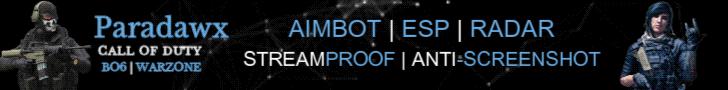




 Reply With Quote
Reply With Quote










