Hello all!
I learned that rare NPC's are very much worth killing while leveling, these mobs can give up to 3 times as much XP as a quest at an equal level +a couple of items!
I tried finding an add-on that could track lower level rare's without the need of nameplates/mouseover without any luck, however there is an add-on called _NPCScan where you can manually add NPC's of your choice (already including Outland and afterwards for achievements).
I have manually added every rare mob level 1-60 to my _NPCScan's lua file, and will upload the file so you can do the same
What you need:
_NPCScan
_NPCScan - Achievements - World of Warcraft Addons - Curse
Download this and put it in your addons folder.
The .lua file
https://www.dropbox.com/s/iac9yp5qhr...PCScan.lua.txt
This is the file that will add the rare NPC's to your database in-game.
This file needs to be replaced with the one in your WoW->WTF->Account->Account Name->Server->Character->SavedVariables->_NPCScan.lua (remember to remove the .txt at the end of the downloaded file)
(.. I am sure there is a much easier way to do this instead of manually doing it for every single character, however I'm pretty clueless around this sorta stuff, tried using my common sense with a mix of luck.)
In case this does not work the first time, simply open both files with text editor or a similar program and copy the entire document from the downloaded file into the current .lua in the folder.
You should now be ready, you can install and forget this add-on while leveling, whenever a rare NPC's is in range of you there will be a pop-up which works as a /target macro and the NPC will have a green triangle above its head
Important; when you find a rare NPC it will be remembered in your World of Warcraft->Cache folder, if you want to be able to track a mob which has already been discovered once, you will need to delete this folder (It doesn't seem to mess anything up regarding other addons don't worry)
Have fun!
Edit: To locate rare spawns by zone I recommend using wowhead, it has a feature that allows you to show rare spawns on the map of a zone.
Example: http://www.wowhead.com/zone=10#show:rare
User Tag List
Results 1 to 15 of 15
-
02-22-2012 #1Active Member


- Reputation
- 16
- Join Date
- Jun 2008
- Posts
- 29
- Thanks G/R
- 0/2
- Trade Feedback
- 0 (0%)
- Mentioned
- 0 Post(s)
- Tagged
- 0 Thread(s)
Rare NPC scanner for lower levels
Last edited by Irizarri; 02-22-2012 at 03:11 AM.
-
02-22-2012 #2
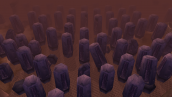 ★ Elder ★ Lorekeeper of Exploration
★ Elder ★ Lorekeeper of Exploration

- Reputation
- 1092
- Join Date
- Aug 2007
- Posts
- 1,648
- Thanks G/R
- 367/316
- Trade Feedback
- 0 (0%)
- Mentioned
- 1 Post(s)
- Tagged
- 0 Thread(s)
Oh this is nice

Did you add them for instances too ? Could be really useful, like in stratholme, to find the piccolo faster (yes, really useful).
I like it, thanks for sharing it +4 rep for you!
-
02-22-2012 #3Active Member


- Reputation
- 16
- Join Date
- Jun 2008
- Posts
- 29
- Thanks G/R
- 0/2
- Trade Feedback
- 0 (0%)
- Mentioned
- 0 Post(s)
- Tagged
- 0 Thread(s)
I don't think rare mobs in instances work, as _NPCScan is activated by zone and when adding a mob you can only chose the zones of the outside world (Kalimdor, Eastern Kingdoms, Northrend, Outland)

Edit: Just found out you can actually put in your own "zones" including instances, I just tested this in Stratholme and Hearthsinger popped up so it works fine.
Update incoming for instance rare NPC's when I get home from work
Last edited by Irizarri; 02-22-2012 at 02:58 AM.
-
02-22-2012 #4
 Established Member 8-)
Established Member 8-)


- Reputation
- 81
- Join Date
- Sep 2008
- Posts
- 132
- Thanks G/R
- 14/6
- Trade Feedback
- 0 (0%)
- Mentioned
- 0 Post(s)
- Tagged
- 0 Thread(s)
OR you could just run NPCscanEx do import all raremobs not in the database.
-
02-22-2012 #5Active Member


- Reputation
- 16
- Join Date
- Jun 2008
- Posts
- 29
- Thanks G/R
- 0/2
- Trade Feedback
- 0 (0%)
- Mentioned
- 0 Post(s)
- Tagged
- 0 Thread(s)
Well it seems as I just waited a busload of time then :confused:
Could've sworn I googled to find something like this to my fingers bled, guess that wasn't enough ^^
-
02-22-2012 #6Member

- Reputation
- 11
- Join Date
- Sep 2010
- Posts
- 188
- Thanks G/R
- 0/0
- Trade Feedback
- 0 (0%)
- Mentioned
- 0 Post(s)
- Tagged
- 0 Thread(s)
SilverDragon does this quite well.
-
02-23-2012 #7Active Member


- Reputation
- 16
- Join Date
- Jun 2008
- Posts
- 29
- Thanks G/R
- 0/2
- Trade Feedback
- 0 (0%)
- Mentioned
- 0 Post(s)
- Tagged
- 0 Thread(s)
As I said in the first post, this is without needing to mouseover/using nameplates.
-For SilverDragon one of these two things need to be active for it to make a pop-up with the mob.
-
03-01-2012 #8
 Active Member
Active Member

- Reputation
- 75
- Join Date
- Dec 2008
- Posts
- 319
- Thanks G/R
- 8/1
- Trade Feedback
- 1 (100%)
- Mentioned
- 0 Post(s)
- Tagged
- 0 Thread(s)
You can easily just edit the lua files for the addon to not have to import every_single_rare_mob in the game for each character, just do this:
This is the character that I added all the rares on, this list is just all of the rares I would encounter in my normal questing path:

This is my brand new character, which only has the rares automatically in the game by npc_scan at default:

What you want to do is delete all of the information between the opening and closed brackets on your second character and replace it with the information from the first character:
After deleting it should look like this:

Then copy+paste:

Then do the same thing with the information that is a little bit lower, copy it from the finished character to the new character:

Also make sure you delete your cache, and log in, type /npcscan and ensure they are all there on your new character, good luck!
+rep btw, if I hadn't done this by myself about two weeks ago, I would have after seeing this thread.Last edited by xcrossover25x; 03-01-2012 at 03:37 AM.
-
05-11-2013 #9Master Sergeant

- Reputation
- 7
- Join Date
- Apr 2012
- Posts
- 76
- Thanks G/R
- 0/4
- Trade Feedback
- 0 (0%)
- Mentioned
- 0 Post(s)
- Tagged
- 0 Thread(s)
Sorry for the bump, but does anyone have an up to date list with all the rares, including low levels? The dropbox file in the first post isn't available anymore.
-
05-11-2013 #10
 Contributor
Contributor

- Reputation
- 138
- Join Date
- Jul 2007
- Posts
- 853
- Thanks G/R
- 17/55
- Trade Feedback
- 0 (0%)
- Mentioned
- 0 Post(s)
- Tagged
- 0 Thread(s)
Next time post in a colour that people can read please
-
05-11-2013 #11
 Legendary
Legendary

- Reputation
- 751
- Join Date
- Feb 2013
- Posts
- 669
- Thanks G/R
- 70/79
- Trade Feedback
- 0 (0%)
- Mentioned
- 0 Post(s)
- Tagged
- 0 Thread(s)
you can select the text but it's still annoying as hell
as for the cache, you don't have to delete the whole folder
Just these files:
World of Warcraft\Cache\WDB\enUS\creaturecache.wdb
World of Warcraft\Cache\WDB\enUS\npccache.wdb
So it's best to make a batch file that deletes them and runs wow.
-
05-18-2013 #12
 Active Member
Active Member

- Reputation
- 42
- Join Date
- Oct 2012
- Posts
- 96
- Thanks G/R
- 9/13
- Trade Feedback
- 0 (0%)
- Mentioned
- 0 Post(s)
- Tagged
- 0 Thread(s)
Please fix the color of the text, its not readable unless you select it all... But thats ennoying!
-
05-19-2013 #13Member

- Reputation
- 1
- Join Date
- May 2013
- Posts
- 9
- Thanks G/R
- 1/0
- Trade Feedback
- 0 (0%)
- Mentioned
- 0 Post(s)
- Tagged
- 0 Thread(s)
could use this

-
05-19-2013 #14Contributor



- Reputation
- 257
- Join Date
- May 2010
- Posts
- 816
- Thanks G/R
- 1/25
- Trade Feedback
- 0 (0%)
- Mentioned
- 0 Post(s)
- Tagged
- 0 Thread(s)
As you probably haven't checked, this thread was posted quite a while ago. Before ownedcore changed the default style, when the background of threads was dark. I think it might of even still been mmowned back then, I can't remember the exact date it transitioned. Just highlight it to make it read-able.
-
05-22-2013 #15Active Member


- Reputation
- 59
- Join Date
- Dec 2008
- Posts
- 209
- Thanks G/R
- 2/7
- Trade Feedback
- 0 (0%)
- Mentioned
- 0 Post(s)
- Tagged
- 0 Thread(s)
like imozzy said.
you could save ya self a shitload of time and just get the addon silver dragon which pops up anytime a rare is in scan range.you also dont need to clear cache's for this addon either.
Similar Threads
-
Transmog heirlooms for lower level alts.
By trisz in forum World of Warcraft ExploitsReplies: 4Last Post: 12-12-2011, 07:56 AM -
Bots and hacks for lower level characters?
By Thorchaic in forum World of Warcraft GeneralReplies: 2Last Post: 06-24-2009, 10:31 PM -
Great money for lower levels
By Emuchild in forum World of Warcraft GuidesReplies: 10Last Post: 12-23-2008, 09:53 PM -
Fast gold for lower levels
By whatup99999 in forum World of Warcraft GuidesReplies: 6Last Post: 01-24-2008, 03:52 PM -
Money making (Especially for lower levels)
By Cush in forum World of Warcraft GuidesReplies: 24Last Post: 12-22-2006, 11:19 AM







 Reply With Quote
Reply With Quote









