This is completely free, and does NOT require a jail broken Iphone.
This is EASY to setup, and did I say FREE?
I have been running Honorbuddy for about a month now, and I use Teamviewer to check up on my bots while at work or school.
I am able to move, sell and chat while on 3G, I am also capable of re-starting my bot if it crashes.
Teamviewer is compatible with Windows OR Mac
How to install:
1.) Download "All-in-one Teamviewer Full Version" from the following link;
TeamViewer Download
2.) Once installed, The following box will be displayed.
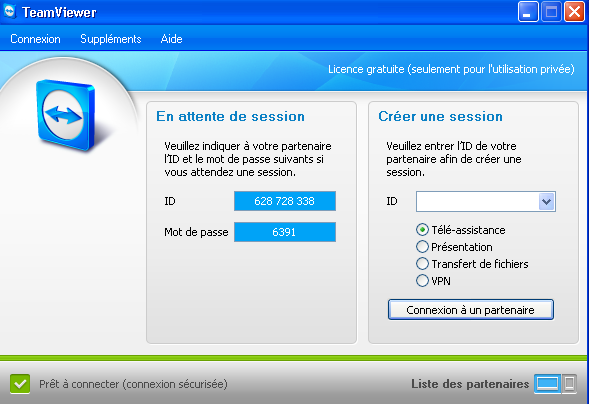
Upon setup, you will be offered to create a password for you computer's Teamviewer account. You can create your own, or use the random generated one like the one in the picture.
Your ID and PW are used in conjunction with your Iphone application.
3.) Download the "Teamviewer" Application onto your Iphone.
4.) Load your "Teamviewer" application on your Iphone. (It may take a minute to load)
5.) Enter your "Teamviewer ID" and "Password" into the boxes that was given during the initial setup on your desktop.
6.) Click "connect to partner."
??
Profit
I have only had my application crash a handful of times. I am able to literally play my account when the settings are up all the way. It is a little choppy but I have seen worse. There is a fully functional keyboard and a mouse.
After the first time you connect, the Teamviewer ID and Password will be saved under "Recents". I would suggest that you save your information onto your notepad. I had re-installed it one morning and I forgot to save my login information.
You can also install this onto another computer, merely following Step 1 and 2. You can connect through your second PC using your Teamviewer ID and Password.
I was thought this on the Honorbuddy website and figured other people who use fishing bots and people who snipe the Neutral Auction House would find this just as useful.
Shout-Out
User Tag List
Results 1 to 15 of 23
-
03-21-2010 #1Contributor


- Reputation
- 183
- Join Date
- Dec 2006
- Posts
- 1,010
- Thanks G/R
- 0/0
- Trade Feedback
- 0 (0%)
- Mentioned
- 0 Post(s)
- Tagged
- 0 Thread(s)
Teamviewer - Free remote desktop via Iphone
-
03-21-2010 #2
 Super Moderator Don't Look Back in Anger
Super Moderator Don't Look Back in Anger





- Reputation
- 1418
- Join Date
- Oct 2007
- Posts
- 2,806
- Thanks G/R
- 301/311
- Trade Feedback
- 7 (100%)
- Mentioned
- 1 Post(s)
- Tagged
- 0 Thread(s)
You're actually able to play wow with this? I know the computer version is extremely laggy when games or vids are played.
-
03-21-2010 #3Contributor


- Reputation
- 183
- Join Date
- Dec 2006
- Posts
- 1,010
- Thanks G/R
- 0/0
- Trade Feedback
- 0 (0%)
- Mentioned
- 0 Post(s)
- Tagged
- 0 Thread(s)
I wouldn't say "actual play" I can move/chat etc. I wouldn't go out and do a Arena. Lol.
-
03-21-2010 #4
 Super Moderator Don't Look Back in Anger
Super Moderator Don't Look Back in Anger





- Reputation
- 1418
- Join Date
- Oct 2007
- Posts
- 2,806
- Thanks G/R
- 301/311
- Trade Feedback
- 7 (100%)
- Mentioned
- 1 Post(s)
- Tagged
- 0 Thread(s)
Still that's better than the comp version!
 +Rep3
+Rep3 
-
03-22-2010 #5Contributor


- Reputation
- 183
- Join Date
- Dec 2006
- Posts
- 1,010
- Thanks G/R
- 0/0
- Trade Feedback
- 0 (0%)
- Mentioned
- 0 Post(s)
- Tagged
- 0 Thread(s)
-
03-22-2010 #6Master Sergeant

- Reputation
- 1
- Join Date
- Mar 2010
- Posts
- 90
- Thanks G/R
- 0/0
- Trade Feedback
- 0 (0%)
- Mentioned
- 0 Post(s)
- Tagged
- 0 Thread(s)
this is the best program i found to do this up to date but i cant make it show wow for some reason it dosent show wow +Rep tho
-
03-23-2010 #7Vanaka

- Reputation
- 355
- Join Date
- Nov 2009
- Posts
- 603
- Thanks G/R
- 1/0
- Trade Feedback
- 0 (0%)
- Mentioned
- 0 Post(s)
- Tagged
- 0 Thread(s)
I used this for a while a while back, but the trial period expired 2 times, and I don't feel like extending it again.
-
03-23-2010 #8Contributor


- Reputation
- 183
- Join Date
- Dec 2006
- Posts
- 1,010
- Thanks G/R
- 0/0
- Trade Feedback
- 0 (0%)
- Mentioned
- 0 Post(s)
- Tagged
- 0 Thread(s)
-
03-23-2010 #9
 ★ Elder ★
★ Elder ★

- Reputation
- 1517
- Join Date
- Jun 2007
- Posts
- 2,827
- Thanks G/R
- 20/20
- Trade Feedback
- 0 (0%)
- Mentioned
- 0 Post(s)
- Tagged
- 0 Thread(s)
Nice post Eski, regardless of all the issues you and I always seemed to have in the past


-
03-23-2010 #10Vanaka

- Reputation
- 355
- Join Date
- Nov 2009
- Posts
- 603
- Thanks G/R
- 1/0
- Trade Feedback
- 0 (0%)
- Mentioned
- 0 Post(s)
- Tagged
- 0 Thread(s)
lmfao, i got the trial period error on that exact version as well. the commercial usage.
Uninstalled I think, but if I find it, I shall post a screen.
-
03-24-2010 #11Contributor


- Reputation
- 183
- Join Date
- Dec 2006
- Posts
- 1,010
- Thanks G/R
- 0/0
- Trade Feedback
- 0 (0%)
- Mentioned
- 0 Post(s)
- Tagged
- 0 Thread(s)
-
03-24-2010 #12Vanaka

- Reputation
- 355
- Join Date
- Nov 2009
- Posts
- 603
- Thanks G/R
- 1/0
- Trade Feedback
- 0 (0%)
- Mentioned
- 0 Post(s)
- Tagged
- 0 Thread(s)
That is the cheatering!
-
03-24-2010 #13
 ★ Elder ★
★ Elder ★

- Reputation
- 1517
- Join Date
- Jun 2007
- Posts
- 2,827
- Thanks G/R
- 20/20
- Trade Feedback
- 0 (0%)
- Mentioned
- 0 Post(s)
- Tagged
- 0 Thread(s)
Eski please keep in mind that double posting, triple posting or bumping your own thread to keep it at the top of the list / get views is not allowed on MMOwned as per our Help, Rules and Guidelines for the WoW Guides Section
and MMOwned Site Rules
I have merged your triple posts into one post. If you wish to add content to your thread or comments and you are the most recent member to comment on the topic, use the edit button to insert the additional information. If you do not know how to edit threads then you can find out how to do so in our handy http://www.mmowned.com/forums/general-chat/264846-new-mmowned-handbook.html

Last edited by Unholyshaman; 03-24-2010 at 01:57 AM.

-
03-24-2010 #14Contributor


- Reputation
- 183
- Join Date
- Dec 2006
- Posts
- 1,010
- Thanks G/R
- 0/0
- Trade Feedback
- 0 (0%)
- Mentioned
- 0 Post(s)
- Tagged
- 0 Thread(s)
-
03-24-2010 #15
 ★ Elder ★
★ Elder ★

- Reputation
- 1517
- Join Date
- Jun 2007
- Posts
- 2,827
- Thanks G/R
- 20/20
- Trade Feedback
- 0 (0%)
- Mentioned
- 0 Post(s)
- Tagged
- 0 Thread(s)
Eski we were asked to make our decisions more public so that we can set an example of what to do and what not to do for the rest of the public to see. If you have a problem with the way that KuRIoS and the rest of the admin want to run the site then you are welcome to contact them.
I am simply doing what is asked of me to make MMOwned a better place. You have been a member on MMOwned for 4 years, you should know that triple posting / bumping your own threads is not allowed. Be glad I didn't request for infractions to be given.Last edited by Unholyshaman; 03-24-2010 at 01:19 PM.

Similar Threads
-
Fishing via IPhone/IPod Touch
By Bastastic in forum World of Warcraft GuidesReplies: 44Last Post: 10-12-2010, 07:22 PM -
[How-To] Fully remote control your Bot/WoW via iPhone from anywhere.
By falQ in forum World of Warcraft GuidesReplies: 8Last Post: 10-09-2010, 04:03 PM -
[Mac OSX] Free Virtual Desktop Tool (Hide WoW at work, school, prison, etc)
By lag in forum World of Warcraft Bots and ProgramsReplies: 4Last Post: 10-26-2007, 07:20 PM -
[Mac OSX] Free Virtual Desktop Tool (Hide WoW at work, school, prison, etc)
By lag in forum WoW EMU ProgramsReplies: 1Last Post: 10-23-2007, 11:08 AM







 Reply With Quote
Reply With Quote










