Hello there everyone. I had alot of problems with my ping due bad internett but my friend told me about this. It worked awsome.
ReidE96 told me this: That will only work for latencies on TCP connections, though. Your PC sends out a SYN packet, gets a SYN/ACK packet, and responds with an ACK packet. For UDP things, like streaming, this'll do absolutely nothing.
Read that first since that is required for this to work.
I have no idea why it works and stuffs like that i just follwed his orders and it came out with a really good end.
This is by no means new information and it’s been around for years, but I had never heard of it before. You make these changes at your own risk and I really can’t help you beyond what’s being said here.
About two months ago my latency was anywhere from 480-550. My current latency is anywhere from 100-120. Some of you might think that my ping is still high but it made a big diffrence for me and i'm glad for it.
Here are the steps I took.
Go to Start
Go to Run
Type in: regedit
Expand the following folders fromt he explorer on the left (or see image below)
HKEY_LOCAL_MACHINE
SYSTEM
CurrentControlSet
Services
Tcpip
Parameters
Interfaces
Now, right click on the first folder in interfaces.
Go to ‘new’
Click on DWORD value
Rename this value to: TcpAckFrequency
Right click this and click on Modify
Change the ‘Value Data’ to: 1
Do the same for each of the folders in Interfaces
Restart your computer
Hope this will help you as much as it did help me.
-Smygelito
User Tag List
Thread: How to fix your ping.
Results 1 to 15 of 17
-
05-21-2009 #1Contributor


- Reputation
- 105
- Join Date
- Dec 2008
- Posts
- 309
- Thanks G/R
- 0/1
- Trade Feedback
- 0 (0%)
- Mentioned
- 0 Post(s)
- Tagged
- 0 Thread(s)
How to fix your ping.
Last edited by Smygelito; 05-21-2009 at 10:34 AM.
Do da didi didi dum didi do.
-
05-21-2009 #2Archer



- Reputation
- 470
- Join Date
- Dec 2006
- Posts
- 1,625
- Thanks G/R
- 1/1
- Trade Feedback
- 0 (0%)
- Mentioned
- 0 Post(s)
- Tagged
- 0 Thread(s)
That will only work for latencies on TCP connections, though. Your PC sends out a SYN packet, gets a SYN/ACK packet, and responds with an ACK packet. For UDP things, like streaming, this'll do absolutely nothing.

-
05-21-2009 #3Contributor


- Reputation
- 105
- Join Date
- Dec 2008
- Posts
- 309
- Thanks G/R
- 0/1
- Trade Feedback
- 0 (0%)
- Mentioned
- 0 Post(s)
- Tagged
- 0 Thread(s)
-
05-21-2009 #4Member

- Reputation
- 46
- Join Date
- Mar 2009
- Posts
- 222
- Thanks G/R
- 0/1
- Trade Feedback
- 0 (0%)
- Mentioned
- 0 Post(s)
- Tagged
- 0 Thread(s)
-
05-21-2009 #5Member

- Reputation
- 6
- Join Date
- Apr 2009
- Posts
- 18
- Thanks G/R
- 0/0
- Trade Feedback
- 0 (0%)
- Mentioned
- 0 Post(s)
- Tagged
- 0 Thread(s)
Not working at me sorry.
Have NO fear,Brbgn is here!

-
05-21-2009 #6Member

- Reputation
- 5
- Join Date
- May 2006
- Posts
- 145
- Thanks G/R
- 0/0
- Trade Feedback
- 0 (0%)
- Mentioned
- 0 Post(s)
- Tagged
- 0 Thread(s)
This is so old and has been known for so long.
-
05-21-2009 #7Contributor


- Reputation
- 105
- Join Date
- Dec 2008
- Posts
- 309
- Thanks G/R
- 0/1
- Trade Feedback
- 0 (0%)
- Mentioned
- 0 Post(s)
- Tagged
- 0 Thread(s)
-
05-21-2009 #8Member

- Reputation
- 41
- Join Date
- Apr 2008
- Posts
- 360
- Thanks G/R
- 0/0
- Trade Feedback
- 0 (0%)
- Mentioned
- 0 Post(s)
- Tagged
- 0 Thread(s)
For those questioning Reid's wise words, he's explaining how TCP works, and that UDP stuff will not be affected by this method.
For the one trying clever saying "English Please" because he can't comprehend a few computing terms, wait until you get to a higher year in school, perhaps 9 or 10. You'll learn about that stuff. If you've gone through school, then unless you're forgetful, I suggest you're quiet and stop spamming.
-
05-21-2009 #9Active Member


- Reputation
- 22
- Join Date
- Aug 2008
- Posts
- 118
- Thanks G/R
- 0/0
- Trade Feedback
- 0 (0%)
- Mentioned
- 0 Post(s)
- Tagged
- 0 Thread(s)
Or .. You could buy a decent internet connection
-
05-21-2009 #10Member

- Reputation
- 16
- Join Date
- Nov 2008
- Posts
- 100
- Thanks G/R
- 0/0
- Trade Feedback
- 0 (0%)
- Mentioned
- 0 Post(s)
- Tagged
- 0 Thread(s)
This doesn't change anything for me, and I saw it posted earlier. Link:
http://www.mmowned.com/forums/wow-ex...-your-fps.html
It's in the last video, I don't blame you for not finding this in a search (I don't think I would have either), but it is still a repost.
Anyways, theoretically, this should work, and has for some, so it is a good guide. It also fixes ping for other things than WoW. - I just don't know the downsides of using this.
Also, if you do not plan to delete your thread, please watch the video of this other post and use some of his stuff to your guide. For example, you don't need to restart the computer, just the internet connection.
-
05-21-2009 #11Member

- Reputation
- 35
- Join Date
- Apr 2007
- Posts
- 491
- Thanks G/R
- 0/0
- Trade Feedback
- 0 (0%)
- Mentioned
- 0 Post(s)
- Tagged
- 0 Thread(s)
This has been around for ever. I mean forever. Forever forever forever.
I searched reduce latency.
http://www.mmowned.com/forums/wow-ex...-your-fps.html
http://www.mmowned.com/forums/wow-gu...might-old.html
http://www.mmowned.com/forums/wow-gu...half-free.html
http://www.mmowned.com/forums/wow-gu...educe-lag.html
http://www.mmowned.com/forums/wow-ex...g-forever.html
-
05-21-2009 #12Member

- Reputation
- 3
- Join Date
- Oct 2008
- Posts
- 6
- Thanks G/R
- 0/0
- Trade Feedback
- 0 (0%)
- Mentioned
- 0 Post(s)
- Tagged
- 0 Thread(s)
Basically it takes out 1 step from normal internet connections between your local machine and the WAN. This won't be noticeable for people who already have decently fast internet connections because of how fast ACK's are processed.
-
05-22-2009 #13Active Member


- Reputation
- 43
- Join Date
- Feb 2009
- Posts
- 71
- Thanks G/R
- 0/0
- Trade Feedback
- 0 (0%)
- Mentioned
- 0 Post(s)
- Tagged
- 0 Thread(s)
not sure if faster ping does the same thing
-
05-22-2009 #14Member

- Reputation
- 1
- Join Date
- May 2009
- Posts
- 5
- Thanks G/R
- 0/0
- Trade Feedback
- 0 (0%)
- Mentioned
- 0 Post(s)
- Tagged
- 0 Thread(s)
This is old, however it works :P Thanks.
-
05-23-2009 #15Member

- Reputation
- 3
- Join Date
- Mar 2007
- Posts
- 13
- Thanks G/R
- 0/0
- Trade Feedback
- 0 (0%)
- Mentioned
- 0 Post(s)
- Tagged
- 0 Thread(s)
If you have vista and your getting lag about every 3 minutes or so. It is due to the way vista's connection search works. The way it works is vista searches for connections around the adapter or NIC every 2-5 minutes or so. If you are having this problem, your best luck would be downloading a program called "Vista Anti-Lag v1.1.1" This will stop the connection search if your already connected to an access point such as a router. If you would like me to upload the program let me know. Other then that, Good luck

Similar Threads
-
How to Hack your Ping for Video Games
By minimus123 in forum Age of Conan Exploits|HacksReplies: 11Last Post: 12-25-2012, 12:09 AM -
How to fix your ArcEmu repack for 3.3.0a! (need a 3.3.0a repack already)
By orien30000 in forum WoW EMU Guides & TutorialsReplies: 12Last Post: 01-23-2010, 04:46 PM -
how to fix your mysql when it buges beyond no repair this covers all errors for mysql
By project anthrax in forum World of Warcraft Emulator ServersReplies: 7Last Post: 07-15-2008, 11:55 PM -
How to fix your mailbox probelm!!!
By DarkSoulja FM in forum WoW EMU Guides & TutorialsReplies: 3Last Post: 03-02-2008, 01:48 AM -
is your MWS crashing when u click on an M2? Learn how to fix it here.
By soulcatcher in forum World of Warcraft Model EditingReplies: 17Last Post: 01-06-2007, 10:29 AM






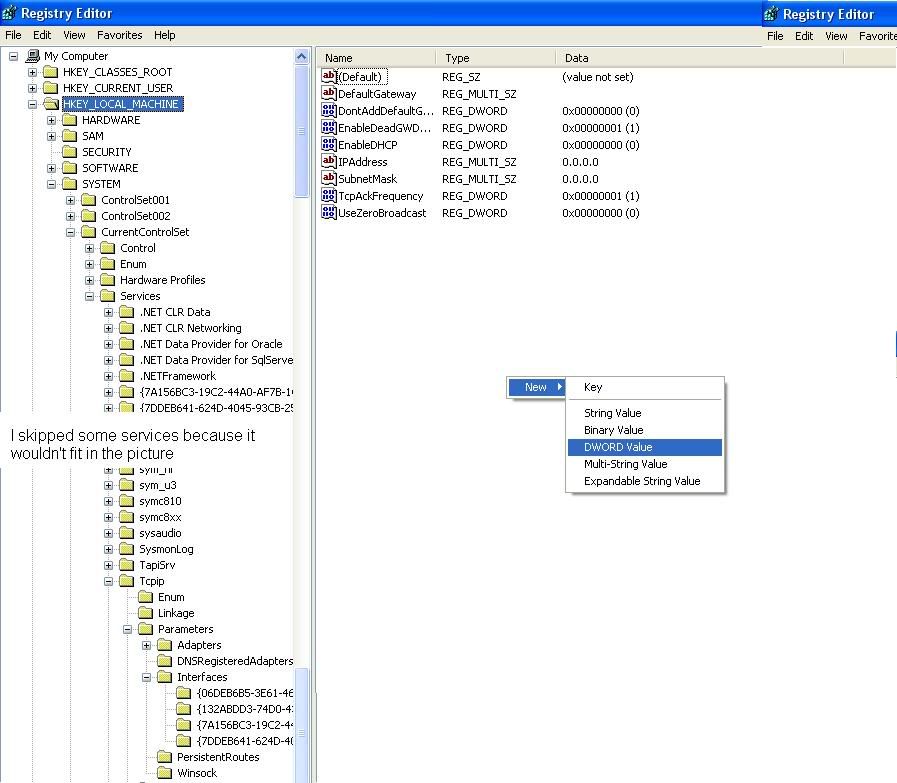

 Reply With Quote
Reply With Quote








