Okay well i recently had a problem, after i quick installed WoW, i copied my wow folder from my desktop to my laptop, Glider couldn't find WoW and said that my WoW version was 0. This can be fixed very quick and easily without having to reinstall WoW with your CDs.
Basically the problem is that your computer isnt recognising that WoW is installed to you computer, this is because it wasnt installed normally so it wont show up in your installed programs list. What we will be doing is editing the registry of your computer to tell it, and Glider, that WoW is installed.
To fix this follow these easy steps:
1. Go to Start
2. Search for and run "Run"
3. In "Run" type "regedit.exe"
4. A window will appear with many different tabs, click the tab
"HKEY_LOCAL_MACHINE"
5. Click the tab "SOFTWARE
6. RIght click the "SOFTWARE" tab now, mouse over "new" and click
"key"
7. A folder icon will apear next to the editeable text "New Key #1"
change that to "Blizzard Entertainment"
8. Right click "Blizzard Entertainment" and click "new" then "key",
name this folder "World of Warcraft"
9. Inside the larger box to the right, right click, click "new" then
"string value"
10. Rename this to "InstallPath"
11. Right click "InstallPath" go to "Modify", in the "Value data" spot
put the location of your WoW directory. It is defaultly:
C:\Program Files\World of Warcraft\ (If your WoW folder is in a
different place put the link to there.)
And your problem should be fixed!
Oppochaos
Shout-Out
User Tag List
Thread: Glider After Quick Install
Results 1 to 5 of 5
-
11-04-2008 #1Active Member


- Reputation
- 19
- Join Date
- Oct 2007
- Posts
- 129
- Thanks G/R
- 0/0
- Trade Feedback
- 0 (0%)
- Mentioned
- 0 Post(s)
- Tagged
- 0 Thread(s)
Glider After Quick Install

-
11-04-2008 #2Member

- Reputation
- 4
- Join Date
- Aug 2008
- Posts
- 28
- Thanks G/R
- 0/0
- Trade Feedback
- 0 (0%)
- Mentioned
- 0 Post(s)
- Tagged
- 0 Thread(s)
nice thanks, I had this problem too, +rep if I have some
-
11-04-2008 #3Contributor


- Reputation
- 89
- Join Date
- Mar 2008
- Posts
- 328
- Thanks G/R
- 7/1
- Trade Feedback
- 0 (0%)
- Mentioned
- 0 Post(s)
- Tagged
- 0 Thread(s)
Or you could just run wow.exe, it normally picks this up and adds in the values for you...

--- Thanks Enfeebleness
-
11-04-2008 #4Active Member


- Reputation
- 19
- Join Date
- Oct 2007
- Posts
- 129
- Thanks G/R
- 0/0
- Trade Feedback
- 0 (0%)
- Mentioned
- 0 Post(s)
- Tagged
- 0 Thread(s)
Actually no running WoW will not, or atleast for me it didnt add WoW to the registry and i still couldnt run glider
Last edited by Oppochaos; 11-04-2008 at 10:41 PM.

-
11-05-2008 #5Contributor


- Reputation
- 104
- Join Date
- Sep 2008
- Posts
- 1,284
- Thanks G/R
- 0/0
- Trade Feedback
- 0 (0%)
- Mentioned
- 0 Post(s)
- Tagged
- 0 Thread(s)
Good job! +rep
Similar Threads
-
[Question] Pokemon Go Closes when after throwing.. [Installed on Bluestacks]
By Keith850 in forum Pokemon GO ChatReplies: 49Last Post: 07-18-2016, 01:52 AM -
Low FPS after re-installing?
By 1337Mulle in forum World of Warcraft GeneralReplies: 4Last Post: 05-17-2013, 07:36 PM -
Glider issues, quick rundown pls
By 467468343 in forum World of Warcraft GeneralReplies: 2Last Post: 08-17-2008, 06:14 AM -
Need GLider help (Not installation or anything like that)
By TehGoggles in forum World of Warcraft GeneralReplies: 7Last Post: 03-29-2007, 04:15 PM -
Need quick help with glider!
By T.L. Cobra in forum World of Warcraft GeneralReplies: 3Last Post: 01-31-2007, 04:09 PM





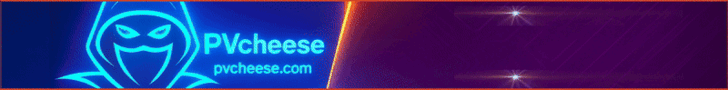


 Reply With Quote
Reply With Quote




