Original post @ Elitistjerks.com
This thread partially inspired by the old, archived thread: Post your unique UI that brings something new to the table.
Recently, I have been browsing multiple UI threads, across multiple forums, in a search to find the perfect UI for my Warlock, having gotten bored of my old one. (Yes, I am aware this is a Paladin. I kind of destroyed my Warlock’s UI in trying to make a new one.)
My search was in vain however, as it turns out 95% of UIs are exactly the same. All of them are variations of the same boring layout, some are prettier than others, but they’re still the same. You’ve got the chat on the bottom left, the combat log on the bottom right, a minimap usually in the bottom middle somewhere, with action bars to the left and right, and unit frames above that. Hell, even my UI follows most of these boring conventions.
And that got me thinking: “Surely this can’t be the most efficient layout, can it?” Often these generic Ace UIs have a lot of useless information in the most prominent parts of the screen, while cramming important stuff away in a corner, or just stuffing it all in the bottom and having a nice cluttered interface.
So I figured, in the search for the perfect UI, I’d make a place to discuss the overall design of the interface. If you’ve got an interface that makes use of design elements not frequently seen in other UIs, post it! In fact, if you’ve got a UI that isn’t your standard generic boring Ace UI, then post it, along with an explanation of what you did differently.
Also, if you have tips on interface design, I’d love to hear them. In fact, to get the ball rolling, here are a few personal observations:
1. An ideal UI will be goal driven. What do you need? What information is of the highest priority? What actions will you be undertaking with this UI? Will you be PvPing? Will you be raiding?
2. Space saving – this is a big one, especially on screens with lower resolutions. To maximise viewing area, you really want to make efficient usage of space. Does your minimap have to be that big? If you’re in a group, do you need to see damage meters and the minimap at the same time? No? Then place your damage meters on top of the minimap! Same deal with party and raid frames – do you absolutely have to have your party frames enabled along with your raid frames? If not, place your raid frames on top of the party frames, to take their place in a raid.
3. Centralization of important information: This is one of the most important ones, and the one which the default UI gets so horribly, horribly wrong. First off, anything important SHOULD be near the action, as that’s where you’re naturally going to be looking, right? So unit frames should be centered somewhere. Secondly, your important stuff should be clustered together – cooldowns, cast bars, dot timers, etc should all be near the action. This is the mindset that most of the generic Ace UIs follow – everything is centered, and often near the bottom, as it’s generally more comfortable to have the vital information near the bottom of your screen than at the top.
4. Consistency: This one is interesting. You can have the most boring and generic UI layout in the world, but if you pick a nice visual style and apply it consistently throughout your UI, you can have an amazing looking interface. Case in point, an interface screenshot I found on these forums. Generic Ace layout, yet it looks great.
Note: This thread is NOT the “Post your UI” thread; this thread is for discussion of interface design, and UIs that break the mold. If you have a UI that does something different, post it, but please – only post it if you’re prepared to explain what makes your UI special.
I thought this was some good advice for building a great UI, and figured i'd share it w/ you all.
Shout-Out
User Tag List
Thread: "Pimp my UI"
Results 1 to 2 of 2
-
06-01-2008 #1Active Member


- Reputation
- 35
- Join Date
- Aug 2007
- Posts
- 54
- Thanks G/R
- 0/0
- Trade Feedback
- 0 (0%)
- Mentioned
- 0 Post(s)
- Tagged
- 0 Thread(s)
"Pimp my UI"
-
06-07-2008 #2Commander

- Reputation
- 35
- Join Date
- Jun 2007
- Posts
- 811
- Thanks G/R
- 0/0
- Trade Feedback
- 0 (0%)
- Mentioned
- 0 Post(s)
- Tagged
- 0 Thread(s)
Sorry for bumping an old threat but
A REALLY good way to save tons of space is download Bartender3, or Bongos, whichever you prefer.. keybind ALL of your spells, *another good way of having room to keybind is to reassign the strafing keys "Q" and "E" to "A" and "D" respectively, and turn with your mouse*.. this in turn will make you a better PVPer since you don't have to find what you're looking for, you just think of the spell and you click the keybind*... after you've mastered keybinding hide all of your action bars.. ALL of them.. this is going to save you TONS of spaceLast edited by Tankotron; 06-07-2008 at 04:02 AM.
Similar Threads
-
Quotes from Steven Write
By Amedis in forum Community ChatReplies: 2Last Post: 11-14-2022, 10:26 AM -
"Quotes"
By Krazyglue in forum Community ChatReplies: 2Last Post: 11-16-2007, 09:36 PM -
WTB Powerleveling - Need Quotes!!
By Drovos in forum Members Only Gold And Powerleveling Buy SellReplies: 7Last Post: 10-14-2007, 10:26 AM -
Quote: For a Steam Account!
By Obama in forum Members Only Accounts And CD Keys Buy SellReplies: 0Last Post: 09-16-2007, 07:57 PM -
Funny GM quotes
By shadowfox47 in forum World of Warcraft GeneralReplies: 9Last Post: 08-13-2007, 07:24 PM


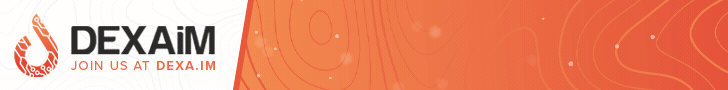







 Reply With Quote
Reply With Quote




