Hello everybody!
As the title says, I'm having problem with my FPS. I've just bought a brand-new GFX card that handles many games on Max with _NO_ problem. (Test Drive Unlimited, Rainbow Six Las Vegas, Fallout)
My specs are:
AMD Athlon Dual Core
Processor 4850e
2.62GHz
3GB RAM
PAE Physical Address Extension
GeForce GTX 275
MotherBoard: ASRock ALiveNF6g-GLAN
Now sure how much of that stuff is actually useful in some way..
I'm running low FPS in Dalaran, having most of the stuff on Max, except for Terrain Blending & Shadow Quality. Vertical Sync is not enabled. Multisampling is at lowest.
Help is extremely helpful and will be rewarded with +Rep
Thanks.
Shout-Out
User Tag List
Thread: [Help] Low FPS!
Results 1 to 15 of 24
-
07-14-2009 #1Member

- Reputation
- 35
- Join Date
- Jul 2008
- Posts
- 342
- Thanks G/R
- 0/0
- Trade Feedback
- 0 (0%)
- Mentioned
- 0 Post(s)
- Tagged
- 0 Thread(s)
[Help] Low FPS!
-
07-14-2009 #2Member

- Reputation
- 25
- Join Date
- May 2009
- Posts
- 37
- Thanks G/R
- 0/0
- Trade Feedback
- 0 (0%)
- Mentioned
- 0 Post(s)
- Tagged
- 0 Thread(s)
Theres something about Dalaran that's just like that. I have fairly nice specs too and I get graphical lag in Dalaran where everywhere else is just fine with everything maxed (except shadows). I think it's a combination of server lag (being around so many people), and the constant loading and unloading of other characters as they go in/out of range, in addition to it being an open area in the sky with lots of npcs that makes Dalaran so laggy. There isn't really anything you can do about it. =/
Last edited by Riokou; 07-14-2009 at 03:14 PM.
-
07-14-2009 #3Legendary


- Reputation
- 783
- Join Date
- Mar 2008
- Posts
- 3,377
- Thanks G/R
- 1/2
- Trade Feedback
- 0 (0%)
- Mentioned
- 0 Post(s)
- Tagged
- 0 Thread(s)
At least I get loads of lag with shadow quality turned up. Try lowering it.
Freelance Digital Artist
https://reflectionartwork.deviantart.com
You did not desert me
My brothers in arms
-
07-14-2009 #4Member

- Reputation
- 35
- Join Date
- Jul 2008
- Posts
- 342
- Thanks G/R
- 0/0
- Trade Feedback
- 0 (0%)
- Mentioned
- 0 Post(s)
- Tagged
- 0 Thread(s)
I don't have any shadow quality on.
And I'm having huge lags in Sartharion. Is that a laggy area too? And what about just flying in Dragonblight, there my FPS is about 20.
Is that usual for you guys too?
-
07-14-2009 #5Active Member


- Reputation
- 25
- Join Date
- Feb 2008
- Posts
- 304
- Thanks G/R
- 0/0
- Trade Feedback
- 0 (0%)
- Mentioned
- 0 Post(s)
- Tagged
- 0 Thread(s)
It's mostly the people there. As you see, shattrath is not laggy anymore like it used to be, and was packed with people. Dalaran is smaller and has more people.
-
07-14-2009 #6Member

- Reputation
- 35
- Join Date
- Jul 2008
- Posts
- 342
- Thanks G/R
- 0/0
- Trade Feedback
- 0 (0%)
- Mentioned
- 0 Post(s)
- Tagged
- 0 Thread(s)
Yeah, I've figured that out too. That I lagg when there's players around me.
But why?
WHY?
Why do I lagg when people is around me? Processor? GFX Card?

-
07-14-2009 #7Member

- Reputation
- 25
- Join Date
- May 2009
- Posts
- 37
- Thanks G/R
- 0/0
- Trade Feedback
- 0 (0%)
- Mentioned
- 0 Post(s)
- Tagged
- 0 Thread(s)
If you really want to eliminate all lag in Dalaran without lowering your video settings, you would probably need some top-of-the-line graphics card (considering yours is already pretty far up the list). WoW is not optimized for dual graphics cards, so don't think that will work (it's actually worse than a single card). Even if you upgrade, theres still no guarantee conditions will improve, the problem could be RAM too, or soley a network problem you can't control.
In other words, eliminating lag in Dalaran may be possible, but theres no clear or reasonable way to do it. Don't focus on the one place your hardware struggles, it's actually much better than most computers.
-
07-14-2009 #8
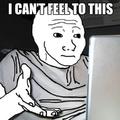 Active Member
Active Member


- Reputation
- 20
- Join Date
- Jan 2007
- Posts
- 179
- Thanks G/R
- 0/0
- Trade Feedback
- 0 (0%)
- Mentioned
- 0 Post(s)
- Tagged
- 0 Thread(s)
You should remove shadows totally , it up'd my fps with about 20 .
And I've been playing wow since release and it was in WotLK shadows we're invented.....
I don't miss my shadows tbh (: .
You should also try lowering spell detail or "effects"
-
07-15-2009 #9Member

- Reputation
- 35
- Join Date
- Jul 2008
- Posts
- 342
- Thanks G/R
- 0/0
- Trade Feedback
- 0 (0%)
- Mentioned
- 0 Post(s)
- Tagged
- 0 Thread(s)
Riokou, you're sure about that?
I see the other games (^Listed above^) as much heavier games than WoW. I doubt it's my GFX card working itself out.
My old GFX card, that's like 2-3 years old did about the same FPS in WoW. But did terrible compared to my new one in the other games (^Still listed Above^).
I've seen some Live-videos on SK Gaming <-- Old.. Yeye.
And some other videos, like Siiana. He has barely any lagg on one of his movies standing in Crassus Landing(?).
Even while frapsing. :/
I got a G15 Keyboard so I can see the PerformanceMeter. Neither the RAM nor the Professor is working shitloads.
:/
Okay, so Dalaran maybe is doomed to be laggy.
Is Sartharion too?
-
07-15-2009 #10Member

- Reputation
- 25
- Join Date
- May 2009
- Posts
- 37
- Thanks G/R
- 0/0
- Trade Feedback
- 0 (0%)
- Mentioned
- 0 Post(s)
- Tagged
- 0 Thread(s)
I myself accept Dalaran as "laggy" and try to ignore it because something about it makes it lag like nothing else. =/
As for Sarth.... im not sure. I don't think I lag there... hmm... the only advice I can give is that dynamic shadows can kill your framerate (like Jezus said). I only play with shadows on "level 2".
0 (off) = normal static crappy shadows
1 = your shadow
2 = shadows on all players as well as trees and such near you
3 = higher quality shadows (sharper edges)
4 = higher quality shadows (maybe something else too?)
5 = shadows on terrain and npcs, highest quality shadows, no range limit for shadows
5 was added in patch 3.1 and really puts strain on your comp, I only use it inside some instances where there are few objects and closed areas.
-
07-15-2009 #11Member

- Reputation
- 35
- Join Date
- Jul 2008
- Posts
- 342
- Thanks G/R
- 0/0
- Trade Feedback
- 0 (0%)
- Mentioned
- 0 Post(s)
- Tagged
- 0 Thread(s)
If you read my first post, I say I always run WoW with Shadow Quality at LOWEST.
-
07-15-2009 #12Member

- Reputation
- 24
- Join Date
- Jun 2008
- Posts
- 259
- Thanks G/R
- 0/0
- Trade Feedback
- 0 (0%)
- Mentioned
- 0 Post(s)
- Tagged
- 0 Thread(s)
-
07-15-2009 #13Member

- Reputation
- 8
- Join Date
- May 2009
- Posts
- 100
- Thanks G/R
- 0/0
- Trade Feedback
- 0 (0%)
- Mentioned
- 0 Post(s)
- Tagged
- 0 Thread(s)
I haven't seen this posted yet, but everyone talking about getting a bigger video card is wrong. There are benchmarks out there that prove wow is completely CPU dependent, meaning that even with an i7, an old 9800gtx will still force the CPU to be the bottleneck. Yes a graphics card helps, but this game is killer on the CPU...especially in Dalaran.
-
07-15-2009 #14
 Active Member
Active Member

- Reputation
- 24
- Join Date
- Jan 2008
- Posts
- 101
- Thanks G/R
- 1/0
- Trade Feedback
- 0 (0%)
- Mentioned
- 0 Post(s)
- Tagged
- 0 Thread(s)
Try this ui ALZA UI : WoWInterface Downloads : Minimalistic Compilations
really light and fast
With this ui i have much more fps then alekk ui or something ._.
-
07-15-2009 #15Member

- Reputation
- 35
- Join Date
- Jul 2008
- Posts
- 342
- Thanks G/R
- 0/0
- Trade Feedback
- 0 (0%)
- Mentioned
- 0 Post(s)
- Tagged
- 0 Thread(s)
Sorry, but I'm not intrested in changing UI. I have my own UI, and that's the pretty much best I can get hands on with my resolution. (1920x1200)
Btw, anyone know which addon shows performance? Like memory usage of addons.
@Kcuestag:
Oh, so WoW is harder than Crysis? Holy shit. Had no idea :P. That was the last thing I could ever imagine.
Well, I' guess I have to accept some lags.
Similar Threads
-
Low FPS after re-installing?
By 1337Mulle in forum World of Warcraft GeneralReplies: 4Last Post: 05-17-2013, 07:36 PM -
BattleField:Bad Company 2 low fps
By stefanos1992 in forum Gaming ChatReplies: 8Last Post: 02-13-2011, 03:29 PM -
Low FPS? Try this
By joshman408 in forum World of Warcraft ExploitsReplies: 44Last Post: 02-04-2008, 03:55 PM -
HELP! LOW FPS in shatrath city!
By Snuggles in forum World of Warcraft GeneralReplies: 0Last Post: 04-20-2007, 06:51 PM
![[Help] Low FPS!](https://www.ownedcore.com/forums/images/styles/OwnedCoreFX/addimg/menu4.svg)

![[Help] Low FPS!](https://www.ownedcore.com/forums/./ocpbanners/1/2/9/8/0/2/2/01d9781faec8bfe3abf9095ac9e57d1e.jpg)
![TradeSafe Middleman [Help] Low FPS!](https://www.ownedcore.com/assets/mm/images/wits.png)
![CoreCoins [Help] Low FPS!](https://www.ownedcore.com/forums/images/styles/OwnedCoreFX/addimg/wicc.png)


 Reply With Quote
Reply With Quote![[Help] Low FPS!](https://www.ownedcore.com/images/ba/g/b2.gif)










![[Help] Low FPS!](https://www.ownedcore.com/images/paybutton/paypal.png)
![[Help] Low FPS!](https://www.ownedcore.com/images/paybutton/skrill.png)
![[Help] Low FPS!](https://www.ownedcore.com/images/paybutton/payop.png)