Hi, i want to start my WoW server (skyfire) automatically when my linux server (ubuntu) starts.
I made a script in /etc/init.d, it's named authserv and contains this :
#! /bin/sh
cd /home/root/skyfire/bin/ && ./authserver
And a second script named worldserv :
#! /bin/sh
cd /home/root/skyfire/bin/ && ./worldserver
After that, i did :
ln -s /etc/init.d/authserv /etc/rc2.d/S97authserv
ln -s /etc/init.d/worldserv /etc/rc2.d/S98worldserv
After one reboot, the authserver is launched but not the worldserver. It doesn't care if i name it S97worldserv or S96worldserv or S98world, it won't never work.
Since the authserver is started i think i did everything correctly so i don't see why the worldserver won't start.
If i start the auth and world servers with the command line they both work so everything is working good, except the worldserver autostart.
I made a screenshot to clarify : http://img807.imageshack.us/img807/3956/wtfserv.jpg
Any idea why ?
Thanks!
Shout-Out
User Tag List
Results 1 to 4 of 4
-
07-29-2011 #1
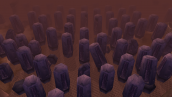 ★ Elder ★ Lorekeeper of Exploration
★ Elder ★ Lorekeeper of Exploration

- Reputation
- 1092
- Join Date
- Aug 2007
- Posts
- 1,648
- Thanks G/R
- 367/316
- Trade Feedback
- 0 (0%)
- Mentioned
- 1 Post(s)
- Tagged
- 0 Thread(s)
Automatic server launcher problem on linux.
-
08-01-2011 #2
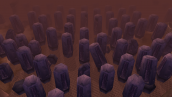 ★ Elder ★ Lorekeeper of Exploration
★ Elder ★ Lorekeeper of Exploration

- Reputation
- 1092
- Join Date
- Aug 2007
- Posts
- 1,648
- Thanks G/R
- 367/316
- Trade Feedback
- 0 (0%)
- Mentioned
- 1 Post(s)
- Tagged
- 0 Thread(s)
Shameless bump

This doesn't seem to be that hard but i never did automatic launchers before on linux so i don't't see how to solve it myself :/
-
08-01-2011 #3
 Site Donator
Site Donator

- Reputation
- 44
- Join Date
- Jun 2007
- Posts
- 337
- Thanks G/R
- 5/0
- Trade Feedback
- 0 (0%)
- Mentioned
- 0 Post(s)
- Tagged
- 0 Thread(s)
What you need is this...
Download
Filebeam
I copied this out of my emulator and erased the config. all you have to do is double click the restarter.exe and choose your
destination where your server files are located.
-
08-01-2011 #4
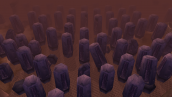 ★ Elder ★ Lorekeeper of Exploration
★ Elder ★ Lorekeeper of Exploration

- Reputation
- 1092
- Join Date
- Aug 2007
- Posts
- 1,648
- Thanks G/R
- 367/316
- Trade Feedback
- 0 (0%)
- Mentioned
- 1 Post(s)
- Tagged
- 0 Thread(s)
Hmm, it seems to be for ArcEmu (not skyfire) and it's a .exe, my server is on running on Linux :/
But thanks for trying
Similar Threads
-
Server Update Problems
By ChillPill in forum World of Warcraft Emulator ServersReplies: 11Last Post: 01-09-2008, 04:18 PM -
Private Server - realmlist problem HELP!!! Please
By Shinyshoes in forum World of Warcraft Emulator ServersReplies: 6Last Post: 12-25-2007, 04:38 PM -
Making my server public.PROBLEM!help
By Fuynuns93 in forum World of Warcraft Emulator ServersReplies: 1Last Post: 09-25-2007, 12:28 AM -
Making Server Public Problem
By volume4 in forum World of Warcraft Emulator ServersReplies: 7Last Post: 09-14-2007, 10:47 PM








 Reply With Quote
Reply With Quote









