Im having a hard time Port Forwarding, Here are some SS..
Ok, Im CLUELESS.
So heres on the Router website.
Here is when I open up the Command Prompt. It is saying my IP address is my Hamachi IP?
And on Canyouseeme.org. I ****ing fail.
Please help me, Its not letting me forward my ports i guess, Soo, I dunno what to do. What am I doing wrong?
User Tag List
Thread: Port Forward Help!
Results 1 to 3 of 3
-
07-27-2010 #1Member


- Reputation
- 1
- Join Date
- Jun 2010
- Posts
- 26
- Thanks G/R
- 0/0
- Trade Feedback
- 0 (0%)
- Mentioned
- 0 Post(s)
- Tagged
- 0 Thread(s)
Port Forward Help!
-
07-28-2010 #2Member

- Reputation
- 55
- Join Date
- Sep 2009
- Posts
- 96
- Thanks G/R
- 0/0
- Trade Feedback
- 0 (0%)
- Mentioned
- 0 Post(s)
- Tagged
- 0 Thread(s)
Um. Just, before too many people with the wrong motives see this post, you should edit your IP out of the images and reupload them.
As for fixing your problem, I don't believe you need to forward ports with Hamachi. Do you?
Try NOT using Hamachi if the problem persists.
Open your realms.conf and change:
toCode:<Realm1 Name = "ServerName" Address = "127.0.0.1:8129" Icon = "PVP" Color = "1" Population = "1.0" TimeZone = "1"
You can get your external IP from What Is My IP Address - Shows Your IP Address.Code:<Realm1 Name = "ServerName" Address = "Your.Ex.Ternal.IP:8129" Icon = "PVP" Color = "1" Population = "1.0" TimeZone = "1"
Forward the ports:
3724 - 3724
80 - 80
3306 - 3306
8129 - 8129
8093 -8093
6112 - 6112
6881-6999
3036 - 3036
8050 -8050
to your DHCP address.. which is the address given to your computer by your router. It's usually something along the lines of 192.168.0.100.
Now edit your realmlist.wtf file to:
And it SHOULD work.Code:set realmlist your.external.ip.address
-
07-28-2010 #3Member


- Reputation
- 1
- Join Date
- Jun 2010
- Posts
- 26
- Thanks G/R
- 0/0
- Trade Feedback
- 0 (0%)
- Mentioned
- 0 Post(s)
- Tagged
- 0 Thread(s)
When I enter 192.168.0.100 It says it must be your LAN address
EDIT: holy shit thank you so damn much!!!!!!!!!!
+repLast edited by Umpteenth; 07-28-2010 at 09:57 AM.
Similar Threads
-
[Trinity] I need Port forwarding help!
By HelpzPlease in forum WoW EMU Questions & RequestsReplies: 4Last Post: 01-27-2014, 06:24 PM -
port forwarding help pls
By pamela in forum WoW EMU Questions & RequestsReplies: 2Last Post: 06-01-2010, 02:47 PM -
Port Forwarding! HELP!!
By candyman_94 in forum WoW EMU Questions & RequestsReplies: 4Last Post: 04-15-2009, 11:13 AM -
Port forwarding help!!!
By itachi rulez in forum World of Warcraft GeneralReplies: 1Last Post: 04-27-2008, 04:11 PM






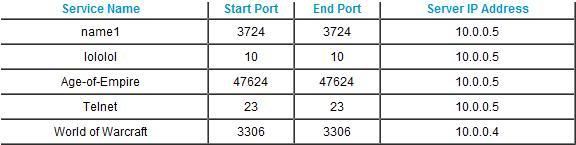
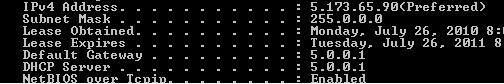

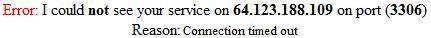

 Reply With Quote
Reply With Quote









