does anyone recognize this error?
"Revisions match exiting file. Skipping."
i havent used visual c++ in like 6 months, i tried to compile the same core that i had compiled tons of times at that time.
but now, it gets stuck on that step for hours, never goes beyond that point, i also tried it on another core, same error.
i reinstalled all the libraries, sooo idk :<
EDIT: im using microsoft visual c++ 2008 express edition, same as i did before when it worked.
screenshot: it gets stuck on that step, never goes beyond
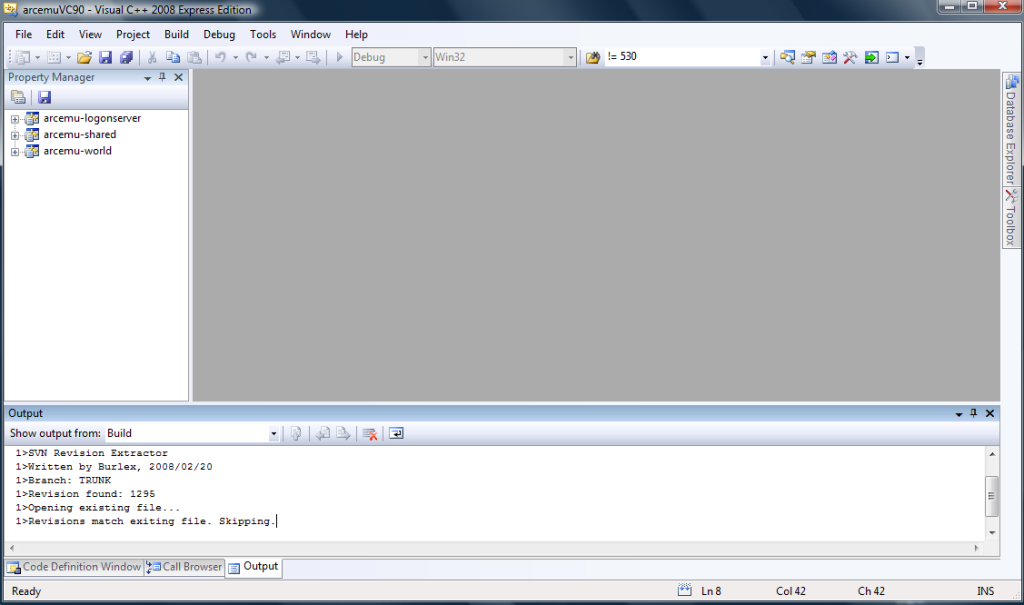
User Tag List
Thread: compiling error
Results 1 to 15 of 16
-
10-13-2008 #1Active Member


- Reputation
- 16
- Join Date
- May 2008
- Posts
- 190
- Thanks G/R
- 0/0
- Trade Feedback
- 0 (0%)
- Mentioned
- 0 Post(s)
- Tagged
- 0 Thread(s)
compiling error

-
10-13-2008 #2Banned

- Reputation
- 43
- Join Date
- Aug 2007
- Posts
- 96
- Thanks G/R
- 0/0
- Trade Feedback
- 0 (0%)
- Mentioned
- 0 Post(s)
- Tagged
- 0 Thread(s)
Try a diff trunk, sometimes arc devs dont compile when they release new things :P
-
10-13-2008 #3Active Member


- Reputation
- 16
- Join Date
- May 2008
- Posts
- 190
- Thanks G/R
- 0/0
- Trade Feedback
- 0 (0%)
- Mentioned
- 0 Post(s)
- Tagged
- 0 Thread(s)
-
10-14-2008 #4Contributor


- Reputation
- 160
- Join Date
- Sep 2007
- Posts
- 1,126
- Thanks G/R
- 0/0
- Trade Feedback
- 0 (0%)
- Mentioned
- 0 Post(s)
- Tagged
- 0 Thread(s)
Just right click on each individual project and click build


I live in a shoe
-
10-14-2008 #5Member

- Reputation
- 1
- Join Date
- Oct 2008
- Posts
- 30
- Thanks G/R
- 0/0
- Trade Feedback
- 0 (0%)
- Mentioned
- 0 Post(s)
- Tagged
- 0 Thread(s)
Hmmm, I dont know how to fix it but im happy that the Private WoW developers have moved on to visual C++

-
10-14-2008 #6Active Member


- Reputation
- 16
- Join Date
- May 2008
- Posts
- 190
- Thanks G/R
- 0/0
- Trade Feedback
- 0 (0%)
- Mentioned
- 0 Post(s)
- Tagged
- 0 Thread(s)
-
10-14-2008 #7Active Member


- Reputation
- 16
- Join Date
- May 2008
- Posts
- 190
- Thanks G/R
- 0/0
- Trade Feedback
- 0 (0%)
- Mentioned
- 0 Post(s)
- Tagged
- 0 Thread(s)
-
10-14-2008 #8Active Member

- Reputation
- 40
- Join Date
- Feb 2008
- Posts
- 535
- Thanks G/R
- 0/0
- Trade Feedback
- 0 (0%)
- Mentioned
- 0 Post(s)
- Tagged
- 0 Thread(s)
put it on release not debug

-
10-14-2008 #9Active Member


- Reputation
- 16
- Join Date
- May 2008
- Posts
- 190
- Thanks G/R
- 0/0
- Trade Feedback
- 0 (0%)
- Mentioned
- 0 Post(s)
- Tagged
- 0 Thread(s)
-
10-15-2008 #10Contributor


- Reputation
- 128
- Join Date
- Feb 2008
- Posts
- 770
- Thanks G/R
- 0/0
- Trade Feedback
- 0 (0%)
- Mentioned
- 0 Post(s)
- Tagged
- 0 Thread(s)
Build -> configuration manager
-
10-15-2008 #11Active Member


- Reputation
- 16
- Join Date
- May 2008
- Posts
- 190
- Thanks G/R
- 0/0
- Trade Feedback
- 0 (0%)
- Mentioned
- 0 Post(s)
- Tagged
- 0 Thread(s)
-
10-15-2008 #12Active Member

- Reputation
- 40
- Join Date
- Feb 2008
- Posts
- 535
- Thanks G/R
- 0/0
- Trade Feedback
- 0 (0%)
- Mentioned
- 0 Post(s)
- Tagged
- 0 Thread(s)
Yeah i have to wait, i am updated to 3.0.2
 lol so i have to wait for one to come out o.O
lol so i have to wait for one to come out o.O
-
10-15-2008 #13Active Member


- Reputation
- 16
- Join Date
- May 2008
- Posts
- 190
- Thanks G/R
- 0/0
- Trade Feedback
- 0 (0%)
- Mentioned
- 0 Post(s)
- Tagged
- 0 Thread(s)
crap!
no luck lol, i changed it to release:
i tried this

then this


-
10-16-2008 #14Active Member


- Reputation
- 16
- Join Date
- May 2008
- Posts
- 190
- Thanks G/R
- 0/0
- Trade Feedback
- 0 (0%)
- Mentioned
- 0 Post(s)
- Tagged
- 0 Thread(s)
danm, that sux hahahah, i have 2 point three something, but dont have a retail anyway
edit: o my ****ing goddanm shit **** cock ****!!!!!!
what is up with this thing????????????????? ima cry i swear! this error is unreal, for ****s sakes, dude i mean jses ****ing christ, ive tried everything, yet it wont compile!!!!!!
ahhhhhhhhhhhhhhhhhhhhhhhhhhhhhhhhhhhhhhhhhhhhhhhhhhhhh
ill post more errors
edit: so like, i hit the reset option under "tools>Import and export settings>reset all settings" NO luck, same even while in release
i swear im cursed, this used to work perfect 6 months ago

Last edited by darkmagishin; 10-16-2008 at 10:57 PM.

-
10-17-2008 #15
 Active Member
Active Member

- Reputation
- 25
- Join Date
- Sep 2008
- Posts
- 165
- Thanks G/R
- 2/3
- Trade Feedback
- 0 (0%)
- Mentioned
- 0 Post(s)
- Tagged
- 0 Thread(s)
Well you could try deleting your bin release folder, clean the project and retry.
Similar Threads
-
Compiling errors?!?
By y2kss66 in forum World of Warcraft Emulator ServersReplies: 1Last Post: 04-06-2008, 03:32 PM -
Compile error
By *Alexz* in forum World of Warcraft Emulator ServersReplies: 6Last Post: 03-03-2008, 09:21 PM -
Compiling errors {help plz lol}
By jokerjokes in forum World of Warcraft Emulator ServersReplies: 30Last Post: 02-19-2008, 09:44 PM -
[Questions] Change Log Location and Compile Error
By SectorSeven in forum World of Warcraft Emulator ServersReplies: 6Last Post: 01-08-2008, 11:19 PM -
[HELP] Ascent Compiling Error.
By jokerjokes in forum World of Warcraft Emulator ServersReplies: 23Last Post: 12-10-2007, 12:53 AM







 Reply With Quote
Reply With Quote










