Ad.exe doesn't work, I need an en-GB version, because I run Europian wow and ad.exe doesn't accept anythin but en-US, can someone recreate ad.exe to run for en-GB?! Thx if it's possible ><'
Shout-Out
User Tag List
Results 46 to 60 of 236
-
08-30-2007 #46Member

- Reputation
- 5
- Join Date
- Aug 2007
- Posts
- 11
- Thanks G/R
- 0/0
- Trade Feedback
- 0 (0%)
- Mentioned
- 0 Post(s)
- Tagged
- 0 Thread(s)
Re: Re-Write of Herleybob's Antrix 2.1.3 guide
-
08-30-2007 #47Member

- Reputation
- 1
- Join Date
- Jun 2007
- Posts
- 7
- Thanks G/R
- 0/0
- Trade Feedback
- 0 (0%)
- Mentioned
- 0 Post(s)
- Tagged
- 0 Thread(s)
Re: Re-Write of Herleybob's Antrix 2.1.3 guide
When configurating it just says "Cannet create Windows service for My SQL. Error:0" Help would be much appreciated.
-
08-30-2007 #48Contributor



- Reputation
- 195
- Join Date
- May 2007
- Posts
- 489
- Thanks G/R
- 0/0
- Trade Feedback
- 0 (0%)
- Mentioned
- 0 Post(s)
- Tagged
- 0 Thread(s)
Re: Re-Write of Herleybob's Antrix 2.1.3 guide
Same problem as some other people, can't get past hooking signals...
-
08-30-2007 #49Member

- Reputation
- 1
- Join Date
- Jun 2007
- Posts
- 7
- Thanks G/R
- 0/0
- Trade Feedback
- 0 (0%)
- Mentioned
- 0 Post(s)
- Tagged
- 0 Thread(s)
-
08-30-2007 #50Member

- Reputation
- 6
- Join Date
- Dec 2006
- Posts
- 38
- Thanks G/R
- 0/0
- Trade Feedback
- 0 (0%)
- Mentioned
- 0 Post(s)
- Tagged
- 0 Thread(s)
Re: Re-Write of Herleybob's Antrix 2.1.3 guide
Can't remember which one but one of the other packs has the en-gb. I'd just get one of those for the maps and then come back to this
-
08-30-2007 #51Member

- Reputation
- 1
- Join Date
- Aug 2007
- Posts
- 2
- Thanks G/R
- 0/0
- Trade Feedback
- 0 (0%)
- Mentioned
- 0 Post(s)
- Tagged
- 0 Thread(s)
Re: Re-Write of Herleybob's Antrix 2.1.3 guide
Hey guys, i have a small problem, When I try to log in,it lets me for a second,then sends me back to the realmlist.....even if i start logonserver.exe before i start antrix.exe,it still happens...if any of you could figure this out,it'd be greatly appreciated : )
-
08-30-2007 #52Member

- Reputation
- 1
- Join Date
- Mar 2007
- Posts
- 20
- Thanks G/R
- 0/0
- Trade Feedback
- 0 (0%)
- Mentioned
- 0 Post(s)
- Tagged
- 0 Thread(s)
Re: Re-Write of Herleybob's Antrix 2.1.3 guide
Realms List Loops problem still..
-
08-30-2007 #53Member

- Reputation
- 1
- Join Date
- Aug 2007
- Posts
- 2
- Thanks G/R
- 0/0
- Trade Feedback
- 0 (0%)
- Mentioned
- 0 Post(s)
- Tagged
- 0 Thread(s)
Re: Re-Write of Herleybob's Antrix 2.1.3 guide
Omg,sorry >.< I didn't see that controlsx2 fixed the problem sorry but thank you very much......the first time i tried it didn't I accidently added an extra line above the start.
-
08-30-2007 #54Member

- Reputation
- 1
- Join Date
- Mar 2007
- Posts
- 20
- Thanks G/R
- 0/0
- Trade Feedback
- 0 (0%)
- Mentioned
- 0 Post(s)
- Tagged
- 0 Thread(s)
Re: Re-Write of Herleybob's Antrix 2.1.3 guide
Gah. I copy pasted what Controlsx2 made. but now it just says... connected..
-
08-30-2007 #55Member

- Reputation
- 1
- Join Date
- Mar 2007
- Posts
- 20
- Thanks G/R
- 0/0
- Trade Feedback
- 0 (0%)
- Mentioned
- 0 Post(s)
- Tagged
- 0 Thread(s)
Re: Re-Write of Herleybob's Antrix 2.1.3 guide
Danm.. Im about to give up now

I made it all the way passed the realms page. now it says connected. and it stops completely
-
08-30-2007 #56Member

- Reputation
- 1
- Join Date
- Aug 2007
- Posts
- 5
- Thanks G/R
- 0/0
- Trade Feedback
- 0 (0%)
- Mentioned
- 0 Post(s)
- Tagged
- 0 Thread(s)
Re: Re-Write of Herleybob's Antrix 2.1.3 guide
this sucks =( i cant get mine to work it looped me to realm list thn i copied the thing that one guy posted and now i cant even see realm cuz my logon cant find database
-
08-30-2007 #57Member

- Reputation
- 1
- Join Date
- Aug 2007
- Posts
- 5
- Thanks G/R
- 0/0
- Trade Feedback
- 0 (0%)
- Mentioned
- 0 Post(s)
- Tagged
- 0 Thread(s)
Re: Re-Write of Herleybob's Antrix 2.1.3 guide
I've decided to re-write Herleybob's guide so that it's easier to read and understand. Note that I do -not- take any credit for this work, as it was Herleybob's original post.
Required Files
----------------
MySql
SqlYog
JulianX's Repack
MySql installation
--------------------
First, unzip the archive using WinRar, WinZip, etc.
Then, run the contained executable.
Select "Typical Installation" and click "Next"
Continue clicking "Next" until installation is complete and you are asked if you want to configure the server. Make sure the check box is selected, and continue with server configuration.
Select "Standard Configuration", and click "Next" to continue.
Select "Install as a windows service" and click "Next" to continue.
Select your Root password carefully, and make sure it is something you will remember, as you will need it later in the configuartion process for Antrix. Click "Next" to continue.
Allow MySql to finish configuring.
JulianX Repack
-----------------
Extract the repack to your desktop, or wherever you want. Remember where you extracted it, as this will be vital later.
SqlYog Setup
----------------
Install SqlYog as you would with any other windows application.
Once you've started SqlYog, create a new connection, and enter the information as outlined in the following image.
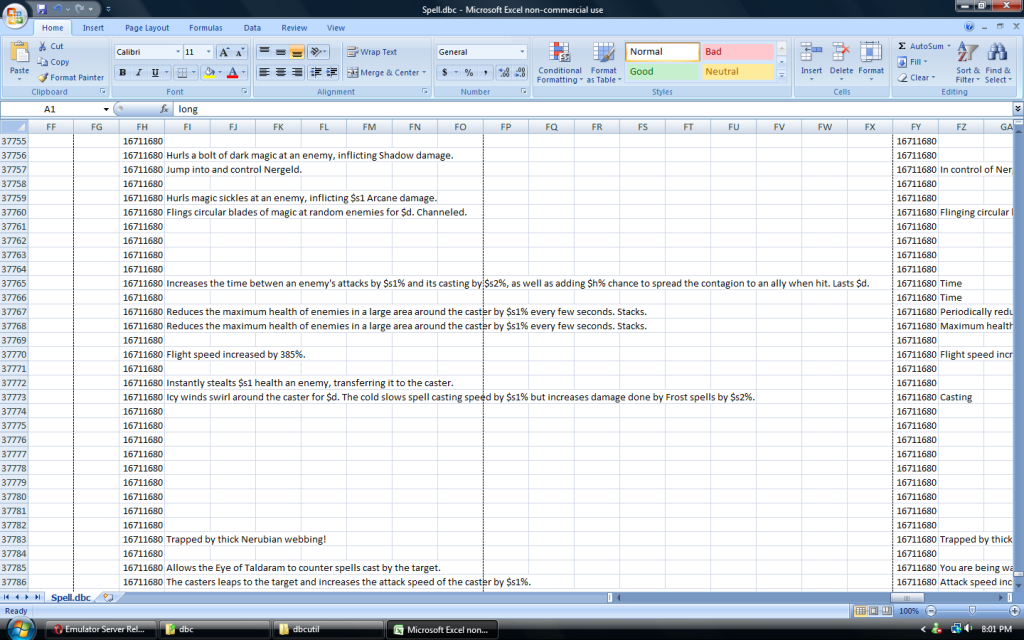
Connect to your MySql server.
Once you've connected, right-click "root@localhost" in the left panel. Select "Create new database". Name this database "antrix".
Right-Click the newly created Antrix database, and select "Restore from SQL Dump".
Browse to the repack folder you unzipped earlier. Inside it should be another folder named "sql". In that folder, you will find "TNPS7.sql". That is your antrix database dump. Select that file, and click "execute".
Do the same with "Missingtables.sql"
This may take a while, as it is querying and setting up your Antrix database. Press F9 to refresh your Antrix database.
Once that's finished, expand your Antrix database by clicking the + next to the database name. Select the "Accounts" database.
Follow this image to add your account:
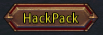
You can now exit SqlYog
Antrix Configuration Files
-----------------------------
In the repack folder, open "Logonserver.conf" and edit the following section by adding your MySql password.
Code:
<LogonDatabase Hostname = "127.0.0.1" Username = "root" Password = "yourpasswordhere" Name = "Antrix" Port = "3306" Type = "1">
Next, open your antrix.conf, and edit the following line to again reflect your MySql password.
Code:
<Database Hostname = "127.0.0.1" Username = "root" Password = "yourpasswordhere" Name = "antrix" Port = "3306" Type = "1">
Maps Setup
---------------
Still with me? Great! We're almost done!
Inside the repack folder you will find an archive titled "map_extractor".
Extract this Archive into your World of Warcraft Folder (Typically Program Files\World of Warcraft)
Inside your World of Warcraft folder, create a sub-folder titled "maps". Run ad.exe and wait. Once that is finished, move the "maps" folder to your repack folder.------->make a maps folder put in WOW folder then put Ad.exe i WOW folder. Then simply run Ad.exe.... It may take a while so chill people.
Final Steps! (YES!)
----------------------
Change your Realmlist.wtf found in your World of Warcraft folder to reflect the new server address.
Code:
set realmlist 127.0.0.1set patchlist us.version.worldofwarcraft.com
!!!!!!!!!!!!!!!!!!!!!!!!!!!!!!!!!!!!!!!!IMPORTANT!!!!!!!!!!!!!!!!!!!!!!!!!!!!!!! !!!!!!!!!
OPEN UP UR REALM CONFIG FILE AND REMOVE ALL THE STUFF IN IT AND OUT THIS IN ITS PLACE
#######################################################################
# Realms Configuration File
# Last updated at revision 1259
#######################################################################
# Logon Server Setup
#
# Logon servers are the old "realmlist" or "auth" servers.
# At the moment, you can only set up one. This will be changed in the
# future.
#
# LogonServerCount = Number of servers
# LogonServer[x].Address = The address (no port) of the server.
# LogonServer[x].Port = The port on which the logon server listens.
# LogonServer[x].Name = Not really relavant, but name the logon.
#
LogonServerCount = 1
LogonServer1.Address = "127.0.0.1"
LogonServer1.Port = 8093
LogonServer1.Name = "Default Logon"
# Realm Setup
#
# This is the realms that will be added to the list for this instance
# of the server. You can have multiple realms (e.g. one for LAN, WAN).
#
# RealmCount = The number of servers.
# Realm[x].Name = The name of the realm.
# Realm[x].Address = The address (and port) of that realm.
# Realm[x].Icon = The type of realm (PVP, Normal, RPPVP, RP)
# Realm[x].Colour = Realm colour in realm list display.
# Realm[x].TimeZone = Time zone the realm is in.
# Realm[x].Population = (0 = low, 1 = medium, 2 = high)
#
RealmCount = 1
Realm1.Name = "Fixed-A-Bug"
Realm1.Address = "127.0.0.1:8129"
Realm1.Icon = "PVP"
Realm1.Colour = 1
Realm1.Population = 1.0
Realm1.TimeZone = 1
In the repack folder, run "logonserver.exe".
Wait a while, UNTIL IT SAYS "Hooking Signals".
Execute "antrix.exe"--------> wait for all stuff to load and the ur ready to go
Once it is finished, open WoW, type in your username and password as created in the antrix database, and ROCK OUT! You're done!
All credit for this guide and the images goes to Herleybob, AND Controlsx2 for fixing realm loop. Enjoys ppl feel free to rep them both if u want. :wave:
:wave:
This is just a more easily read.
-
08-31-2007 #58Member

- Reputation
- 1
- Join Date
- Aug 2007
- Posts
- 6
- Thanks G/R
- 0/0
- Trade Feedback
- 0 (0%)
- Mentioned
- 0 Post(s)
- Tagged
- 0 Thread(s)
Re: Re-Write of Herleybob's Antrix 2.1.3 guide
i did what mage says now im further i get past realm list click realm then it stops at connecting pls pls help
-
08-31-2007 #59Member

- Reputation
- 8
- Join Date
- Aug 2007
- Posts
- 22
- Thanks G/R
- 0/0
- Trade Feedback
- 0 (0%)
- Mentioned
- 0 Post(s)
- Tagged
- 0 Thread(s)
Re: Re-Write of Herleybob's Antrix 2.1.3 guide
Yeah im getting stuck when it says "connected" still and i tried the new realm con file and still nothing.
-
08-31-2007 #60
 Contributor
Contributor

- Reputation
- 205
- Join Date
- Jul 2007
- Posts
- 899
- Thanks G/R
- 0/0
- Trade Feedback
- 0 (0%)
- Mentioned
- 0 Post(s)
- Tagged
- 0 Thread(s)
Re: Re-Write of Herleybob's Antrix 2.1.3 guide
what can i do with Custom.Shop2.5
Essence of Souls Loot
Frosthold WoW GM Armor
Illidan Stormrage Loot(JulianX)
Items.rev7
Portals
Teron Gorefiends Loot
Update- Illidari Coucil loot
in the SQL Folder in the Repack thing?
And when i choose my realm it goes Loggin into Realm and it goes back to choose realm thing...i do something wrong?Last edited by BrantX; 08-31-2007 at 02:46 PM.
Similar Threads
-
Quotes from Steven Write
By Amedis in forum Community ChatReplies: 2Last Post: 11-14-2022, 10:26 AM -
[Antrix]Account creation page + guide on how to setup
By Syplex23 in forum WoW EMU Guides & TutorialsReplies: 40Last Post: 11-24-2008, 08:25 AM -
Antrix 2.1.3 guide
By kingofhacks in forum WoW EMU Guides & TutorialsReplies: 34Last Post: 10-29-2007, 04:32 PM -
Can anyone write guide for lots of money for smaller levels????
By MARKOMAN in forum World of Warcraft GeneralReplies: 1Last Post: 07-29-2006, 09:57 AM -
Writing Guides: for Dummies
By Krazzee in forum World of Warcraft GuidesReplies: 3Last Post: 06-11-2006, 01:05 PM







 Reply With Quote
Reply With Quote





