UPDATED FOR 3.3.5a!!
Hello guys, I wanted to give my shot at the compiling guide for once. Now I know there are many guides out there that teach you how to compile your own world of warcraft private servers. For one most of them aren't very helpful unless you have somewhat of an experience in emu development. And secondly some of them have inaccurate and out dated information. Now I can promise you that My guide will be better and easier for all people to learn and help you make your arcemu private server. Lets Begin. (Note this guide does not teach how to add a DB and set up other programs etc. There are many other guides on here people have taken the time to make go check them out!)
Table of contents:
I. Downloads
II. Setup
III. Configuration
IV. Setting up MySQL
V. Conclusion
I. - Downloads -
Before we begin setting up the server you will need to download a few essential things for
the core to actually run and for you
to be able to set it up without error. Here is the list of downloads:
Tortoise SVN - TortoiseSVN downloads | TortoiseSVN
this is used to download the core files and other essentials from the arcemu SVN.
MySQL - MySQL :: MySQL Downloads
this is used to create the sql server which allows you to add databases, and run the server.
Navicat - Navicat - Download Center - Download the World's Best Oracle Manager, MySQL Front End & PostgreSQL GUI for Windows, Linux & Mac OS X - Download Now! Support Access to MySQL, Excel to MySQL, MySQL editor, MySQL administrator, MySQL frontend, MySQL man
this is used to edit databases, add characters items account etc. (Note this is my personal favorite so thats why I put it on here. If you want you can use the actual mysql client or Sqlyog or heidisql, Whichever you prefer).
C++ - Microsoft Express Downloads
this is used to actually compile the server and get the core files to make the server run. This is where most of the work will happen.
Optional:
Hamachi - google it
II. - Setup -
Now that you have downloaded your
programs and have installed all of them the first thing you need to do is go to your desktop. Right click anywhere and make
a folder (mine is called Arcemu).
Now that you've made your first folder go inside
and make 2 more folders
Call them Core, and Server.
Now that those two are made, we can get to the fun (not really) part. Right click the core folder and
you should have an icon for tortoise SVN where you can "SVN Checkout" You want to click this. Then you should
get a pic that looks similar to this one,
Once you have this open where it says "URL of Repository" type svn://arcemu.info/svn/trunk/ or
cpy & pst what I put here. Once you do this hit OK. This should start a list of greyish items going across the box.
Let this run and hen were done with the
other things we'll come back to it.
I assume you already have downloaded and installed visual c++ 2009 edition from the link i provided. If not do so now.
That should take some time do
install so go watch T.V or something while it
installs unless you have already installed it.
Now once you have both of those things downloaded you should have in your core file something that looks like this:
Now that you have gotten this far you have basically completed your talk in making your own private server. But were not finished yet. Now what you need to do is
locate the Win folder.
In that folder you should have something like ArcemuVC90 Allprojects etc. somthing like that.
If you have C++ installed we shall continue to the next part. Double click that file and s window that looks like this:
Once that is open at the top of the c++ application there should be a tab that says Debug on it and it should have a dropdown menu. You need to change debug to release then we're set. After you have completed that you much click the build tab at the top and go down to "Clean Solution" that should go quite fast. After that you should go back to build and click "Build Solution". This will take some time.
After completing this you should get a screen looking similar to this
---- 15 completed 0 errors 0 warnings ---------
Now you're almost done.
The final part to the setup is puting the server in the files and putting them where it should be.
Open your server folder and add the contents of these two files from your core folder.
Configs, and bin/release or release x64 depending on what your OS is. afterward it should look like this:
(mine looks a little different)
III. - Configuration -
Now we need to configure the world and realm configs so that you can connect to the DB and allow the server to run correctly.
You need to configure the files to your MySQL user and pass, and set the databases as i have in the pictures.
Now that the configs are set to your mysql information you need to run your my sql service and make sure its always up and running now all you need to do is open navicat and make a new connection (mysql).
And then add in all of your information then open it up.
All you have to do make an account is open up realm or logon what ever you named your logon db and then all you have to do is click account or accounts whichever it is. Should look like this.
All you have to do is edit it to what you want.
Make sure you set the flags to 24 for wrath and make sure you put 0 for banned.
Lastly just add az for gm so you have admin.
IV. - Setting up MySQL -
Setting up MySQL 5.0 isnt all that difficult. All you you need to do is download it at the link given then install it. Follow the Gif below.
V. - Conclusion -
Thanks for reading hopefully it didn't suck too bad, if it isnt good or you have suggestions just put it in a reply or anything like that so that i can know to stop making guides and or fix my errors.
I just need to know so again thank you for taking the time and i do hope it helped you to the greates extent.
Enjoy and please leave feedback (honest feedback).
Credits:
-Me for writing it and etc.
-MMOwned for giving me the knowledge for this.
-Arcemu for the actual core.
-Anyone who has helped me.
Shout-Out
User Tag List
Results 1 to 15 of 23
-
03-11-2010 #1Banned

- Reputation
- 239
- Join Date
- Mar 2009
- Posts
- 642
- Thanks G/R
- 1/4
- Trade Feedback
- 0 (0%)
- Mentioned
- 0 Post(s)
- Tagged
- 0 Thread(s)
[Guide] How to compile: Arcemu 3.3.2
Last edited by Found; 07-20-2010 at 10:27 PM.
-
03-11-2010 #2Vanaka

- Reputation
- 355
- Join Date
- Nov 2009
- Posts
- 603
- Thanks G/R
- 1/0
- Trade Feedback
- 0 (0%)
- Mentioned
- 0 Post(s)
- Tagged
- 0 Thread(s)
Is there anything... uh... different then the other guides?
-
03-11-2010 #3Banned

- Reputation
- 239
- Join Date
- Mar 2009
- Posts
- 642
- Thanks G/R
- 1/4
- Trade Feedback
- 0 (0%)
- Mentioned
- 0 Post(s)
- Tagged
- 0 Thread(s)
I'd say so, most of them tell you un-necessary things that you don't need to know. Many of them don't have pictures. Many of them aren't in depth. Again if you dont think it should be here just let me know ill notify a mod and have them remove it.
Though thanks for the feedback.
-
03-13-2010 #4Contributor


- Reputation
- 91
- Join Date
- Feb 2008
- Posts
- 1,103
- Thanks G/R
- 0/1
- Trade Feedback
- 0 (0%)
- Mentioned
- 0 Post(s)
- Tagged
- 0 Thread(s)
-
03-13-2010 #5Banned

- Reputation
- 239
- Join Date
- Mar 2009
- Posts
- 642
- Thanks G/R
- 1/4
- Trade Feedback
- 0 (0%)
- Mentioned
- 0 Post(s)
- Tagged
- 0 Thread(s)
Thank you alj03, hope it is useful to you.
-
03-14-2010 #6Member

- Reputation
- 7
- Join Date
- Oct 2007
- Posts
- 103
- Thanks G/R
- 0/0
- Trade Feedback
- 0 (0%)
- Mentioned
- 0 Post(s)
- Tagged
- 0 Thread(s)
Ive finished but i get the error "Missing one or more DBC files" Anyone have them?
-
03-14-2010 #7Private

- Reputation
- 1
- Join Date
- Mar 2010
- Posts
- 1
- Thanks G/R
- 0/0
- Trade Feedback
- 0 (0%)
- Mentioned
- 0 Post(s)
- Tagged
- 0 Thread(s)
I like the guide, probably one of the best I've seen but how would one go about patching up when a new patch comes out?
-
03-14-2010 #8Banned

- Reputation
- 239
- Join Date
- Mar 2009
- Posts
- 642
- Thanks G/R
- 1/4
- Trade Feedback
- 0 (0%)
- Mentioned
- 0 Post(s)
- Tagged
- 0 Thread(s)
All you do to patch for a new update is right click core, and hit update to latest revision. If you need help with it just pm me..
-
03-15-2010 #9Corporal

- Reputation
- 2
- Join Date
- Feb 2010
- Posts
- 33
- Thanks G/R
- 0/0
- Trade Feedback
- 0 (0%)
- Mentioned
- 0 Post(s)
- Tagged
- 0 Thread(s)
@sgtmas2006
Search Google for a DBC extractor or look for a guide.
I encountered the same problem but I already had the files somewhere else.
@L0st
THANKS YUOS!!!! This guide, amazingly, worked!!! I tried to compile an ArcEmu before using another guide but I guess I must've done something wrong because it failed miserably
Thanks Again And +Rep From,
TehUberKitten
-
03-26-2010 #10Member

- Reputation
- 1
- Join Date
- May 2007
- Posts
- 58
- Thanks G/R
- 0/0
- Trade Feedback
- 0 (0%)
- Mentioned
- 0 Post(s)
- Tagged
- 0 Thread(s)
Wow - I like the simpleness of this, but i figured it would be too simple to be my miracle. When i run a Clean solution on C++ (with release tab active) - and place the config sheets, and the Release folder in Arcemu/Server - there is no dll files, no arcemu world or logon. Whats up with that?
 :jawdrop:
:jawdrop:
-
03-27-2010 #11Private

- Reputation
- 7
- Join Date
- Mar 2010
- Posts
- 9
- Thanks G/R
- 0/0
- Trade Feedback
- 0 (0%)
- Mentioned
- 0 Post(s)
- Tagged
- 0 Thread(s)
Verry nice guide

Still have one myself but this oen is also good so I won't post mine :$
-
03-28-2010 #12Member

- Reputation
- 1
- Join Date
- Nov 2008
- Posts
- 5
- Thanks G/R
- 0/0
- Trade Feedback
- 0 (0%)
- Mentioned
- 0 Post(s)
- Tagged
- 0 Thread(s)
I am on Windows 7 64-bit, every time I try to install Visual C++ 2008 Edition, it fails. Is there another program I could use?
-
03-28-2010 #13Member

- Reputation
- 1
- Join Date
- May 2007
- Posts
- 58
- Thanks G/R
- 0/0
- Trade Feedback
- 0 (0%)
- Mentioned
- 0 Post(s)
- Tagged
- 0 Thread(s)
theres seems to be no helping on this thread...
-
03-28-2010 #14Private

- Reputation
- 1
- Join Date
- Mar 2010
- Posts
- 5
- Thanks G/R
- 0/0
- Trade Feedback
- 0 (0%)
- Mentioned
- 0 Post(s)
- Tagged
- 0 Thread(s)
that's pretty nice
-
03-30-2010 #15Member

- Reputation
- 1
- Join Date
- Sep 2009
- Posts
- 3
- Thanks G/R
- 0/0
- Trade Feedback
- 0 (0%)
- Mentioned
- 0 Post(s)
- Tagged
- 0 Thread(s)
Very nice indeed however a tad bit incomplete. If you want the files for the server to show up in release or release x64, you must select build and then click configuration manager in Visual C++ 2008 (2009 doesnt exist), and then change where on the top right it says debug to release.
Also, to get your full MySQL Database, you must use the WhyDB or some other ArcEmu DB because it will not start out with the full database required for an ArcEmu server.
Just my two pence.
Similar Threads
-
[ArcEmu Guide] How To Compile And Edit Your Own Repack.
By CimSlunt in forum WoW EMU Guides & TutorialsReplies: 122Last Post: 10-03-2012, 10:14 PM -
[Arcemu Compiling Guide] How to compile Vmap, Map, DBC extractor
By Appled in forum WoW EMU Guides & TutorialsReplies: 6Last Post: 09-24-2010, 06:05 AM -
[Guide] How to Compile ArcEmu (FOR NOOBS)
By DarkFever in forum WoW EMU Guides & TutorialsReplies: 22Last Post: 03-02-2009, 01:15 PM -
[Guide] How to compile and host arcemu - EASY
By forces in forum WoW EMU Guides & TutorialsReplies: 31Last Post: 08-21-2008, 03:11 PM -
Guide: How to Compile Ascent yourself! [With photos]
By Skaren in forum WoW EMU Guides & TutorialsReplies: 33Last Post: 01-08-2008, 08:18 PM
![[Guide] How to compile: Arcemu 3.3.2](https://www.ownedcore.com/forums/images/styles/OwnedCoreFX/addimg/menu4.svg)

![[Guide] How to compile: Arcemu 3.3.2](https://www.ownedcore.com/forums/../images/ba/9/top-1.gif)
![TradeSafe Middleman [Guide] How to compile: Arcemu 3.3.2](https://www.ownedcore.com/assets/mm/images/wits.png)
![CoreCoins [Guide] How to compile: Arcemu 3.3.2](https://www.ownedcore.com/forums/images/styles/OwnedCoreFX/addimg/wicc.png)










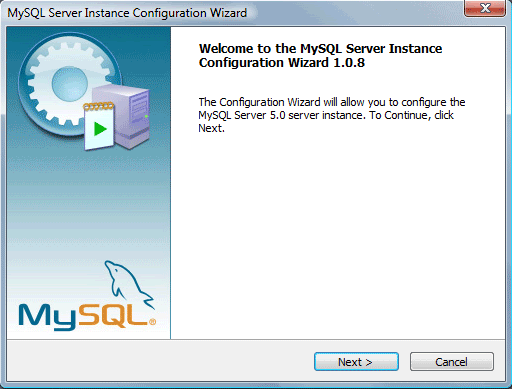

 Reply With Quote
Reply With Quote![[Guide] How to compile: Arcemu 3.3.2](https://www.ownedcore.com/images/ba/g/b2.gif)



![[Guide] How to compile: Arcemu 3.3.2](https://www.ownedcore.com/images/paybutton/paypal.png)
![[Guide] How to compile: Arcemu 3.3.2](https://www.ownedcore.com/images/paybutton/skrill.png)
![[Guide] How to compile: Arcemu 3.3.2](https://www.ownedcore.com/images/paybutton/payop.png)