777 - Self proclaimed MASTER OF THE GAME-OBJECT!
A new and improved guide by 777! My last guide focused too much on specifics when game objects could/should be a VERY large role in ANY funserver!
A short video at the bottom has examples of things I talk about in the guide to help explain.
Know your powers!
.go select
.go spawn
.go delete
.go activate
.go enable
.go move
.go scale
.go rotate
Lets start simple. The most basic object I know is the table. Id 181305.
.go spawn 181305
if you want it so be saved permenantly (after a server restart) type a 1 after. (.go spawn 181305 1)
If you walk to the end and spawn another it makes perfect stairs.
Work Around: .go scale doesn't work immediately. It is saved in the DB but will not show for you untill you have a server restart or..... .go rotate 0.0001 / .go move. Both these commands refresh the object for you to see!
PRO SKILLS: While flying, hold your camera and side strafe while spawning tables to make a PERFECT platform.
--WARNING-- .go rotate is bugged on over 75% of servers!
.go rotate tends to also change the basic scale, which makes it impossible to reverse.
Elevators
Elevators is the second best thing for obstacle courses. Whenever your course is running out of room, or needing a change in scenery - elevators are there.
NOTE: Elevators cannot be rotated* or scaled.
When using elevators I tend to use the Mesa Elevator from Thunder Bluff. There are actually 10 diffrent kinds. (The difference is where they go in relation to your position and their range.) I tend to use 4171. 4171 uses your position as its bottom point and goes up from there.
NOTE: All elevators must be "turned on" for player to use them by using .go select - .go activate - .go enable
PRO SKILLS: You can modify where and how fast the elevator goes by rotating. The bigger the rotation, the farther it goes in the same amount of speed. This means you should keep rotations under 150.
Bug Workaround: when getting off a elevator and getting on another game object you will continue to move with the elevator. This bug seems to be unfixable but you can make a required jump for players. Jumping, or touching ground resets your standing spot. (Make the next stepping spot a couple yards down so they have to jump to the next ledge or something).
With what you have learned so far you can easily make a simple obstacle course - but the lesson is far from over.
Fully Customized Areas
Now for this part it is HIGHLY recommended you download a game-object pack. There are many GO display ID's that are not used on ascent, which means in normal scenarios you cannot just spawn a house at your whim.
custom game object's have found use on my server alot. Executing the file I uploaded on this thread gives you the ability to spawn buildings, crates, flowers, trees, boats, pedestals, doors....
They are all only for show. The boat doesn't move, the chests cannot be clicked, and the signs don't say a thing. Its great for making a area that looks and feels like WMOs.
Cool Fact: Music comes with GOs. Spawning a building sometimes brings music which really helps make the area seem more blizzlike (Even when on a funserver its good to keep it realistic).
Once the file is executed use Ctrl-F and find a object. How about.... "tower".
Look at the row of SQL you got from your search. The ID is 3260628. Lets test that in-game.
/cry... Doesn't work. The thing with the game-object packs is that if you look at the name you see that it is doing trial and error of WoW WMO's. Many WMOs have a GO equivilant that works, but some do not so don't freak out if something is a box.
But! I am not that sad! I am determinded to find a tower! Search again!
Further down is HumanGuardTower. Id 3260661.
/gasp! A alpha model! Its not used on live so players will be more amazed by this then other towers!
Note: This model has no collision but you can easily spawn Ghost Gates (Id 180322) to block people from running through it.
Find accessories! Look up words! A simple base could be made with a single object, buy why spawn a house when you can spawn a tent with a table, chairs, food, papers, a bed, and carpets?
Loading Bugs
This almost did me in. On ascent, NPCs load before GOs. The viewing distance that can be changed in the database only changes the range at which objects despawn when not being viewed. If you spawn a creature on a GO, when you come by it is usually standing inside it or under it.
Fixes: Waypoints. If you add waypoints the NPC will be forced to return to those locations constantly, and by the time he moves to his original spot again the object should've loaded.
Fix2: Spawn NPCs slightly above the object. a NPC can fall to land on a object perfectly BUT if the NPC resets from combat he will be stuck standing in the air where he was spawned (For neutral NPCs only)
Finding Objects
To find objects just search for key words. For complex objects like buildings, use the custom GO package. Gor pre-existing things like tables, mining nodes, or classic WoW things, use Thottbot. On thottbot when you go to a object page you can get the spawn ID just like items from the address.
Thats all for now. Most of game objects is self discovery.
[ame]http://www.youtube.com/watch?v=vObaSm7XNM0[/ame]
The file I uploaded is actually a SQL, but i had to make it pdf so mmowned would let me upload it lol.
Credits for the custom GOs do not go to me, I'm currently looking for the creator to give them credits.
User Tag List
Thread: Gameobjects & Controlling them
Results 1 to 15 of 52
-
06-27-2008 #1Member

- Reputation
- 66
- Join Date
- Sep 2007
- Posts
- 396
- Thanks G/R
- 0/0
- Trade Feedback
- 0 (0%)
- Mentioned
- 0 Post(s)
- Tagged
- 0 Thread(s)
Gameobjects & Controlling them
-
06-27-2008 #2Contributor


- Reputation
- 270
- Join Date
- Jun 2007
- Posts
- 1,380
- Thanks G/R
- 0/0
- Trade Feedback
- 0 (0%)
- Mentioned
- 0 Post(s)
- Tagged
- 0 Thread(s)
Nice guide... 2x +Rep

Edit: I gave you, Master of All GameObjects, some Rep before... Gotta spread

-
06-27-2008 #3Member

- Reputation
- 5
- Join Date
- Sep 2007
- Posts
- 21
- Thanks G/R
- 0/0
- Trade Feedback
- 0 (0%)
- Mentioned
- 0 Post(s)
- Tagged
- 0 Thread(s)
Nice guide
-
06-27-2008 #4Member

- Reputation
- 66
- Join Date
- Sep 2007
- Posts
- 396
- Thanks G/R
- 0/0
- Trade Feedback
- 0 (0%)
- Mentioned
- 0 Post(s)
- Tagged
- 0 Thread(s)
-
06-27-2008 #5Member

- Reputation
- 2
- Join Date
- May 2008
- Posts
- 25
- Thanks G/R
- 0/0
- Trade Feedback
- 0 (0%)
- Mentioned
- 0 Post(s)
- Tagged
- 0 Thread(s)
can you load it on something else coz the link aint workin for me bro
-
06-27-2008 #6Member

- Reputation
- 66
- Join Date
- Sep 2007
- Posts
- 396
- Thanks G/R
- 0/0
- Trade Feedback
- 0 (0%)
- Mentioned
- 0 Post(s)
- Tagged
- 0 Thread(s)
-
06-28-2008 #7Contributor


- Reputation
- 178
- Join Date
- Jul 2007
- Posts
- 663
- Thanks G/R
- 0/0
- Trade Feedback
- 0 (0%)
- Mentioned
- 0 Post(s)
- Tagged
- 0 Thread(s)
WoW. thats all i have to say. LOVE the Game objects.
+Rep from me.

Nom Nom Nom :P
-
07-01-2008 #8Member

- Reputation
- 1
- Join Date
- Jun 2008
- Posts
- 1
- Thanks G/R
- 0/0
- Trade Feedback
- 0 (0%)
- Mentioned
- 0 Post(s)
- Tagged
- 0 Thread(s)
where do you get a game object package to find buildings because WoWStudio Doesn't Work And I Can Find Everything I Want In WoW ModelViewer But Just Cant Get The Display ID Can Anyone Help Me Out?
-
07-01-2008 #9Member

- Reputation
- 6
- Join Date
- Jun 2008
- Posts
- 24
- Thanks G/R
- 0/0
- Trade Feedback
- 0 (0%)
- Mentioned
- 0 Post(s)
- Tagged
- 0 Thread(s)
VERY awesome! Second link worked for me as well. Thanks! Been trying to find a way to create a city

-
07-03-2008 #10Member

- Reputation
- 1
- Join Date
- Jul 2008
- Posts
- 9
- Thanks G/R
- 0/0
- Trade Feedback
- 0 (0%)
- Mentioned
- 0 Post(s)
- Tagged
- 0 Thread(s)
So I downloaded the pdf file..what do I do now?
Sorry, I'm new at this.
-
07-03-2008 #11Member

- Reputation
- 1
- Join Date
- May 2008
- Posts
- 16
- Thanks G/R
- 0/0
- Trade Feedback
- 0 (0%)
- Mentioned
- 0 Post(s)
- Tagged
- 0 Thread(s)
Open the pdf in notepad and then click save as and save it as all file type with .sql at the end.
then execute batch file and there you go.
Also, is it me or are most of the objects boxes?
EDIT: Nevermind, I figured out that if you search mdx those ones will work in gameLast edited by ccoa; 07-03-2008 at 02:38 AM.
-
07-03-2008 #12Member

- Reputation
- 1
- Join Date
- Jun 2008
- Posts
- 28
- Thanks G/R
- 0/0
- Trade Feedback
- 0 (0%)
- Mentioned
- 0 Post(s)
- Tagged
- 0 Thread(s)
Nice post man
-
07-03-2008 #13Member

- Reputation
- 66
- Join Date
- Sep 2007
- Posts
- 396
- Thanks G/R
- 0/0
- Trade Feedback
- 0 (0%)
- Mentioned
- 0 Post(s)
- Tagged
- 0 Thread(s)
-
07-06-2008 #14Member


- Reputation
- 2
- Join Date
- Jul 2008
- Posts
- 57
- Thanks G/R
- 0/0
- Trade Feedback
- 0 (0%)
- Mentioned
- 0 Post(s)
- Tagged
- 0 Thread(s)
Thanks for the guide but i have one question...
Thank you for the commands and stuff they helped alot...
but
when i delete an item that i made to be permanent it wont go away-i mean it goes away till i restart the server then its still there.
is there any way to get rid of an item permanently?
P.S.
once i find out how to give you some rep i will gladly give you some.
-
07-07-2008 #15Member

- Reputation
- 31
- Join Date
- Jan 2007
- Posts
- 81
- Thanks G/R
- 0/0
- Trade Feedback
- 0 (0%)
- Mentioned
- 0 Post(s)
- Tagged
- 0 Thread(s)
I'm going to use these for sure, thanks! <3
2 +rep
Similar Threads
-
NPCs and how to Control them
By Mitron in forum WoW EMU Guides & TutorialsReplies: 20Last Post: 03-22-2009, 06:35 AM -
Anyone know how to bug out mounts so you can control them?
By bloodmage in forum World of Warcraft GeneralReplies: 5Last Post: 09-02-2006, 08:56 AM -
Anyone know how to bug out mounts so you can control them?
By bloodmage in forum World of Warcraft ExploitsReplies: 5Last Post: 09-02-2006, 08:56 AM -
Permanent Mind Control
By Matt in forum World of Warcraft ExploitsReplies: 2Last Post: 06-10-2006, 12:06 AM











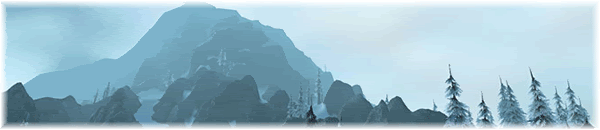

 Reply With Quote
Reply With Quote









