This a Guide made by Hawkexpo @ MMonwed. No one has the right to Post this or very similar to this guide on any site unless you ask Hawkexpo and he approves it.
Ok lets start out with Finding the Model ID.
1) go to Wowhead: Working as intended.
2) Once in WoWHead look for a nice item. (im making a 2-h sword.
I have chosen demon slayer
But there is a problem it's Icon looks cr@pie . And i want to see How it looks like. Easily click here.
3) If you like the Item Copy+paste the name.
4) Go toItems Database Search - World of Warcraft - WoW Guru
5) Paste the Name of item Wanted. and search it.
6) Once found click it. Then click "View XML For *item*"
7) Look where it says Texture ID.
name>Demonslayer</name><bond>Binds when equipped</bond>
<texture id="28714">INV_Sword_03</texture>
<quality id="3">Rare</quality>
<class/>Copy that and thats How you get the ID of an item. Now Lest start the item.
_____________________________________________________
_____________________________________________________
1) Go to WoW Vendetta - Wage Your War
2) Here you can customize. Put The ID of item you want here.
Red= DisplayID of item
Pinkish= The Code for item (ex: .additem "696969")
Dirty green= The speed of item in Milsecs (1950= 1.95)
Teal= Player required level to use item and The 2nd square has a 1 un it which means Unique.
Brown= Class item (example: Class: Hunter)
White= Damage.
Ok Now The more Advanced is lower on the Creator.
To have Advanced spells click here.
Now lets find a Nice effect.
When turned to Advanced There is a Search box Type in the spell name you want. I want to AoE Shiled on weapon. so i found it.
Thottbot World of Warcraft: Fel Immolation On the link it says /s36051 ignore the s and copy the code " 36051 " and write it down on the Item thing.
Once done click the submit and here is.
Then here you can Download on Mongos or Antrix.
________________________________________________________________________________ _____________
________________________________________________________________________________ _____________
Now Inserting it into Database.
Go open Navicat.
Open your server connection. Right clikc the Part that Has the items in it (Mine is spdb). Right click it and press execute Batch file.
Then It should Open a window Click "..."
Select the File of your item. then click start.
Then it should show somthing like this.
Then restart your server/ turn on and ".additem" it on and Have fun.
here is how mine turned out

Shout-Out
User Tag List
Results 1 to 15 of 24
-
03-01-2008 #1Active Member


- Reputation
- 39
- Join Date
- Feb 2007
- Posts
- 405
- Thanks G/R
- 0/0
- Trade Feedback
- 0 (0%)
- Mentioned
- 0 Post(s)
- Tagged
- 0 Thread(s)
[Guide]: Making + Inserting Custom items for dummies.

 Hello =) <script></script>
Hello =) <script></script>
-
03-01-2008 #2Active Member


- Reputation
- 39
- Join Date
- Feb 2007
- Posts
- 405
- Thanks G/R
- 0/0
- Trade Feedback
- 0 (0%)
- Mentioned
- 0 Post(s)
- Tagged
- 0 Thread(s)
replies? Or coplaments?

 Hello =) <script></script>
Hello =) <script></script>
-
03-01-2008 #3Member

- Reputation
- 7
- Join Date
- Jan 2008
- Posts
- 69
- Thanks G/R
- 0/0
- Trade Feedback
- 0 (0%)
- Mentioned
- 0 Post(s)
- Tagged
- 0 Thread(s)
Thanks Hawk, very helpful!+Rep
-
03-02-2008 #4Member

- Reputation
- 1
- Join Date
- Mar 2007
- Posts
- 18
- Thanks G/R
- 0/0
- Trade Feedback
- 0 (0%)
- Mentioned
- 0 Post(s)
- Tagged
- 0 Thread(s)
Nice Job!! deffently helpfull for people just learning!
-
03-02-2008 #5Active Member


- Reputation
- 39
- Join Date
- Feb 2007
- Posts
- 405
- Thanks G/R
- 0/0
- Trade Feedback
- 0 (0%)
- Mentioned
- 0 Post(s)
- Tagged
- 0 Thread(s)
Why thank you =)
Last edited by Job For a Cowboy; 05-08-2008 at 09:31 AM.

 Hello =) <script></script>
Hello =) <script></script>
-
03-02-2008 #6Member

- Reputation
- 1
- Join Date
- May 2007
- Posts
- 5
- Thanks G/R
- 0/0
- Trade Feedback
- 0 (0%)
- Mentioned
- 0 Post(s)
- Tagged
- 0 Thread(s)
Really Good Guide But I Think That Most Have HEard Of WoW-V HAvent They>?
-
03-02-2008 #7Member

- Reputation
- 1
- Join Date
- Mar 2008
- Posts
- 5
- Thanks G/R
- 0/0
- Trade Feedback
- 0 (0%)
- Mentioned
- 0 Post(s)
- Tagged
- 0 Thread(s)
I havnt lawl , thx hawk
-
03-02-2008 #8Active Member


- Reputation
- 18
- Join Date
- Jan 2008
- Posts
- 281
- Thanks G/R
- 0/0
- Trade Feedback
- 0 (0%)
- Mentioned
- 0 Post(s)
- Tagged
- 0 Thread(s)
very good job man +5/5 stars but tell me.. why to use ur guide and not use the ADE?
I just want to see ur answer... not to flame u... u did a very good job and +rep for that!!
-
03-02-2008 #9Active Member


- Reputation
- 39
- Join Date
- Feb 2007
- Posts
- 405
- Thanks G/R
- 0/0
- Trade Feedback
- 0 (0%)
- Mentioned
- 0 Post(s)
- Tagged
- 0 Thread(s)
ADE? Never heard of that what is it?

 Hello =) <script></script>
Hello =) <script></script>
-
03-04-2008 #10Active Member


- Reputation
- 39
- Join Date
- Feb 2007
- Posts
- 405
- Thanks G/R
- 0/0
- Trade Feedback
- 0 (0%)
- Mentioned
- 0 Post(s)
- Tagged
- 0 Thread(s)
Whats ADE? =P

 Hello =) <script></script>
Hello =) <script></script>
-
03-04-2008 #11Member

- Reputation
- 12
- Join Date
- Oct 2007
- Posts
- 133
- Thanks G/R
- 0/0
- Trade Feedback
- 0 (0%)
- Mentioned
- 0 Post(s)
- Tagged
- 0 Thread(s)
Ascent Database Editor
 , U really never heard of it:O.
, U really never heard of it:O.
Still nice guide Hawk , +rep
, +rep
-
03-04-2008 #12Member

- Reputation
- 7
- Join Date
- Apr 2007
- Posts
- 28
- Thanks G/R
- 0/0
- Trade Feedback
- 0 (0%)
- Mentioned
- 0 Post(s)
- Tagged
- 0 Thread(s)
nice guide, i kinda forgot about wow-v! lol
-
03-05-2008 #13Member

- Reputation
- 12
- Join Date
- Oct 2007
- Posts
- 133
- Thanks G/R
- 0/0
- Trade Feedback
- 0 (0%)
- Mentioned
- 0 Post(s)
- Tagged
- 0 Thread(s)
U also have wowitemcreator but that kinda suck , so wow-v is the best

-
03-05-2008 #14Member

- Reputation
- 7
- Join Date
- Dec 2006
- Posts
- 17
- Thanks G/R
- 0/0
- Trade Feedback
- 0 (0%)
- Mentioned
- 0 Post(s)
- Tagged
- 0 Thread(s)
I don't know why but i have tried a couple guides like these and when ever i execute the bath it says finish unsuccessfully.
Accounts Scammed 6- Gold Scammed 34,000
-
03-05-2008 #15Active Member


- Reputation
- 39
- Join Date
- Feb 2007
- Posts
- 405
- Thanks G/R
- 0/0
- Trade Feedback
- 0 (0%)
- Mentioned
- 0 Post(s)
- Tagged
- 0 Thread(s)
it might be because You already have an item very alike it. with same code.

 Hello =) <script></script>
Hello =) <script></script>
Similar Threads
-
[How-To] Make custom items for ALL core types.
By Soulforge in forum WoW EMU Guides & TutorialsReplies: 2Last Post: 06-03-2011, 06:57 PM -
[How-To] Make Custom Items For Beginners (Beginners Guide to Success!)
By Soulforge in forum WoW EMU Guides & TutorialsReplies: 0Last Post: 04-10-2011, 05:58 PM -
How to make custom items for your server! WITH PICS! [Noob friendly]
By ',-Jurkey-,' in forum WoW EMU Guides & TutorialsReplies: 7Last Post: 03-29-2008, 09:54 AM -
[Guide] How-To make custom items for your server[Noob Friendly]
By FelBlood in forum WoW EMU Guides & TutorialsReplies: 2Last Post: 03-29-2008, 06:50 AM -
The easy way to make custom items for your server WITH PICTURES! [Noob friendly]
By ',-Jurkey-,' in forum WoW EMU Guides & TutorialsReplies: 15Last Post: 03-19-2008, 09:44 AM
![[Guide]: Making + Inserting Custom items for dummies.](https://www.ownedcore.com/forums/images/styles/OwnedCoreFX/addimg/menu4.svg)

![[Guide]: Making + Inserting Custom items for dummies.](https://www.ownedcore.com/forums/./ocpbanners/1/4/8/5/5/6/5/c51773f690b26b02dc437f2e2fa6f54b.gif)
![TradeSafe Middleman [Guide]: Making + Inserting Custom items for dummies.](https://www.ownedcore.com/assets/mm/images/wits.png)
![CoreCoins [Guide]: Making + Inserting Custom items for dummies.](https://www.ownedcore.com/forums/images/styles/OwnedCoreFX/addimg/wicc.png)


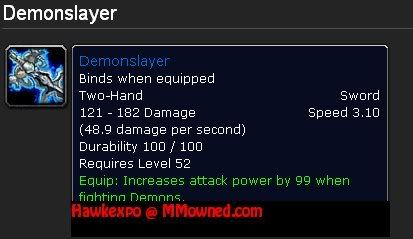

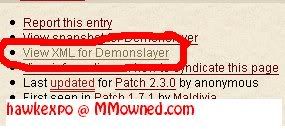

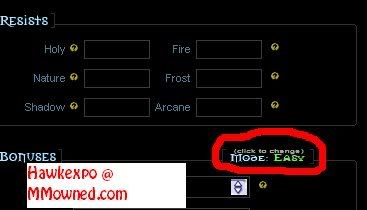
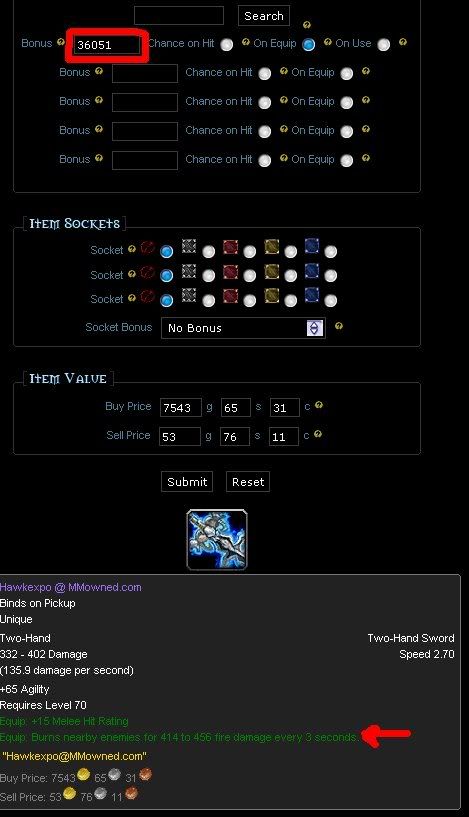
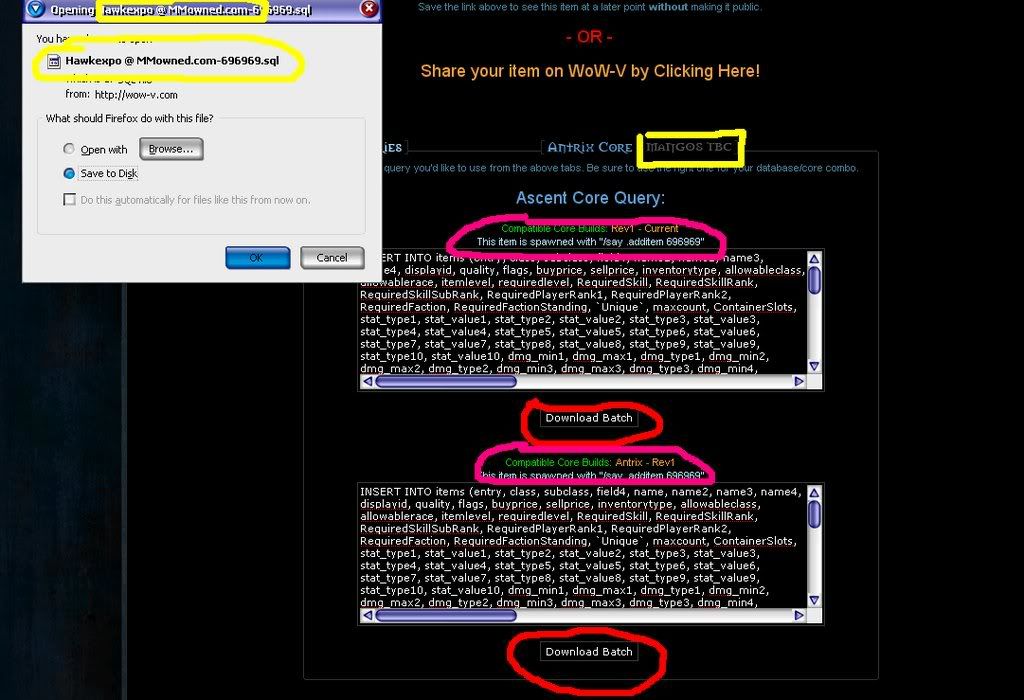
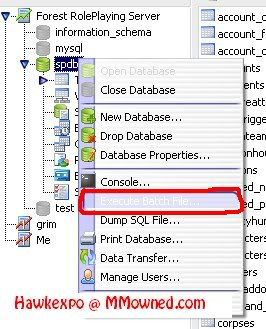
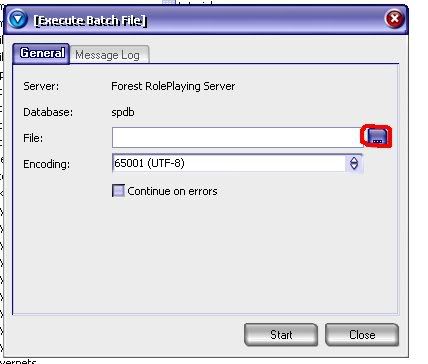
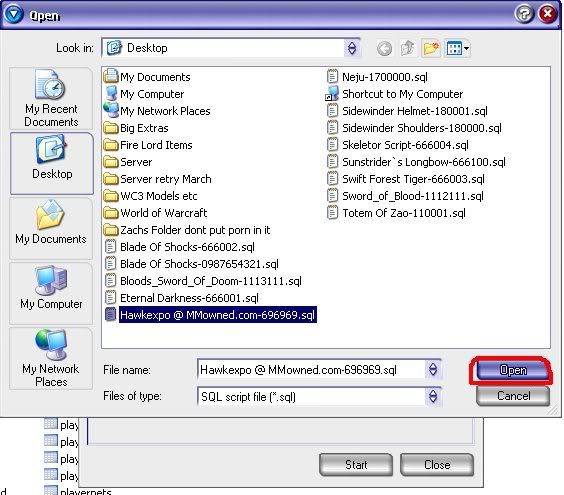
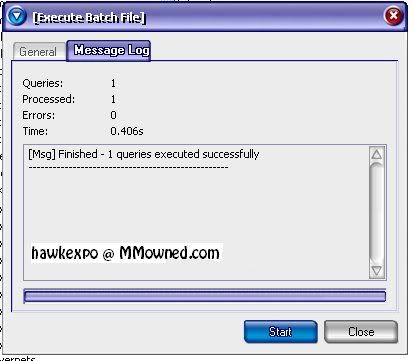

 Reply With Quote
Reply With Quote![[Guide]: Making + Inserting Custom items for dummies.](https://www.ownedcore.com/images/ba/g/b2.gif)






![[Guide]: Making + Inserting Custom items for dummies.](https://www.ownedcore.com/images/paybutton/paypal.png)
![[Guide]: Making + Inserting Custom items for dummies.](https://www.ownedcore.com/images/paybutton/skrill.png)
![[Guide]: Making + Inserting Custom items for dummies.](https://www.ownedcore.com/images/paybutton/payop.png)